- This topic has 7 replies, 3 voices, and was last updated 6 years, 7 months ago by .
Viewing 8 posts - 1 through 8 (of 8 total)
Viewing 8 posts - 1 through 8 (of 8 total)
- You must be logged in to reply to this topic.
Home › Forums › BeFit Theme Support › Spacing between header and content
Cheers guys,
sorry, but me again. 😉
Is there a possibility to reduce the spacing between the header part and the content on desktop view?
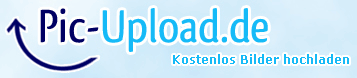
example: www.manuel-nelles.de/leistungen
regards
manuel
Hi,
Kindly go to Appearance >> Theme Options >> Basic Settings >> Custom CSS Box:
Add this code there:
.content-area { padding:0;}
Regards,
Chris
I have just tried the below code but nothing has changed am I doing something wrong?
.content-area { padding:0;}
http://79.170.40.177/wpcourses453.co/our-story/
Hi,
Can you send us the screenshot of your issues? Upload your screenshot on imgur.com and paste the share url here.
Regards,
Chris
Hi Chris, here is the link as requested, cheers
https://imgur.com/WyXw3mW
Hi,
Kindly go to Appearance >> Theme Options >> Layout Settings >> Custom CSS Box:
Add this code there:
.innerbanner img { display:none;}
Regards,
Chris
Amazing support thanks very much Chris
Hi Shaun,
If you found our service good kindly review us here: https://www.sktthemes.org/forums/topic/reviews-and-testimonials/page/19/
Regards,
Chris
Umbraco to WordPress Migration A content management system is important for any small to big business. It helps to make your digital platform strong and […]
In the event that you have both a WordPress site and a YouTube channel, you should need to incorporate these stages. One route is by […]
Have you tried using HubSpot’s limited functionalities? Then, it is time to migrate your HubSpot website to WordPress. WordPress provides many features, themes, Plugins, and […]
