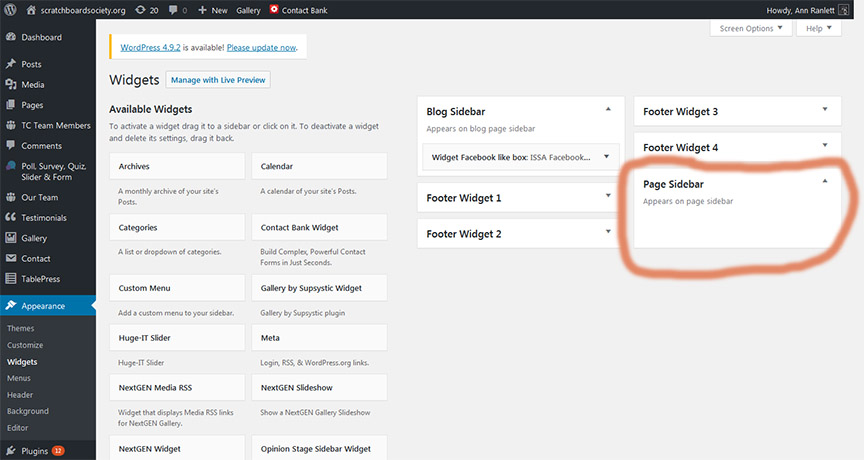Forum Replies Created
-
AuthorPosts
-
Great, thank you!
https://imgur.com/rxi1bB0
On the right side is a feed from our Facebook page, where the lion image is.
I want the background of that to be a light color, not the background color.
Thank you for your reply. I have just paid $18 for support for 1 year.
Will await your answer to my issue 🙂Done! 🙂
Fast, helpful support! Replies often within 12 hours, usually within 24. Answers are always clear and solve the problem. Thank you!
That worked. Thank you!
I tried that before submitting this question, but there is no option to edit the Page Sidebar widget. It looks like the image below, there is nothing there that I can edit.
Perfect! Thank you!
Thank you.
That worked on the width of the text entry boxes, but the radio buttons and checkboxes are still not aligned properly.
I figured out how to stack those options vertically, but they are right justified and I want them to be left justified.
Thank you. It looks fine again. Appreciate the quick response.
Any idea what the problem was? I see that some code was added at the end of a couple of the pages & the blog posts that show up on the home page, multiple times in some cases. The code had the word “save” in it. I left the code, but deleted the word, as it was showing up in the text on the home page. Was that the fix?
Thank you. Will send the info momentarily!
Perfect, thank you! I also added a hover color.
So the code I used is this:
.entry-summary a, .entry-content a{color:#858585 !important;}
.entry-summary a, .entry-content a:hover{color:#ffffff !important;} -
AuthorPosts