Do you still think around whether Facebook is the platform you need for advertisement or should you consider boosting posts using Facebook ads?
If we are asked what is that one thing that dominating modern society uses every day, every hour and second that would be social media. We are sure because we all likely check our Facebook, Instagram, and Twitter feeds several times a day.
Well, here is a fact: Your customers do the same.
Have a look at this:
- Worldwide, there are over 1.94 billion monthly active Facebook users for March 2017 (Facebook MAUs) which is an 18 percent increase year over year. Still in doubt?
- There are 1.15 billion mobile daily active users (Mobile DAU) for December 2016, an increase of 23 percent year-over-year.
- On average, the Like and Share Buttons are viewed across almost 10 million websites daily.
- Five new profiles are created every second.
There is only one conclusion and our answer is yes, Facebook is providing businesses with the largest advertising opportunity since search. So yes, your audience is on there somewhere it is just a matter of finding them.
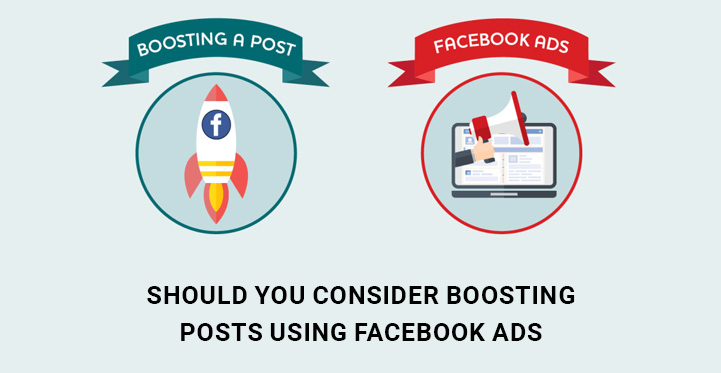
Why you should use Facebook ads and why you need to consider boosting posts using Facebook ads?
First of all, Facebook provides available and even cheap conditions for advertising.
Second reason is, they are easy. Well, not that easy but a little experience will make it. Are you a fresh starter? No problem, countless, step by step tutorials are there for you.
What do you need to know before advertising on Facebook and boosting posts using Facebook ads?
Before advertising on Facebook you need to decide on the goal of your Facebook advertising before you get started – this will affect the type of advertising used.
You should begin the planning stage and optimization process of a Facebook Ads and your campaign before the first ad or post is even created.
First, you need to understand what your goals are, which will help you to expect certain results.
Understand whether the aim is to increase for brand awareness, conversions, video views, etc. Each action made by your audience on your Facebook ad costs money, so make sure you solidify your objectives before making those investments.
What types of advertisement Facebook offers:
Facebook offers two styles of advertisement, the Boosted Post and the Facebook Ad. Each ad type offers different advantages and opportunities for reaching different targets and audiences.
What is a boosted post and should you consider boosting posts using Facebook ads?
In fact, when you hit ‘Boost’ on a post on your Facebook page, you are in fact creating an ad. It is just a simpler interface than if you were to go through the Ads Manager.
Boost post option is one of the basic and the easiest option for advertising on Facebook. To have a boosted post, you first need to have the post as a core Facebook post on your business page or community page.
Under each post there is a «Boost post» button. When you choose this type of advertising, more Facebook users see your post in their newsfeeds.
These Facebook users may either already be your Business page audience (those who liked your page) or may be unrelated to your audience but interested in your post as a result of choosing age, sex, interests, hobbies, activities and so on.
You select who sees your boosted post when you actually boost it. During this time, you pick from two different audiences for your post:
1. Those who like your page and their friends
2. A custom targeted audience
A Custom Audience from a customer list is a type of audience you can create made up of your existing customers.
You upload, copy and paste or import your hashed customer list, then we use the hashed data from it to match the people on your list to people on Facebook.
Related Post: How Will You Add Facebook Like Boxes in Your WordPress Site?
Take time and be specific on your audience targeting before boosting posts using Facebook ads
Remember, that the amount of the success of the boosted post lays not only in the content, which should be bright, original, eye catching, with an intriguing and interesting to your audience copy, but also in the way you make custom targeted audience.
Facebook has millions of data criteria. Take time, narrow your audience, do some A/B testing and based on the result understand whether the targeted audience was the same audience of your customers or have you just spent money without any results.
So, should you consider boosting posts using Facebook ads? Yes!
- With boosted posts, you can target a greater number of your typical or custom audience. That targeting happens when you select the gender, age, geographic region and interest(s) of your audience during the boosted post creation process.
- Using boosted posts is of great importance especially when you consider that Facebook typically delivers your posts to only 1% of your usual audience.
- Another big advantage of boosted posts is that, while a good many members of your audience might see the post (known as an impression) you will only be charged when someone interacts with your post via likes, shares or comments. Which means, that boosting post on Facebook is nearly free.
- Boosted posts are easy to set up and manage. You simply select the post you want to boost, choose the audience (current or targeted), target your audience geographically (if using a targeted audience), select your budget amount and ad duration, and launch your post.
- After your boosted post has been approve and run for a day, you will automatically get updates about its results, e.g. level of impressions and engagement.
- Another good thing about boosting posts is that they are very flexible. You can stop the boosting and restart it at any time.
When not to use «Boost post» option
You should not use Boost post option when you need more precise targeting and use ad option not for selling something(unless your deal is too hot) rather than want to reach brand awareness.
The other way to push a post into the news feed is to use the Ads Manager to promote a post.
The benefit of promoting a post is that you have more targeting, pricing and bidding options.
You also have different bidding and budgeting options with a promoted post.
You can choose cost per click or spend a certain amount per day or even switch between models if you want to.
