Do you want to drive free traffic to your blog? In all probability, the answer is “Who does not want?”.
Table of Contents
Each and every website owner or blogger dreams of attracting as many online visitors and readers as possible. Having the right flows of traffic coming to your blog is one of the smart goals you can set for your personal activities or business.
Before passing on the best tips and tricks to drive free traffic to your blog, let’s consider what “traffic” is in relation to the digital world and SEO.
What is a website or blog traffic?
Roughly speaking, traffic is quantity of visitors per a specific unit of time /hour, day, week, etc./ We can even state that the visibility of your blog and traffic of your blog are synonymous expressions.
Why do you need website or blog traffic?
If you fail to attract as many visitors as you need and bring them to your profile, you will probably get lost in the diversity and avalanche of the digital world.
The targeted and constant traffic is the best guaranty of your virtual well being. Whether you are promoting your personal business, company’s affairs, rendering services or selling products, the people coming to your posts and pages are the ones to keep your profile alive.
What are the best strategies to drive free traffic to your blog?
More revenue is directly proportional to more target traffic your blog receives. Having interested people spending time on your blog or coming back to your publications regularly increases the chance that you are on the right way to success.
If you don’t want to spend your earnings on advertising or other paid traffic generation methods, it’s more reasonable to combine several free methods to record excellent results
1. Create high quality content.
Generating and publishing high quality, results driven and user optimized content is responsible for your SEO growth and boosted traffic. A well processed and stylized content is the oxygen of your website or blog conveyed to your visitors.
Whether you are the only blogger of your profile or work with multiple authors, you need to post fresh and unique content on a regular basis. It’s the best way to keep your target audience hungry for updates, and new visitors –
surprised by the accuracy and quality of your content.
2. Make your blog SEO optimized and use the right keywords
If you are using WordPress as the basis of your blog or website, then you are lucky enough to have boundless opportunities to get maximum traffic results without shelling out a single penny. This platform is, by default, SEO friendly and compatible with hundreds of plugins and extensions to get more quantifiable results.
Yoast SEO:
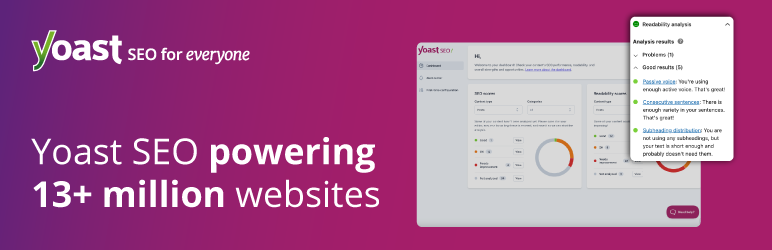
It is one of the top rated SEO plugins you can add to your WP based blog or website. Get the preview of how your post or page will appear in search engine results, make sure that your meta description is relevant, write meta titles and descriptions whenever needed and have an optimized SEO functionality to drive free traffic to your blog.
All in One SEO Pack:
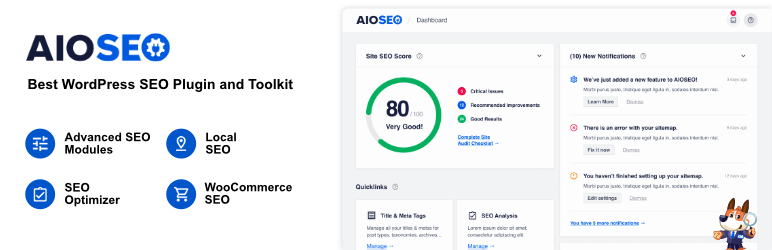
All in One SEO Pack is the next secure and results oriented plugin. It includes a diversity of useful features to make your website stand out with its qualified traffic and SEO rankings. It is well optimized even for the beginners and novices of the digital field without any technical or coding background.
3. Data Presentation and Visualization
Visme is a data presentation and visualization tool that helps the users in making their content compelling and presentable by transforming it into visually appealing presentations and infographics.
The web-based tool, which can also run offline, is used extensively by users from the fields of education, marketing, business, and many other professional areas.

4. Keep track of your blog analytics
Analyzing your blog and its visitors for a certain period of time and keeping the results for future comparison is one of the wisest things you can do to drive more traffic to your site without spending your financial means.
Jetpack:
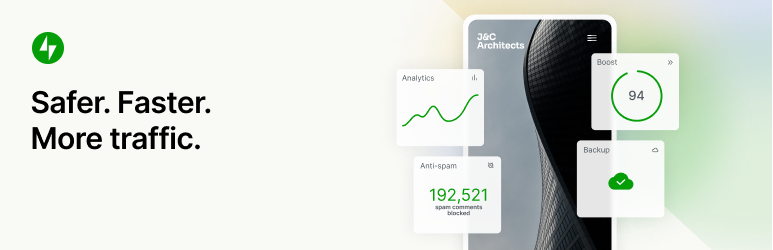
Jetpack can be a complex solution for your WP blog traffic needs. It comes powered by search engine optimization tools for major search engines, site statistics and analytics, as well as automatic sharing on social media platforms.
Email subscriptions, customizable contact forms and much more are available with this amazing tool to drive free traffic to your blog.
5. Make your blog social friendly and shareable
Social media optimization can never be underrated when it comes to engaging more and more people online and directing them to your blog posts and pages.
You need to take an ultimate care of your firm presence in the major social media networks on the one hand, and make your content shareable for social media inhabitants on the other.
Social Media Share Buttons and Social Icons:
This immensely versatile and feature rich plugin can be the best social companion while letting you add icons for Facebook, Twitter, LinkedIn, Google+, etc.
You are also free to choose the design style for social media icons, make one social media icon multifunctional, as well as make social icons sticky or floating.
MashShare:

MashShare is another tested and trusted plugin to optimize your content for better traffic and making it social friendly. It also comes with add ons for more functionality and controls, including more social share buttons, sticky share bar, Google Analytics, etc.
6. Convert your blog visitors into subscribers
Once your blog is created and armed with premium quality content, the next step is to convert your potential visitors and readers into subscribers and keep them updated all the time.
Popups, contact forms and email list building method are among the most productive tools you can gather a loyal army of your blog.
Contact Form 7:

It is a popular and highly versatile contact form plugin letting you manage multiple contact forms and let your audience get in touch with you.
This is what you need to start building your email list and send your updates and promotions to people you are interested in your online activities. Make and display amazing subscription forms on your WordPress blog in a matter of minutes.

