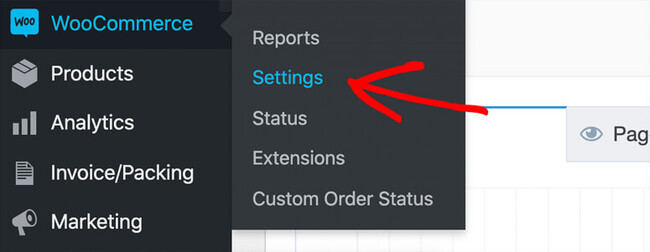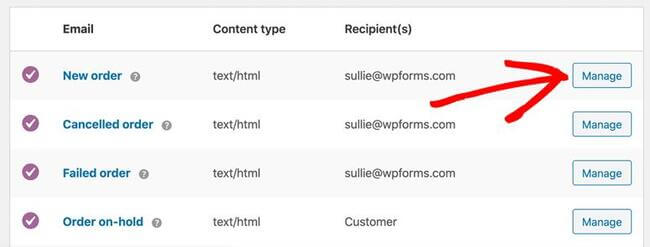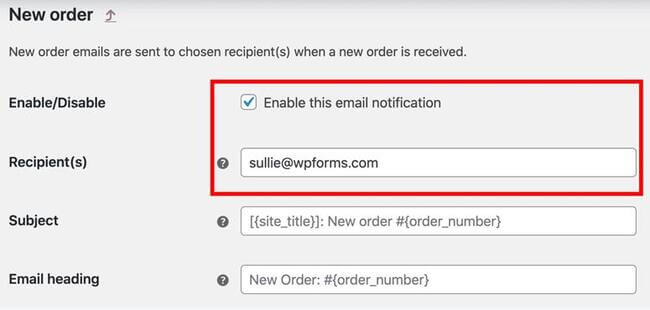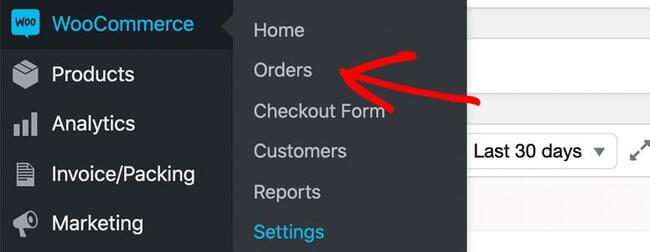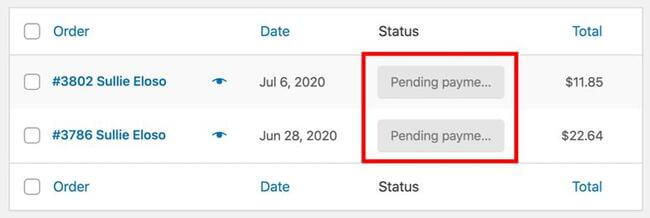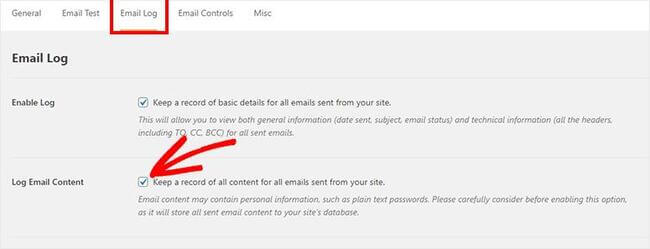While using WooCommerce, plenty of issues can come up in your way. WooCommerce not sending emails is one of those. This can be a very common issue and a significant one if your store keeps sending emails for marketing.
Table of Contents
Emails are one of the integral parts for any business to stand out quite significantly in this era of rapidly growing marketing.
Thus, sending continuous mail to your customer assures that your business’s name is popping up on their notification box and keeping them aware of the order status so that they can stay aware of your business.
But if an issue prevents the automated emails to go to your customer’s inbox, then it can be a real pain for you. So how do you fix it? Have a look:
First, you need to understand the reason for WooCommerce not sending emails:
There can be more than one reason, which restricts the emails on your WooCommerce to find their way to your customers’ inbox.
It can include emails for a new order, cancellation of orders, payment, and many more. Here are some of the top reasons why this problem keeps happening:
- The problem in payment processing: If there is a problem in payment processing, it can cause an issue in sending emails. As the payments do not get processed, WooCommerce will not send emails. This keeps happening if your payment methods reject accepting new payments or if you are approving an order manually.
- Settings for emails: In case the settings for emails on WooCommerce are not enabled, then your customers may not get the corresponding email for their orders.
- Issue related to SMTP authentication: As WooCommerce is a WordPress plugin, all the emails are sent through web hosts. However, some email servers refuse to trust this method. For such cases, your WooCommerce emails will be directed to the spam or junk folder.
What is the solution for fixing it?
The problem of WooCommerce not sending emails has a fix for it. You can easily fix it using a simple method. Here is how you can do it quite easily.
1. Start with configuring your WooCommerce Email settings:
Often the problems you are facing may not be a major one and you can fix them quite easily. Let’s start with the settings. You need to know how the process for the WooCommerce email works.
WooCommerce usually divides your orders into 3 of the categories- Payment processing, pending order, and order completed.
This takes place in respective steps. Also, WooCommerce should send an email every time the order status changes.
As your email settings do not have the proper configuration, then WooCommerce will not send emails to your customers. For fixing this, you need to visit: WooCommerce >> Settings from the WordPress admin area.
After that, you need to click on the Emails tab area. It will display all the email templates which WooCommerce will send as per the order status changes.
After that, click on the Manage button that you will get beside any of the email templates. After that, you need to make sure that you are checking the ‘Enable this email notification’ option.
You can also add your members in the recipient’s field for the email addresses. Hence, enable the settings.
2. Consider fixing the payment status issue:
For each of the orders that you get on your online store, WooCommerce sends multiple emails for it, as the order status keeps changing. It also includes payment processing.
WooCommerce also displays the status of each order. In case the order status is processing, it means the payment is going on, and there is nothing to worry about.
However, as the order status shows Pending payments or anything else, there are chances that WooCommerce is not sending emails. You need to fix it manually. Visit the WooCommerce >> Orders page from the WordPress admin area.
But why does the order status tend to become pending? Well, it can happen for more than one reason. It may happen when a customer places an order on the eCommerce store and does not execute payment completion during checkout.
Or maybe when your store does not accept new payments. Also, if there is a third-party payment service, then the issue can occur. As the order status is set for Processing, WooCommerce will start sending emails to you and the customers as well.
3. Install and set up the configuration for the WP mail SMTP plugin:
If you are still not getting proper emails after fixing them in the above-mentioned way, then you need to follow some other way.
In such cases, your emails are more likely to go to the spam folder. However, it is not at all professional, and your emails must always go to your customer’s inbox.
However, to solve this issue for WooCommerce not sending emails, you have to install and activate the WP Mail SMTP plugin. After installing and activation, you need to go to the WP Mail SMTP >> Settings page from the admin dashboard area.
Add your WP Mail SMTP license key that you can get from the account. Then, you need to click on the Verify Key button to continue further.
After verification, you need to scroll to the Mailer section. It will show the multiple SMTP services for sending the WooCommerce emails.
After that, you must select a WP Mail SMTP service that works well with transactional emails. Transactional emails work with automated notification messages sent for various steps of order processing.
After making the setup, click on the Save Settings button.
4. Consider sending a test email and activate the email logging:
As your email issues are solved, you can visit the Email Test tab from the navigation menu area. Then send a test email for verifying that the WP Mail SMTP is working.
The WP Mail SMTP also provides an email logging option. As you enable it, you can easily track all of your email content with other details.
With the growth of your business, you can put this extra load on all your servers. As WooCommerce starts sending emails in a regular form, you can also disable this feature.
Conclusion:
It is quite easy to fix the issue of WooCommerce not sending emails. All you need to do is use all the necessary methods to fix the problem and make sure you are checking it from time to time to know if it is working properly.