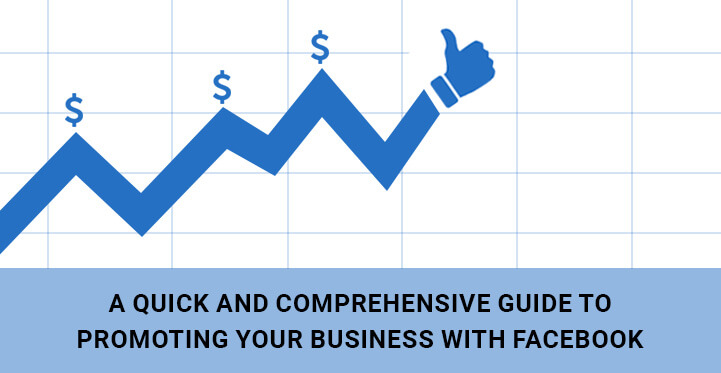Promoting Your Business with Facebook
To understand why promoting your business with Facebook ads is one of the most beneficial and productive ways to make digital advertisement we have some stats for you:
Table of Contents
Advertising on Facebook is becoming popular more and more. Every year new statistics impress us with the numbers and results.
Of course, Facebook is one of the most popular and successful websites in the whole worlds but here a lot depends on you.
That why we have made a quick and comprehensive guide to promoting your business with Facebook ads which will help you with starting your Facebook ads campaign.
- The estimated number of active Facebook users per month is 1.39 Billion
- The estimated number of active Facebook mobile users per month is 1.19 Billion
- The average time spent on Facebook per day per user is 40 minutes
With these results it is not surprising that Facebook accounts for more than 9% of digital advertising and 18.4% of the global mobile digital advertising.
As a part of our guide to promoting your business with facebook ads, it is also important to learn that around 85% of Facebook advertisements are targeted by country instead of specific location. Only 45% of these advertisements use Interest Targeting.
What are Facebook ADs
So let’s start our complete guide to promoting your business with Facebook ads with understanding what are Facebook ads.
Ads can appear in News Feed on desktop, News Feed on mobile, and in the right column of Facebook on desktop, on Instagram as well as across Facebook’s audience network.
Why you should advertise on Facebook
Here are the main reasons why Facebook is one of the very best advertising platforms:
- Huge user base
- Excellent audience targeting
- Drive traffic almost immediately
- Easily track ad campaign performance
Setting up Facebook Ads
First of all you will need a Facebook account and go to Ads Manager.
You can find this in the left-hand navigation of your dashboard.
You will be able to see all of your ad campaigns.
For your very first step on gaining you desired results with Facebook ads start by clicking on the green Create Advert button, in the top right corner of your dashboard.
On the next step, you should add the name to your campaign as well as choose a marketing objective.
Facebook Ads provides a number built in marketing objectives for your advertising campaigns to get you up and running quickly.
These are classified into three main types of objective, each with more specific objectives:
- Awareness – these objectives are designed to increase interest in your products or services
- Brand awareness
- Local awareness
- Reach
- Consideration – these objectives are focused on getting people to look for more information about your products and services
- Traffic
- Engagement
- App installs
- Video views
- Lead generation
- Conversion – the priority for these objectives is to directly drive sales
- Conversions
- Product catalog sales
- Store visits
The type of objective you choose will determine the options you are presented with next, so it is important to get this choice right.
However, if on any step you understand that the choice was not right or you have forgotten something you can always go to the previous step and improve it.
So feel free to click on each of these and see the different options available for the various objectives.
Targeting Your Audience
Remember the most important point in setting Facebook ads is targeting the right people. After choosing your objective Facebook allows you to select your targeting options.
You should already have an idea of who your target audience is.
If you don’t have any make a research BEFORE starting you Ads campaign on Facebook.
Otherwise your ads might not be productive and you will spend your money without conversion.
Building customer profiles will ensure you aren’t spending your marketing budget on people that aren’t likely to be interested in what you’re offering.
Facebook Ads allows you to target your advertising campaigns at a very granular level. You have a wide range of targeting options such as:
- Location
- Age
- Gender
- Language
- Education level
- Income
- Household composition
- Travel behavior
Facebook also allows create custom audiences for you to reuse in campaigns. It’s recommended for you to create a number of audiences so that you do not need to repeat this process each time you want to run a campaign.
It is extremely time savvy especially when you work on several campaigns. You can also exclude custom audiences, so if there is a specific type of person that you do not want to show your adverts to, you can create them as an audience and then exclude them from your campaigns.
Choose Ad Placements
After choosing your audience, you need to decide where you want your adverts to show on Facebook’s network of sites, for example on Facebook as well as Instagram. In general, you can set this to ‘Automatic Placement’.
Budgets and Schedule
The next step is setting your budget and schedule. You can start by spending as little as $1 per day:
- Ads charged per impression are a minimum of $1 per day
- Ads charged by clicks, likes, video views and post engagement are a minimum of $5 per day
- Ads for low-frequency events require a minimum budget of $40 per day
You can get an idea of how many people will view your ads by entering your budget and reviewing the ‘Estimated daily reach’ in the right-hand panel.
Designing you Facebook Ads
There are a number of different formats that Facebook offers for your ads. The main components of the ‘Single Image’ ad format are:
- Text
- Image
- Display link
- Headline
- Description
- Call to action
Each step is very specific and there is no universal rule that works on all. You should have to test and check it all the time as improving your Facebook ads is an ongoing task.
Review the result
Once your ad campaigns are set, you can monitor how they are performing.
You can see all the details like clicks, likes or conversions. You can customize which data you see in the report by clicking on the blue plus icon to the top right of your results table.
If you want to track conversions on your website, then you should definitely set up the Facebook tracking pixel on your site.
Start you digital campaign today and you are likely to see the results in a few days. Hope this quick and comprehensive guide to promoting your business with Facebook ads helps you in that.