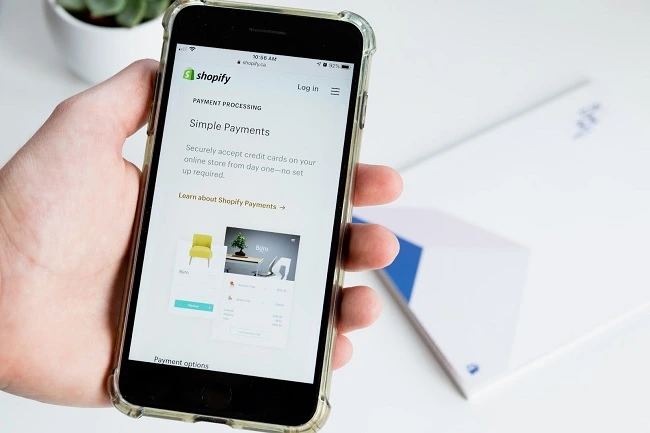Whatever you sell, a product page might make the difference between closing the deal and losing the client to a rival.
Table of Contents
Product pages assist in supplying people with the data they need to make an informed decision and are a crucial tool in turning visitors into paying customers. Therefore, it’s critical that your page grabs their attention and offers all the details they could need.

How to Create a Product Page in 2024
This article outlines the seven key steps to enhance your product pages and boost your eCommerce sales. Let’s jump right in.

Take the Perfect Pictures
When shopping online, people want a clear representation of how the product might appear in actual use. Never sacrifice image quality because doing so could hurt your business’s bottom line. Consumers won’t proceed with the purchase if the image is of poor quality or poorly depicts the item.
Take several photos that depict the goods from all angles and show them off in all their splendor.
Fortunately, most smartphones have excellent cameras and integrated editing capabilities, making it simple to shoot as many lovely, high-quality photographs as you need even if you’re not a professional photographer.
Add Related Products
Think about using product blocks to advertise other goods that are pertinent to the one being displayed on the screen. Depending on the type of products you sell, you can also include a Related Products section to encourage bundling.
You can also add a product brochure, where you’ll offer related products with engaging images and engaging explanations about a product or service. There are plenty of online brochure templates you can modify and customize to suit your brand identity.
You may also use a Related Products section on each of your product pages to drive more traffic to your website, which will help your SEO. Search engines can identify and properly index your domain with the use of relevant organic internal links used throughout a product page.
Write a Compelling Product Description
Scannable, concise, and objective product descriptions work best. This type of content increases usability by 124%. To create scannable content, your product descriptions should have brief bullet points for simple reading. Write about 1-4 phrases describing the product concisely.
Also, try to respond to any inquiries customers may have concerning your goods. Even though you won’t be able to foresee every question that might be asked, you still want to make sure that customers have enough knowledge to make informed decisions.
For instance, if you’re selling a piece of furniture, share the dimensions, the materials used, and if it requires assembly once they receive it. Last but not least, make sure to write objectively and portray the product honestly rather than overstating its advantages.
Have an Intuitive Layout
Use simple layouts to avoid confusing your customers. The best option is to incorporate a standard product page layout into your online business.
The product image is usually located on the left and the Add to Cart button is prominently displayed adjacent to the product copy on the right.
Make sure the theme you select for your store resembles other well-known websites in your industry. Although a lot of people may advise you to stand out from the competition, this is not good advice for product page layouts.
Display Shipping Information
Customers can get a quick overview of shipping information by being told or having an icon that says “free shipping within the US” or “free shipping on orders above $50.”
By including this brief information on the product page, you may stop customers from leaving the page to read your shipping details because the key information is already covered.
Also, by emphasizing the conditions for free delivery, you give your consumer the option of adding more items to their cart.
Create a Persuasive CTA Button
CTAs, or call-to-action buttons, are an essential component of the client journey from browsing to purchase. It’s crucial to position your CTA prominently on the page; it should be simple to see, understand, and click. To maximize your call to action:
- Place it above the fold on the page.
- Use a vibrant or contrasting color to make it stand out.
- Make the button big enough to click.
Highlight Customer Reviews
Customer reviews are 12x more credible than manufacturer descriptions. So, including customer testimonials on your product page can be a great tool to increase trust in your brand.
They can provide browsers the extra push they need to make that sale without you having to put any effort into it if you’re driving traffic to a product page. Therefore, if customer reviews are typically favorable, they can always help convert customers and boost your sales.
Final Thoughts
Effective product pages convey the worth of your items right away. They demonstrate how the goods feel to prospective buyers, giving them the assurance they need to proceed with the purchase.
Therefore, if you haven’t given your product page designs any thought, now is the time to do so. You can greatly boost the conversions they bring by making a few tweaks.
Use the tips we’ve provided here to make sure your product pages address customers’ concerns and encourage them to complete the checkout process.