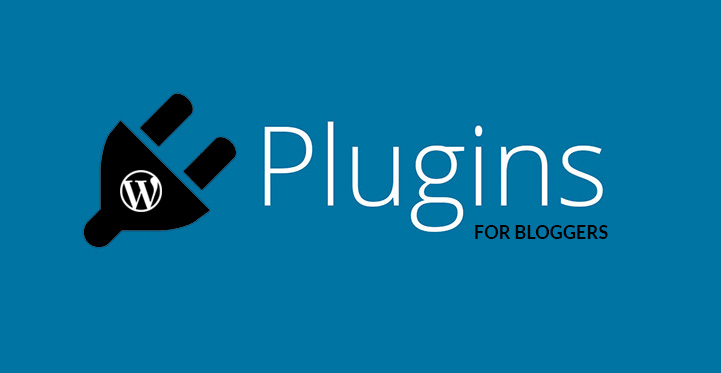Before we start with WordPress developer, it is important to know about WordPress and its function. WordPress works as a framework to create websites for different purposes like blogging, e-Commerce, etc.
Table of Contents
WordPress is the most effective software for beginners to create their website with or without knowing web languages like JavaScript, HTML, PHP, and others.
In the earliest days, internet websites were created using HTML, a web development language. Web developers used HTML coding language for back-end jobs to create text, page layouts, images, and other things. In the front-end job, the web browser would read those codes and turn them into render and show the content on a particular page.
It was essential to learn HTML coding to develop a website and further upgrade it. But now the scenario has been changed thanks to the blessing of WordPress. After the creation of WordPress, it became much easier to develop and create a website using the themes that already existed in WP.
By learning any coding language and spending money to hire a developer, you can build your website in a short period. You can install WordPress on your server in just 5 minutes after that all you need is to create your website or you can also use the theme from the software.
The main features that enable WordPress developer to work more effectively and efficiently are the following.
Tips to Get You Start as a WordPress Developer
Presence in the Online Platform:
Whenever you think of any startup, you desire an online platform and your website through which people will know you. WordPress allows you to build your website as you like.
You do not depend on other web developers and also can save money for other purposes. It helps you attract people’s attention and gives you clients for your product or services.
Manage Website Easily:
If you have multiple websites, WordPress gives you the chance to manage them from one single dashboard. With this software, you can access more than one admin panel.
Blogging:
WordPress is the most user-friendly web development software for bloggers. You can manage any blog on your website through it. Editing, quick editing, and multiple editing can be done easily with WordPress.
SEO or Search Engine Optimization:
It has multiple search engine plugins that help the user build the website on the internet easily in no time. Even with no SEO skill the user can develop a website and post it. Clients can easily access your website after posting the website on the internet.
Online Transactions:
Starting a website with WordPress gives the WordPress developer assurance to get a malware-free website on the internet.
Response from Others:
WordPress not only makes the website seen by the clients, but it also works as a bridge between the maker and clients. Clients can communicate with the website owner and send feedback to them. With the interaction between the owner and the client, it becomes easy for the client to understand the owner’s ideas and thoughts. And for the owner, it becomes easy to get the client’s requirements.
Here are Dos and Don’ts while creating a website in WordPress
1. Theme Development
The common mistake made by the developer is to modify the core theme files. It increases the risk of removing all the changes done to your website. With the update of themes and plugins, the changes that you make on the theme will disappear.
To avoid this situation, create a copy of your plugins and themes. It will allow you to upgrade your website in your own time. This will save all the changes in your WordPress theme after upgrading it.
2. Speeding Up the Website
WordPress optimization hosting services allow auto caching support. It is best to choose a host that has WordPress caching in it. It will speed up the website and make your website work more fluently.
3. Security
WordPress is highly recommended by developers to build a website. It also becomes a major target for hackers if the WordPress developer does not upgrade your plugins. Installation of security plugins enhances the security of your website.
4. Tools to Make the Work Easier
WordPress has some inbuilt plugins that help the developer to work easily.
WP-CLI is a WordPress plugin that uses the command line to upgrade WordPress in seconds. It also updates plugins. When you change to a different server, the built-in search-replace command will change the URL.
Query Monitor helps to monitor the queries that slow down the process. It also shows PHP warnings and errors.
Advanced Database Cleaner is a plugin that removes all spam comments.
5. Overdosing Plugin
Overdosing WordPress with plugins is a common mistake made by developers. All the plugins do not need installation, the more plugins you install the slower the loading will be on your website. If you need more plugins then install Plugin Organizer to manage them.
6. Avoid Hacking
WordPress has so many functions in one box and that cannot be turned off in the settings. To make WordPress more secure here is a tip. Removing the WordPress version number is the best way to avoid hacking.
7. Function in Loading CSS and JavaScript
WordPress keeps the record of CSS and the Scripts it has loaded. WordPress can manage the functionality without adding JavaScript and CSS to the header and footer.
8. Tutorials
WordPress tutorials are easily available on the internet. Before you start your website development you can go through those tutorials. There are also courses on WordPress development that will help you to build an effective website on your own.
Different Types of Websites
- Blog
- Job Board
- eCommerce
- Question answer Website
- Podcast
- Business Directory
- Wiki an knowledge-based Website
- Non Profit website
- Religious Website
- Online Communities
- Auction Website
- Multi linguistic Website
- Coupon Website
To become a WordPress Developer it is not necessary to do web development course but learning basic web languages will help you build a website that will appeal to the clients. It will add professionalism to your creativity.