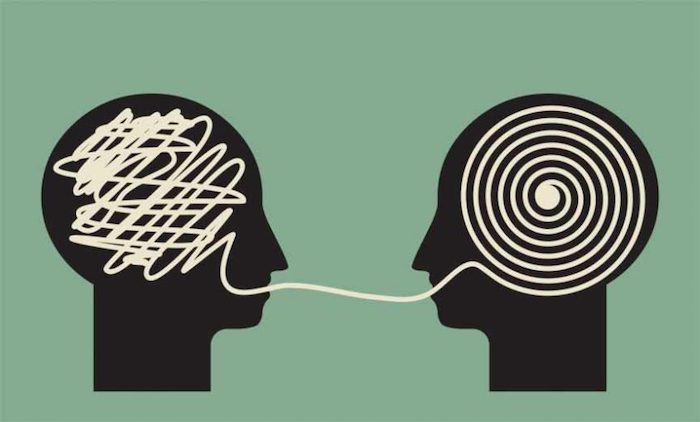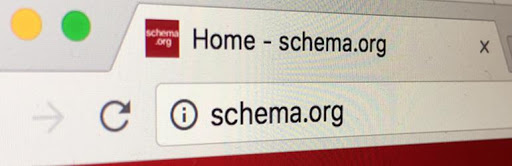To make their content rank higher in search engines, most bloggers do everything possible to them. It is necessary and one should always try to ensure that SERPs of the website increase. But ranking is not the end of the process. The number of people that click on your site, and visit it matters.
Table of Contents
Most of the users prefer to select one amongst the top three results of search engines. When you add a schema markup to WordPress, it makes the results look attractive and genuine. Know about what is Schema markup for website in SEO.
This helps in attaining more clicks from the audience to visit your website. If the rankings enable you to be in the top three or top five of the search results then with schema markup you can attract the audience.
In this short read, we will discuss everything related to this topic so that you can take the best advantage for your site.
Understanding the Concept
All of the popular search engines have mutually agreed to use a specific type of structured data which is known as Schema Markup. Hence, it will be applicable to all most all users. All popular search engines including Google, Bing, and others use this concept.
This structured data is directly inserted into the website’s code. This makes it a part of the code which is only accessible by the developers. Hence, any audience, users, or visitors will never know about it. Adding context to your website content is the core purpose of this code.
For example, it enables the search engines to know the review rating of your product/brand. In this way, your search results will avoid random ratings or no display of ratings for the audience. The search engines utilize such information and provide rich results which were formerly known as rich snippets.
Relating SERP and Schema Markup
There is no concrete data that suggests that rankings of the search result are improved by implementing this method. But there is considerable data showing that through rich results the number of clicks for a website has increased.
The core of this analysis is that when you use this method it makes your search result stand out for the same keyword. Hence it cannot assure one about the rankings. But adding schema markup to WordPress will definitely help you attain more clicks from the audience.
Adding Schema Markup to WordPress Websites
Just like every other function and purpose, plugins can help users to add this to their website. WordPress is emerging with peculiar functionalities for enhancing results for its users. And plugins help to make this task easy for the users.
Depending upon the type of markup you want to add you should select a plugin. Schema & Structured Data for WP & AMP, Rank Math SEO Plugin are the best Schema markup plugins. Plugins mostly help you to add basic types of markup. These types include adding organization data, social profiles, Breadcrumbs, and homepage for search results. Using a program will automatically fill this information for you.
For manually adding this information you can go to the General settings from the search appearance option of the SEO menu. By using plugins your site’s knowledge graph will be displayed in the search results. Also in the organic results of the search engine, you can get your breadcrumbs.
It cannot be claimed that this is the complete process because depending upon the website you will need specific markups.
Achieving Star Ratings for Reviews
To generate traffic and affiliate commission many people review products. Such reviews make it easy to enhance the site display. The important task from your end will be to do add the information relating to the reviewer and the star ratings.
Such ratings can be added easily with the help of a review plugin. Just like for installing the markups here also there are various programs available for users to choose from. There are also certain programs that seem to be phasing out and must not be used. If you are already using such products it’s time to make a shift.
The plugins will ask for some basic information in the editor. After that, with proper schema markup, it will add a small review summary box. As soon as the search engines spot the box it will have sufficient information to provide your product a review. The style and functionality of the program should be suitable to use.
Adding Schema Markup to WordPress for other Content Types
We have already covered adding basic organization data, site links, and review of rich snippets in the previous sections. But this does not cover all the sections of a site. There are other types of content as well on a site.
Search engines that are popular and efficient, support hundreds of schema rich results. Local business, events, job posts, recipes, products, and others can include the markup. Depending upon the type of operations you are involved in, these results can be pretty fascinating for the users.
Naturally, plugins will help you to accomplish this task as well. There are free and paid programs available and the one that best fits your needs can be chosen. You will be amazed to find that a single developer has multiple plugins that are free and premium. The major difference in it will be the ways to apply this method.
Plugins can allow you to add a content box with proper markup to your site. This will be similar to the one in the review section. According to the internal settings, it will then appear in your post. Some plugins work behind the scenes. They use a code-free simple interface and map the box to your existing content.
The best advantage of using it is that the users will never know anything about it because it is all in the code. It is recommended that when you intend to buy a plan then use the trial version initially. It is better to test it with limited functionality first and then make a purchase.
Conclusion
You do not need a dedicated plugin to add schema markup to WordPress for regular blog posts. You can opt for selecting a free and efficient plugin that does the job for you. If you are active with the reviews then you must consider using one of the impactful plugins for star ratings.
Using it will surely add more value to the content of your site and enhance your clicks from the search results.