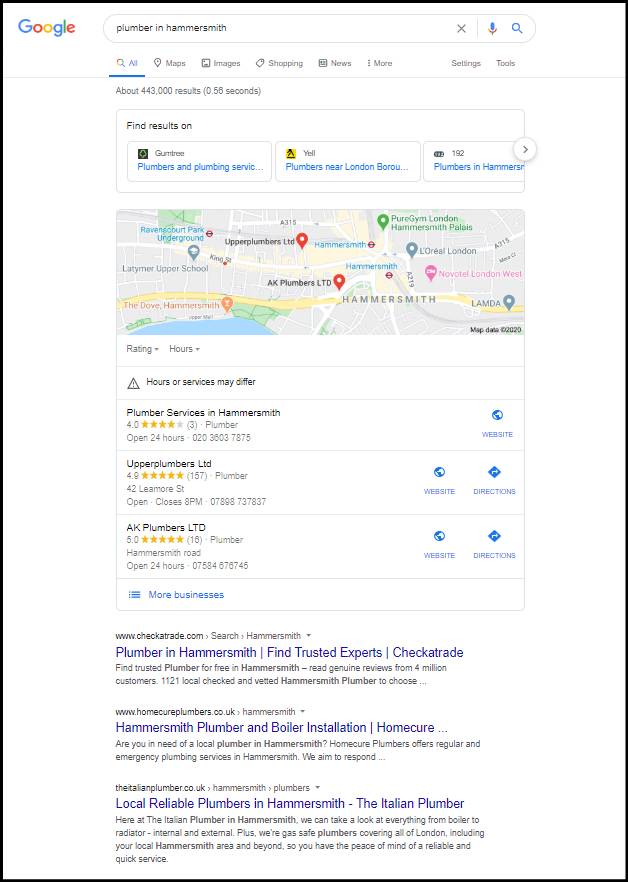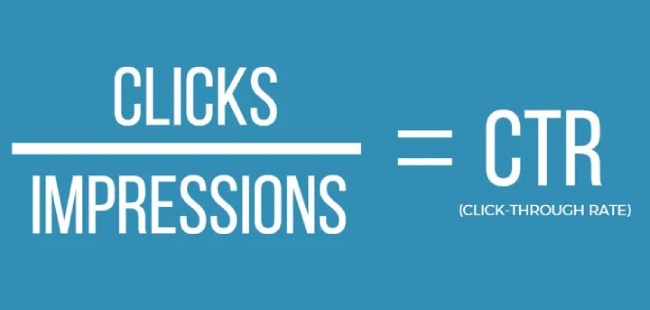One of the most common ways that potential customers find local tradespeople is through local search.
Table of Contents
In this context, local search refers to search engine queries that are location specific. Examples of such searches include: “plumber in Hammersmith” or “electrician near me”.
The amount of local searches that people make has exploded in the last few years. Searches with the suffix “near me” increased by 150% between 2016 and 2018.
Local searches are particularly common among people who require a specific service immediately. It can therefore be very lucrative for tradespeople of all kinds to optimise website for local search. So create more optimize website.
Here is a guide on exactly how to do that.
Organic Listings and the Map Pack
Before we explain how to optimise website for local search, it is worth distinguishing between two elements of Google’s listings, organic listings and the map pack.
When someone makes a local search, let’s say “plumber in Hammersmith” for instance, here are the results they are given:
As we can see, Google delivers us two kind of results – a map showing plumbers close to your selected location, and a text-based list of results.
The map listing is known as the “map pack” whereas the text-based listing is called the “organic listings”.
Optimizing for the map pack and the organic listings require entirely different processes.
This guide will focus on optimising for the map pack only. This is for two reasons:
- The map pack gets more clicks on average than organic listings for services where the immediacy of help is important. It is therefore prime digital real estate for tradespeople.
- It is easier and far more budget-friendly to optimise website for local search than for organic listings. Unlike with organic listings, you can opmtimise your site for map pack visibility without any prior technical know-how.
Setting up a Google My Business Listing
In order to appear in the map pack, you need to verify your business with Google My Business.
Google My Business (GMB) registers your business’s type and location with Google. It is free to set up and only takes a few days to do so.
Here is a step by step guide on how you do this:
- Set up a Google account- this is done by setting up a Gmail account. If you already have a Gmail account then you can skip this step.
- Head to google.com/business and click “manage now”
- This will then take you to a form where you fill out your business name, address, areas you service (ie how far you are willing to travel to service a customer), type of business, and phone number.
- Once you have done this Google will send a postcard to your entered location. Your postcard will contain a code that you need to complete your registration.
Here is an annotated guide on how to do this if you get stuck.
Optimising your GMB for the map pack
Google’s aim is to provide users with the most useful answers to their search.
Therefore, for local searches, the search engine gives preference to GMB listings that have been filled out in the most detail.
To achieve maximum visibility you should try to fill out your GMB profile in as much detail as possible. Every possible field that can be filled out should be. These fields include:
- Your business’s name
- Your location in terms of latitude and longitude
- Your opening days and hours
- A description of your business
- Tags and categories that your business falls into
- Photos of yourself and your premises
- A link to your website
- Your phone number(s)
- Your opening date
It is particularly important to put in all these details if you are competing with larger, multilocation service companies.
These companies likely have staff dedicated to local search who will ensure that everything is filled in. Failing to match them will see you lose out.
The importance of local citations – name, address and phone Number
As well as looking at the level of detail that your GMB listing is filled out in, Google also looks at your presence on local and industry-relevant directories when evaluating what to rank in the map pack.
Local directories are simply websites that list local businesses by category. Think sites like yell.com, thomsonlocal.com, yelp.co.uk and others.
When registering your listing on local directories, Google pays particular attention to three elements – your business’s name, address and phone number (NAP).
Google wants to see consistency in your NAP across all these platforms. As far as the search engine is concerned, John’s Plumbing Company at 52 King Street is different from John’s Plumbing Company at 52 King St.
Keeping these listings consistent is absolutely essential to doing well in local search.
Many of these directories will also want to you enter a short description of your business and the services that you offer.
Unlike with your NAP, you need to make sure that these are different across the different directories. If Google sees duplicate content (that is content that it has already registered elsewhere) it will simply ignore it so your listings will be worthless.
You can either create these listings yourself or outsource it to a company that specialises in local citations.
Paying £1 per citation is a reasonable price if you outsource. Make sure to check these citations to ensure that your NAP is consistent and that your descriptions are not duplicated.
Other factors that affect map pack rankings and how to optimize for them
As well as your citations and your GMB profile, there are a handful other known map pack ranking factors. Here are the most important ones and how to optimize for them.
Click-through rate
Click through rate refers to the proportion that your profile gets clicked on when someone makes a local search. Having a higher click-through rate tells Google that your result is a good fit for the search in question, and you will therefore rank higher.
The best way to optimize your GMB listing for click-through rate is to collect Google reviews. People are far more likely to choose the service with the highest number of positive Google reviews. As these reviews appear in the map pack, the better reviewed your business the more clicks you will receive.
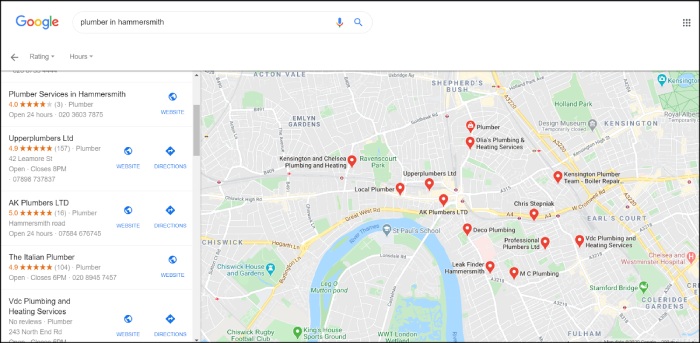
Your Google reviews appear in the map pack
Making your location clear on your website
Google wants to be certain that the website attached to a GMB is in the right location for a searcher.
You can make this clear to Google in a few ways. These include:
- Having a dedicated “location page” where your location is mentioned in your web content.
- Having a Google map with your business embedded on your website
- Having a dedicated “Contact Us” page with your name, address and phone number.
Getting your website mentioned in local media
Google has some understanding of the location of larger local media outlets. Getting your business mentioned in these outlets can help confirm to Google that you are a leading business in your area.
Doing free work for a local community initiative can help you get such local media mentions.
To summarise
One of the most cost-effective ways for tradespeople to get leads is to optimise website for local search for the map pack in local search.
This is done through setting up a GMB account, getting local citations with a consistent name, address and phone number, collecting Google reviews and having your location as clear as possible on your website.
It’s important to note that Google Map listings fluctuate more than organic listings and are in part dependant on the location of a searcher (nearer businesses get priority). However if you follow these instructions you should, over time, get more clicks to your site through local search.