WooCommerce Appointment Booking - appointment WooCommerce plugin
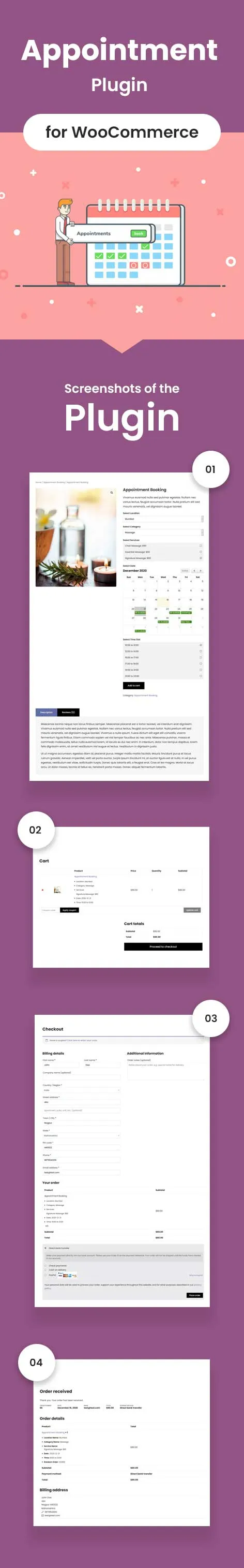
- Updated December 2025
- Working With Latest WordPress Version
- Updated Google fonts for GDPR and Other Country Privacy
- Updated to work with PHP 8+
- Updated to work with at least one page builder (Elementor, Gutenberg or SKT Builder)
- Compatible with popular plugins of SEO, contact form and WooCommerce
- Updated performance to work with popular cache plugins and Cloudflare
Features of appointment WooCommerce plugin
- Easy to use and handle this appointment WooCommerce plugin.
- Within a few minutes, you will be able to configure and integrate this appointment WooCommerce plugin on your website.
- The most targeted businesses are hospitals, salons and spa studios, health and fitness, massage centres, therapists, trainers, gyms, teachers, architects, lawyers, etc.
- Simple and compromising to alter any changes.
- The ideal appointment WooCommerce plugin for every kind of business to allow visitors to book an appointment online.
- To your database, the number of appointments will be saved automatically.
- A third-party account will not be required.
- You can adjust the design of the calendar as per your priorities or availabilities.
- Developer friendly.
- Responsive and adaptable to any devices and screen resolutions.
- A complete appointment WooCommerce plugin booking system can be managed by an admin.
- Supported with all free and premium WordPress themes.
- Beginners will find online documentation more helpful.
- Via the forum, email, skype, etc free support will be provided.
- Supports elementor and Gutenberg.
- Comes with multilingual functionality.
- Supports widgets.
- Appointment WooCommerce plugin is built on WooCommerce.
- Technical knowledge is not required to use this plugin.
- Permitted to check multiple date format.
- Proper form validation is done.
- Email notification will be sent by WooCommerce plugin.
- An option is available to select multiple services with different pricing structures.
- The total price will be calculated automatically.
- Easy to manage timing as per your availabilities.
- Proper form validation is done.
- Visually appealing and impressive.
- Save your time and efforts using the appointment WooCommerce plugin.
- Because of an effective and simple user interface, every type of user can navigate easily.
- Only a few clicks are required to accept the data from your potential customers.
- Very effective and mobile-friendly form.
- Location, services, and categories can be customized.
- In the backend, options are available to change the form fields.
- Compatible with the payment gateways which are supported by WooCommerce.
- User role can be set up.
- Admin has the authority to accept or reject the appointments.
- The dashboard is handy in nature.
Appointment WooCommerce plugin can be used by
Stylists(Hair, skin, nails. Tanning studio, cosmetologists, etc).
Physical and Mental Health (Gym, Yoga classes, sports, herbal store, etc).
Medical Industry (clinic, doctor, medical, dentists, etc).
Sports Industry (soccer, basketball, baseball, dance, Zomba, golf, tennis, running, volleyball, badminton, gymnastics, etc).
Specialized Services(IT services, designers, carpenters, SEO or digital agency, It consultant, business consultant, consultancy, web developers, personal coaches, etc).
Creative Industry(artist, music, director, photographer, videographer, painters, etc).
Also can be used by several industries.
You will be able to
Manage appointments by adding, updating, and deleting appointments.
Add, update, and delete categories.
Add, delete, and update data slots for category and location.
Update, delete, or add any of the services.
Manage holidays by adding, updating, and deleting holidays.
In WooCommerce products you can enable appointment bookings.
You can check the appointment history or the order history.
From labels, you can set the frontend appointments.
For time slots you can set opening time and interval time.
What you will get:
Free 1 year support
At a single price get lifetime access for newer functionality.
Online documentation.
SKT WC Appointment is an appointment WooCommerce plugin which can be used to tell your customers to book an appointment online at your convenience.
Now customers will be able to book appointments, reservations, or rentals by themself. Plus your customers will be able to reserve items efficiently. They won’t need to take out extra time to call you or send an inquiry email. You can save your time by letting your website complete the rest work by itself.
This plugin is just perfect and can be incorporated with WordPress and WooCommerce. Right now this is the best WooCommerce appointment plugin that will accept the appointments and requests for payments. Without struggling more you will be able to receive payments for appointments.
You will be able to utilize all the features of WooCommerce as this plugin is created. Without embarrassment to your shop integration, you will be able to utilize the features of appointment.
So many options are available to offer and excite your customers to experience your services.
For example, you can fix the timing slot for online classes, guided tours,s or appointments.
You can offer some products or items related to your services such as hair products, cosmetics, coloring, etc.
Offer flexibility in timing so that your customer can choose the timing as per their comfort.
This plugin allows your customers to book an appointment by selecting days, and hours.
Availability will be shown as per the time zone of customers
If you want to allow shipping or offer services to your customers then you can showcase your availability in the time zone of your customers. This will make sure that they are able to book an appointment conveniently and the time they need.
No surprise appointments will be noticed because they will be able to book an appointment as per the hours you have already set. It does not matter whether the booking coming from New Zealand, New Mexico, or New York.
This feature will be more useful for making online appointments, virtual classes, rental services, etc.
By mistake, if you have booked another time slot then also you will have an option to cancel it by clicking on the cart page.
On the cart page, you can check the details of your products i.e. appointment booking, location, category, services, prices, total cost, quantity, etc.
Now you can proceed to the checkout by filling up the payment details.
Process of appointment WooCommerce plugin installation
Step 1: Go to your WordPress dashboard.
Step 2: Add login details
Step 3: Navigate to plugins
Step 3: Click on Add new
Step 4: Click on the button saying Upload plugin
Step 5: Click on choose file
Step 6: The select zip folder of the SKT WC appointment.
Step 7: Click on Install now
Step 8: Wait till the installation is being complete.
Step 9: Now click on the Active button.
Working process of appointment WooCommerce plugin
Step 1: Click on Book Now
Step 2: Select the location for example Mumbai
Step 3: Select a category for example Facials
Step 4: Now select services for example Spa facial for $40 and Essential Facial for $20
Step 5: Now select the available date for example 21 December 2020
Step 6: Now select the time slot for example 19:00 to 21:00
Step 7: Now click on Add to Cart.
The input you have given will be visible on the cart option.
Check out our other SKT WordPress plugins.
Also Included with appointment WooCommerce plugin
-
Theme Files
Theme files are included in the zip you get when purchased
-
Sample Content
1 click demo import to set up all the content of all pages easily
-
Support
You will get a login for our support forum and our email ID and Skype ID after purchasing a theme
-
PSD Design Files
Includes PSD format file so that in case you need any design changes first in order to modify the theme you can do so. All Themes Bundle users will have to demand PSD files since including so many PSD files is not possible. Single theme users can get the PSD design files on demand.
-
Free Installation
You will get free installation if you request us to install the appointment WooCommerce plugin on your server with demo content

Reviews
There are no reviews yet.