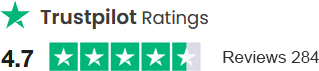SKT Blocks - Gutenberg WordPress Editor Plugin
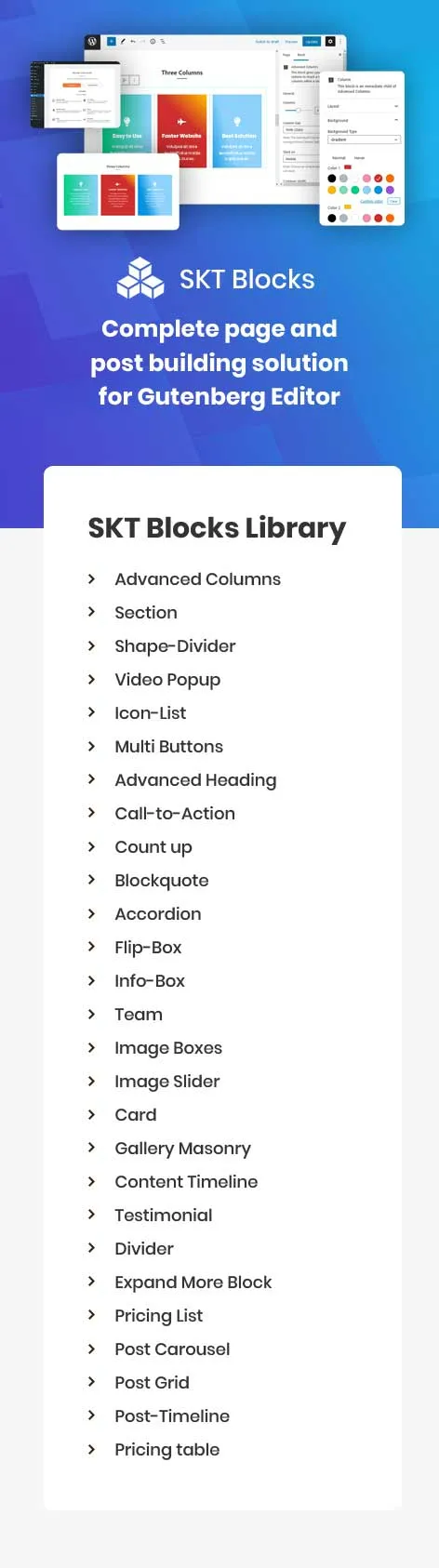
- Updated April 2025
- Working With Latest WordPress Version
- Updated Google fonts for GDPR and Other Country Privacy
- Updated to work with PHP 8+
- Updated to work with at least one page builder (Elementor, Gutenberg or SKT Builder)
- Compatible with popular plugins of SEO, contact form and WooCommerce
- Updated performance to work with popular cache plugins and Cloudflare
Features of Gutenberg WordPress Editor Plugin
- SKT Blocks is a Gutenberg WordPress Editor plugin that is ready to use starter templates for Gutenberg.
- These templates will help you to launch your website faster.
- Gutenberg WordPress Editor Plugin is easy to import and customize.
- You can personalize the look as per your wish.
- After importing, you can modify the layouts very easily.
- Post carousel: In stylish-looking carousels, you can add the most popular posts as well as categories of posts. You can easily manage content formats and post display settings to showcase.
- Testimonial: To showcase the reviews of clients in the carousel layout you can make use of the Testimonial block provided by the Gutenberg WordPress Editor plugin.
- Advanced columns: With advanced column block you can create beautiful column layouts. It offers plenty of options to customize the columns easily.
- To determine the number of columns you can use the block option. Plus Gutenberg WordPress Editor Plugin can be used to build column layouts for columns and rows. It comes with so many options such as spacing options, designs, colours, shape dividers, background designs, custom widths, and more.
- Some other blocks such as testimonials inside columns can be added.
- Post Grid: The blog posts will be fetched by the post grid block on your website and it will showcase it on a grid layout. You can even customize the post’s order and manage the settings such as content, featured images, and more.
- Post-Timeline: You can design responsive and beautiful timelines with the help of a post timeline block to showcase your events or posts in the ordered list as per the published date. Also for every blog post, you can customize the content.
- Flip-Box: To get your website’s visitor’s attention you can make use of transformation effects. You can build stunning animated content with a flip box that will flip on hover. With additional content, you can use images and icons on the back and front codes of flip boxes.
- Icon-list: On your website, you can create an impressive list. However, you can even design stylish lists as per your wish. To highlight items you can choose images or favorite icons. To create feature lists, checklists, or any other item you can use the icon list on your pages.
- Shape Divider: If you want to build a visually appealing transition between your content then you must use the Shape divider block. You can use this block with an optional divider.
- With a shape divider block, you can easily build customizable section dividers. This is one of the great libraries provided by the Gutenberg WordPress Editor plugin.
- Advanced heading: Now you can get complete access to your headings. You can easily and effectively style your typography by adjusting spacing, fonts, line height, sizes, etc. With this block, you can even highlight your page headings.
- Info-Box: With subheadings, images, and headings you can design informative and creative boxes. You can also showcase details about features in the infoboxes of your website. Gutenberg WordPress Editor Plugin will help you to save a lot of your visitor’s time to understand the products and services.
- Pricing table: To offer some of the comparison features you can build impressive pricing tables. Plus very easily you can create a professional price list.
- Count-up: In the count-up block, the animated statistics will be displayed. It will be a good idea to showcase the portfolio or client count or reviews in an animated way. The designated number will be counted with the counter when any visitor land on your website.
- Call-to-action: With the help of stunning designs now you can make your pages more effective with the help of call to action button block for Gutenberg.
- With SKT Blocks Gutenberg WordPress Editor Plugin you can add visually effective CTAs very easily. To interact with your visitors and help those to take action this block will help you.
- Black quote: In your posts, you can easily add or customize the quotes. Quote styles can be changed including other customization options to make your favorite quotes stand out from others
- Team: With team block, you can showcase info on your team members. You have complete access to customize the name, profile picture, brief description, social profile links, and more.
- This team block will help you to design a team block that will look professional and impress your potential customers.
- Section: To create a page along with multiple content areas, you can use a section block. This will help you to handle spacing, background, and more.
- Accordin: In collapsible rows, Gutenberg WordPress Editor Plugin will showcase the information. To showcase the content this block can be used for example FAQs or it will help you to showcase the graphic content if your website visitor wants it to see.
- Image slider: With the help of the Gutenberg image slider block you can display a range of images.
- Image Boxes: With Gutenberg image boxes block you can create a good-looking gallery of images.
- Divider: With the help of the Gutenberg divider block, add a divider in between your block.
- Card: Showcase images, details, and other details with the help of a Gutenberg card block. Gutenberg WordPress Editor Plugin is easy to understand and has a lightweight layout.
- Expand more blocks: Now with expanding more blocks, you can display your visitors the small snippets of text.
- Content timeline: With a content timeline, you can create vertical timelines, visual flowcharts, and event layouts.
- Pricing list: You can design a pricing list of services and goods with Gutenberg pricing list blocks.
- Video Popup: With the help of the Video popup block you can display a thumbnail to view a video in a small popup window.
- Gallery Masonry: With Gutenberg Masonry block you can display the collage of images and highlight the product images, portfolio, and more.
Now with SKT Blocks Gutenberg WordPress Editor Plugin, you can explore your creativity. Now you can create an awesome design within a few minutes. Plus those designs will look responsive to every device. To start creating a website in no time you can now use a reusable block page template too.
You can check out the demo of the Gutenberg WordPress Editor plugin to learn how it works lively.
To establish and launch your website in less time you can choose any templates. Along with this, you can choose any advanced blocks. And to make your template suit your business niches, you can start using customization settings.
More than 20+ blocks are available for Gutenberg that can be used to create attractive pages without adding a single line of code. Thus to make your website look and behave as per your needs Gutenberg WordPress Editor Plugin will come in handy with a lot of settings option that is very easy and handy to customize.
Other WordPress plugins from our website.
Also Included with Gutenberg WordPress Editor Plugin
-
Theme Files
Theme files are included in the zip you get when purchased
-
Sample Content
1 click demo import to set up all the content of all pages easily
-
Support
You will get a login for our support forum and our email ID and Skype ID after purchasing a theme
-
PSD Design Files
Includes PSD format file so that in case you need any design changes first in order to modify the theme you can do so. All Themes Bundle users will have to demand PSD files since including so many PSD files is not possible. Single theme users can get the PSD design files on demand.
-
Free Installation
You will get free installation if you request us to install the Gutenberg WordPress Editor Plugin on your server with demo content