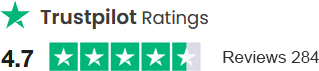SKT Skill Bar - SKT Skill Bar Plugin
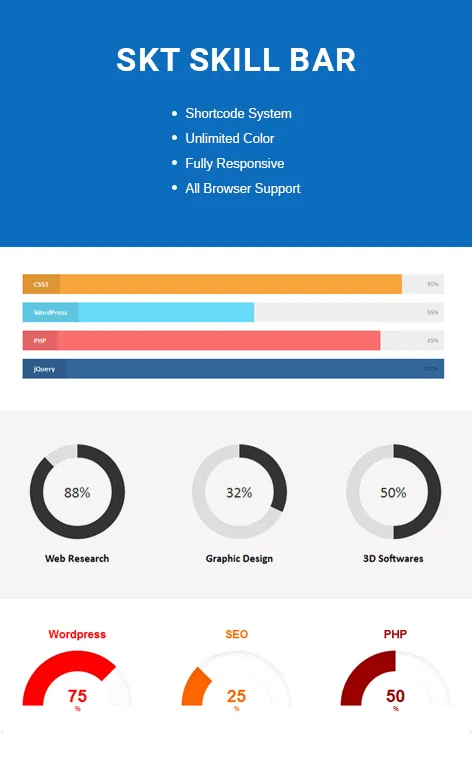
- Updated March 2025
- Working With Latest WordPress Version
- Updated Google fonts for GDPR and Other Country Privacy
- Updated to work with PHP 8+
- Updated to work with at least one page builder (Elementor, Gutenberg or SKT Builder)
- Compatible with popular plugins of SEO, contact form and WooCommerce
- Updated performance to work with popular cache plugins and Cloudflare
Features of SKT Skill Bar Plugin
- Fully Responsive and 100% tested for Google mobile friendly and other types of responsive tools as well
- Several devices tested and found to be working just fine with them as well
- Different styles of circle, gage as well as bar kind of skills have been showcased
- Simple shortcodes are given and one can change the colour codes through them
- Easy to use and change the text colour and the image colours of the bars as well easily
- Fancy style of jQuery style bars, half circle as well as full circle bars have been showcased
- Different percentages can be showcased easily
SKT Skill Bar has been designed and coded in such a way that people can easily place the skill bar without any issues on their websites.
SKT Skill bar uses are many and can be used to showcase a person’s resume and skills.
It can be used to showcase a student’s skills.
It can be used in resume format kind of websites to showcase personal skills.
It can be used on a corporate website to showcase successfully completed projects.
Pending projects and their timelines can be showcased.
It can also be used in banking websites as well as other industrial websites too.
Skills and their bars can be used for companies as well as personal uses too and can be used for any type of website.
Installation Steps:
1. Install the plugin
Easy installation via the plugins section in your WordPress Dashboard.
Login to your WordPress admin panel and go to plugins section.
Click on Add new plugin and search SKT Skill Bar.
Once you see it, click on install and then after installation kindly click on activate.
2. Configure the plugin
Once the plugin is installed all you have to do is click on the settings page and check out the shortcodes for various SKT Skill bars.
3. Use the skill bar in posts or pages
Once you copy the shortcode paste it into a page or post description area.
Then change the color using color code as well as the various percentages and the type of skills you need one can add.
One can add a number of skills as well as showcase the different skills as per the type of SKT skill bar they choose.
One can also showcase percentages as well as bars and gages differently.
Personal as well as companies and online resumes can use it effectively.
4. Preview and adjust
You can view the skill bar working in the page or post and accordingly adjust the colors and the skill percentage in the post or page shortcode.
Use cases for SKT skill bar
Resume or Personal Website
In a personal portfolio website or a resume website how much percentage the person knows a language or a skill that can be shown using skill bars.
Fitness Trainer Website
Fitness trainer can showcase their skills.
They can also showcase body fat percentage and other health related metrics using this plugin.
Job website
A job website or a job board can showcase ideal candidates that can apply using skills plugin.
They can also showcase the kind of candidates that are present in the company using these percentages.
Educational Website
Educational qualifications can also be shown in this fashion. Courses and their respective skills that a student will learn as an outcome of the course can also be showcased using this plugin.
Marketing and Sales website
Any landing page or marketing sales page can pitch ideas using this kind of plugin. Product features can be shown or customer ratings or service ratings can also be showcased in a fancier fashion.
Project management site
Project progress can be shown using skill bar in a fancy animated way.
Service industry website
Any service offering website can showcase the services they provide using SKT skill bar.
They can also showcase the number of projects completed successfully in a skill fashion.
Company profile page
Other plugins from SKT: WordPress Plugins
Also Included with SKT Skill Bar Plugin
-
Theme Files
Theme files are included in the zip you get when purchased
-
Sample Content
1 click demo import to set up all the content of all pages easily
-
Support
You will get a login for our support forum and our email ID and Skype ID after purchasing a theme
-
PSD Design Files
Includes PSD format file so that in case you need any design changes first in order to modify the theme you can do so. All Themes Bundle users will have to demand PSD files since including so many PSD files is not possible. Single theme users can get the PSD design files on demand.
-
Free Installation
You will get free installation if you request us to install the SKT Skill Bar Plugin on your server with demo content