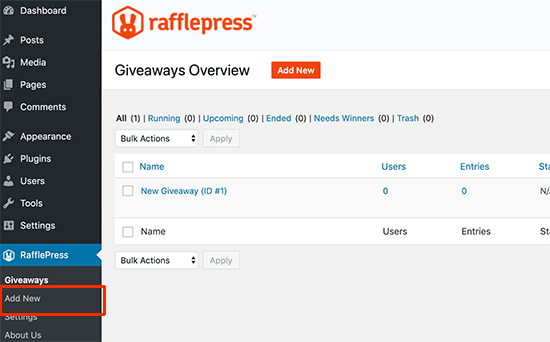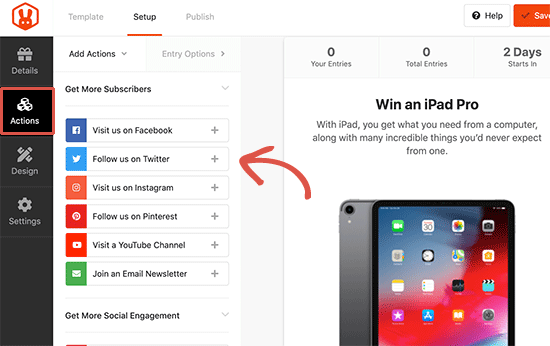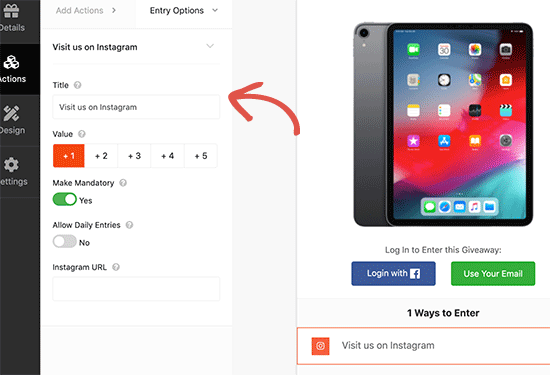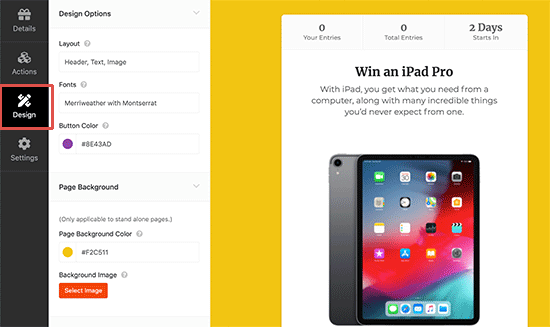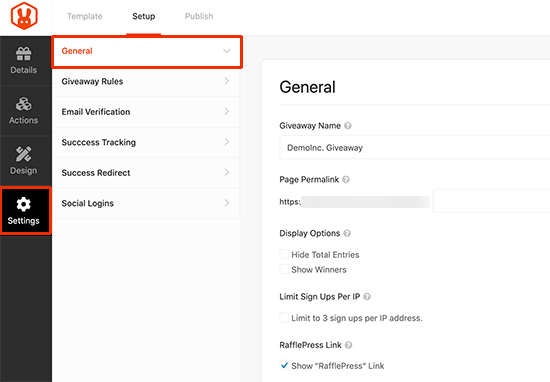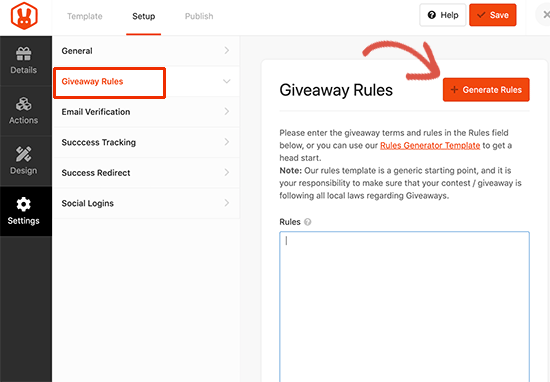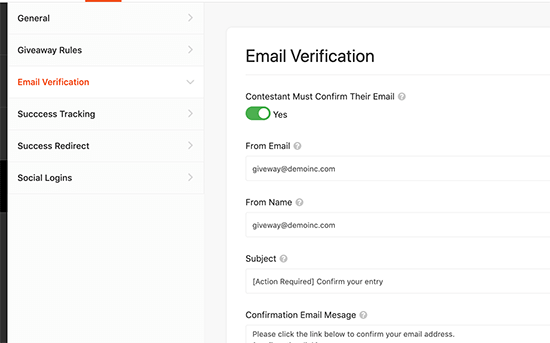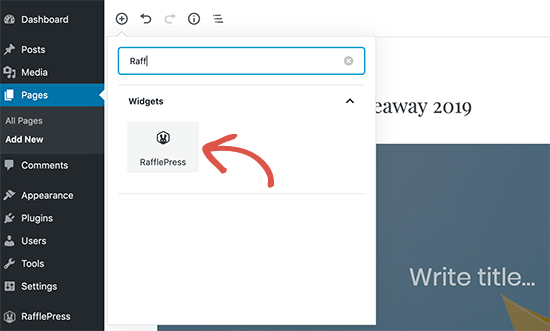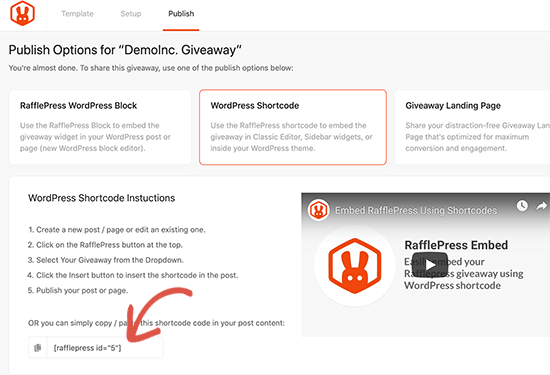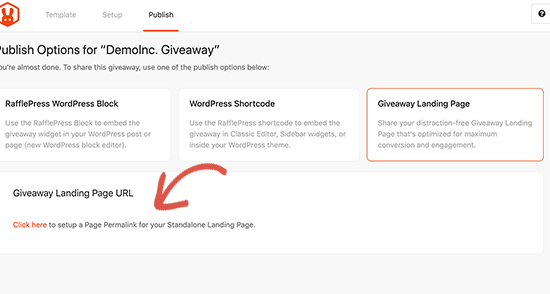Have you ever wanted to create a WooCommerce contest for your site? Don’t know how to do this? Consider this blog and you will find a step-by-step guide to create an engaging contest that boosts ROI and sales.
Table of Contents
Undoubtedly, Undoubtedly, running contests is an easy method to generate high traffic to your site. You will get a new audience that works perfectly to better your brand performance and users’ experience. Furthermore, it also boosts your sales, conversions rate, and sales that better your site performance for a long time.
If you want to make your site more reliable and worthy then we will show you here how you can create a WooCommerce contest for better UX.
Reason To Create A WooCommerce Contest
You are running an online store, so obviously you need new customers to your site every day. Perhaps you are getting, but they are not converting into sales. Even sometimes, users put their items into the cart but did not purchase them.
According to the market research, we have found only 30% of active users buy the products added in their carts. And you know very well, once the user left your site it will become hard to get in touch with him back again or call him to your site. Therefore, you always find ways to get more audience, which is the potential to buy as well.
This is why adding contest in your site influence the site performance and you will enjoy a long-lasting audience. With this users finds you like fun and they are most likely to your site to spend their time. Also, this sometimes becomes beneficial as increasing your social media followers, getting more enrolments, sign-ups, subscribers and more.
All this is a big way to generate leads and get huge traffic along with Customer loyalty.
Now, it’s time to check out how you can create a WooCommerce contest for your WordPress site to better ROI.
How To Create Easy Giveaways Or Contests
To better your step-by-step guide we are recommending you to choose a plugin called RafflePress. It is a well-known plugin for creating easy and smart giveaways ads and viral content for your site.
This tool comes up with great features and social action tools that giveaway your content a big boost and reach the new audience. Furthermore, it improves social media appearance, SEO, subscribers, and followers. Also, it better your customer’s loyalty.
If you are completely new, then we recommend you to take help of an expert who can create a WooCommerce contest with effective tag lines.
As you know, how to start. First, download the Raffle Press Plugin from Wordpress. After activating the plugin you will reach the next step. This will add a new menu labelled with Raffle Press just right to the admin area.
Now, click on this menu and it will take you the next step that is the plugin settings page. Next, enter your license key for the contest.
Note- To find out license key reach to the Raffle Press Account. There you will get all the details.
When you are done with the license key, you are ready to create your first WooCommerce contest.
To create the contest, follow the given steps:
- Open the Raffle Press then click on add new button.
- You will see a raffle press builder has launched.
- Here next, you will need to provide a name for the contest then choose your template by using a starting point.
- The raffle press comes in a variety of templates to choose from. Select your specific goal which is specific to your needs.
Note- Templates are designed to boost traffic and engage more audiences in your site and followers.
Choose the best template and get the best out of it. In case you are not getting the point, then select the classic template.
How To Add Prize In WooCommerce Contest
To attract users, first, you have to set the incentive for the contest. To do this, click on the pencil and here you will see prize details along with a description. Ensure you have placed the prize image that most significant to attract users.
The other thing you need to complete is set the date and time for the contest. It is critical to add end and start time of the contest as this does not trouble your audience and also you can promote it easily.
Add Actions Buttons
You need action from your visitors, so make sure you hake activated the action buttons (CTA). This will help the user to participate in the contest after registering your website. Don’t worry about creating action buttons, with raffle press you will get inbuilt action buttons. All you need to activate them as per your needs.
These action buttons are meant in the motive to attain success. Choose your action button that goes perfectly with your contest. Moreover, this will help you to reach the existing and new audience as well.
Let us consider an example. If you are running an online fashion store then you want more and more audience to your site along with followers on Instagram.
How you can add actions to the site? Let us see.
The step is easy. Reach to the Actions tab which is just left to the menu button, where all activities are showed. Choose your suitable action and add it to your contest. You can see these below the prize description option. To see actions individually, select and see the magic.
Each set comes with basic settings so adjust all the settings as per your need. Here you have the option to select a title, limit of participants, and active movements. You can also see more settings related to actions and other settings.
Your main motive is to get more audience or followers on your page, so you need to enter your Instagram page profile. The best part of this you can add many actions as you want to add. With the more action buttons, you will allow your site to get more boost that helps to improve ranking, marketing, and participants in the contest.
The Raffle Press plugin is quite useful in this. It quickly integrates with email marketing services. With this, you can also improve the email list.
Remember do your actions as per your page requirements or what purpose you want to fulfill. Suppose you want to boost the Email list then switch to join our newsletter option.
Here you need to choose your best call to action according to your contest details. You can easily switch with an option from up and down. The best option makes easier for users to reach the correct place so they can join without hassle.
Congratulations! Your task is completed.
How To Customize The WooCommerce Contest
In case you are not happy with your contest look, so do not worry. You can easily customize the template as per your requirement. To do this follow the given steps:
- Go to the design option, which is just left to the window.
- Now choose the layout and another format along with colors for your contest.
- You can also choose the background color and image for the contest.
- If you are now okay with your selection then click on the save button and see a preview.
Change The Contest Settings
You will be glad to know you have options to change the settings of the contest as well. All this credit goes to the Raffle press plugin. This plugin allows you many options to configure the settings.
To do this follow the given steps:
- Open the settings option from the left side of the menu. Then go to the general tab.
- Here you need to choose basic options where you can select the winners’ names, numbers of registrations, signups, etc.
- Now switch to the giveaway rules tab, which allows you to generate the rules for the contest that boost your campaign.
- Now move next to the Email verification settings. This will help you turn on the email that shows the numbers of entries received by the users who have verified their email address.
- Then next is you have to move on to the success tracking option. This will allow you to add Google analytics or any other method to track the data. Also, this option adds scripts.
- Your next step is to choose the success redirect tab and here you need to turn on this to see redirect users that have completed actions successfully. This could be your page of landing, thank you, etc.
- Last, you have to turn on the social media button for the boost. Click on the Save button.
How To Publish WooCommerce Contest
Your contest is all set to publish. So your next step is to add contests in your WooCommerce store. With Raffle Press it will be easier.
Three ways to publish the contest
- Use Raffle Press block to add giveaway on a blog- Go to settings- add new block-choose raffle press- select contest giveaway.
- Use shortcodes to display contest anywhere on the page- switch to publish tab-choose shortcode-copy the code and see the changes.
- Create a landing page for the contest- go to publish tab- launch landing page settings-create URL.
Once all the steps completed, you will see the contest in your WordPress site.