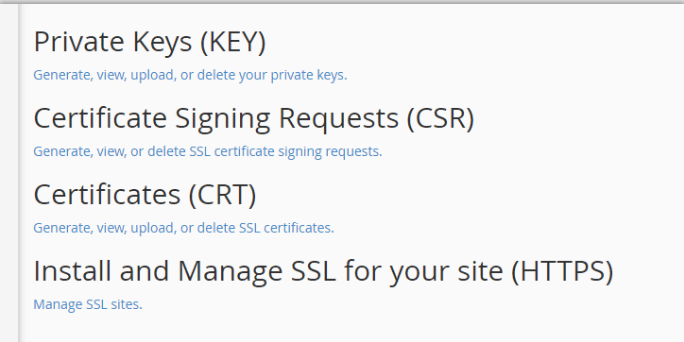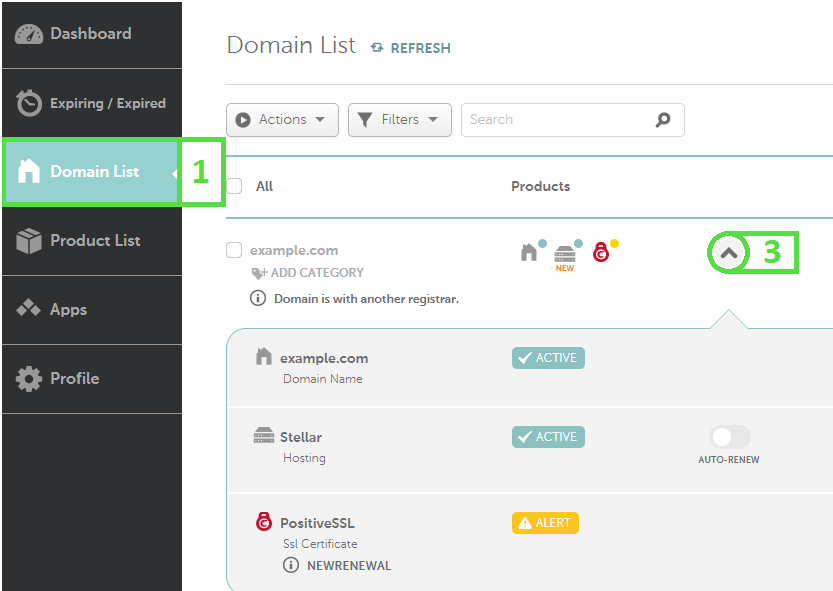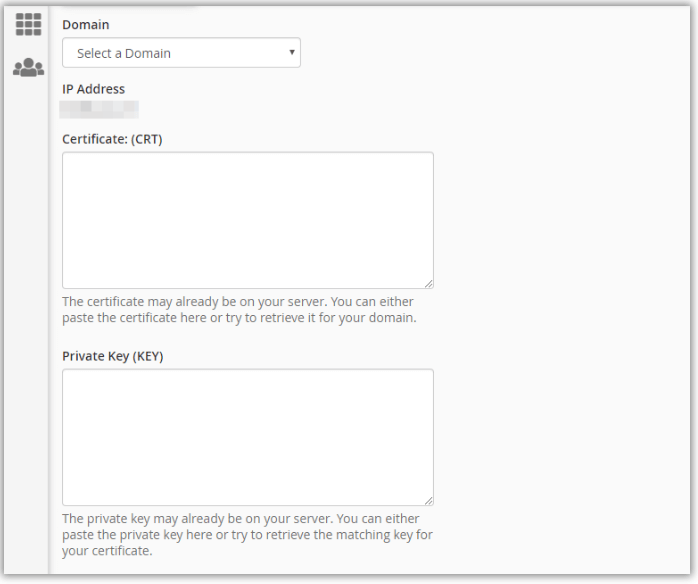To secure your website from malicious attacks, renewing the SSL certificate is a must-to-do. Apart from the security aspects, SSL certification greatly adds to customer satisfaction as they entrust the organization of its authenticity.
Table of Contents
The license of SSL certificates is valid for a maximum period of two years but prior to this, users receive notification for it. If you fail to renew your SSL certificate within the specified time, the assurance of security will be removed from your website.
When users look for your website, Google or other search engines will bar them from accessing the site. This will, reduce web traffics to your site and considerably affect your website’s popularity.
So, before such incidents occur, do have a read to know how easy it is to renew an SSL Certificate.
What is the SSL Certificate?
SSL certificates are data files that help to digitally bind cryptographic key with details of an organization. When you install and activate the SSL certificate, it will help to secure your web connection right from the web server and browser. This happens after the web server activates the padlock and its HTTP protocol.
Certain organizations provide encryption validity as low as 90 days with the sole motive to encourage people to understand its importance.
So, you should also renew your SSL certificate in time.
Four Steps to renew SSL Certificate
The entire process for renewing the SSL certificate for your website may depend on the web host you have opted for the website. But on the entirety, the objectives at each stage remain the same.
You have to go through some of the common processes like generating CSR (or Certificate Signing Request). Followed by this, you have to activate the CSR and then install it.
The installation will help to renew the free SSL certificate for your website once more by extending the validity of your certificate for secured connections. The steps for which are as follows:
Step 1: Purchase SSL for renewal
In most of the cases, you will be notified for renewing the SSL certificate beforehand. Likewise, the renewal notifications are sent from 30 to 15 and 1 day before the expiry. So, officially you have the chance to renew your SSL certificate 30 days prior to your expiry date.
Purchase the certificate and you will be able to get in touch with the new CSR. There goes an exception for it too. If you use Apache servers and forget to update the business details before the purchase then things may change.
In other cases, just generate CSR from the web host as this identifies your website as a valid server.
1. For the cPanel users, just access the Security tab and find the SSL/TLS option.
2. Then go for the link below CSR and then the newly generated CSR appears.
3. For owning the domain, you need to provide your contact details again. After this, the SSL provider supplies the CSR code.
Step 2: Activate SSL
For activating the renewed SSL, follow these steps:
1. Head to Domain section and select the filter option that says, “All products.”
2. Provide a domain link to renew your SSL certificate in the search tab.
3. Clicking on the arrow beside the certificate domain, find if domain status appears as ‘NEW RENEWAL’. Following this click on Activate.
Step 3: Validate SSL certificate
Complete the process by validation of the certificate as:
1. Choose from the type of validation that is a DNS validation, Email validation, or HTTP validation.
2. If you choose an email validation, then you need to go for the re-validation of your organization through paperwork. Such cases may require you to provide authentic and legal documents. These are with respect to public listings like Bloomberg or DNB and government authorization papers.
Step 4: Install SSL
As per the recommendations of the Namecheap, follow the SSL guidelines to install the validated SSL certificate. So you have to choose an optimal method from host documents to install.
In case you have a different web host you should do it manually by:
1. Access the cPanel to SSL/TLS and find the “Manage SSL sites.”
2. This will give you a list of your domains and the right panel shows which one you have to update.
3. Next, use Autofill for Domain to enter the Private Key (KEY) and contents of .cert files of Certificate.
4. Click on the button, Install Certificate to complete your renewal process.
How important is it to renew the SSL certificate?
Traditionally SSL certificate was a medium to secure the transactions taking place through credit cards but nowadays it has become a norm with all the websites. With the increased use of the internet, it has become a requirement to renew your SSL certificate to prevent the occurrence of unwanted hacking.
At present, an SSL certificate finds significance in securing data across the servers, building customers’ trust, and induces Google rankings. So, you do not have any excuses for renewing SSL certificate as it affects the conversion rates too.
When to renew the SSL Certificate?
For the usual cases, website owners do not always remember the data to renew the SSL certificate. Catering to this aspect, it is found that the providers of SSL Certificates keep sending notifications to the owners.
So, as a website owner, it is the duty to keep checking your emails when you receive the notification emails to renew your SL certificate. You can even approach your provider at this instance to ask for a discount even. In that case, always check the authentic providers or certificate authority or CA for SSL certificates.
Bottom Line:
In modern-day websites, having an HTTP is a requirement and if you do not follow the usual regulation it will affect SEO rankings. Not only this, it will be a risky attempt for the users to access your website.
So, try to secure your WordPress site and renew your SSL Certificate with the above mentioned four simple steps. There are other ways to do so but it is the easiest and the most hassle-free then why to avoid it.