Do you want to add podcasts and audio files to a WordPress website or blog? It’s pretty simple given the modern HTML5 audio tag based structure of WordPress templates and their plugin friendly nature.
Table of Contents
Whether you are a singer or a member of a musical band, an author of e book or a serialized audiobook or a producer who wants to distribute a series of audio files in the form of podcasts online, WordPress based website is all that you need.
WordPress comes with a reliable support of a series of audio files, including MP3, OGG and WAV files. It means that you can add podcasts and audio files to a WordPress powered site without any difficulty and steer your audio based site in any direction you want.
Since, by default, WordPress authored themes are capable of dealing with audio files and podcasts, adding your audio materials or embedding them into a post or page is as simple as a pie.
Simply go to the post or page you want to edit or create a new one, then click on the Add Media button.
The opened media uploader popup will let you choose and upload your audio file by clicking Upload the file button. In case the text editor is at your disposal, you will see the audio shortcode. In case of visual editor, you will find the file embedded into the post.
Another easy to follow method you can use is to upload the needed audio file to the media library. Once the file is uploaded, copy the URL of that file and paste it in the visual editor.
If you want to add podcasts and audio files to a WordPress powered site in the form of playlists, WordPress grants you with that opportunity as well.
You are going to use the media uploader to add all your audio files you need to include in your playlist. Once the files are uploaded, select the ones you need to form a playlist and click on Create a new playlist button.
As soon as your audio playlist is created, you can edit the sequence of audio files by dragging and dropping them, as well as control playlist settings to show track list, artist name and images.
Whenever you are done, simply click on Insert audio playlist and go live with that playlist. Now, the playlist is added to your post and you can preview it before saving the post.
As far as podcasting with WordPress is concerned, there are dozens of powerful yet easy to use podcasting plugins to make your life easier.
We have jotted down some of them for you to add podcasts and audio files to a WordPress powered site with minimal efforts.
Ways to Add Podcasts and Audio Files to a WordPress Based Website
PowerPress Podcasting Plugin by Blubrry
PowerPress is by far one of the most trusted and top rated podcasting solutions for any WordPress website or blog. It comes with simple and advanced versions and it’s up to you to decide the limits of your working environment.
If you are making your first steps and don’t want to feel embarrassed with tons of features and controls, it’s better to start with simple mode. With this mode you can find excellent support for iTunes and Google Play, as well as HTML5 Media players.
You can also make use of the given subscribe shortcode embed and subscribe sidebar widget in order to create and showcase subscribe page. Moreover, these tools are perfectly compatible with responsive sites and blogs with high quality screen resolutions.
As for the advanced version, it offers SEO settings to make your site’s podcasts search engine optimized. custom podcast channels to display different formats and versions, as well as taxonomy podcasting.
Related Post: How to Set Up Podcast in a Website Using WordPress Podcasting Plugins
Seriously Simple Podcasting:
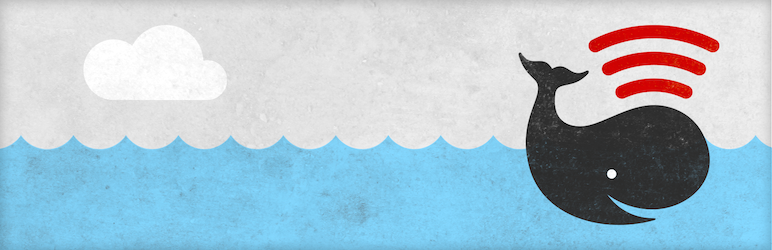
Seriously Simple Podcasting plugin is exactly what you need in order to publish your audio content easily. It generates ultimately user centric interface with several settings to add your podcasts and run numerous podcasts from the same website.
With this plugin, you can also monitor the statistics of your audience and listeners, since free stats add on is available at your fingertips.
Seriously Simple Podcasting also offers a practical and reliable RSS feed foreseen for all types of podcast and feed services, among them iTunes, Stitcher and Google Play.
This plugin is also properly documented so that confusion will never stand on your way.
Podlove Podcast Publisher:

Podlove is the next useful podcasting tool to publish your podcasts online and make them available for your large audience to enjoy. Guaranteed to work smoothly and error free, this modern plugin is impeccably WordPress and admin friendly.
It means that you don’t need any additional help to deal with your site podcasts and can keep the core of your digital business firmly in your hands.
Working with Podlove is simple and will save you tons of time. Install and activate the plugin, then pass on to Podlove, Podcast Settings for setup. Here you need to add the title, subtitle and summary for the podcast and then to set the upload location in Media section.
In order to publish the first episode of your podcast, head over Episodes menu under Posts. Click on Episodes, Add New, fill in the title and add the following shortcodes in the content field:
[podlove-web-player]
[podlove-episode-downloads]
Further, you need to go to Episode Media File Slug field and enter your slug. (For detailed explanation, please see http://docs.podlove.org/podlove-publisher/guides/getting-started.html).
Press Publish and you are live with your first episode!
WP Podcast:
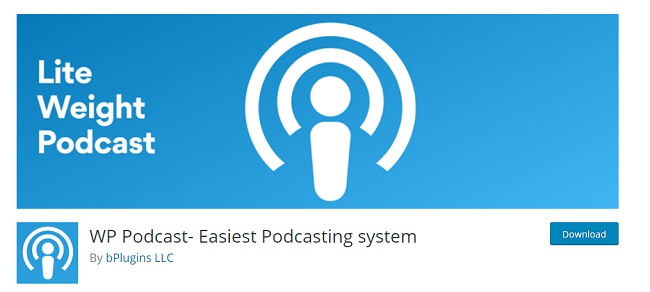
WP Podcast is the next workflow oriented system to help you add podcasts and audio files to a WordPress powered site in a matter of minutes.
It’s a bright example of how reliable and high quality podcasting plugin should be and should include. From full iTunes support to embedded HTML 5 players, this plugin incorporates all the essential tools you will ever need.
It runs smoothly with every single WordPress based website and provides you with handy migration tools if you want to migrate from your old podcast hosting server.


