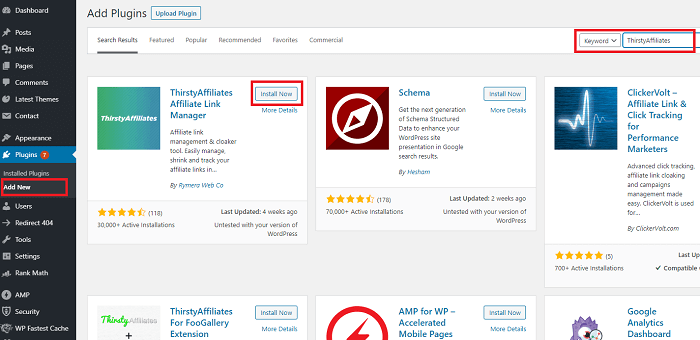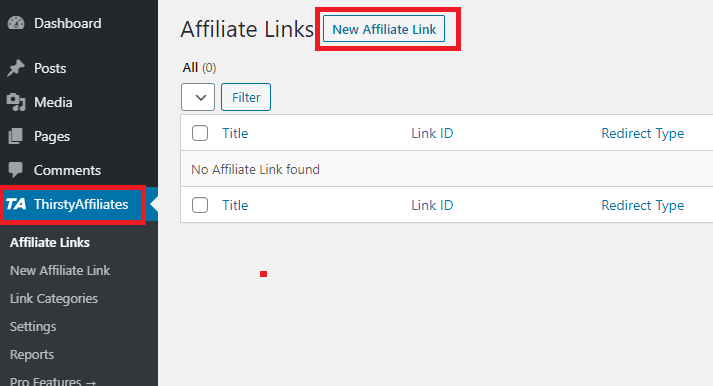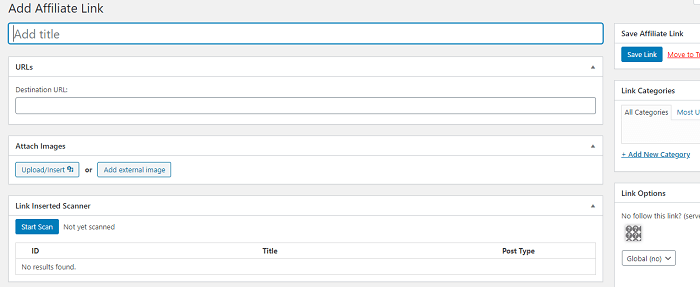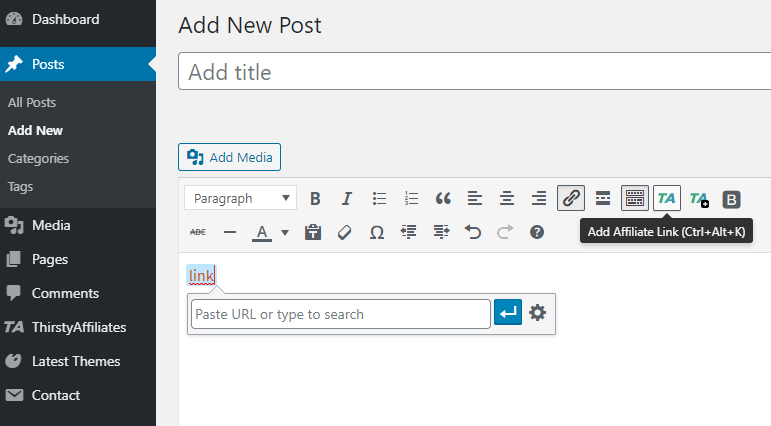The concept of affiliate link cloaking is the process when you try to keep the tracking URL hidden from your website. All you can do is utilize your URL to earn money, hide the pertinent data, and not display any long URL.
Table of Contents
Plenty of reasons are there why it is a good idea to use affiliate link cloaker for websites. Among all the other ways, using the affiliate link cloaker in WordPress is one of the many ways of earning from websites.
It can be useful only if your website gets a huge amount of inbound traffic. With the help of an affiliate link cloaker, it becomes easy to shorten long URLs easily. In case you use the process in blogs to make money, then make sure that you are cloaking links.
It will help you make an easy understanding of the URL for the outgoing affiliate links. With the help of this process, you can include an extra layer of click tracking to make sure that you are earning for every sale that you refer to.
http://www.youraffiliatesales.com/products/?product_id=987&affiliate=111
http://www.yourwebsite.com/refer/productname
Reasons to use affiliate link cloaker
The concept of affiliate link cloaker is not something new, a lot of people are already using it, and its different variations. If you are using any URL shortener means that you are using the cloaking link. There are many reasons for using the affiliate link cloaker, and some of them are listed below.
Looks presentable
People are quite choosy when they have to think about the different ways to make the websites look creative and attractive, which mostly includes the appearance of the outbound links.
Suppose, if your website has a lengthy URL, then it will not only be hard for people to remember but also it would not look attractive.
In a long-length URL, the affiliate information, and the company’s identification number remain private as a result the visitors cannot see them. This shows that the affiliate link cloaker in WordPress is extremely helpful in making the site look more professional.
Supports regular tracking
A lot of the cloaking plugins keep regular track of the click-through rates along with the link. This helps in the viewing of the statistics about a few affiliates and confirms that your account is getting credit for the clicks as well as the possible sales.
Additionally, it helps in making strategies for the affiliates that are working on a few pieces of content.
Helps in protecting information
With the help of affiliate link cloaker in WordPress, it becomes easy to keep the information safe and prevent hijacking. The necessary information, which is used for connecting to the company remains private. It is not important that the name of the organization along with the affiliate ID number be public. As the information remains private, it helps prevent the information from getting misused.
Ways to use affiliate link cloaker in WordPress
As affiliate marketing is a significant source for a lot of bloggers, plenty of affiliate link cloakers in WordPress are available, which helps in the quick cloaking of the affiliate links. Here are some of the plugins that can be used for easy adding of the affiliate links so that you can receive huge benefits.
Thirsty Affiliates
It is one of the best-rated affiliate link cloaker in WordPress for WordPress, which helps in the hassle-free addition of affiliate links and supports proper management from a single dashboard.
With the help of these, you can easily include affiliate links in any of the WordPress posts, and also the pages. Another important feature of Thirsty Affiliates is the auto replacement of the selected keywords, along with the affiliate links.
If you want to use Thirsty Affiliates then you have to follow certain steps.
Step 1: Visit ‘Plugins’ from the WordPress dashboard.
Step 2: Include a new plugin and then search for ‘Thirsty Affiliates’.
Step 3: After installing and activating, you will get certain new features in the panel named ‘Affiliate Links’. Then you have to click open Thirsty Affiliates.
Step 4: Select the ‘New Affiliate Link’ button present at the top of the screen.
Step 5: For identification, include the name of the affiliate. It is best if you include some easy names that you can remember.
Step 6: After that, you have to paste the destination URL. This is the main URL that you will get from the affiliated company.
Step 7: If you have any images, then you can attach them. This is mainly for the links that will use important banners or any other images.
Step 8: Select the category. It is an optional setting that will help you keep track of all the links that you want to make. If you want you can assign a few affiliates to make it a part of a particular category. This is useful when identifying the products that your visitors would like to enjoy on your website.
Step 9: In case you want any link to redirect, then you can adjust it in the ‘Redirect Type’ control. These can be easily set for temporary, permanent as well as a temporary alternative.
Step 10: After filling the page, click on the ‘Save Link’
Step 11: Visit any page that you wish to, or you can also make one.
Step 12: Now both Visual, as well as the Text editors in WordPress, will get new buttons installed with the toolbar.
Step 13: Carefully highlight the text that you want to convert into an affiliated link by selecting it.
Step 14: As soon as you click the affiliate link button it will load the Thirsty Affiliates.
Step 15: Select the link that you made by tapping on the chain-link image.
Step 16: Finally the text will then get linked to the target URL.
Easy Affiliate Links
This is yet another hassle-free link-cloaking plugin that is best for affiliate marketers. It helps in quick linking of the cloaks, proper addition as well and the management of the affiliate links from any particular dashboard. It comes with all the features that one can expect to get from the link management plugin with a user-friendly interface.
Pretty Link Lite
A best known WordPress link cloaking plugin that helps in easy management of the affiliate links. With Pretty Link Lite, you can automatically add no follow tag for affiliating links, shorten the links, and various other purposes. It also helps in providing a hassle-free way of purging older hits from the database.
Therefore, these are the most important steps, which you can use for affiliating link cloaker in WordPress.