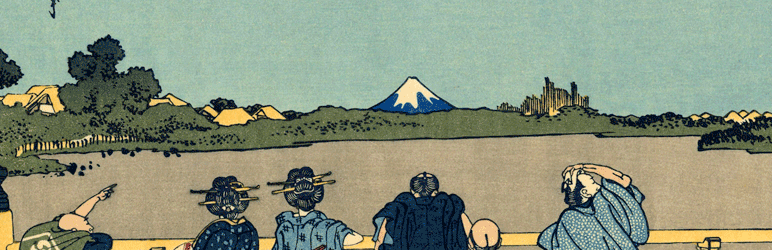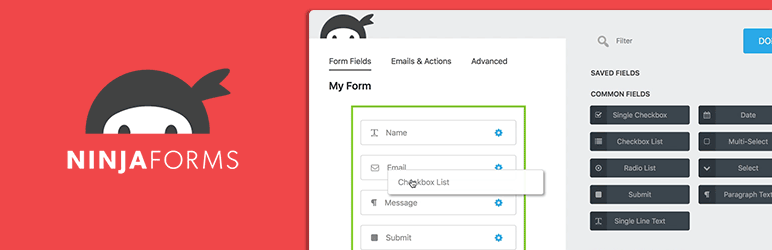The business has witnessed a cut-throat competition in recent years. The customer base remains the same but the number of people opting for the same business is increasing. Hence, the fundamentals of marketing and efficient sales are utilized to achieve targets.
Table of Contents
To retain customers, the website owners now have a liability to answer all questions and provide impeccable service. Hence, multiple ways should be provided so that the customers can reach you.
Irrespective of the problem, the device used, or the location of the visitor it must be easy for them to reach out to you. Some of the best methods that live business owners have come up with include providing a 24×7 customer care line or a live chatbox.
But this is not feasible and possible for all business types. Providing support over an email is a conventional method now and you can lose clients with it.
A form for contact on your website is the middle way out. It can save both your and the customer’s time and also do the required task efficiently.
This read includes a comparison of popular contact form plugins. Both these plugins are widely used and most popular in the WordPress website market.
Contact Form 7 vs Ninja Forms
Contact Form 7:
Repository to date this is one of the oldest plugins found in WordPress. It has a 4.5+ average star rating and over three million active installations. Placement and management of multiple additions can be easily done through this program.
Thanks to the clean and impeccable coding that it never affects the site performance and speed. It also supports other necessary and popular plugin.
Ninja Forms:
The popularity of this plugin is pale with its competitor but it is yet another power-packed and popular in the category. It has a 4.4 average star rating and a 900K+ active user base.
It is powerful, flexible, and enables you to control everything. Integration with WordPress is also simple and easy.
Hence for any user that has a WordPress website both these programs provide a suitable solution.
Configuration, setup, and application: Contact Form 7 vs Ninja Forms
Contact Form 7:
This program has a flexible user interface but user-friendliness for new site owners is questionable. Experienced developers find this easy to use and are also flexible with its configurations. For other users, as a guide to creating and editing, an option is available on the WordPress dashboard.
One has to use HTML markups with this plugin. If one is ready to invest time and learn the basics for this program it is convenient to use.
An embedded shortcode can be easily added wherever required for the site visitors. Extensive functionality and flashy features are not a part of this plugin.
Ninja Forms:
The installation is simple just like any other plugin installation. You need to configure the general settings in the next step. One can easily create a new form after this. Through the drag & drop, option one can quickly add fields.
Once the form is ready the generated shortcode must be added to the site for display. In terms of functionality, it offers advantages like managing, editing, and exporting all received submissions.
Datepicker can be utilized as an interactive element. Important fields can be saved for later use. Customized submission confirmations are also provided.
Customization: Contact Form 7 vs Ninja Forms
Contact Form 7:
This is a simple plugin and hence customization is limited. Using HTML markups customization of elements and modification of messages, mail, and forms can be done quickly and very easily.
One can use a different third-party add-on to extend the design and functionality of this plugin. To choose details regarding the submission of inquiry, the select box editor button can be used. Custom skins can be used to customize the feel and look of the forms according to that of the brand.
MailChimp extension can be used to enable readers to submit it. For redirecting options, success page redirects can be used. To integrate Paypal which enables a smooth transaction experience for customers the PayPal Add can be utilized.
Ninja Forms:
Acquire the design and functionality criteria of your forms with this drag & drop form builder. One can easily configure the same for submission to a particular team member. Submission actions can be determined.
Features like filters, access functions, and action hooks are available. Translation into another language is possible. The survey form, subscription form, and other different forms can be created.
Third-party integration and add-on inclusion are also possible. For saving progress, improving user management, PDF from submissions, and making multi-part forms Ninja extensions can be used.
Pricing: Contact Form 7 vs Ninja Forms
Contact Form 7:
This is a widely used plugin and has been always available for free in the WordPress repository for download. Moreover, the various add-ons that add to the functionality of this program are also available for free.
Ninja Forms:
The core plugin available on the website and in the WordPress repository is available for free. You, however, have to pay for the extensions and add-ons that you use.
The plugin can cost you according to the features that you require. Since the increase in demand, the plugin is now available in multiple premium plans ranging from $49 to $499.
Support: Contact Form 7 vs Ninja Forms
Contact Form 7:
This plugin provides adequate support but it can be still considered as limited. One can easily access FAQs, supporting articles, and forums to submit questions for resolutions.
Ninja Forms:
The support provided by this plugin is comparatively better. One can access the regularly updated blog and detailed documentation. The query response time for the support team is less than twenty-four hours.
Conclusion
The most commonly used plugins are not always the best. But, this also does not mean that every premium plugin is the best for you.
Depending upon your target audience and required website features wisely choose an option so that you can conveniently communicate with your clients.
Both of the above options will help you attain customer satisfaction and readily answer queries or inquiries of your customers.