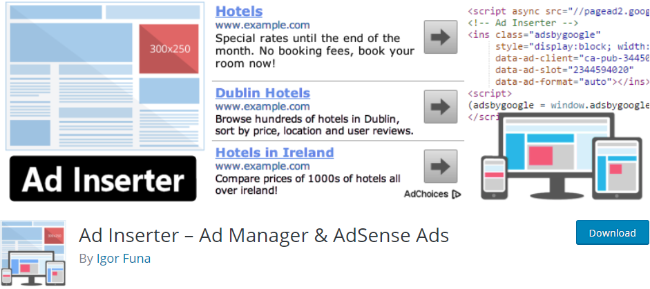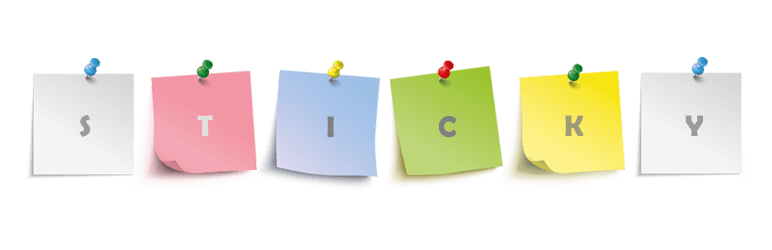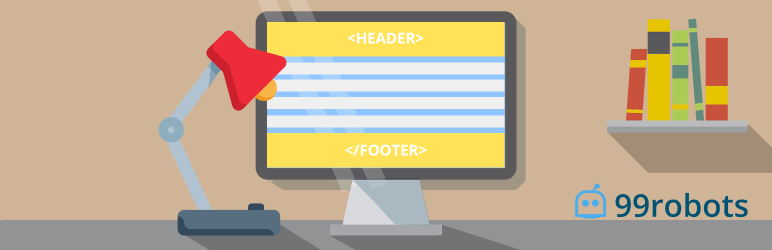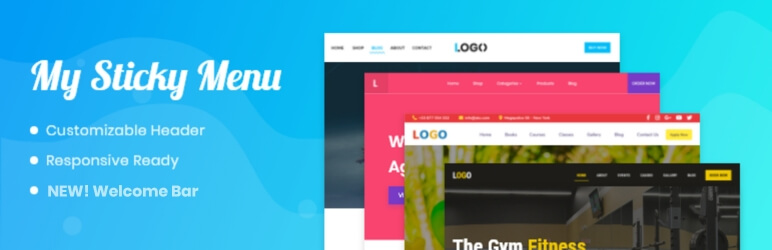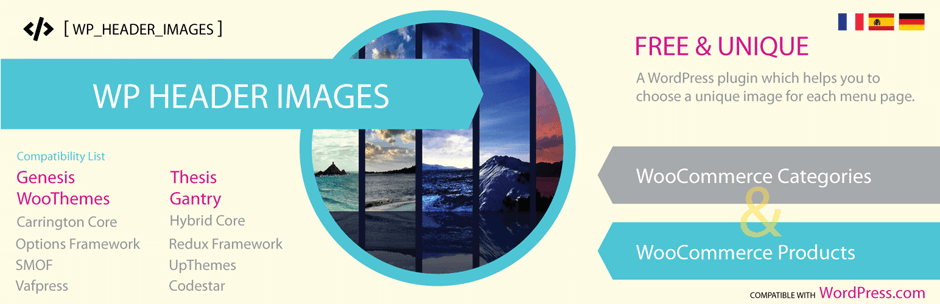WordPress Header Plugins
The header plays a crucial role in driving maximum user attention while accessing your website. In this article, you will study the most important plugins used to create an attractive header for your website.
Table of Contents
You will find so many other alternative methods that attract the user’s attention towards your business but one of the easiest and simplest methods is to create an impressive header on your website.
The impressive website consists of social media icons, site title, navigations, logo, hero images, and more. So here we have listed the best WordPress header plugins that is dependent on all your complete requirements and needs plus user-friendly features.
1. Unique headers
A unique header is the very first plugin that we would like to suggest because it is suitable for every type of need.
Even if you are new to website development or designing you will find this plugin is easy to use. It provides the simplest option to make an attractive header with lesser effort.
By using the best WordPress header plugin we listed very easily you can add images from the WordPress media library. Along with this, you can add headers to the particular categories or tags.
Some of the top features provided are
- Easy to disable and enable headers
- Option to add header images to pages or posts
- No coding skills or experience will be required.
- To personalize the header, user-friendly options are provided.
- Supports tags and parent categories
Highlights are
- Free
- Easy and very handy to customize
2. Insert Headers and Footers
Another best WordPress header plugin is Insert Headers and Footers. From one single place, you can customize and place scripts with the help of this plugin.
Along with this, you can also add custom CSS, Google Analytics, Facebook pixel code very easily.
Features provided are
- User-friendly interface
- Easy and very quick installation process
- Options for adding code or scripts including JavaScript and HTML
- Option for custom CSS
- Supports Facebook pixel code, Google analytics, and more
Highlights
- Free
- Friendly
- Easy to use
3. Insert Headers And Footers
Another plugin that you should try at least once is Fixed and Sticky Header. This plugin allows you to make your header section sticky i.e. static means even if your visitors scroll your website then also the header section will remain constant it will not change.
In addition to this, you will be provided with some more customization options such as custom font color, custom background, and much more.
Features provided are
- Easy customization option
- Fixed header after adding id or class plugin setting
- Custom background
- The fixed header on the scroll
- Font color option
- User-friendly interface
Highlights are
- Friendly
- Quick to use
- Easy and free
4. Head, Footer & Post Injections
If you are looking plugin that offers a feature i.e. easy to interface and comes with the codes for Facebook pixel, Google Analytics, Google DFP code, post injections, and footer option then Head, Footer & Post Injections is one of the best WordPress header plugins for you.
You just have to copy the code which is generated and paste it on the required field to get the results.
Features provided are
- Mobile and desktop injections
- Easy options for centralized management
- Mobile injections and distinct desktop
- For special code placement, it supports placeholders
- Independent from the theme used.
Highlights are
- Effective
- Free
- Easy and quick to use
Related Post: How to Add and Customize Video Headers in WordPress
5. Ad Inserter
Another plugin that you must try is Ad Inserter. Using this plugin one will get access to the advanced advertisement features.
Also, it supports different ads including media.net, Google AdSense, amazing native shopping ads. Another main feature of best WordPress header plugins is adding ads after or before the header tag.
Provided features are
- Supports every ad niche
- Easy past and copy function
- Automatic ad insertion option
- Flexible ad insertion option
- Versatile and flexible
Highlights
- Easy to use
- Good support
6. Sticky Menu (Or Anything) On Scroll
Another best WordPress header plugin that supports every element is Sticky Menu on Scroll. While using this plugin you can customize the spacing, position and help you to enable the stickiness to display on specific screen sizes.
Provided features are
- Push up element
- Position from top
- Admin bar aware
- Enable for specific screen sizes only
- Stick any elements
Highlights
- Multipurpose
- Free
7. Header Footer Code Manager
If you are looking for a best WordPress header plugin that is easy to use and easy to interface then you must choose header footer code manager in the header or footer section you can add snippets or above or below of your page’s content very easily.
Features provided are
- Manage exactly where to load script
- Support custom post type
- It manages the post or pages that need to loads
- Make use of shortcodes to add the code manually
Highlights are
- Free
- Friendly
- Easy to use
8. My Sticky Menu
Another plugin that you should never miss is My Sticky Menu. At the top of the pages, this plugin will make the header or menu sticky. However, it can be used to create multipurpose bars to welcome your visitors
Features provided are
- Modify the background color, sticky transition time opacity, and visibility
- Create floating sticky bar
- Deactivate it for small screens
- Have slider and fade effects
Highlights are
- Friendly
- Good support
- Multipurpose
9. Unique Headers
The active installation of this plugin is more than 40,000+. This is the reason it is considered one of the most popular and best WordPress header plugins.
It offers some of the easiest ways to add custom post-type headers. Thus it comes with a very easy-to-use interface.
Provided features:
- Open-source software
- Simple to use interface
- Support for WooCommerce shop page
- Support to desired post or page
Highlights are
- Great support
- Easy to use
10. WP Header Images
The last plugin that we would like to suggest is WP header images. This plugin helps you to establish custom header images for every page. The best feature offered by this plugin is that you can easily add an image whose CSS is manageable from the theme.
Some of the provided features are
- The best alternative to add unique header images to the category of WooCommerce
- Provide WooCommerce categories different images
- Along with categories, menu pages, products, posts, and links can be used.
Highlights
- Free
- Completely customizable
- Easy to use
Conclusion:
The best method to create an impressive and attractive header section is to use a plugin from the list mentioned above.