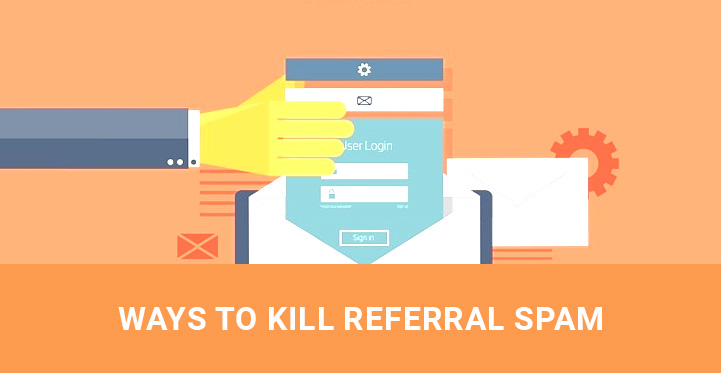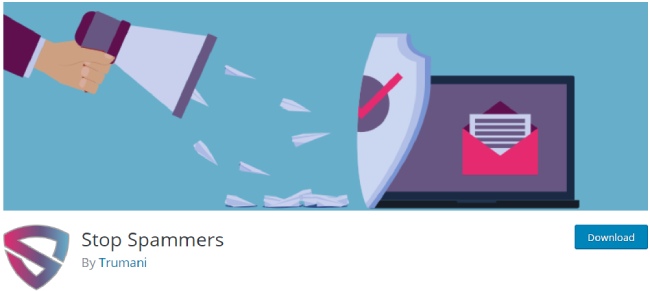Block referral spam
Block Referral Spam in Google analytics so that actual data and actual visits of your blog or website can be seen online.
Table of Contents
Well, if you are a blogger or own a website then you must have encountered the problem of referral spamming which create mess in your Google analytics dashboard.
Today most of the websites suffer from this problem and the owners of effected websites always found searching internet for the ways to block referral spam.
Referrer spamming can be difficult to handle if you won’t take the important measure at right time to block it. Referral spam is generally in simple words described as a fake hits or fake traffic. Any hit on your website is sent to your GA, it can be a pageview, screenview or transaction etc.
Referral spam is designed to look like genuine traffic but the truth is that it is fake traffic which benefits from the weaknesses within your Google Analytics tracking code.
The point of referral spam is to bring attention to the spammer’s site and to get the views of genuine traffic from the host website.
This spamming technique has been very effective on sites that are smaller and have less traffic.
A fake hit is always a bot’s interaction with your website instead of human being.
Spammers can send fake referral traffic, fake organic traffic, fake direct traffic, and fake traffic from social media etc. A spammer can create fake events, virtual pageviews, screenviews, hostname, request URL, keywords and even transaction and item data.
Therefore an understanding of the ways to block referral spam is very important.
The spammer only needs you Google Analytics ID to fully spam your websites with his affiliate’s links. The hacker or spammer from anywhere around the globe with your user id can rewrite your analytics data without any access to your GA dashboard which is a big security risk and many bloggers are not aware of it and they don’t consider it as a threat and regret because even using premium versions of Google Analytics does not protect a website from being spammed or hacked that’s why it becomes necessary to know the genuine and effective ways to block referral spam.
Now you must be conjecturing that how all this mess benefits the spammers and is this profitable and do they earn some money from it?
Well you are not the one wandering for these type of questions because you are not alone to visit their links, they do the same thing with hundreds of Google Analytics accounts and it’s all done by a simple automated script a la a bot.
Your single visit through your dashboard will not affect but considers hundreds of backlinks over a short period of time surely creates a leap.
Moving on to the ways to block referral spam there are not many ways but still, there are some which can surely help you out with this problem:
1. Stop Spammers:
This plugin in WordPress is used same as a blacklist in your smartphones because it blocks all the incoming traffic by filtering the traffic. The spammers are recorded in the blacklist of the plugin and never able to send referrer URL to your website. Setting up of this plugin is very easy first of all search for it in WordPress Plugin search once you find it simply install it on your WordPress website by clicking install button after that “Spam Referrer Block” as a new category will be shown under Settings then Go to Settings > Spam Referrer Block and access to the Spam Referrer Block setting page.
There you will be able to customize the general options like what message should pop up to the spammers or redirect the spammers to a custom page. After customizing all the changes simply click on save button to save them. This is one of the simple and easy ways to block referral spam.
2. Block Bad Bots and Stop Bad Bots Crawlers and Spiders and Anti Spam Protection:
The other best ways to Stop Referrer Spam is to install Block Referral Spam Plugin on your website.
Well, this plugin is for those who don’t have knowledge of WordPress or don’t have enough time to spend on understanding the functioning of various plugins and then customizing according to your needs.
Because after successful installation of this plugin it automatically checks your GA and blocks all the referral spammers and there is no need to change any settings of the plugin. There are more than 350 websites which are reported by other users of this plugin to be spammers therefore after installing all the new spammers found on your website will also get added to this list of blocked domains.
3. Filtering of Google Analytics:
Well filtering doesn’t help in completely blocking the spammers from sending referral spam to your website but instead of that filters the fake traffic and you get to know the true picture of your website traffic. Setting up filtering feature is not that difficult firstly enter Admin section of your Google Analytics Account and then hit All Filters option where you will add a new filter with custom Filter type where you can enter the fake referrer domains into the space of Filter Pattern.
After clicking the save button you have to wait for 24 hours for the generation of the new reports according to Filters. There are many manual ways to block referral spam but it is a genuine and effective method.
4. .htaccess:
The manual changes in the .htaccess codes is also one of the simplest and easy ways to block referral spam but it’s a lengthy process you have to first open your Google Analytics report then create a list of the domains which are sending referral spams to your website and after doing that you have to write .htaccess codes with the integration of the websites URLs from the list you created from your Google Analytics of web domains. By doing this the referral spammers will receive the 403 Error page when sending a request to your server.
These are some of the tricks or ways to block referral spam. If you are into developing your own website on your website then you can choose the third and fourth option but if you don’t have knowledge of website development then you can simply install plugins we have discussed in the first and second options.