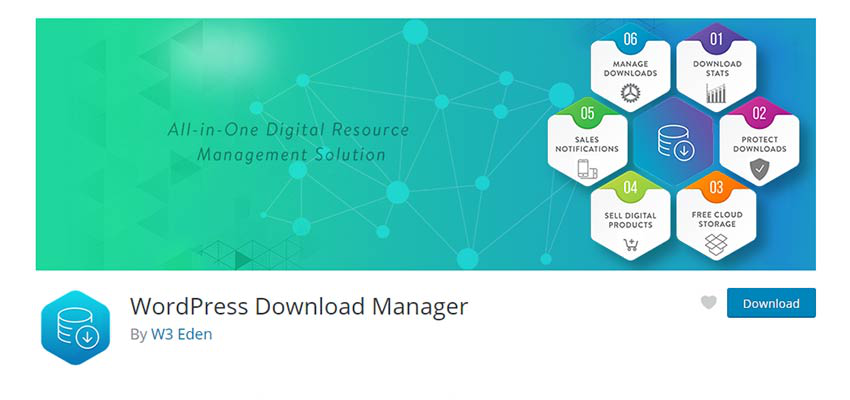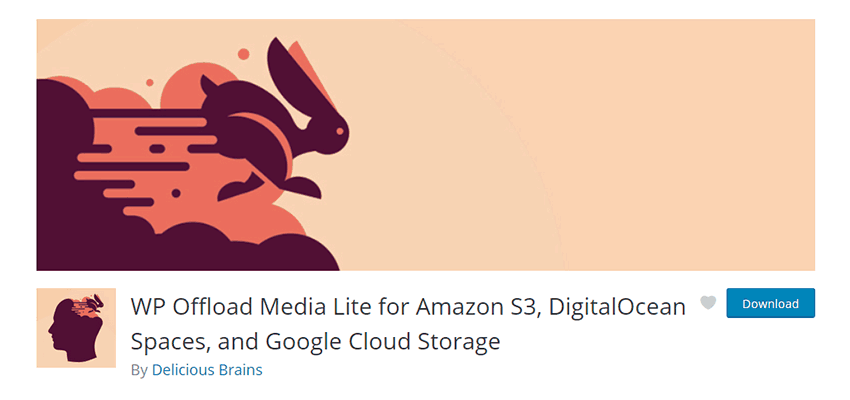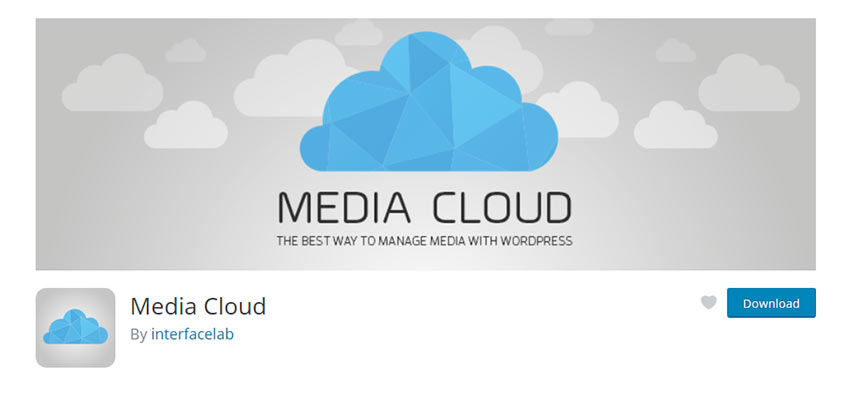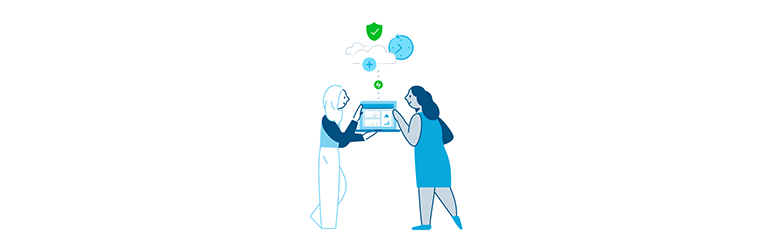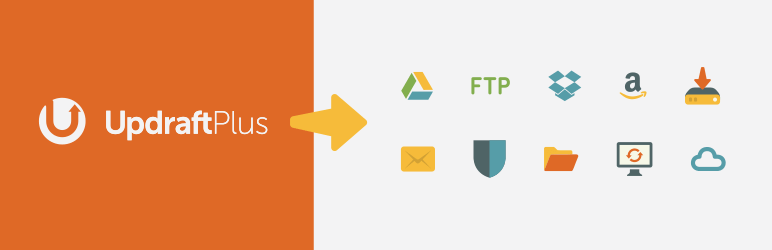Cloud storage is considered to be one of the crucial parts to make the workflow smooth and convenient. With the help of cloud storage, one can easily back up the important data and share them in need. Moreover, it allows you to copy your current works silently in the background.
Table of Contents
Additionally, in major cases, the cloud storage service enables the users to access the space through several methods and platforms. You can even choose to install an APK to utilize it, however, it can lead other tools to indulge in the system such as WordPress.
There are different plugins that help in connecting WordPress to cloud storage. In this article, you will get to know some of the most popular ways and tools to take on the task.
1. Through File Sharing Tools
Cloud storage service is best at formulating an easy way of accessing the files. As it is not a major part of WordPress, plugins are created. With the assistance of the following tools, you can undertake the job of connecting WordPress to cloud storage.
a. Migration, Backup, Staging – WPvivid
The Google Drive embedder helps in embedding the data and documents to a WordPress page right through the Drive account. Apart from it, this tool will assist the users in implementing a link to download the files.
With the premium version, you can get the chance of sharing all the folders. But, you will need to incorporate the Google Apps Login for convenient connection of the site to Google Drive.
b. WordPress Download Manager
It helps in handling the entire files and documents on the server and also connects them with several cloud providers.
By adding files from Microsoft OneDrive, DropBox, Google Drive, you can get the control to access the files and make the file listings appealing and easy to locate.
c. WordPress Download Manager and File Sharing Plugin
WordPress Download Manager and File Sharing Plugin helps in reforming the procedure by swiftly uploading the attachments to an individual’s Dropbox account.
The finest advantage that you can get with this tool is that there will be no need of dealing with huge emails. Moreover, you can access it without any expense through the form builder of Contact Form 7.
2.Media Platform
You are all aware of the fact that media files tend to gulp a lot of storage of your server space.
By connecting WordPress to cloud storage, you will be able to separate the media files and manage them effortlessly just like a CDN or content delivery network. The below-mentioned tools can help you in doing that.
a. WP Offload Media Lite
WP Offload Media Lite avails of several renowned cloud providers such as Google Cloud Storage, DigitalOcean, Amazon S3. Firstly, the tool copies the files and then modifies its URL as per the requirements.
However, while using this platform, you need to keep in mind that a copy of the uploaded files will be stored on the hosting server. If you use the pro version of the application, you can easily move the current files to other media.
b.Media Cloud
The functionality of the media cloud is somewhat similar to the WP offload media lite. It equips with imgix API including some key features like uploading files directly to the cloud storage. The media cloud appears with different facilities like editing, cropping, etc.
c. WP-Stateless
For connecting WordPress to cloud storage, WP-Stateless can be a fine choice. It helps in serving up the files via the outmoded services of the tech behemoth.
All you need to do is choosing a suitable custom among three different choices respectively the CDN, Backup, and Stateless. Along with it, there are several other customizable options that can make the task of backing up important data more securely.
3. Site Backup platforms
The concept of site back-up is always helpful. WordPress is loaded with multiple free plugins. In fact, most of the tools even help you to synchronize the cloud storage service. Here is a list of some platforms that can commence connecting WordPress to cloud storage.
a. Jetpack – WP Security, Backup, Speed, & Growth
Obtaining the custom backup gets easier with Xcloner. The WordPress admin can trouble-freely restore the media files. Moreover, the tool is extremely well-matched with services like Google Drive, AWS, Microsoft Azure, etc.
Jetpack does not even require a core update of WordPress for producing a backup. For your convenience, it even sends a notification through an email upon the completion of the backup procedure.
b. UpdraftPlus WordPress Backup Plugin
With UpdraftPlus WordPress Backup Plugin, you can choose to create a custom-built backup of any site and restore it whenever you want in several cloud services like DropBox, Google Drive, Amazon S3.
Moreover, UpdraftPlus WordPress Backup Plugin offers you to choose two options when it comes to storing the media files. You can either back up the whole site along with its database else you can just back up a certain part.
The plugin tool is specially constructed with automated scheduling with which you can filter the backup through months, weeks, and days.
Conclusion
If you are looking for a secured storage place to save and backup your important files, no other choice will be as great as the cloud. Besides its expediency, cloud storage comes with additional space in hard drive.
Owing to its huge infrastructure, your WordPress site can relish multiple gains. Therefore, expanding the storage limit and enhancing the efficiency of your eCommerce site is no longer an issue when you seek the assistance of these above-discussed plugin tools.