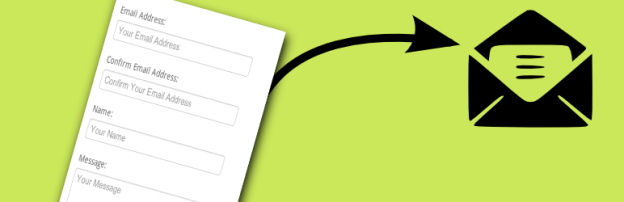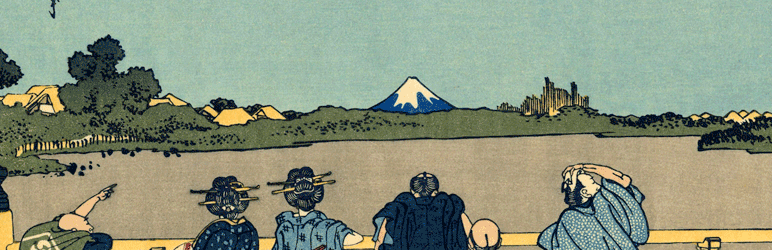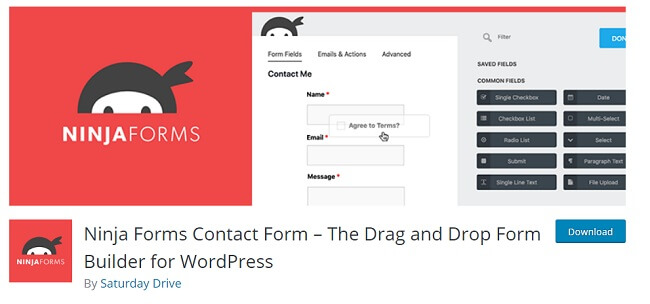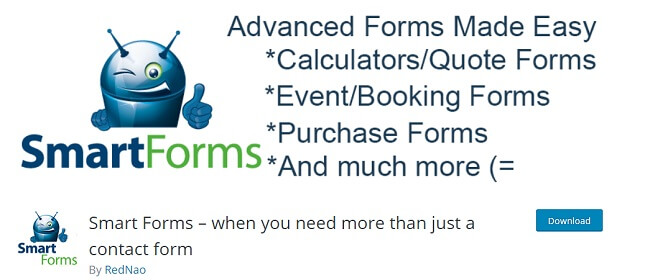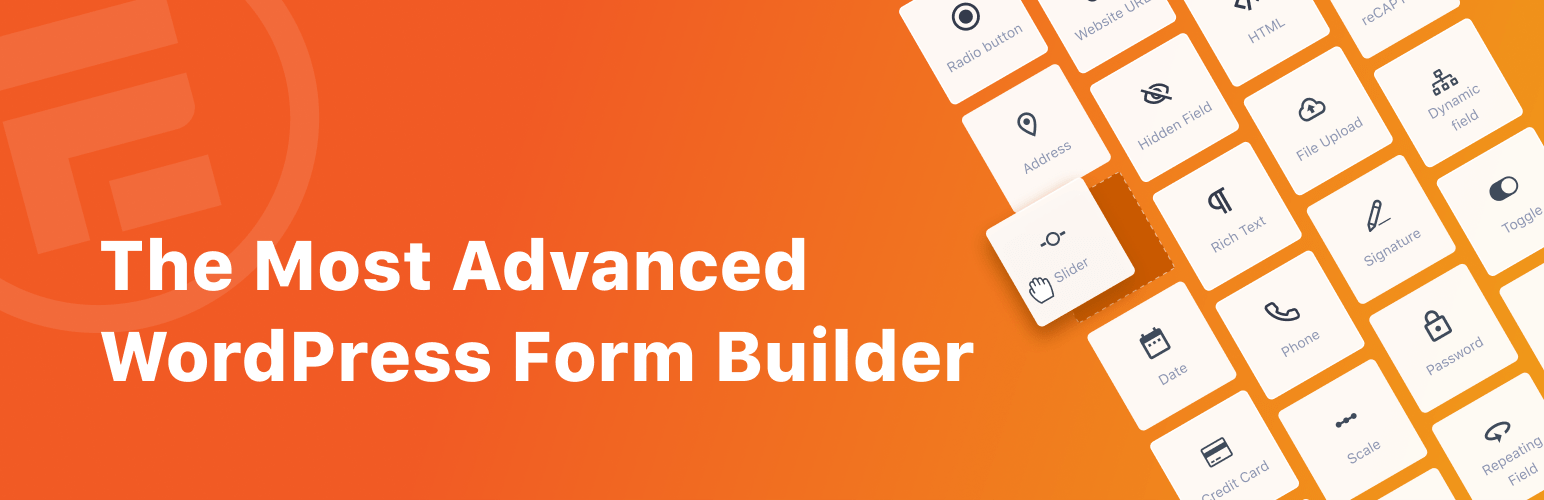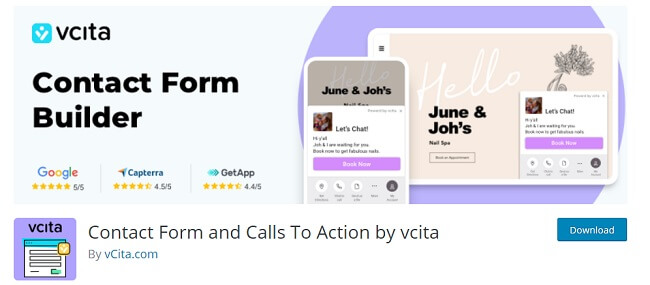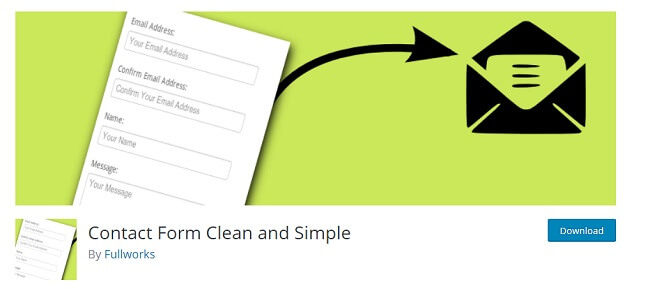contact form plugins
Here are 7 contact form plugins we have shortlisted which are good as well as most popular of them all:
Table of Contents
Almost all websites nowadays need contact form so that people can contact them online without the hassle of copying email address and emailing them separately or contacting them via phone call.
A contact form definitely has its own advantages.
Hence it is necessary we choose the right contact form plugin for our WordPress website.
Contact Form 7:
Contact Form 7 is one of the most downloaded and popular plugins available in WordPress repository. Contact Form 7 is very easy to use. However its simplicity has had people using it more and more.
Plus it is the most oldest of contact form plugins and hence has a lot work done already by many developers.
We use contact form 7 on our website and as you can see we have customized it a lot.
For customization however you have to write css within your theme style.css and it isn’t very easy to use for non-coders/non-developers. So won’t recommend it for non tech people.
But nevertheless it does the job. It also gets integrated with really simple captcha and google recaptcha.
Ninja Forms:
Ninja Forms are a very simple drag and drop interface contact form very similar to that of Gravity Forms. And the best part is it is FREE. PayPal Express checkout and other add ons are paid but that one doesn’t require in order to have a contact form for their site.
Ninja Forms is comparatively quite newer as compared to other forms which have been there for quite a while.
We would recommend this plugin for non techy as well as developers because it uses advantage of both.
For non tech people it is easy to use and for developers they can define custom class and make any sort of contact form they like.
Easy Contact Forms:
Easy Contact Forms is another drag and drop interface contact form builder and is easy to use. It has online video tutorials available on how to customize any contact form using Easy Contact Forms.
Style settings and other custom css can also be included in order to manage Easy contact forms.
This one is also recommended for non tech as well as developers both. The only problem with this plugin however is that none of the support forum problems/questions in WordPress repository has been answered.
Hence if this plugin works for you, do use it. But if it isn’t working for you then don’t expect great support unless you can figure things out yourself.
Smart Forms:
Smart Forms is also one of the most downloaded contact forms in WordPress repository.
The default form looks very bad but one may modify the css to make it look good. Similarly the captcha also looks too bad and one needs to either use different captcha or modify the same.
In terms of working Fast Secure Contact Form works similar to Contact Form 7. It is simple, and does the job.
However for customizations you need to be good in html/css or else for non tech people won’t recommend this sort of contact form plugin.
WPForms – Easy Form Builder for WordPress – Contact Forms, Payment Forms, Surveys, & More:
Visual Form builder is another drag and drop interface WordPress contact form which is easy to use for non tech as well as developers.
However it’s not completely free. Yes it does the job in case you want a basic WordPress contact form.
For custom form designs you need to pay in case you are a developer then only you can customize visual form builder.
Formidable Forms – Contact Form Plugin, Survey, Quiz, Payment, Calculator Form & Custom Form Builder:
Gravity Forms is a Paid plugin and has been in industry for quite long. It has its fair share of developers who like the plugin so much that they continue to use it.
Gravity Forms has 1.8 as the latest stable version and it is the first drag and drop interface easy to use contact form which was developed.
Sure it has got other features as well like multi part form, limiting entries to the form, scheduling the form, polls etc.
Basic form builder will cost $39 (not recommended as this task can be done using any of the above forms)
Business Form builder costs: $99 (recommended only if you want to integrate newsletters on your own without coder)
Developer form builder costs: $199 (definitely recommended if you have the budget as it integrates paypal, authorize.net, can be used for polls, survey, coupons freshbook etc)
So cost wise it seems expensive but the value it gives with $199 is for you to weigh against the pricing structure.
WordPress Contact Form Plugin by vCita:
vCita is a well known name for online scheduling. They also have a well maintained contact form. This contact form is all good and can be used readily.
The only problem with this form is that it does require someone to log into or register in vCita and then customize the form there.
Another problem is that it provides an iFrame just like Facebook. So it is additional load time of vCita server which might slow down your website.
It does have some fancy stuff which look good and if your site is small or you need online scheduler or want to build a complex form without prior coding knowledge this form will come handy.
However if you have a large site and bother about site speeds etc then this isn’t the right plugin for you.
Contact Form Clean and Simple:
Contact Form Clean and Simple uses Twitter Bootstrap and Google Recaptcha. It is worth trying this form as your contact form if you are looking to make your forms responsive.
Again similar to contact form 7 and others it requires coding knowledge whereby you can customize the form using theme’s style.css.
Conclusion:
We are in no way affiliate to any of the above contact form plugin developers and as WordPress theme designers and developers we have reviewed and used these plugins and told you our unbiased review/comments.