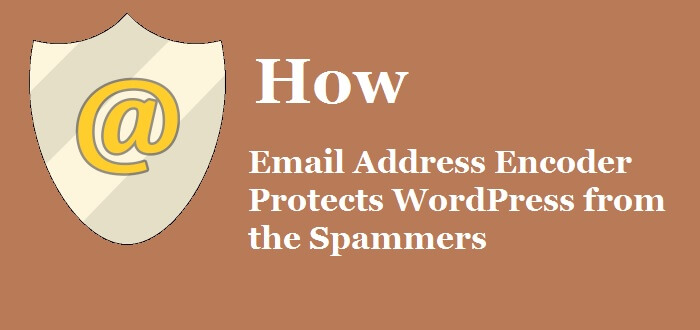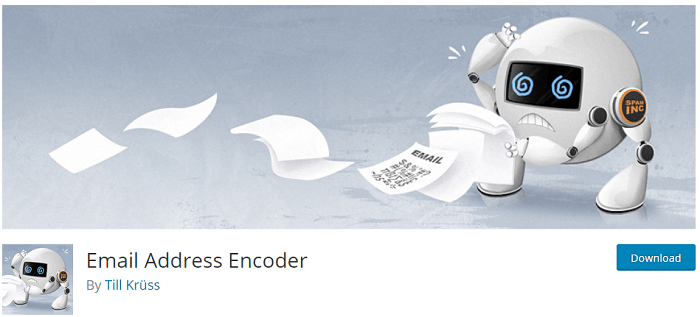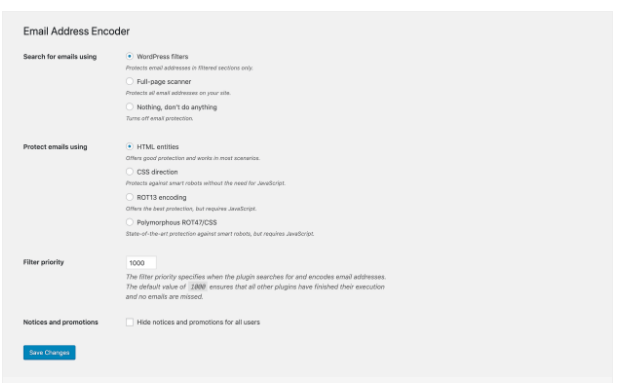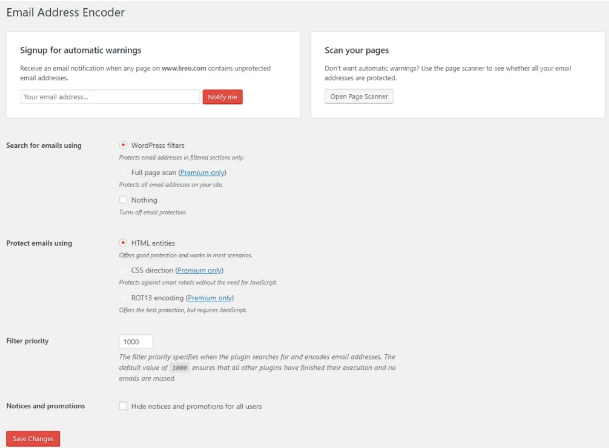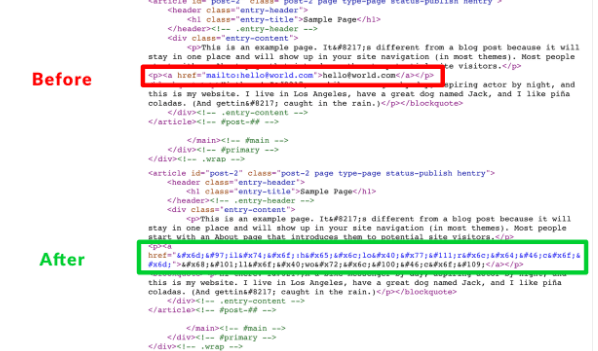Are you ready to protect your email address of WordPress sites from the spammers? If you want your emails to stop from getting into spam bots, you need to read this article.
Table of Contents
Fret not because WordPress comes with a handy plugin Email Address Encoder that is simple and effective to resolve all your issues.
Email marketing is still in and one of the most effective medium for marketing communications. This states the importance of protecting them from spammers in WordPress.
What are the Email Address Encoder plugins?
Email Address Encoder is a WordPress plugin that protects your emails and “mailto” links from the robots who harvest emails. The plugin encodes the email addresses to entities in decimal or hexadecimal forms. It simply works to protect your emails and “mailto” links from spam using JavaScript.
This WordPress plug-in works for email addresses for full-page protection. It works towards protecting phone numbers and renders hardened protection for JavaScript or CSS. This supports ACF, WooCommerce, and Jetpack.
This fuss-free, easy and simple tool is way better than any other plugins that are available to encode the email addresses for your emails.
Here goes a screenshot of the plug-in while you configure it:
Additionally, here are a few factors, which will make Email Address Encoder more appealing to you:
i. You can constantly change and update
ii. Translate into eight different languages
iii. You can get quick replies from the developers using the support forum
iv. You can access many handy plugins to use their shortcodes for filtering content
v. It works for pages, comments, widgets, posts, and excerpts.
How will you encode your emails from spammers with Email Address Encoder?
Email Address Encoder works with WordPress 4.8 and more. To activate this plugin, follow these steps:
Step 1: Install and activate the plug-in
i. Go to a plug-in area of WordPress and click on “Add New”.
ii. Find the Email address Encoder to install and activate it.
Step 2: Encoding with the Email Address Encoder
i. After you have activated this plug-in, it automatically starts encoding your email address detecting them on WordPress.
ii. It finds the pages or posts where you have pasted your email address.
Even if robots are unable to copy the email address but humans are able to note them down from the page. Thus, humans start spamming you most of the time.
Decoding the hiding mechanism of Email Address Encoder
After you install and activate the plug-in, a new option appears on the “Settings”. The settings phase appears as:
However, there aren’t any settings to configure. The mechanism of the plug-in is quite simple. After you install and activate it, it does its work accordingly.
When you add an email address to your contact page in the WordPress site, the address is visible in the “mailto” section. Nevertheless, the user cannot see the underlying codes that have encoded the email address.
However, at present robots are not able to scan through the codes and make them visible just like humans do. This makes it a necessity to use HTML for gathering information.
Thus, Email Address Encoder just hooks into WordPress filters to search for all @ signs. If it identifies this sign, it checks whether it is an email address or “mailto” links. After this, it starts encoding it.
In case, an email harvester reaches your site it sees the email address as follows:
This shows how the snippet code that appeared earlier has hidden the HTML commands including the text. As a result, you can show your email address in the contact form or the “mailto links” without the risk of getting spammed.
How important is email encoding?
You must realize that you should not simply paste your email address onto your post, blogs or pages. When you do so, you risk email from spam.
The email harvesting robots collect your email address and sell them to spammers. Instead, you should always create contact forms and not share the email addresses.
However, there can be cases where you need to paste your email addresses to your page or posts. This is where; email encoding protects your email addresses from spam.
What will happen if you do not have an Email Address Encoder?
If you do not have a tool like an Email Address Encoder that fights the spam of your email addresses, then you to face many potential risks. Apart from spamming your email address, spammers sell these to some unknown persons. You will constantly receive unwanted and irrelevant emails.
Worse things can happen as you get phishing messages. These messages contain a lot of viruses. You should realize that hackers these days increasingly use the crypto viruses. The emails contain harmful viruses so you can lose a lot of your precious data.
Again, Email Address Encoder can protect you from viruses but for that, you should have a protected website, beforehand. If you have unprotected websites, then they are susceptible to spam.
Giving a reality check, if someone is entitled or determined to spam your emails you cannot stop them from doing it. However, you always have ways to fight them and protect your emails.
Final words
There are some of the best benefits of using and managing a website on WordPress. If you are trying to encode your email addresses from the spammers, it stands as the foremost way to protect data.
For your information, WordPress already has its own built-in antispambot() function. This function also helps to encode the email address and serves similar purposes as Email Address Encoder. However, Email Address Encoder speeds up the process using advanced entities of hexadecimals.
As a fact, the Email Address Encoder is open source software and a number of developers around the globe have contributed towards enhancing its functionality.
Their developers are active on the support forum to help you with the issues that you face. You can get easy updates whenever it is necessary. In addition, if you take some of your time to install and activate it, it is worth all the effort.