Build an Email List to Use For Your WordPress Blog
You definitely need to build an email list in your WordPress blog to grow it in a strategic line and increase your revenues.
Table of Contents
While getting started with the creation of a powerful email list does not seem expedient for a group of WP users, the benefits of building and having at your disposal of it can open up lots of doors for your digital growth.
Using the email list of your blog readers and subscribers is the shortest and the most expedient way to get connected. It’s almost as powerful and results driven as social media engagement to communicate with large masses.
From a technical standpoint, email list is the list comprising names and electronic mail addresses of people who have given you permission to send them your materials, newly published posts and updates, promotions and more via email.
Hence, having a long email list at your fingertips will make it easier for you to engage more people in your business through a widespread distribution of your WordPress blog or website information.
From an economic standpoint, building an email list in your WordPress blog is cost effective and does not require much initial investment for communicating with your audience and sharing something of a value with them.
The versatility of the email marketing is the next justified reason to integrate this tactic into your marketing plans. You are free to edit and customize the look and feel of your emails, personalize them to match certain requirements, and so on.
Now, let’s delve into the practical channels you can build an email list in your WordPress blog and keep both mobile and PC customers informed around the clock.
By default, WordPress provides you with a pre built email functionality to send emails. However, we insist upon neglecting this preloaded feature and look for a reliable email service provider to get started.
Mailchimp

Mailchimp is one of the trusted and reliable free email marketing services to easily organize the transmission of your valuable information via email. Attract more and more leads and prospects for a reduced time and effort.
Join millions of active users of Mailchimp and quickly pass on to managing your subscribers’ addresses and sending them emails on a regular basis.
All in all, Mailchimp is very easy in usage and provides you with simple tips to work around your email list. This plugin will also let you generate signup forms to build an Email list.
Newsletter – Send awesome emails from WordPress
GetResponse is another convenient marketing platform to use if you are targeted at building an email list in your WordPress blog.
The scope of this plugin functionality is almost the same as that of the MailChimp. So, it’s up to you to compare them and find the better one matching both your needs and your pocket.
MailPoet
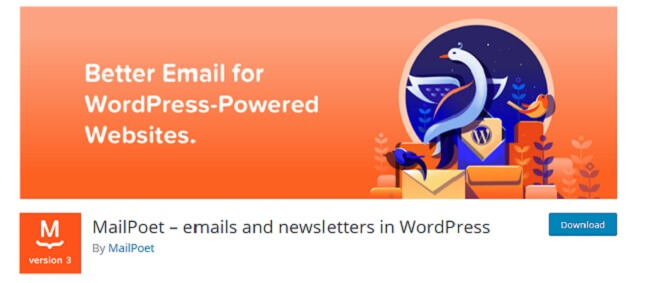
If you are looking for all inclusive tool to have everything at one place, Infusionsoft can be a better solution for you.
It’s an action oriented service provider with demo versions available for testing the results. Select the demo experience meeting your needs and reach your clients and customers universally.
Constant Contact
Constant Contact is the next sophisticated email marketing platform to be the linking bridge between your blog and your subscribers.
Based on drag and drop functionality, this tool helps you easily customize your email template so that it will be more productive and client oriented depending on your business.
Once you have scheduled your emails, they will be received also by your new subscribers as soon as you add a new contact to the email list.
Well, sending multiple emails to the target audience is only one side of the coin. You should also take care of all the possible ways directed at building an email list in your WordPress blog.
You should arm your blog with all the possible chances to sign up for it. It can be a sign up form on the homepage, floating footer bar at the bottom, popup window, etc.
Ninja Forms
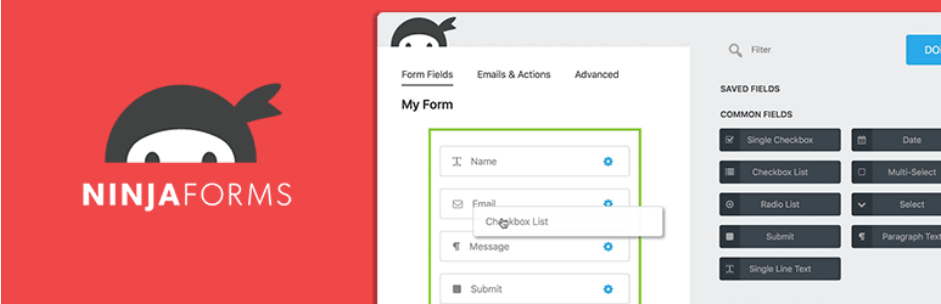
Ninja Forms is an email list building and lead generation plugin to drive better results and convert more visitors into subscribers. However, the functional capacity of this free plugin offers other useful features as well.
You can easily manage the simple drag and drop form creation settings, user friendly interface of the plugin, send users a success message or redirect theme when they complete a form, customize emails and add raw HTML for videos and photos, etc.
Ninja Forms can also be used along with major email marketing managers, like MailChimp, Constant Contact, iContact, Get Response, Sendi, Mad Mimi, etc.
MailMunch

Create and deploy eye catchy and attractive opt in forms in your WordPress website or blog and add new contact to your email list with the help of MailMunch.
The opt in form types this plugin includes are Popup, Embedded, Top Bar, Sidebar, as well as Scroll Box. With this plugin, you are the one to customize the available themes for making your blog email opt in forms look fantastic.
This plugin enables you to display opt in forms only on certain posts, pages or categories. It will also run smoothly with the majority of top rated email marketing service providers, including MailChimp, Constant Contact, Get Response, Campaign Monitor and others.
Hustle:
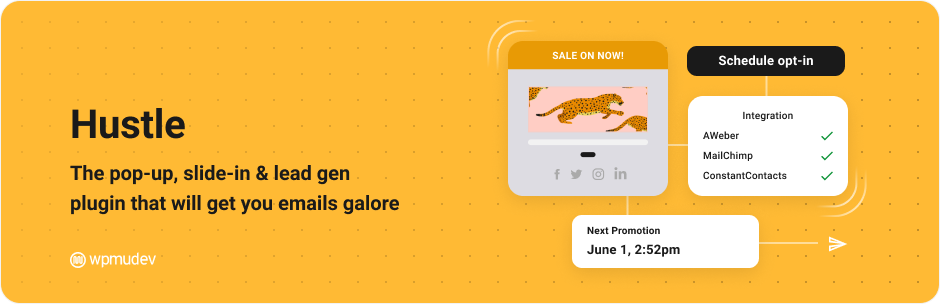
Building an email list in your WordPress blog has never been so easy. Well developed and intelligent, yet simple in usage, Hustle uses lead generation tactics in a unique way.
Whether you want to grow your email subscribers’’ list or showcase your adds throughout your WP website with widgets, shortcodes, pop ups or slide ins, Hustle can do the job.
It’s a perfect plugin if you want to grasp the social networks as well and attract new followers and subscribers from actively used social networking systems.
Facebook, Twitter, Google +, Pinterest, Reddit, LinkedIn and Vkontakte are among the available platforms for you to get involved in social sharing.



