One of the latest and most fascinating features on Facebook is its live option. You cannot deny the fact that these days the video content in an impressive source of making money.
Table of Contents
Apart from Facebook, there are other Medias such as Twitter, YouTube, etc that have supported the process of creating video content to reach the maximum number of audiences.
However, you can embed Facebook live videos in your WordPress to tell the audiences several stories in your blogs or articles. But, the task of embedding the live videos in WordPress is a bit harder. There can be two reasons behind its being difficult:
– The process of embedding is not a known medium.
– Facebook does not want to miss its users and want them to stay in the app for the utmost time. Keeping aside these two reasons, the method of embedding the live videos is most complex as WordPress has no integration for embedding.
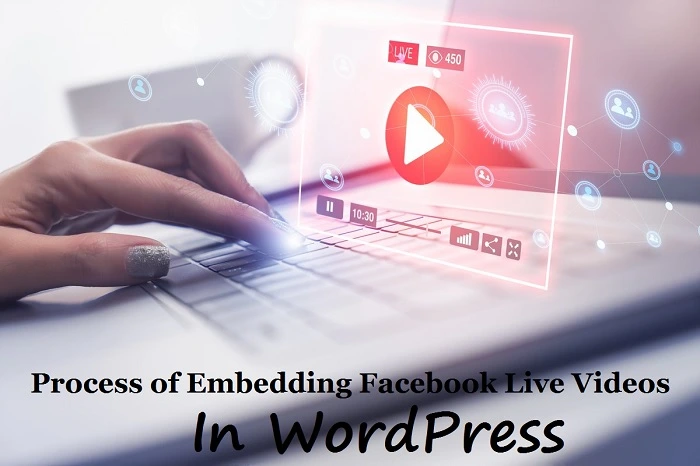
But, if you rightly follow some easy techniques, you can easily embed Facebook live videos in WordPress.
Embedding Facebook live videos in WordPress using plugin
Using the Facebook page plugin widget you can conveniently embed your live videos on your website. But, following the method will display your entire Facebook timeline in your WordPress.
An additional plus point of this process is that you will not require to paste individual embed code every time. While using the widget, Facebook live videos will appear in it. Thus, it will be evident in your WordPress as well.
– To access the Facebook page plugin, you need to visit the Facebook developer page first.
– Next, under the settings of the tabs, you have to make a record of your entire Facebook timeline. Before that, assure to include the live video that you want to embed.
– At last, you have to search for the Get Code label at the bottom of the page. Once finding it, click on it.
– Finally copy the code and paste it correctly in the IFrame option
The other two basic ways to embed Facebook live videos in WordPress
Apart from the Facebook plug-in method, two other ways can help you embed the videos. There are a few tools and options that will assist you to do it correctly.
A. By copying the code from the video
If you find the first plugin process a little difficult, you can avail of this. It is easier than the previous one. But, this process has a downside, to access it, you have to find the embed code that Facebook provides.
Once you get accustomed to searching the embed code, you will not face any trouble to embed Facebook live videos in WordPress.
Facebook used to have a feature of providing an option bar right below the videos. But, now the option is present in a small icon. The following strep will help you to copy the embed code:
1. You have to search for the drop-down icon first; you can easily find it on the right side corner of the video.
2. After selecting the options bar, you have to choose the embed option. Then, you will come across an IFrame code. All you need to do is copying the code and after that pasting it into the edit post section of your WordPress.
3. Before posting the video in your WordPress, you will get the choice of previewing it. WordPress will even allow you to choose the full post include from the checkbox.
4. Finally, this way you can embed Facebook live videos in WordPress.
On the same page, you will find another label that reads ‘Advanced Settings’. If you click on it, the above-mentioned video player tool will be opened. If you prefer the advanced settings, it will automatically copy the URL of the video.
Also, it will configure the option of pixel and the ‘full post include’ setting.
B. Using a tool for playing the embedded video
The Facebook app enables its users to access a developer tool so that the users can effortlessly receive the embed code for their blogs and different websites.
This tool offers you to configure the initial settings of a video. It is beneficial for you because, with this facility, you can create your embed code according to your necessity. To use this developer tool to embed Facebook live videos in WordPress, you need to follow these steps:
1. After choosing a video to embed, copy its URL link from Facebook. For copying, click on the Facebook video using the right-click option of the mouse and choose the “Show Video URL” from the options.
2. Following the copying of the URL link successfully, move forward to the Facebook developer site and open the video player tool.
Once reaching the tool, paste the URL. If you want the video in your required size, you can easily change its custom before posting.
To change the pixel, you can use the checkbox just beside the URL link. There is another checkbox that states ‘include full post’, allowing this option will highlight the comment, like and share options.
3. At the below of the page, you will see a small box called Get Code. After clicking on it you will get your code. Now, you can embed Facebook live videos in WordPress by pasting the code in two specific methods – by IFrame or by Javascript.
i. By IFrame: It is the simplest way to embed the code. For embedding, you just have to choose the IFrame from your WordPress page and paste it in the specific place where you want the video to show up. The IFranme is suitable for lesser video embedding.
ii. By JavaScript: Just beside the IFrame, you will find another option ‘JavaScript SDK. It is beneficial when you want to embed more than one video. To access it, you have to paste half of the part of the code in your page.
After that, you have to paste the remaining half of the code to a specific place where you particularly want your video.
These are three simple steps to guide you for embedding live videos into your website. Seek the help of the steps to post your videos in your website trouble freely.
