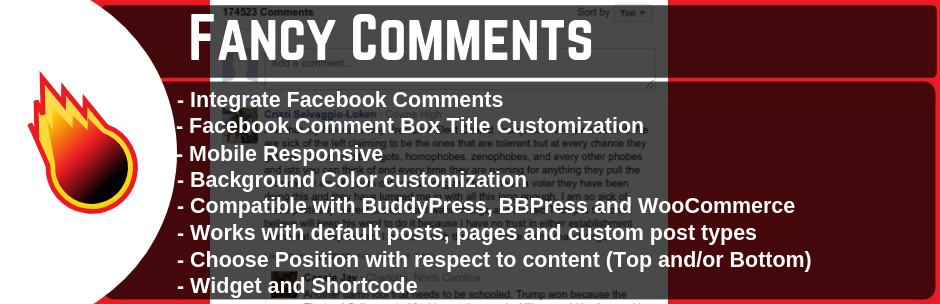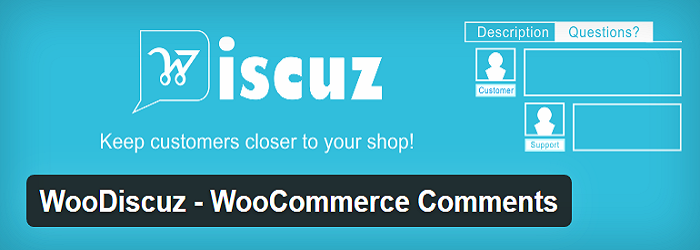Do you want to enable WordPress comments and greatly benefit from it?
Enabling comments on your WordPress site or blog can be one of the best actions to drive more traffic to your pages and foster client engagement.
Table of Contents
Whether you are running a personal, photography or fashion related blog, business or financial website, online store, etc, enabling the default WordPress commenting system or using plugins to extend that functionality is a must!
And no matter what measurement unit you usually choose to measure your website success, you can measure it through comments.
It’s a true indicator of your popularity in the digital platform and helps you engage with your clients to build social proof, trust and to establish flourishing communities.
If you are eager to enable WordPress comments in your site or blog and let your audience response to your posts easily, in this article you can find useful information to do that.

As we have already mentioned, your site is already provided with default commenting functionality once you are done with the theme installation and activation.
In order to control this system, you need to navigate to your WP Dashboard, Settings, Discussion and find discussion settings to manage.
Start with default article settings and allow people to post comments on new articles.
You can also choose to “Attempt to notify any blogs linked to from the article”. It will let your website notify the sites you linked to that you have linked to them. Afterward, they can inform their users that another site linked to them.
As for the reverse case, you can check the box in “Allow link notifications from other blogs”.
As for the additional settings, you can choose that the user, who is commenting on your site, must fill out name and e-mail. You can enable WordPress comments only for registered and logged users.
Additionally, you can disable the commenting of old posts. For example, you can use the following option: Automatically close comments on articles older than 15 days.
It means that after 15 days following the post publication your website users won’t be able to comment on it.
Once, you are done with this and other options, WordPress will add fancy commenting area after your post or article content, where your website users can leave their comments.
As soon as you approve the submitted comment, it will appear under your content.
If you don’t feel comfortable with the functionality the default commenting system provides you with, you are free to make use one of dozens of commenting plugins to enable WordPress comments in your site.
1. Disqus Comment System
Disqus Comment System is one of the trusted and popular client and community oriented comment integration system for WP users.
This system comes with simple installation and is ready to replace the default WordPress commenting system with Disqus. The good thing about this replacement is that you are not going to lose your previous comments.
This plugin is also seamlessly light and secure so that your website performance and speed will never suffer from it. It also provides you with analytics platform so that you can control the general engagement and conversion of your site.
2. Jetpack by WordPress com
Jetpack is all inclusive and feature rich plugin aimed at boosting your site’s performance and subsequent results in all the possible ways.
This accurately and professionally developed plugin has already racked up millions of downloads and this fact is not surprising at all.
Jetpack’s avalanche of features includes search engine optimization tools, sharing functionality for Facebook, Twitter, LinkedIn and other platforms, security and backup services and controls, as well as commenting functionality for Facebook, Twitter and Google account holders.
This plugin replaces your website’s default commenting form and brings its own one with social media login possibility. Hence, if your website visitor streams are mainly from social media platforms, this plugin can do the job for you.
Upon the activation of this plugin, you need to go to Jetpack, Settings on your WP Admin Dashboard and click on the Activate button to enable WordPress comments in your site.
If you commentators prefer to be notified via email each tome someone is replying to their comments, Jetpack enables this functionality as well.
3. Fancy Comments WordPress
Another reliable plugin ready to break the barriers between you and your audience is called Facebook Comments. Hassle free and easy to install, this plugin is custom built to open up the whole power of Facebook commenting system you can have in your website.
This plugin has been trusted by thousands of website owners and this approach is never surprising. Today Facebook offers a user base of millions across the globe.
And if you find the right bridge to connect Facebook users with your website and its content, as well as let them express their thoughts, suggestions and opinions via their comments, you will only benefit from it greatly.
By default, this plugin posts the commentator’s comment to his or her Facebook wall to create fancy commenting area. It means that your website’s content is going to find a larger audience through Facebook.
4. Comments WP Discuz
It’s an alternative commenting plugin to replace the ones we have already discussed to fancy commenting area. With this plugin, it won’t take you long to generate a new comment form for your website in a fancy and engaging fashion.
Add nice looking comment boxes on your posts and other content types and grant your commentators clean and easy to use user interface.
This plugin is designed to be fully responsive and mobile friendly. This responsiveness ensures that your site’s comments form and threads will appear accurate across different mobile platforms as well.
Other valuable features which are waiting for you with this plugin are the live update of new comments with notifier buttons, anonymous comments possibility, as well as comment list sorting to be sorted by newest, oldest or most voted comments.