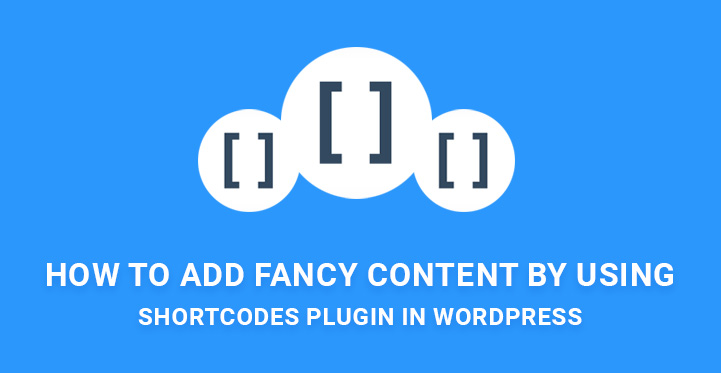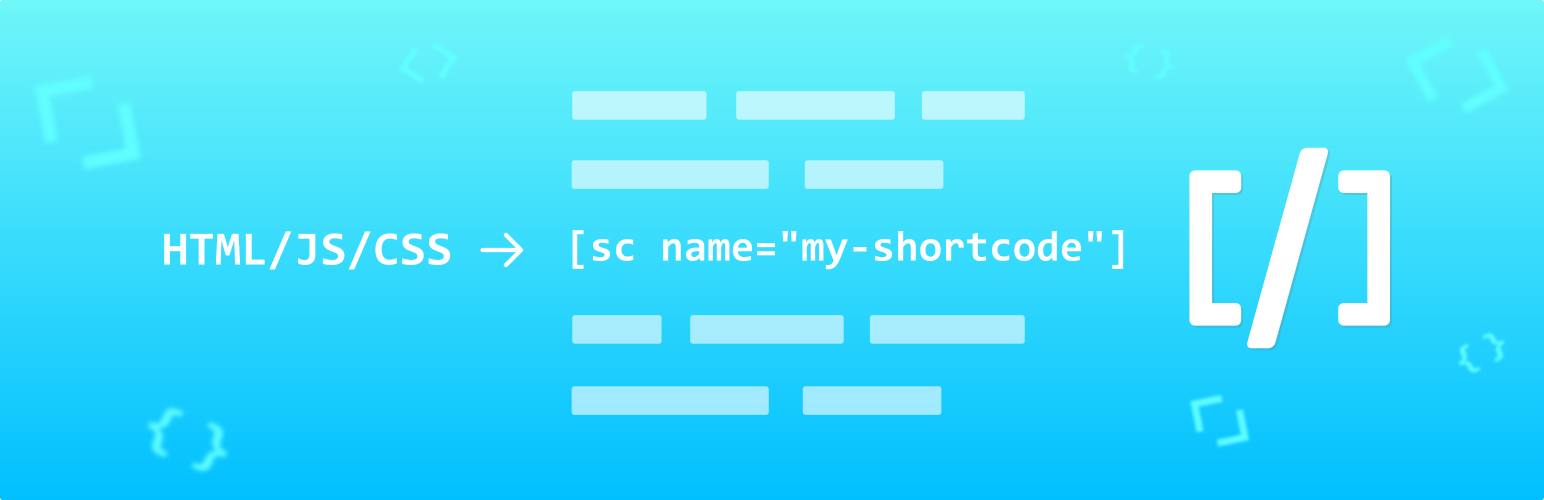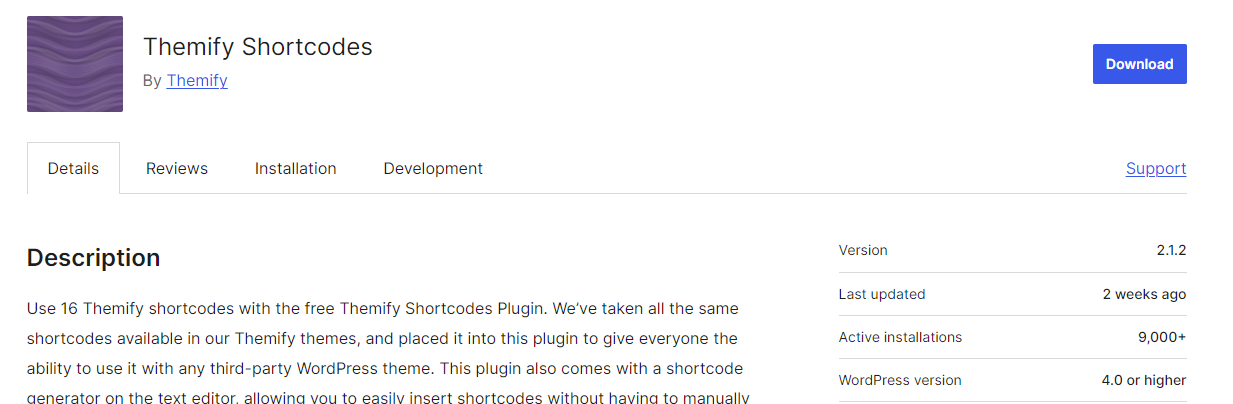shortcodes plugin
Shortcodes in WordPress are specific bits of codes enabling you to perform different things while saving your time and efforts. Basically, they are used for adding fancy content and files, as well as creating objects without having to do with complicated coding.
Table of Contents
These custom elements or macros are essential parts of any WordPress template and are used to make any website presentable without any programming skills. Whether you want to add a beautiful slider on the top of your homepage, embed video and audio files, list posts of the relevant category and author, etc, shortcodes are what you will ever need.
WordPress is unspeakably rich with different shortcodes plugins which come with great shortcodes and thus make your digital life a lot simpler.
Against this background, in this article we are going to shed light on the best WordPress Shortcodes plugin and understand how they can contribute to your digital presence.
Shortcodes Ultimate
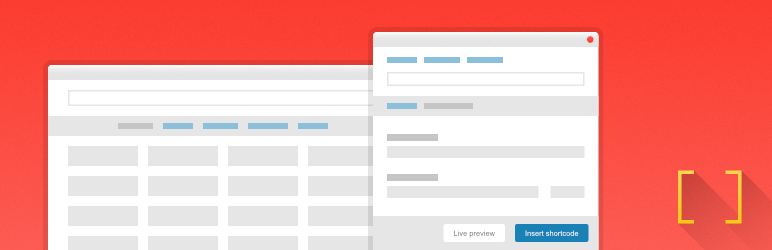
Shortcodes Ultimate is a top class WordPress shortcodes plugin available in the WordPress marketplace. It comes bundled with a bulk of easy to use tools and controls to get maximum profit from your WordPress website. So far it has been one of the most trusted and popular solutions to add fancy content to posts and pages.
Shortcodes Ultimate is highly optimized for all those users who are not comfortable with coding and need a simpler platform to work with.
For the sake of the user convenience, the free version of Shortcodes Ultimate plugin offers you around 50 shortcodes and has a shortcode categorization by type, like content, media, library, data, box and more. You can add a video, table, display images and boxes, highlight text, add a quote, Google map and more in the easiest manner.
Additionally, with this plugin you are also provided with default styling options, as well as with option to define your own style. It’s a handy tool to exercise in order keep your website’s overall design and its content in visual harmony. All you need to do is to make use of Shortcode Creator, which is among premium add ons of this plugin.
Other add ons available are Extra Shortcodes to give you 15 additional shortcodes, Additional Skins with 60 additional skins, as well as all in one Add ons Bundle.
The next attractive touch of this plugin is that in most cases you can have preview of your work before it will be added to your site. Preview the initial results and change them accordingly.
Shortcoder — Create Shortcodes for Anything
Another reliable way to supercharge your website with much needed plugins is via WordPress Shortcodes. Create and add your content easily and quickly with this WordPress shortcodes plugin and dress up your WP powered website the way you prefer.
Highlight whatever is important for your website and present not to be missed parts in a fancy way by the application of WordPress Shortcodes. Add the needed tabs, sections, layouts and other parts to your site and easily make use of the shortcode editor with preview option.
All in all, there are more than 26 elements and shortcodes integrated into this popular plugin. Additionally, WordPress Shortcodes is perfectly suited to work with any WordPress theme and template, since it complies with all the modern standards of WordPress community.
Snippet Shortcodes
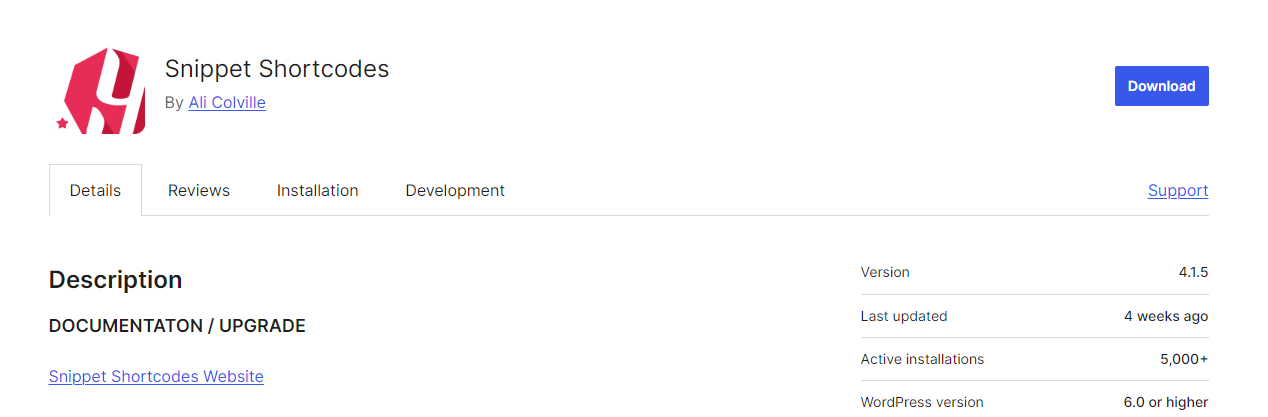
Custom Content Shortcodes unites simplicity with powerful performance when it comes to equipping you with the required capacities. This WordPress shortcodes plugin is user and developer friendly, well thought out and adapted to any kind of usage with WP themes. Create your custom content and insert it in any part of your site.
As for the [content] shortcode available with this plugin, it can display posts, pages, custom post types, images, menus, fields or widget areas.
As for the [loop] shortcode, it makes query loops and can display products in a category, excerpts from recent posts, etc.
On the whole, Custom Content Shortcode encompasses a wide variety of query parameters to organize the display of your site content, relevant URLs for images and links, as well as optional controls like Gallery Field, Mobile Detect and more.
Themify Shortcodes
Themify Shortcodes is the next applicable toolkit to spice up your site with fancy content and engaging touches. Improve the look and feel of your site by the application of this amazing WordPress shortcodes plugin.
This shortcodes related tool makes it unspeakably easy to make it running on any WP based website or blog. It is custom built to let you create your custom shortcodes with HTML and Javascript without touching complex codes and coding processes and use them in posts and pages.
CSSIgniter Shortcodes

If you want to get access to a big family of shortcodes, look no further than this Shortcodes. This highly effective and smart WordPress shortcodes plugin will provide you with a list of shortcodes once you have installed the plugin.
All you need to do at this point is to select the ones you need. They are automatically added to the post as soon as you click on them.
Although you will not find too much customization and styling options in this plugin, the default design and look of the available shortcodes are more than accurate to complement your website’s appearance.
As for the list of available shortcodes, it includes horizontal and vertical tabs, accordion, columns 1/2, 1/3, 1/4, 2/3, etc, separator, promo text, button, alert, etc.
Shortcoder

Shortcoder is another valuable destination of shortcodes. It’s a premium class plugin and is intended for the general use. It means that a WordPress user who is clueless about coding and development will be capable of adding fancy content, buttons, tabs, pricing tables and more to his WordPress site with simple clicks.
It includes 24 shortcodes and makes it super easy to insert them into a post or page. Just go to the post or page you want to add a specific shortcode and click on the green plus icon in the toolbar. A comprehensive list of available options will appear.