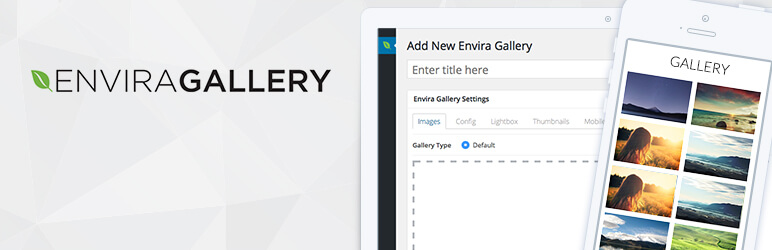Filterable Portfolio
Have you ever thought of the possibility to add a filterable portfolio in a WordPress website?
Table of Contents
Are you a graphic designer, photographer, job seeker or freelancer who wants to create an online exposure of his portfolio items? Or maybe you are a business manager who wants to identify the major factors of showcasing business portfolio online…
In one case or another, having a portfolio dedicated arena in your personal or business website is of primary signification.
Your portfolio section is out of competition when it comes to showcasing your talents, previous works and successful projects and thus driving more clients and fans.
All in all, getting your portfolio live and accessible around the clock can be more effective than any other personal or business branding tool.

But let’s go deeper into the philosophy of the presentable and user optimized website portfolio. We have to note that an ordinary portfolio where all your portfolio items are compiled is not the best version you can have for the online exhibition of your qualities and high quality works.
If not, we highly recommend you put your shoulder to the wheel and consider filterable or sortable galleries for your current or next WordPress based profile.
Making your portfolio filter friendly whenever needed is the best way to offer more flexible and time saving functionality for your online audience.
Instead of making your web visitor waste his time and look through the whole portfolio, you may let him easily sort out whatever he is looking for with the help of multiple filters and tags.
In this article, we are going cast light on the ways you can create and add filterable or sortable portfolio in your WordPress website without getting your hands dirty in codes.
The truth is that by default WordPress does not offer filterable functionality for portfolio. If you want to add a filterable portfolio in a WordPress website, you need to find and install the relevant filterable gallery plugins.
Add and activate them in order to bring this system into gear. Let’s have a look at one of the top rated plugins ready to add the much needed filtering options for your portfolio based WordPress website.
How to use filterable portfolio search WordPress divi?
- Click the green + symbol to insert a Row.
- Select the gray + symbol inside the Row to access the Divi Module Library, which encompasses all modules provided by the Divi theme.
- Find the Filterable Portfolio module and click on it to launch the module.
List of Filterable Portfolio Plugin
1. Gallery by Envira
Envira Gallery is one of the most comprehensive and practical gallery and portfolio management systems that comes to our mind.
With thousands of satisfied clients and active users, this plugin is custom built with an average WordPress website owner in the developer’s mind.
To put it short, with this plugin you don’t need to hire professionals to add and activate it, as well as to configure it to make your portfolio filterable.
Although this plugin is available both in lite and premium versions, you need to have access to one of the premium plans for tags add-ons.
All in all, it is one of the practical ways to get things organized and add a filterable portfolio in a WordPress website in a hassle free manner.
Naturally, you are going to start the creation of your sortable portfolio with the installation and activation of Envira Gallery.
You can get it either from the WordPress repository of plugins or by uploading files to the server.
Once you have this plugin installed, you need to visit Envira Gallery, Settings page to enter your Envira license key for the plugin activation and in order to activate automatic updates for it.
Now let’s pass on to the installation procedure of tags addon. You need to go to Envira Gallery, Addons. Here you will find Tags Addons in the list of available addons. Click Install and once the installation is complete, Activate it.
This will allow you to add different tags to your images and portfolio items to make them filterable.
Now you are on your way to go live with your first portfolio or image gallery. Just follow the path Envira Gallery, Add New and create the first one.
You will see 2 selection ways: you can drag and drop files from your PC or select files from other available sources, e.g. from WordPress media library. Choose your images and press Insert into Gallery button.
Now you have images in your gallery and can scroll down to see them. At this point, you can rearrange them by simply dragging and dropping to appear the sequence you prefer.
The same is also true about adding metadata to each image or photo. In order to do that you need to use the pencil icon next to delete one for the image modification.
You will be able to add caption, title, and finally add tags to each of them. And what is more enjoyable when you try to add a filterable portfolio in a WordPress website with this plugin is that you can add as many tags for each image as you may find reasonable /use commas to separate them/.
When you are done with adding metadata to an image, click Save Metadata and proceed with other images.
Now it’s time to enable or disable tag filtering for the gallery. Click on the Tags tab to find Tags Gallery Settings. Here you can enable tag filtering for the gallery display.
It’s also up to you to define the tags position. State where you want the tags to be displayed: above or below the gallery images.
When you are done with this part, find Publish button and hit it to have your gallery portfolio ready. You’ll find a shortcode here which you need to copy to go on with adding portfolio in a post/page.
Next step is to define whether you want your sortable portfolio to appear in a post or page. Go to Posts/Pages, Add New or edit one of the existing posts or pages. Simply add the shortcode you have already copied after publication.
That’s all. As you feel, adding a filterable portfolio in a website of WordPress origin is as easy as one two three even if you are non techy at all.
One more plugin that you can consider is Nimble Portfolio.
2. Filterable Portfolio
A lot of people are looking for “How to add a filterable portfolio in a WordPress website?” The Filterable Portfolio works perfectly. It displays a portfolio with images that can be sorted by groups. It supports Chrome, Firefox, Edge, Internet Explorer 11, Safari, and many other popular browsers. There are two themes for the portfolio using css3 effects. One template for a portfolio page is included.
There are slides of portfolio photos on one portfolio page. There are connected projects on one portfolio page. There are numerous options for creating a page. There is a special box for the project images, client name, date, and URL.