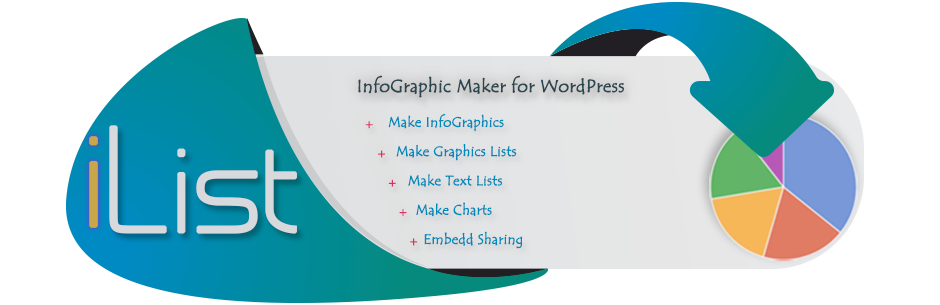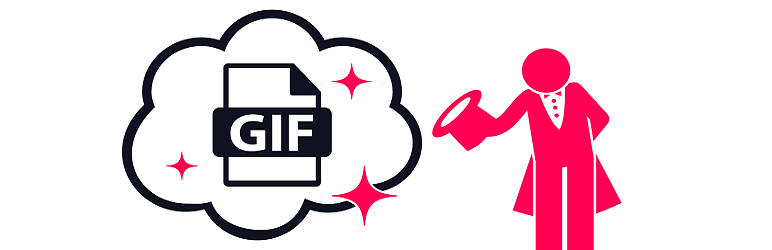Are you looking for the best tips and tricks to use infographics and GIFs in your WordPress blog to build more traffic?
Table of Contents
The visual way of submitting information is widely used by almost every marketer around the world. The visual content marketing is one of the most revenue generating and results driven marketing tips to take your website or blog to another level of population and increased traffic.
Why the Use of Infographics and GIFs is a Game-Changer for Content Marketing
So, what’s the secret of the visual component of your site and how to use infographics and GIFs in your WordPress blog to build more traffic? The truth is that human brain processes visual images about 60000 times faster than the text. And 90% of the information we digest is actually visual.
Therefore, arming your site or blog with the right visual images, GIFs and other infographic materials is important for leveraging all your marketing potential.
As for the infographics in particular, these are graphic visual representations of information and hence can showcase your website content in the most engaging way. Instead of burdening your web visitors or blog readers with long texts and boring date, you can use infographics and serve the required content in a more compact and easy to digest way.
The next useful ingredients in visual content marketing are GIFs. A GIF or Graphics Interchange Format is nothing new for the digital world. The way of displaying a moving image was introduced in 1987 and now is frequently utilized by tons of blogs and websites to turn their user experience into a captivating one.
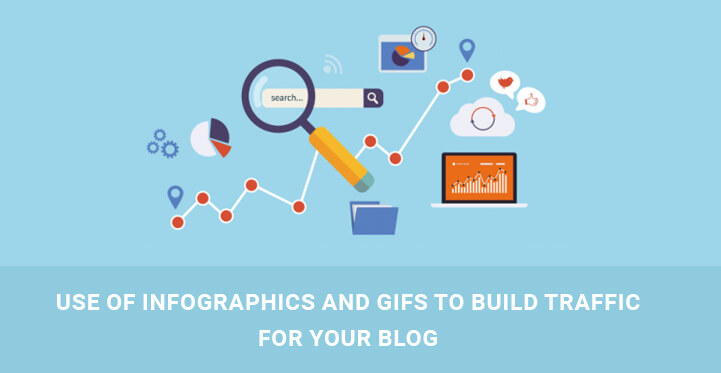
They are easier to consume, visually engaging and will help you communicate your message easily with visual content. All in all, they can provide the best encouragement for your site or blog guests to listen to your digital voice.
Now, let’s see what can be done to embed or use infographics in your WordPress blog to boost traffic and increased visits.
In case you want to make your content is transmitted visually through infographics, you can either embed infographics into your blog manually or can take advantage of relevant WP plugins. And while manual method will take your longer and may seem more intricate, you are free to make use of the infographics plugins to share your valuable content.
List of Infographics and GIFs Plugins
AI Infographic Maker
Infographic Embedder is one of the simplest plugins you can have at your disposal whenever you want to use infographics in your WordPress blog. Add your materials easily without any setup and make them available to the masses at large. Go to the Edit Post page and simply add the embed code of your infographic to the bottom of the post.
Further, your blog visitors will be able to edit the width of the infographic in the embed code.
And while this plugin is designed for embedding infographics into your posts, you are certainly free to deal with images as well.
GIF Master – Awesome GIFs with Giphy and Tenor
Embed Code Generator is the next tool directed at simplifying the process of adding infographics to your posts. This free plugin makes it surprisingly easy for you to add Embed This code to your posts that includes infographics which you want to make shareable for your audience. With Embed Code Generator you can also easily set the width and height of the image, etc.
AM LottiePlayer – Vector animations for WordPress
Infogram is custom built to make your digital life surprisingly easy and entertaining. This plugin will let you quickly add infographics, maps and charts into your WP website or blog with a few simple clicks.
This data visualization tool does not require any coding knowledge so that you are not going to use complicated coding processes to share your visual materials and make them accessible for your clients and customers. Once the plugin is installed, you are powered to embed infographics into your WP posts without closing your WP interface.
Now, if you want to add some visual charm to your blog and increase its traffic in the most effective fashion, below is a walkthrough to the best plugins to use GIFs in your WordPress blog or site. The will let them get it in front of your audience through animated GIFs and make the most out of it.
Preloader Awesome – Page Loading Animation with Spinner & Gif
Illustrate your words through GIF format with the help of GiphyPress. It’s a widely popular and much demanded plugin what can be successfully exercised by you to use GIFs in your WordPress blog and improve your blog traffic.
Embed your GIF files into your posts easily from Giphy, which is a popular destination for thousands of categorized animated GIFs.
After the installation and activation of this plugin, you will find a new GIPHY GIF search button in your post editor screen. Once you click on that button, a Giphy search popup will appear so that you can choose one of the recent GIFs or search for the specific one you need.
As soon as you find the needed GIF, click on it to view on a larger screen and find Embed into post button to add the GIF to the post. That’s it. Simple and effective! Save your post and the GIF will be showcased wherever needed.
ShortPixel Image Optimizer – Optimize Images, Convert WebP & AVIF
WP GIF Player can be a complex solution for you so that you can add your GIF files and keep your site quick in its performance and speed. The thing is that a bulk of large GIFs can have a negative impact on your blog’s performance and slow it down. Hence, WP GIF Player is one of the useful tools to overcome this problem and load your GIFs faster without affecting the overall operation of your website or blog.
After adding the GIF file to your site, this plugin adds a GIF button to it so that it will not be loaded on a page load. You can upload multiple GIFs simultaneously, however, this plugin plays only one GIF at a time.
Optimize any picture or PDF on your website to raise its SEO rating, attract more visitors, and eventually boost revenue. Any kind of website can use it, from a tiny blog to a massive online store with tens of thousands of products driven by WooCommerce. It facilitates perfect use of infographics and GIFs to build traffic for your WordPress blog.
With infinite picture optimization credits available for a fixed monthly charge, it’s also a great option for agencies. The worldwide Content Delivery Network (CDN) is now integrated into the ShortPixel plugin. By reducing delays and speeding up load times, this robust feature guarantees that WebP and AVIF images optimized for ShortPixel are sent to any location in the world.