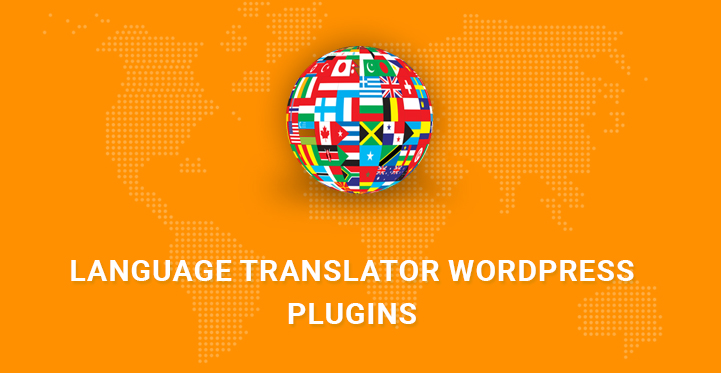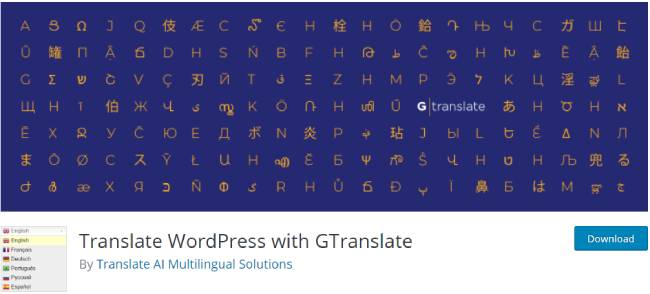Language Translator WordPress Plugin
Your website cannot stand firm in the digital arena if it is not multilingual. If you want to achieve maximum results and profitability, make your content easy to digest for more clients and website subscribers, you are welcome to check the list of the best language translator WordPress plugins.
Table of Contents
Have you ever thought of integrating the international audience and market base to your specific business? If yes, then you’d probably come up with the necessity of having your website and its content translated into more than one language.
The Internet is an open market where not all the people speak your language. Therefore, optimizing your website with translated content to be easy to understand and follow for as many people as possible is of paramount importance.
All in all, it is one of the cost effective means of marketing enabling you to establish contact with consumers, advertise the goods and services, make your trademark noticeable for them without excessive costs.
Hence, going multilingual and offering your valuable content in different target languages is one of the best things that can happen to you in the virtual reality.
The work becomes even easier when you know that there are certain tools and language translator WordPress plugins that will provide an easy solution for translation and localization purposes.
Your effective website based on any of these language translator WordPress themes will definitely win the clients’ confidence which is the key to success. Further, this technique will also do a good job for your sites SEO ranking in relevant search engine inquiries.
Boost Your Website’s Global Reach with Top Language Translator WordPress Plugins
Well, with all the above stated advantages of pairing your site with language translator WordPress plugins, let’s discuss them separately.
1. Translate WordPress
Make your first step towards translating both the backend and frontend of your WordPress powered website with the help of Translate WordPress.
It is one of the superbly developed and admin optimized language translator WordPress themes custom built to give you a limitless freedom to accurately translate your website in an effort to make it bilingual or multilingual.
Highly versatile and pro in qualitative spectrum, Translate WordPress brings a whole philosophy into action when it comes to giving you all the credentials to organize the translation of your site without any coding knowledge.
The only “difficulty” you may encounter after the quick installation and activation is the avalanche of features you need to control and customize.
On the whole, this plugin supports around 40 languages, but you are free to add your preferred ones as well.
2. GTranslate
If you want to simplify your web translation process with the huge assistance Google can grant you with, then look no further than GTranslate.
This premium quality and unbeatably working tool is going to provide your site with automatic translation by using all its resources and capacity.
It means that your site is going to be legible and understandable across the globe and for the majority of the Internet based virtual population.
However, in order to make your translation more correct and accurate, you can combine automatic and human translation techniques.
This plugin is available in free and paid versions, the latter coming with advanced features and better SEO compatibility, better machine translation quality so that your content will sound more natural, frequent updates and more.
3. Polylang
Another fast and simple player in the environment of web translation is known as Polylang. Going multilingual and being sure you are not missing a single visitor from another part of the world is really affordable and pain free with this plugin.
It comes with RTL language support and generally lets you add as many languages as you think expedient for your online exposure and client requirements.
Moreover, you will be able to translate everything at your disposal, from posts to pages, from categories to menus and tags, etc. You can also have a manageable language switcher in the navigation menu or in the form of widget.
4. Translate WordPress with GTranslate
Getting your website content professionally translated into other languages can take you a lot of time and efforts.
Therefore, the developers of qTranslate WordPress with GTranslate have done their best to craft a reliable and sophisticated platform that will compensate your efforts with its uncomplicated nature.
It is one of the most popular and trusted language translator WordPress plugins actively installed and used by more than 100.000 clients.
Take advantage of this plugin and translate all the needed parts and components of your site, including its title, part of a page or content.
With Translate WordPress with GTranslate you are going to find language switching buttons in the admin editing are which can be exercised to add the content in the needed language in multilingual ready fields.
5. WP Globus – Multilingual Everything
The next comprehensive translation solution you can find in our assemblage of the best language translator WordPress themes is known as WP Globus.
This multilingual tool is also well taken care of with available add ons, quick start guidance, frequent updates and more in order to ensure your site is functioning well with its multilingual content.
Add one or more than one additional languages to your WordPress hosted profile or blog and manually translate everything under your site’s hood, whether it is a post, page, tag, category or menu. Enable the switch of the languages for the frontend by the application of a menu or a widget.
6. Weglot Translate
With every single language added to your site is there is a capacity to increase your business results. Hence, the more language friendly your website, the higher chances are that you will capture more client attention and subsequently, leads.
Weglot Translate makes it surprisingly easy to undertake the translation of your site in a matter of minutes and enables you to linguistically correct all the translated materials to make sense to all kinds of website readers from different geographical areas and zones.
It also features a webmaster friendly dashboard from where you can edit the translations or turn to a professional help to make it instead of you.
7. Translate Multilingual sites – TranslatePress
Discover a more effective method of being multilingual and translating your WordPress website right from the front end using a visual translation interface. Anyone can use the WordPress translation plugin TranslatePress. Among the list of language translator WordPress plugins, Translate Multilingual Sites plugin is the best.
You may quickly translate the entire page at once using the UI, including output from forms, shortcodes, and page builders. With WooCommerce, it also functions right out of the box. TranslatePress – Multilingual has created the WordPress way and is a self-hosted, GPL translation plugin, so you will always own all of your translations. It’s the quickest method for building a multilingual or bilingual website.