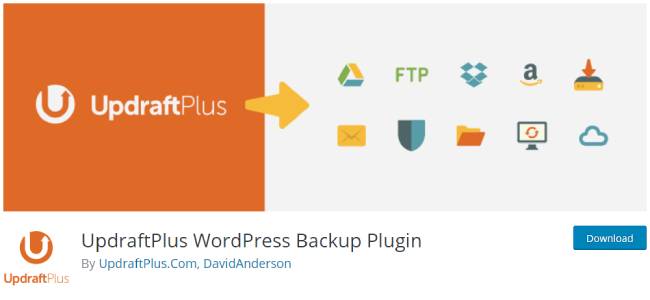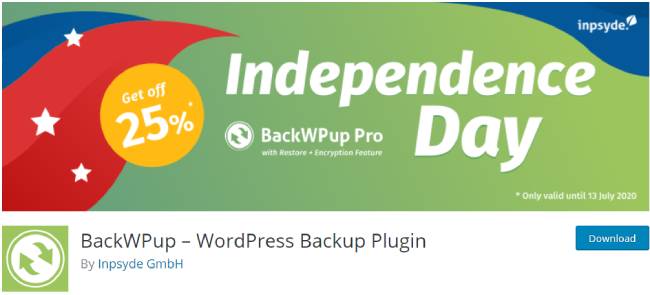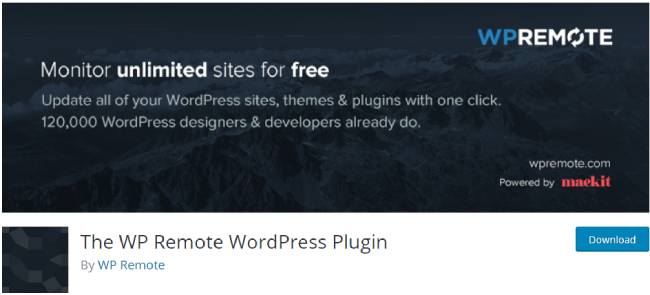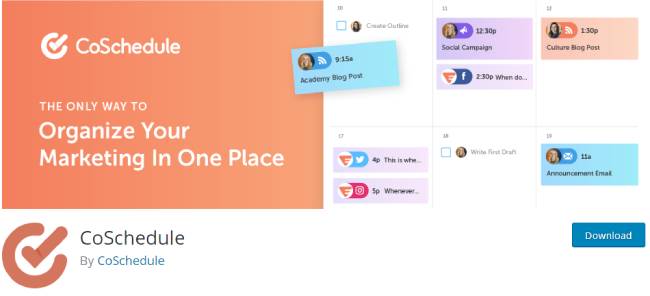Well, juggling several websites simultaneously can be a daunting task, given that getting your head around too much work can skimp on your productivity and organized workload.
Table of Contents
Moreover, in addition to periodically updating each site to the latest version of WordPress, you will need to regularly update all plugins and themes to avoid further discrepancies. However, regardless of what you have updated or improved, there is always a chance that you might end up with something not working properly.
And since having a website is something more than merely your presence in the digital arena, we have jotted down some of the best practices for managing multiple WordPress sites and keeping them equally comfortable for your audience, as well as secure against losses.
Best Practices for Managing Multiple WordPress Websites Easily
Backup, backup, backup…
Backup is your salvation under any circumstances. It’s hard to imagine more painful feeling that waking up some day and find that all your site’s precious and data are lost. And what’s worse is that you can restore or recover them. This is where the almighty backup with reserved copies of your site comes into play.
All in all, backing up your WordPress sites is one of the best practices for managing multiple WordPress sites and never worry about unexpected situations when you might lose something irrevocably.
There is a wide range of easy to use backup plugins you might rely on to have the backups of your sites and protect them.
UpdraftPlus WordPress Backup Plugin
UpdraftPlus is one of the lightweight and quality plugins to make your life much easier when it comes to backing up and restoring your WordPress powered sites.
BackWPup
It is another premium quality and user optimized plugin to simplify the process of having the backups of your sites. This plugin is available in free and Pro versions, the latter one with more features for you to enjoy.
Keep everything organized and easy to access
When managing multiple WordPress sites, you are constantly dealing with tons of information, plugins, themes, credentials, logos and more. Having all of them deployed in one place can be the wisest solution to keep all of them equally updated and fresh faced.
Manage WP Worker
Manage WP Worker can be your helping hand in managing multiple WordPress sites with an automated workflow. Create and manage as many WordPress powered sites as you wish with this secure and flexible plugin.
Having access to all of your online profiles from a single place is an amazing way of being away of all the hustle and bustle. This valuable working tool manages to collect all the needed data from your multiple websites and serve it for your consideration and management.
The WP Remote WordPress plugin
The WP Remote WordPress plugin will save you tons of time and efforts having to manually login to and manage each site separately. This plugin will enable you to remotely track, manage and control all the WordPress sites at your disposal. You can also track the WordPress version of each of them, all the installed themes and plugins, back up the database and files.
Publish your sites content regularly
Sticking to a regular scheduling scheme for all your WordPress sites is one of the best practices for managing multiple WordPress sites equally well.
Of course, producing and publishing site content with a textbook accuracy when it comes to posting time is not always possible. As time passes, you may lack enthusiasm or motivation, be distracted by some other project or simply need some day offs.
However, WordPress suggests solutions for each and every case and proper scheduling of post publishing is not an exception. You are free to use any of the high quality scheduling plugins and all is left to you is to identify the optimal frequency your audience is waiting for your content to be published.
Social Media Auto Post and Scheduler
This plugin is an ultimate way to automatize your work and schedule your posts for further publishing. What is more enjoyable with this publishing tool is that it enables also social media auto publishing so that you will be able to spread your content throughout Facebook, Twitter, Google+, Instagram, LinkedIn and other major platforms.
CoSchedule
Alternatively, you can greatly benefit from boundless capacity of Co-Schedule for automating your site content marketing and social media integration. This top rated editorial calendar can be a huge help in keeping you and your team well organized and productive.
Backup Migration
Use reputable and trusted themes and plugins
Selecting the most convenient and secure WordPress template or plugin is a responsible work. The avalanche of the available products can make you feel overwhelmed so that it can be really hard for you to find a perfect match to your site.
To narrow the frame of your choice, as well as for security purposes, we highly recommend you to choose themes and plugins for your multiple WordPress sites from trusted resources or official repositories.
Pay attention to their ratings, reviews, updates and other details, preview demo versions and compare them before making a final selection. Arming each of the sites under your dominion with high quality and self secured templates and plugins is one of the best preventive works against future dis satisfactions and wasted time.
Streamline the possible emergency processes
Of course, no one want’s to imagine a worst case scenario for his or her sites, however, sometimes they are inevitable. Hence, it’s better to prepare for the worse so that you can have minimum losses and down time whenever you are faced with some difficulty.
Keep all the records, addresses and phone numbers of the support teams and specialists of your themes, plugins, hosting, etc to quickly get in touch with them whenever required.