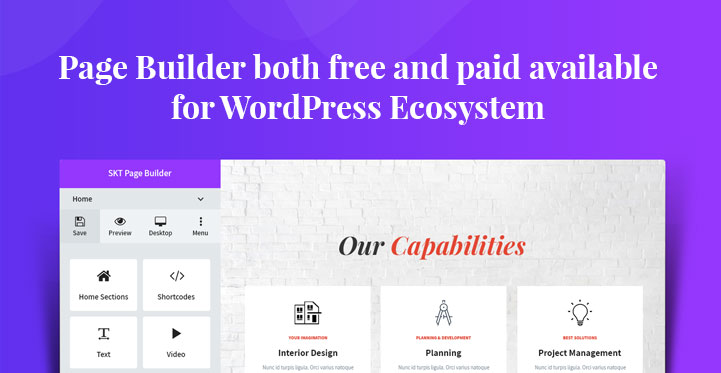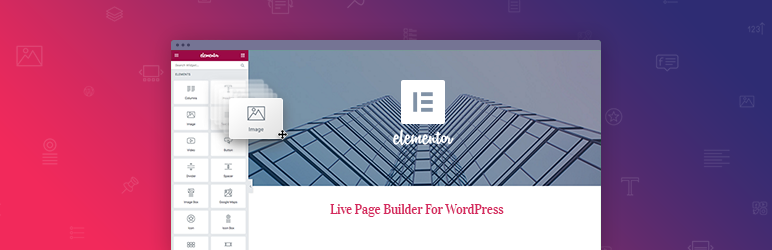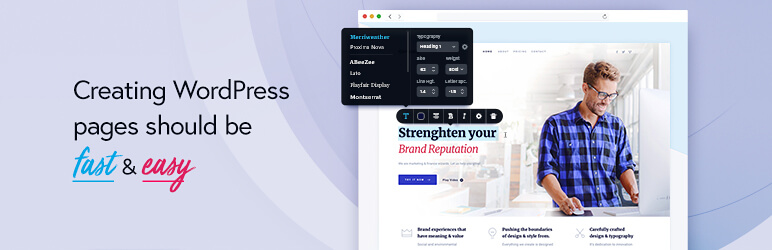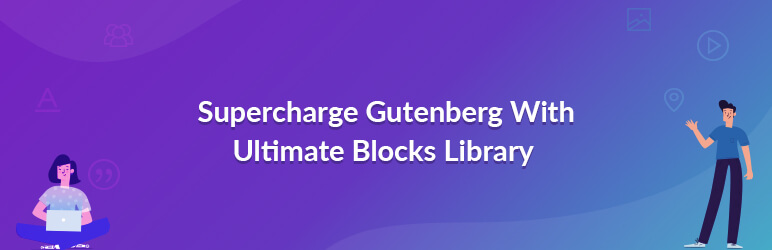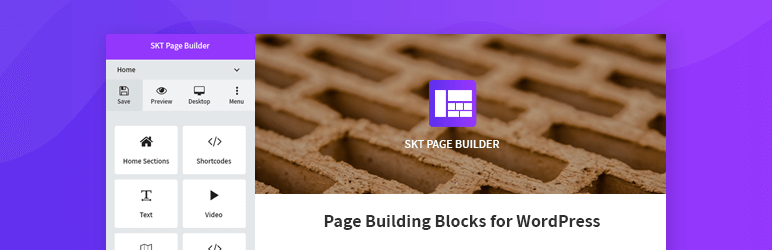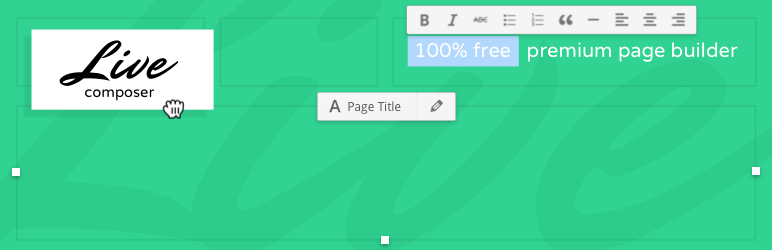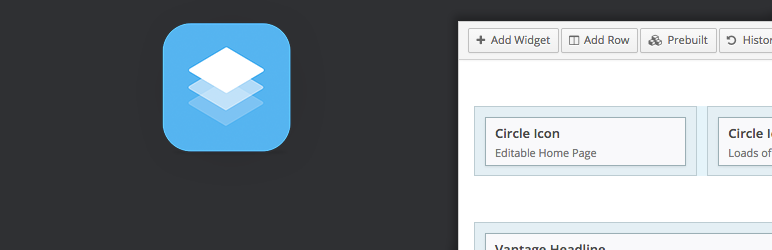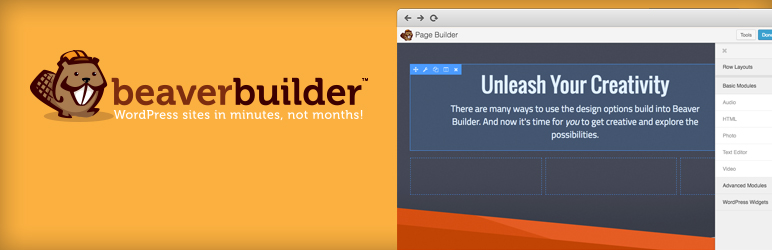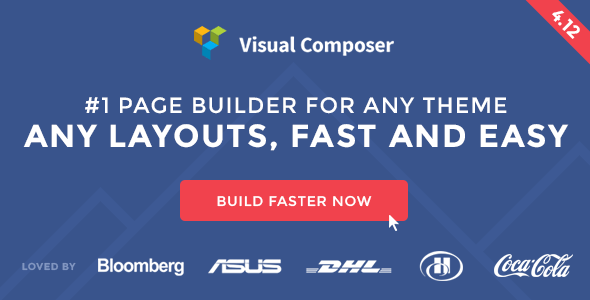Round up of Page builder plugins both paid and free
WordPress publishing platform has proven itself as the most convenient, preferable, and easiest to use and manage self-hosted website software to make any kind of content demonstration and publishing online on the one hand, and as one of the most professional and functionally feature-rich content management systems.
Table of Contents
This, in addition to its default strong structure, can also be easily extended and tailored for lots of diverse extensions, applications, plugins, and other applicable tools to make the most of the target website, powered and supported by the WordPress ecosystem.
Subsequently, if you have set your mind to make your website an outstanding product which can be praised by its full inner functionality and stunning external design, matching all your personal or business requirements.
Which will cost you minimal effort and time spent, here are some useful creation, management, and customization tools for your website layout in the form of page builders.
Review the products included below and choose whatever you may find the most suitable and dependable one for your online presence enhancement.
Elementor
Elementor page builder is considered as the world’s leading website builder for WordPress having 5+ million active installations. This plugin is also available in 50+ languages which makes it a preferable website builder.
Elementor is more popular than any other page builder because it provides the quickest and easiest method for website creation. Elementor is considered unique because one can create a high level of design on the front end of the website while designing live.
However, Elementor is the only page builder that provides countless design possibilities. This plugin is included with some stunning template-designed libraries, useful widgets, a unique toolset for mobile editing, and more.
Elementor was mainly built for any type of WordPress user. However, entrepreneurs, marketers, designers, developers, individuals, or any other person can use this builder to create a website seamlessly.
Brizy
Another next-gen website builder is Brizy which has 70,000+ active installations and it is free to use. It is more famous because of its fast and easy-to-use nature. While working on this plugin you don’t have to have an experience with development or designing.
Brizy offers a visual editor which means you just need to drag and drop the functionality you want. Without getting familiar with CSS or HTML you will be able to build stunning pages on your WordPress website. It has a very simple and lightweight Editor interface.
In addition, this page builder allows you to create popups, custom footers, custom headers, custom single post templates, and more.
The features that come with Brizy page builders are design elements, intuitive drag and drop, smart and clutter-free, 500+ pre-made blocks, 4000+ icons, mobile friendly, global styling, image done right, smart text editor, undo/redo option, content adjustments,
Gutenberg
The new editor for the WordPress platform is Gutenberg. it offers new features to create products, posts, pages, etc on your website with the very simplest method.
You can make your content creation process easier with the Gutenberg editor. However, the Gutenberg editor is much easier for beginners as they will be able to work on it seamlessly.
Using this editor you don’t need to install any other sort of page builder plugin. WordPress is a default WordPress editor whereas the page builder mentioned above all are supported by third-party developers.
Very seamlessly you will be able to add blocks on your WordPress website plus you can move them down or upside down as per your needs. Gutenberg editor will permit you to add custom CSS for blocks. However, it will not overturn your theme settings or styles.
SKT Page Builder
Live Composer
Live Composer comes forward to help in your undertaking to make your website’s final look and experience more convenient and flexible.
The most notable characteristic feature of this wonderful page creation plugin is that it appears to be an entirely free alternative at your disposal, which at the same time, incorporates all the required customization and styling options that one may need.
This modern and highly intuitive page builder comes with a front-end drag-and-drop drag-and-drop interface, a visual page composer for creating custom page designs, more than 40 available content forms to be utilized, unimaginably easy-to-use and edit interface.
Which doesn’t require any programming knowledge or complex coding combinations to create and publish content-rich pages, relocate sections or columns, or undertake any change, modification, or customization in real-time whenever needed.
SiteOrigin
The next strongly recommended and repeatedly checked drag-and-drop page builder plugin suitable for your WordPress-based website is SiteOrigin.
This popular and multilingual responsive page creation tool, which is accessible for free, is highly compatible with custom WordPress widgets and WordPress themes, thus, it’s up to you to choose some theme for now and afterward substitute it with another one without facing any difficulty.
This product has in its basis a super functional and flexible foundation for choosing the number of columns for the rows, the weight of each column, etc.
Drag and drop interface design, making your website creation and management process easy and engaging, the possibility to preview the implemented changes live, an unlimited number of customization controls at your disposal to organize background colors, column spacing, CSS styles, and much more.
MotoPress
Motopress Content Editor has already established itself as an incredibly professional, entirely flexible, and pliable page-building platform available for WordPress-produced websites.
The powerful package of respective dynamic tools and handy elements make this plugin extremely requested by lots of people and communities, enabling front page creation and content editing at a high level.
MotoPress is loaded with more than 30 available content elements to drag and drop, MotoPress Addons compatibility for advanced functionality, fully responsive and cross-mobile and device compatible design, availability in 11 languages, and all these features are covered by the Lite version.
Moreover, you can upgrade to the MotoPress Content Editor Pro version and enjoy supplementary potentials coming along with this version, including priority updates and support with the help of a ticketing system, duplicate widgets and styles saving and reusing availabilities, and other premium features.
WooRockets page builder
Here is another ultimate and professionally developed drag-and-drop page creation layout at your disposition to build a comprehensive final look and functionality of any WordPress website you are managing. This page-building framework can be acquired for free, with available upgrades.
Let us consider its basic features and key points to be used most beneficially: A strongly created framework, suggesting diverse potential solutions, superb responsiveness, ensuring flawless access for mobile and tablet users.
Drag and drop management functionality available, possibility to select and add as many elements into the relevant posts and pages, as needed, widget adding option, a wide range of customization elements, inbuilt spotlight filter to search for the page elements quickly, the availability of making changes and have their real-time check.
Beaver Builder
Beaver Builder puts forward an excellent drag-and-drop experience for the front end and suggests manifold variations to be made with ease and without any intricate coding to result in perfect final pages.
This ideal selection for your WordPress-based website creation and customization guarantees an easy-to-use and managed layout to organize your work easily without having any prior programming knowledge or developer skills.
The free version is preloaded with HTML, Photo, Text Editor, Video, and other content forms, various pre-built layouts, responsive layout design well optimized for mobile and device usage, WordPress widgets, and shortcodes usage availability.
Yet, you may choose to enjoy the potential of the Premium version of Beaver Builder with additional preferences and modules, as well as extra configuration and functional possibilities at your disposal.
Visual Composer
Visual Composer reveals itself to be handpicked with 2 specific editing experiences for back-end and front-end operations, over 40 prebuilt content elements and controls to design any type of layout and display any type of content, page, or post accordingly.
It is a fully responsive and intuitive drag-and-drop template on the basis, of more than 60 inbuilt layout forms, shortcodes integration available, and fully functional with any type of new or existing
WordPress-supported website and its corresponding content, translation compatibility, WordPress roles management options, tons of customization and design tools included for setting borders, margins, backgrounds with YouTube videos, full width, and height rows, arrangement of the elements on the page, etc.
SEO optimization and WooCommerce readiness, social icons integration possibility, and professional support for this outstanding premium page builder plugin in case of need.