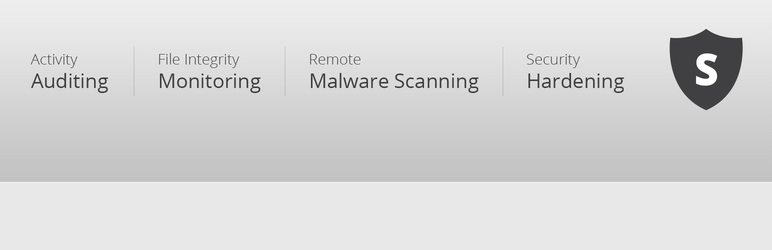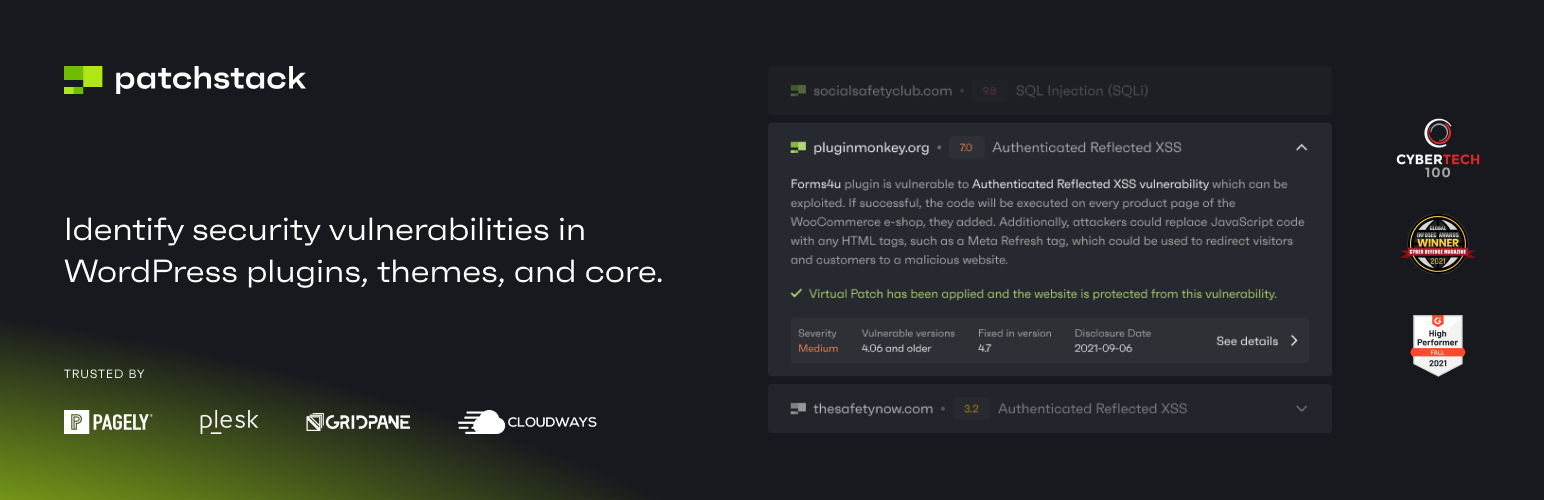Fixing Hacked WordPress Websites
If you are just setting up your first WordPress website, then you may want to read this article first. Given the recent spate in hacking and the fact that WordPress websites often feature large for most hackers, you would definitely want to take a few measures to better protect yourself.
Table of Contents
Granted that the process is bound to be overwhelming to anyone but with these plugins, you should be able to better protect yourself, your website from any unwanted intrusion.
Chances are that most malware infections and hacking attempts often result from downloading and installing third party plugins.
This does not mean that all external plugins are bad but that you need to check them out in detail. You need to spend some time reviewing each plugin individually before downloading and installing it on site.
If you are still able to log into your admin dashboard area, then you need to install these plugins on you website as they can help flush out the malware infecting your website.

1. Malcare:
Malcare is a comprehensive WordPress security plugin that can effectively track and eliminate all traces of malware in your system. This plugin stands out in the sense that it cleans your system and protects it from other future breaches as well.
It runs a complete scan on your website, determines the presence of malware. Once it senses malware infection, it will clean your site and remove all traces of the same.
Additionally, you can also use this plugin to prevent any repeat attacks by blocking the originating IP address and preventing it from launching any fresh attacks on your website.
It also helps to prevent any malicious login attempts and comes with 1-click auto cleaner. This is a handy plugin to have on your website, especially its deep scanning technology.
2. Wordfence:
Wordfence is not just a good WordPress security plugin but it also happens to be the popular choice, when it comes to protecting your website against unwanted intrusions.
With this plugin in place, you should be able to scan your website, track down any malicious codes on it and remove it altogether.
It also enables you to ID files that do not belong in WordPress and gives you the option to remove the same.
This plugin comes with a handy set of features that will enable you to deep scan your website, including all the content hosted on it. It also helps to prevent backdoor intrusions, code injections etc.
It also protects your website as a result of its anti-brute force feature. In all, it stands out for all the right reasons.
3. Anti-malware and brute force firewall:
Well, if you are in a messy situation because of malware infection, then this may well be the plugin that you were looking for.
This security plugin helps to determine if your website contains malware by running a complete scan on the same. Once it makes its determination, it then flushes away the malicious code.
More than that, its comprehensive firewall makes sure that you remain protected against future threats and risks that you are likely to encounter online. But what makes this plugin stand out is that it regularly updates its codes and takes measures to protect itself.
4. Sucuri security:
Sucuri is fast gaining a household name where WordPress security plugins are concerned. It is one of the few that provides you with a complete suite of security solutions that make this plugin essential.
It comes with effective scanning and cleaning tools – it helps to clean your website, and in the process, ensure that all malware infections are dealt with on a war footing.
It runs an integrity check on your system and even helps to determine if your website is black listed by any of the search engines and several anti-virus products as well.
It also hardens your website to prevent any infections and to prevent future attacks. Incidentally, this plugin will also provide you with notifications in case of anything malicious.
5. Patchstack – WordPress & Plugins Security:
It may be brand new to the scene but this security plugin is certainly proving that it can handle anything thrown at it. This plugin provides you with Heuristic scanning which can help flag unknown malware after studying its behavior.
It is quite effective in scanning websites and determining whether your website is infected with malware or not. This plugin will scan your website, track down any malware and delete the same.
It also scans your database for any untoward events such as SQL injections. It also hardens your website to prevent any future attacks as well.
6. Quterra web malware scanner:
This plugin helps to track down, indentify and delete malware with ease. It scans your website completely for malicious code and then tracks it down and deletes it.
It also detects all the files infected by malware and then deletes the same. Apart from this, this plugin also checks as to whether your website, because of its malware infection, has been blacklisted by search engines.
Once the scan of your website is complete, it notifies you in case of malware infections and takes effective measures to eliminate the same.
But the fact is that this plugin is an effective one in the sense that most of the users that utilize it for protection and security have little to complain about.
These are some of the plugins that you can use to flush out the malicious codes in your system. Granted that you may already have a few security plugins in place but for a comprehensive security solution, you need to check out the above plugins.
Some may come with tiered packages which you can choose, depending on your current requirements.
But the best way to prevent your WordPress website from being hacked or for malicious codes to become integrated into your website is to run periodic scans, using one of the plugins posted above.
7. AntiVirus:
With these plugins, your website would be protected and your information safeguarded against all forms of online threats. Additionally, make sure that you check out a plugin before installing it on your website.