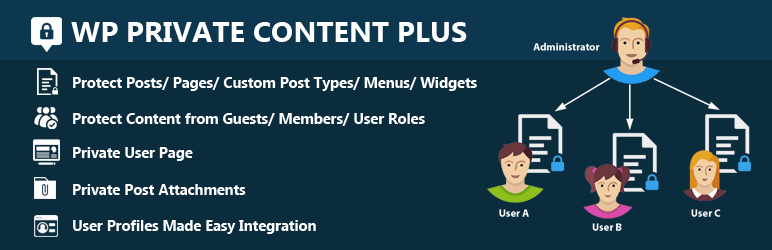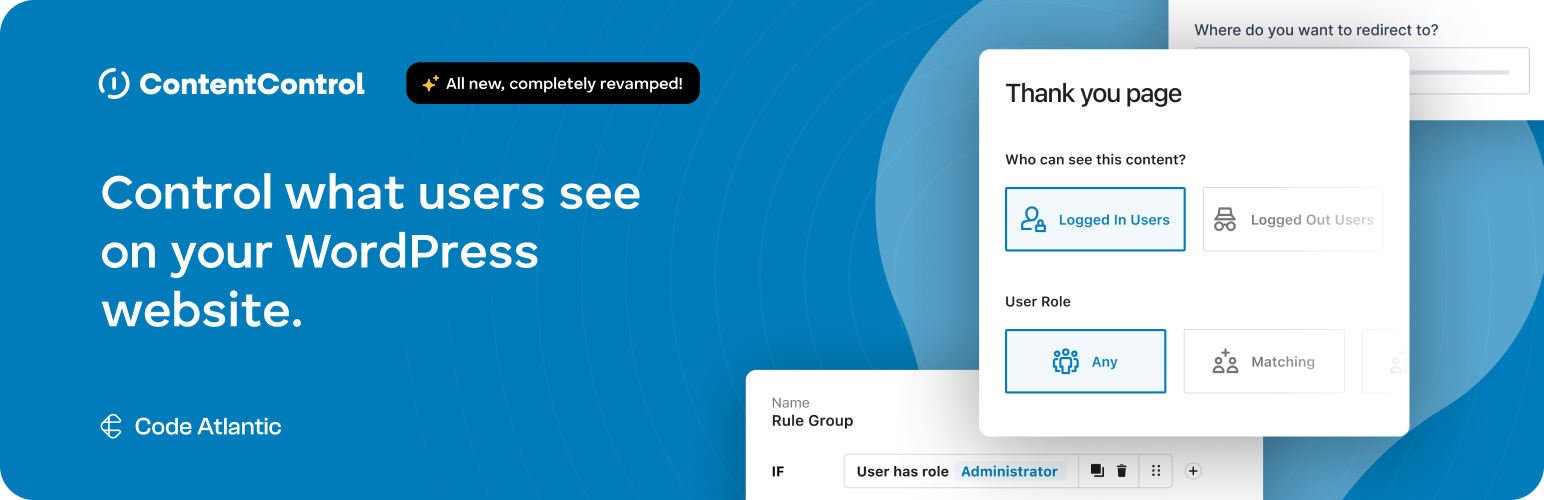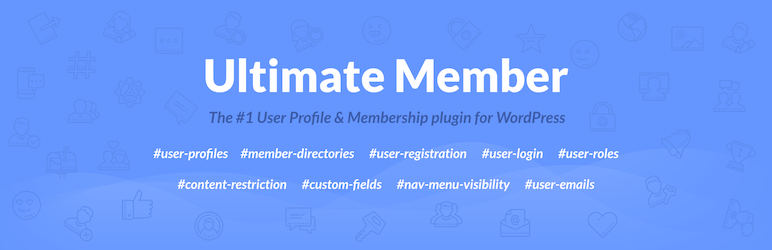Restrict Content on a WordPress Website
There are many reasons and many ways you can restrict content on a WordPress website.
Table of Contents
Typically, such restrictions are necessary if you offer your site users to download an e book or file or something else in return of a certain action, registration, subscription to a newsletter or publication of a link in your favorite social or media networks.
Giving access to your web content only registered or paid users, members of your society or logged in users is a great way of content monetization as for the present.
Creating a membership or subscription style website or a blog is a well proven strategy by many users working on the basis of WordPress engine.
For all those WP users and web owners who try to restrict content on a WordPress website, there are certain benefits to follow that limitation.
In particular, it will help them create a strong and larger community around their specific business or undertaking, boost engagement or client conversion of their sites, and finally, make more money from “selling” access to tutorials, learning courses, documents, instructions, video and audio, as well as any other type of multimedia or content.
As you can see, members only sites and blogs with a set level of content protection can be productively used for the profit of a wide range of businesses, from entertaining and leisure to educational and financial, etc.
Well, whenever you want to restrict content on a WordPress website, there are 2 options available – one through coding, and another one via plugins.
Bearing in mind that content restriction way passing through coding can be somehow tricky for many users, we’ll discuss the best WP plugins you can use to restrict access to different types of content or web materials delivering a real value to your audience.
1. Restrict Content
Restrict content on a WordPress website and allow only logged in users to get access to your valued content with the help of one of the best and free membership plugins called Restrict Content.
It’s a light version of a popular plugin coming with [login_form], [register_form] and [restrict] shortcodes for showcasing frontend user registration, login and password reset forms with the first two ones, as well as for limiting content access with a [restrict] shortcode. This will limit your web content to only logged in users [/restrict].
If you want additional features, you’re required to jump into the plugin’s premium version featuring payment options for one time and recurring payments or subscriptions, popular payment gateways support like PayPal Standard, PayPal Express, PayPal Pro, Authorize.net, 2Checkout, etc, full member management and much more.
Related Post: How to Create Content Access Levels in WordPress
2. Private Content
Another useful web content restriction and management solution you can exercise in connection to your WordPress powered profile is Private Content.
With this easy to use and play with plugin, you can display a piece of an article or content on your website only to users with a specific role.
For example, you can choose to make certain portion of your content only to Editors, Authors, Administrators, Subscribers or other users with certain roles.
By default, content provided only for the users of some role will be available to the users with an upper role. E.g., the private content for a Subscriber will be visible to an Administrator.
However, you are capable of controlling this part to and showcase the hidden content only to a specific role so that even the higher roles such as Editors or Administrators will not be able to see it.
3. WP Private Content Plus
WP Private Content Plus makes it easier Restrict content on a WordPress website and share it only with authenticated users.
Protect posts, pages, widgets, posts attachments, navigation menus and custom post types and make them available only for a specific group of users, members, subscribers, etc.
Further, you can restrict entire posts and pages or a part of them, make restriction of content by user roles or user role levels, by WordPress capabilities or by user groups.
But if you want to create and control limitless subscription levels both free and premium, accept payments for the premium ones via popular payment systems, restrict posts, pages and more by subscription levels and generally take advantage of a better functionality, consider the option of using WP Private Content Pro.
4. Content Control – The Ultimate Content Restriction Plugin! Restrict Content, Create Conditional Blocks & More
Another ultimate web content restriction module is to be found with WP Customer Area. It’s an all inclusive plugin custom built to enable you quickly manage your site’s private content like files, posts, pages, conversations and more and share them with one or more than one selected users.
On the whole, this plugin is easy and secure in usage guaranteeing that your hidden content will not be available for the target groups, but will be invisible for search engines as well.
Further, if you are technically competent in WordPress, you can use the extensible nature of WP Customer area for adding functions, filters and more.
5. s2Member
Restrict content on a WordPress website with all kinds of membership, role and capabilities access plans and page/post protection easily whenever you have s2Member at your disposal.
Millions of downloads, fame of a reliable framework and hassle free functional capacity are what best characterize s2Member.
You can find free installation opportunity with PayPal standard button integration, WP roles and capabilities controls, content restriction options and more, while 2 pro versions come with single site and multisite support accordingly.
5. Ultimate Member – User Profile and Membership Plugin
Ultimate Member is the next award winning plugin coming with every single element you will ever need to take care of the availability of your WP site content, from drag and drop page builder to content restriction, from custom form fields to front end user profiles, registration and login forms, etc.
For a complete content management, you will need to purchase paid extensions enabling you to keep content private for logged in users and more.
If you are planning on starting up a membership website or a subscription based website, then you would definitely need to check out some of our plugins which can be used to restrict content on WordPress site.
You can either set it up in such a way that you can code it in and that should do the trick or you can use one of our plugins to restrict content on WordPress site.
Both options are equally effective; and if you are not that familiar with coding, then it would be advisable for you to stick with plugins as the process is more or less automated.
Here are a few reasons for why you would want to go for this theme –
- It makes it possible for you to streamline business operations on your website; you get to assign permissions as to who can view the complete website and those who cannot. The process is pretty much automated and all you need to do is to use the plugin and set the permissions accordingly.
- By restricting content and by extension access to complete functionality, you can build a close knit community. This should help foster a sense of closeness between various members and in the process; help make your website more productive in the long run.
- Whether you are setting up the membership or subscription based website for an online class or entertainment, the process of restricting content is still the same. You can use this plugin to set permissions, to customize it further so that basic members can view only certain pages of your website whereas others can access complete functionality.
If all of the above sounds interesting but you are not sure on how to go about it, well then read on. There are basically two ways that you can do this, either through coding or through a plugin.
And that’s why you need to check out our plugins for restricting content on WordPress site. The process of set up is fairly simple and it usually consists of you going over to the admin area and checking under plugins.
There are various plugins that you can use; and once you have selected the plugin, you can then install it and activate it, that’s it. Now your users can pay for complete access to your website.
Some of the plugins are not free and are premium which means that you need to pay a small charge for some of the features, whereas some of the other plugins are free but may not offer that many features.
So, you need to decide what you want on your website and then take the required measures to install the same on your website.
With the right plugin, you should be able to enrich your user experience and even improve your SEO rankings depending on page visitors, views and other metrics.
This is why you need to spend some time in choosing the right plugin and get it installed on your website at the earliest.