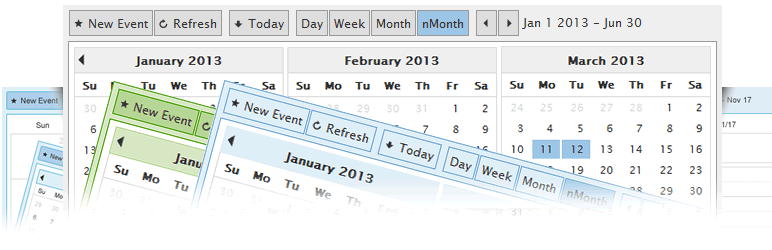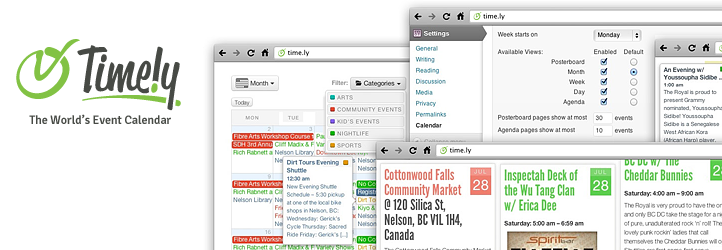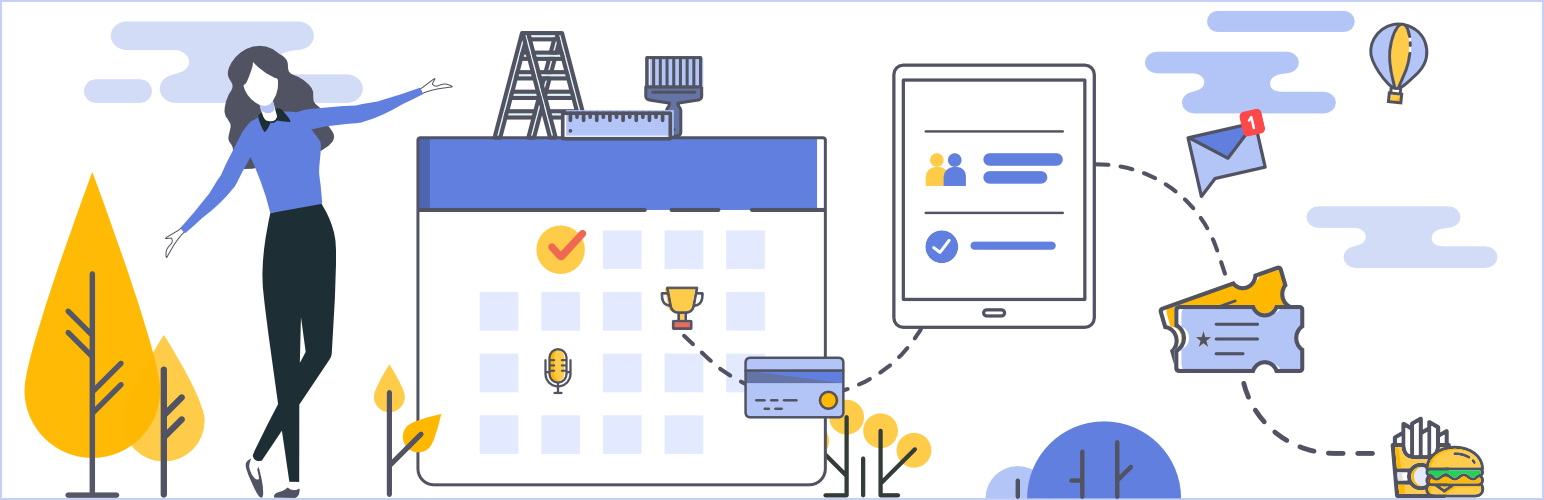Best Event Calendar Plugins for WordPress
Event Calendar Plugins in WordPress have been discussed and how to set them up. It’s not a surprising fact that thousands of individual and business corporate websites are revolving around WordPress foundation, as the latter provides an excellent environment with all the necessary fundamental functions and elements for any kind of online undertaking to be revealed with its full potential.
Table of Contents
Apart from that, it comes with super easy self-hosted structure, requiring no coding or programming skills to be exerted.
WordPress as a full-featured content management system can be progressed in a range of certain ways in order to function accordingly and suggest all the required functional and configuration options to meet all the qualifications and requirements put against the relevant website.
As for numerous websites to have event management and scheduling possibilities is of utmost importance, in this article we are going to keep event calendar plugins in the focus of our attention so that you are able to choose any of them and set up events on your website of WordPress.
All of the below suggested plugins are worthwhile for dozens of advanced and applicable features to display all the relevant events, manage them, create online booking, ticket sales and other abilities.
How to seamlessly integrate The Event Calendar plugin with Elementor
Implementation
- Access Pages > Add New or modify a current page.
- Select “Edit with Elementor” to access the Elementor editor.
- In the Elementor editor, locate the “Events Widget” inside the widget panel.
Utilize drag and drop functionality to position the widget on your website, therefore showcasing an appealing list of forthcoming events from The Events Calendar plugin.
List of The WordPress Event Calendar Plugin with Elementor
1. The Events Calendar
The Events Calendar is a professionally developed and highly popular event calendar plugin, which provides you with all the potentials to create your upcoming events and occasions in the most beautiful and expressive way.
It is also worth noticing, that the whole process will be given to you easily and require as short a time period as possible. Some of the most noteworthy features are fast event creation, calendar month view, day view, event search, Google maps integration, events categories and tags, Ajax based structure and other options.
Apart from the standard functionalities, the Pro version of this super versatile plugin comes with alluring design, lots of advanced features, among them recurring events.
Selling tickets with the most suitable e-commerce solutions, community events, letting the website users add their own events, Facebook events to import the relevant events from Facebook and manage them and much more.
2. CP Multi view Event Calendar
CP Multi-view Event Calendar is the next convenient and easy to use calendar, which is available in WordPress.org for free.
This smart and handy product is loaded with diverse calendar view options, such as classic month view, multi-month view, day view or week view, diverse visual forms and styles in combination with the selection of your favourite colour, options to configure the start day of the week.
To change the appearance of the event calendar, to select the buttons you may wish to be displayed to hidden, to chose the way you want the event calendar information to be accessed, to set up 12 or 24 hours format, to link the events to other pages and to choose your native or favourite language support from the suggested language list.
3. All in One Event calendar
This calendar extension captures dozens of users with its all-in-one package of plugin features, and it is created and executed in such a way, that you won’t face any dissension with it within the whole process of its installation and insertion into your respective website.
All in One Event Calendar is prominent for its flexibility and unlimited configuration options to share multiple events and take pleasure of your website appearance and functionality.
It has been repeatedly tested for its reliable and dynamic key features, including overall attractive design and structure, recurring events, filterable events, sharing option with popular systems supporting iCalendar.
Google maps integration, categorized colour-coded events, day, week, month and agenda views, inbuilt calendar theme editor and SEO-friendly events and is well optimized for multilingual use.
4. Booking for Appointments and Events Calendar – Amelia
Spider Event Calendar is a highly competitive product according to its technical characteristics and feasibility that will keep your website visitors aware of any upcoming events.
It will grant you with full control and supervision over the plugin and all its components to make certain modifications and customizations to reach the required output.
This dynamic, engaging and user friendly WordPress event calendar is power-packed with lots of event configuration and management features and controls over multiple events at the same time – infinite number of calendars and unlimited event display for each calendar.
Upcoming events widget inclusion, option to display any month on the calendar, multiple events display on the same date, month, week, day and list views available, category creation with the help of diverse colors, etc.
This powerful plugin is also built on the basis of a complete responsive platform to keep its extraordinary look and feel irrespective of the device or mobile, on which the relevant website will be displayed.
5. My Calendar
My Calendar is another ideal event calendar tool, which can be perfectly integrated into your WordPress based website for organizing and publishing your events.
This full featured, technologically advanced and resourceful plugin will be a handy tool at your disposal for your event management WordPress website usage. My Calendar includes all the applicable key features for events sharing and promotion.
Such as user-friendly platform on the basis, standard calendar form, list views of events, limit views by location, categories and author, enabling and disabling of CSS and Javascript functionalities.
Management of recurring events, event posting on Twitter, location manager, support documentation and others for the free version. Still there is also Pro version of this plugin for advanced peculiarities.
6. Timely All-in-One Events Calendar
This plugin will delight you with professional-level performance and quality to publish and manage upcoming events into your website and follow them.
Despite the functional saturation and perfect operation of Simple Events Calendar, this plugin is very light and fast functioning.
It comes with multiple customizable ways to provide your event-centric websites up to date, by adding events to any post or page with specific shortcode insertion, dates and labels to add special events and undertakings.
Option to display both expired and forthcoming events in the calendar, as well as to limit the number of events to be displayed, hide Twitter button and not only.
7. EventPrime – Events Calendar, Bookings and Tickets
EventPrime is a sleek and user-friendly WordPress plugin developed to handle event calendars. The new events added to your website with the help of the EventPrime events plugin can be done within a few clicks. To start organizing your event, you simply pick a date from the Events Calendar on the WordPress Dashboard. If you are struggling in Setting up Events Using 7 Event Calendar Plugins in WordPress, consider EventPrime.
You can now produce and manage a list of events to your preference with the help of an effective event management system integrated into it. The old division between the WordPress event calendar that you had in your dashboard, and the calendar that you presented to your visitors on the front-end is long gone.