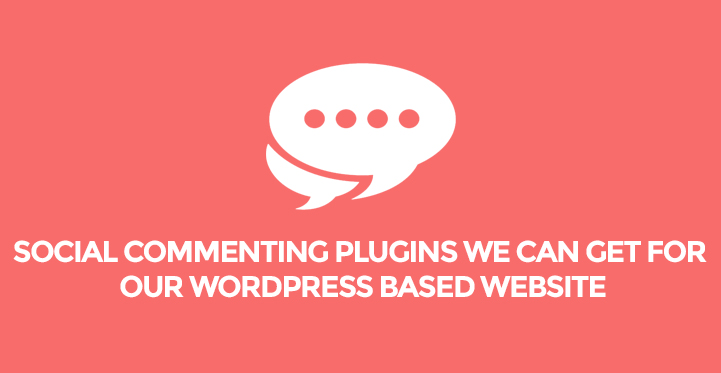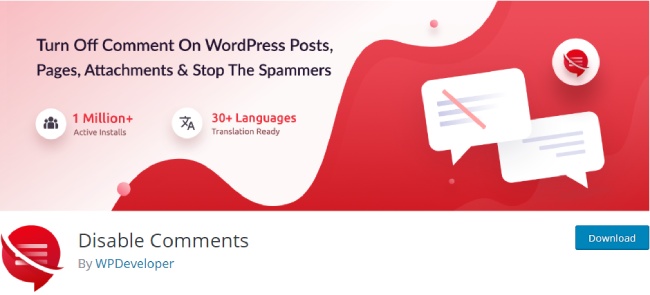Social Commenting Plugins of WordPress have been discussed in this article for your perusal
Social media networking websites have long become an integral part of our everyday life and have occupied almost any kind of any event manifestation.
Table of Contents
As a result, social media turns out to represent a powerful marketing opportunity and is considered to be one of the most dynamic steps in every online undertaking at present for achieving any individual or business goal in the digital world.
Subsequently, an attempt is made to produce user-generated content on the one hand, and configure the relevant online framework so that it provides a high level of respondents in the face of the potential website visitors, users and clients.
For the last mentioned purpose there are plenty of tools and extensions you can rely on to increase your website audience and traffic with the help of social media integration.
Among such convenient and fitting tools are social media commenting plugins, enabling people to express themselves through comments.
They are ready to provide exceptional compatibility with any WordPress developed website or blog, are very lightweight and adaptable, being easy in usage and management and put forward lots of customization controls over your online activity. Below are tracked down 6 of such useful commenting plugins.
1. Heateor Comments:
The first social commenting plugin in our list, which deserves special attention and review, is Heateor Comments, providing social media commenting functionality on our WordPress website.
It is based on the popular commenting engines, including Facebook Comments, Google Plus Comments, Disqus Comments and default WordPress commenting system and comes with stunningly user friendly template, tabbed and stacked interfaces to choose among, full control over commenting system and its rearrangement whenever needed.
Showing or hiding social comment counts, enabling commenting on custom post types, customization of commenting interface, including language, width, ect.
No registration required for using this plugin, complete documentation, demo version and strong support coming along this awesome product, which is accessible entirely for free.
2. Jetpack Comments:
Jetpack Comments will make our WordPress community based website socially smarter and accessible for millions of people worldwide, letting them make and leave their comments in diverse possible ways.
Jetpack is built on powerful and flexible foundation and features a bunch of fitting statistics and analytics tools for the website total control and advancement calculation, promotion of automatic content, related posts display.
Daily visitors counting, security measures for website reliable protection from certain attacks and harms, plugin automatic updates, lots of management tools and elements for customizing plugins, menus, posts and views, automatic optimization of images.
Custom CSS editing, Contact Forms and comments, as well as customizable widgets inclusion, notification and subscription options, galleries, carousels and many other handy features. Jetpack Comments is available also in premium version with upgrade options.
3. Comments – wpDiscuz:
The next ideal selection that we can get for our website of WordPress production is Comments – wpDiscuz. It appears as an advanced version of former Google + Comments.
This intuitive and professionally crafted commenting tool will unlock your website’s full potential in relation to becoming a social media integrated foundation, thus becoming more attractive and suitable for a wide range of people and resulting in their flexible user experience.
This simple, yet functional social commenting plugin provides integration with Facebook, Disqus, Google +, WordPress.com comments and separates comment threads by login type, displaying each commenting account in its tab.
You may not have any concern for any negative influence that this plugin installation can have on your website or its SEO optimization as there are none of them at all.
4. Disqus:
Disqus is the next top rated and strongly recommended community oriented social commenting management plugin suitable for any WordPress authored website.
This multifunctional and highly intuitive social comment plugin incorporates everything we need for advancing the functionality of our website to be socially reachable, allowing comprehensive social comments and subscription options for comments via Disqus commenting system.
This plugin includes a handpicked package of dynamic and stable features, options and plugin controls, among them stable Disqus API basis, SEO directed comments available, import of existing comments, backup of comments, notifications and reply via e-mail.
Inbuilt spam, malware filters, blacklist available, lots of other customization and moderation tools at one’s total command to undertake certain modifications for better social experience, as well as help documentation and professional team support in case you are faced with some discrepancy.
5. Disable Comments:
LiveFyre Comments 3 deems to be one more simple and lightweight, intuitive and smart, convenient and reliable perspective for our self-hosted WordPress websites.
Locating all the conversations across different web areas into our website, that is to say all the comments will be automatically transferred to Comments 3 and the relevant website visitors or readers will be operating with the same widget across the website.
This handily developed theme, bringing together real time commenting, mightily customization options, configuration elements and flexible and easy to use layout, is revealed as a perfect tool to build community within our audience by igniting a conversation and encouraging interaction between the readers.
The admin panel of LiveFyre Comments 3 is crafted to provide us with more than enough possibilities to have total control and surveillance over every movement and insight of the website and exercise filters by comment, network, as well as user.
6. WP Social Comments:
WP Social Comments brings flawless Facebook comment integration into the WordPress supported website of any kind. Let people use one of the most popular and largest social networking websites to get involved into your online presence in the name of your website and get perfect user or customer experience.
It is also under your control to display comment box for any post or page within the WordPress website by using the simple shortcode inclusion.
Luckily enough, this social commenting plugins has on its basis a really simple and adaptable layout, thus being a user and admin-friendly tool for the plugin easy installation, activation and enjoyment of its super functionality in conjunction with awesome modification and customization options.