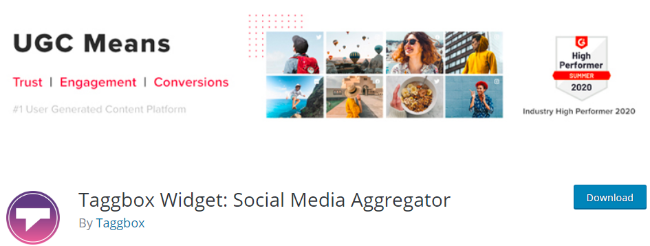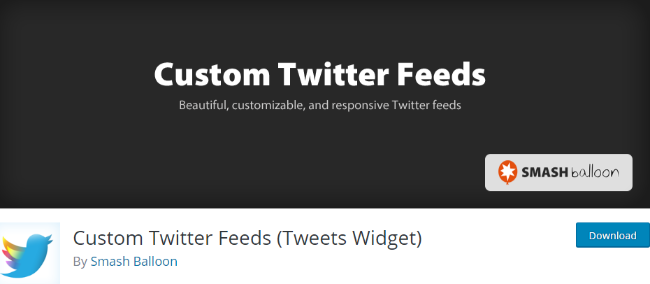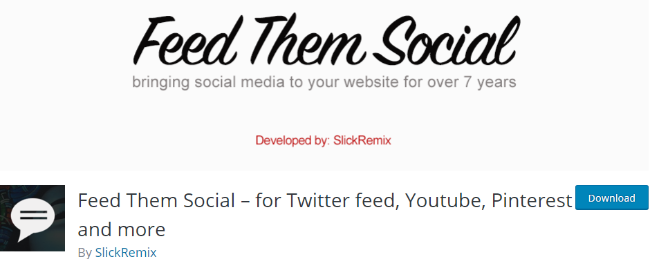Twitter is one of the preeminent social media channels and it is very important to add Twitter to your digital marketing strategies.
Table of Contents
It is an irreplaceable, recognizable, and successful social media platform for digital marketers. Adding Twitter feeds on a website will drive more traffic to your website and will enhance user engagement as well.
People want to know about your business, the experience which your past customers had, and the quality. But of course not from you, from the users or past customers directly.
Adding Twitter feeds on WordPress website will enable your visitors to come around the same fact and will help them build trust towards your brand.
There is a diverse range of Twitter feed widget plugins available in the market for WordPress, but it’s difficult to determine the best-fitted ones.
Under this post, I have prepared the list of 7 best Twitter Feed widget plugins for the WordPress website. Think twice, act wise, then decide the best-fitted one for your WordPress website.

Best Twitter Feed Widget Plugins for WordPress
Do you want to increase the traffic on your website? Or you just want to enhance your brand awareness? Nevermind, what your target is, you would be able to achieve it by adding Twitter feeds to your website. Grace up your brand’s social presence, add Twitter feeds to your website by Twitter feed widget plugins for WordPress.
Moving ahead, I have prepared the list of the best 7 Twitter feed widget plugins for your WordPress website. Choose that suits you best.
1. Taggbox Widget Plugin
Create, design, personalize, and filter the collected Twitter content & display it more interestingly to boost your audience engagement. Taggbox widget plugin is highly responsive, simple to organize, and extremely captivating.
You can personalize the look of your Twitter feed widget with the help of numerous themes, colors, fonts, layouts, backgrounds, and much more. Its exquisite feature of moderation will help you in eliminating the offensive words or phrases as well.
You can also customize the way of displaying the content or the posts curated from Twitter. First, you just need to select the content which you want to add to your widget.
You can do it with the help of hashtags, mentions, or usernames, going ahead you can make the alterations you need, further, the extinguishing moderation feature will help you in filtering the offensive content from the widget.
You can use all of these features in the free version as well, in case you want to make advanced alterations or want more features, then feel free to go ahead and purchase its premium plan. Believe me or not, the price is worth the features it offers.
2. Smash Balloon Custom Twitter Feeds Pro
Smash Balloon Custom Twitter Feeds Pro is another WordPress plugin that you can use. It comes up with the free version available through which you will have access to some of the features, to explore advanced features you need to purchase premium plans.
The easy customization options are available and you can also create smart Twitter feeds by combining more than 1 Twitter account. It also offers the option of default WordPress editor.
3. Social Warfare
Social warfare is another WordPress plugin that is used for embedding social media buttons or widgets on your website. Widget placement location is under your control with the help of this plugin.
You can style and customize the buttons according to your website theme so that it beautifies the look of your website.
You can start with the Social Warfare free version, to check the responsiveness of the website, audit other features, and decide whether you want to go ahead.
4. Customize Feeds for Twitter:
Twitter offers you the option to create a widget from the Good Old Twitter Feed Widget platform. It works efficiently on WordPress websites.
Through the Good Old Twitter Feed Widget plugin, you can create some basic style widgets for your website. You can make some alterations in the font, layout, height of the widget, link of the color, and few more basic amendments.
If you want your widget to be as simple as possible then this is the best option to create the widget without any extra cost.
5. Easy Twitter Feed Widget Plugin
This Twitter widget plugin withstands with its name, which means it is quite easy to use. You can customize the widget, and even no need to create an API.
Easy Twitter Feed Widget Plugin comes up with an exquisite and graceful user interface. With the help of this plugin, you can even add a widget to the sidebar of the blog.
6. Feed Them Social Plugin
By using Feed Them Social Plugin you can curate the feeds by just adding the hashtags. It is super simple to use, responsive, mobile device optimized, and no technical knowledge is required when using this plugin for embedding Twitter feeds on your WordPress website or blog.
7. Flow-Flow Social Feed Stream
AccessPress Twitter Feed Pro is the last plugin to mention on our list. But it is worth mentioning and using this plugin.
You can easily curate feeds from either one Twitter account, multiple Twitter account, or by mentioning just the hashtag of the feeds.
This plugin comes in 3 modes: default, slider, and ticker mode. If you want to showcase the most recent tweets on the website, then you can choose accordingly.
Wrapping it Up!
Displaying your tweets on a website helps your customers to believe in your brand. Also, it helps in making a strong social presence of your brand.
I am expecting that this article will help you in deciding the best Twitter feed widget plugin for your WordPress website.