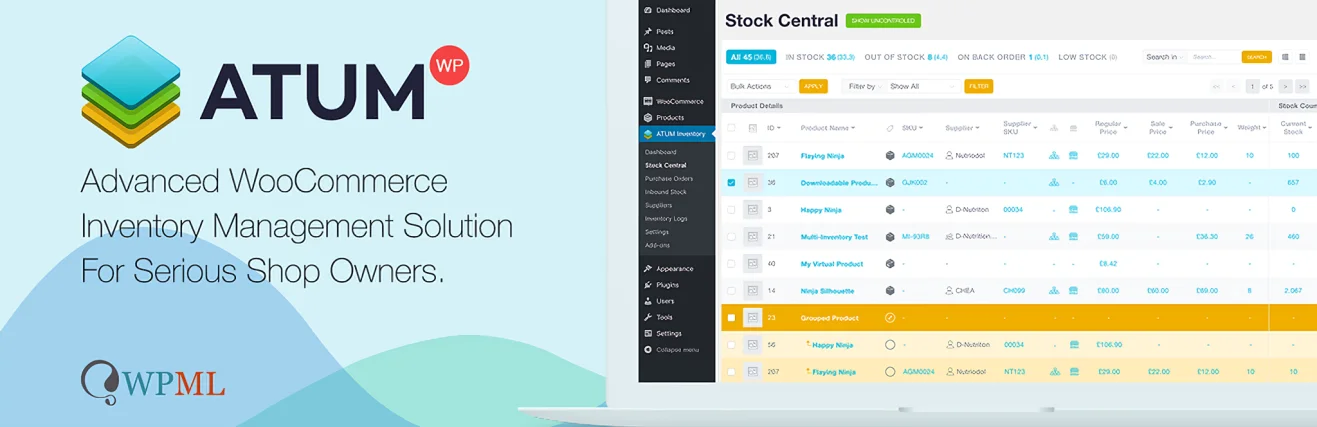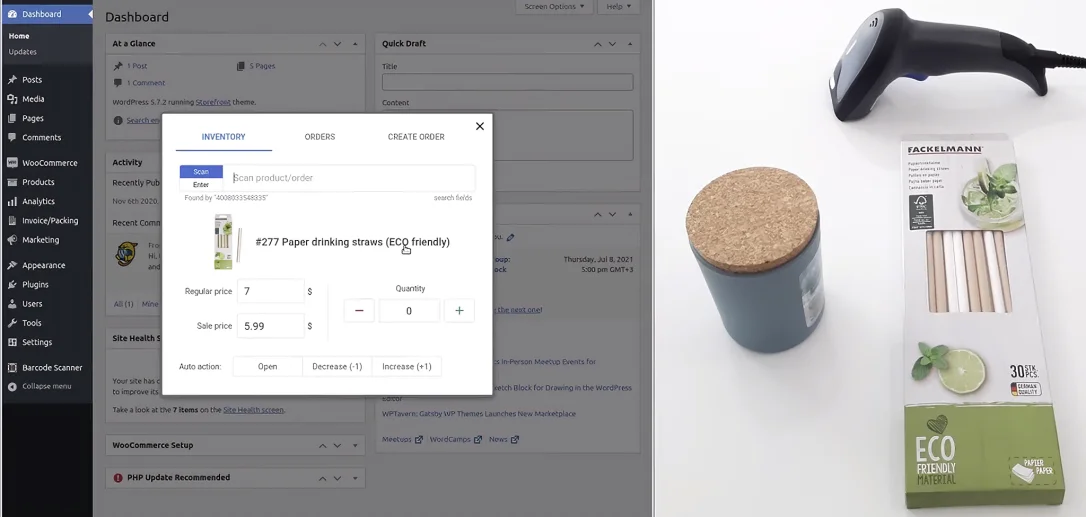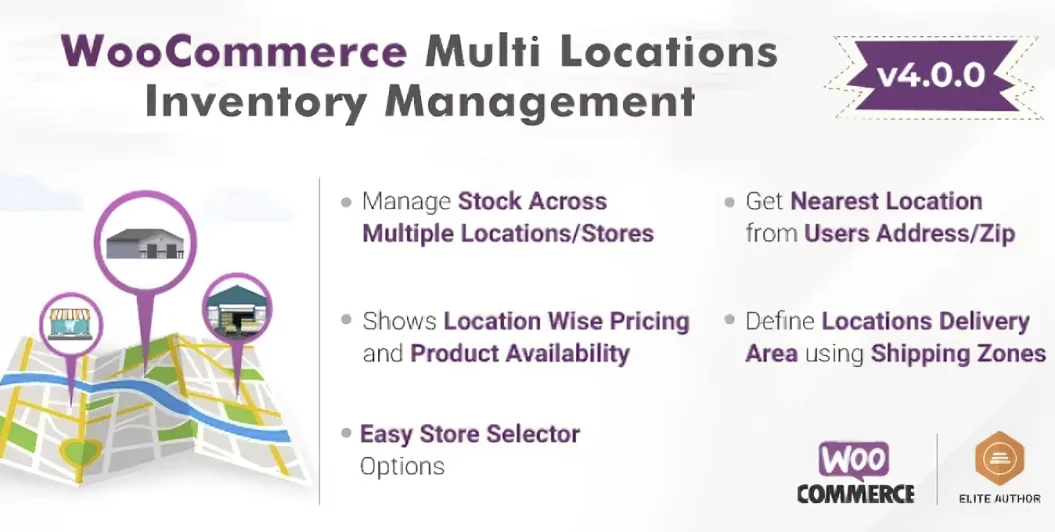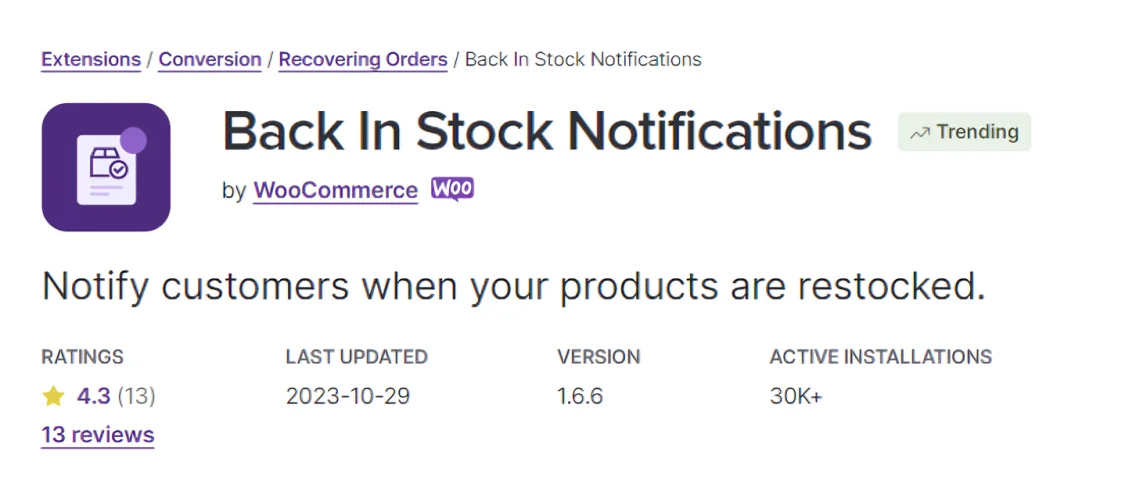WooCommerce Inventory Management Plugins
WooCommerce is an important e-commerce plugin. With the WooCommerce inventory management plugins, various businesses set up and manage online stores in an effective way. Effective inventory and stock management is important to optimize operations, prevent stockouts and increase customer satisfaction.
Table of Contents
From doing mere inventory and stock management to complex forecasting systems to predict future demand, the difference always comes from the tool you deploy. It actually forms one of the critical elements of demand forecasting in a supply chain, helping a business to project what customers will want and consequently manage stock levels.
In this blog, you will come to know about the importance of precise inventory control. You are also able to explore the top plugins for WooCommerce designed to fasten the process of inventory and stock management.
These essential tools will increase efficiency, reduce manual errors, and make sure that your online store operates without obstacles. This provides a fine shopping experience apart from keeping the inventory in check.
Why WooCommerce Inventory and Stock Management Plugin?
Proper WooCommerce inventory management plugins are important for any WooCommerce store. If you do not have this, you risk stockouts. Because of this, you will have lost sales and dissatisfied customers. It could also lead to overselling. This will lead to negative reviews and refunds.
Inventory management system WooCommerce can automate such tasks. This saves time and reduces human error. These plugins simplify stock updates, manage reorders, inventory across various channels without effort.
Apart from that, inventory management system WooCommerce offers enhanced reporting and insights. This allows you to track inventory trends and performance. This optimises stock levels. You are also able to make data-driven decisions. Investing in a trusted plugin makes sure that your store operates smoothly. You are also able to maintain customer trust. This will maximise profitability.
Essential Features of WooCommerce Inventory Management Plugin
Real Time Tracking of Inventory
It is important to maintain accurate stock levels. This feature updates inventory across all sales channels. It prevents discrepancies and stockouts.
Automated Stock Alerts
With this feature in WooCommerce inventory management system, you will get alerts when inventory levels reach predefined limits. This allows timely reordering and it will also lead to avoiding stockouts.
Multi-channel Integration
This feature syncs inventory across multiple platforms and marketplaces. This makes sure that you have consistent stock levels and effective management.
Advanced Reporting and Analytics
With this feature in WooCommerce inventory management plugins, you get full insights on sales trends, stock movements apart from performance metrics. This helps you to make inventory decisions.
Batch and Expiry Management
With this feature in inventory management system WooCommerce, you are able to do inventory by batches. Such a feature also helps you to track expiry dates of products. This is important for businesses that deal with perishable goods like FMCG.
Customizable Reorder Points
Such a feature permits you to set specific reorder points for various products. This will help to enhance stock management to your unique business needs.
Top 7 WooCommerce Inventory and Stock Management Plugins
1. ATUM Inventory Management
ATUM Inventory Management is an exemplary plugin when it comes to WooCommerce inventory management plugins. It gives you precise control over your inventory. Its importance is in its ability to make inventory management processes effective. This is important for maintaining a successful online store. ATUM gives you real-time inventory tracking. It allows you to monitor stock levels in an accurate way. It prevents problems like stockouts and overselling. With features like bulk editing, detailed reporting, and advanced stock control, it eases tough inventory tasks and reduces manual errors.
The plugin integrates with WooCommerce. It gives a fine interface to manage products, suppliers, and orders. With ATUM, you do efficient inventory management. It also improves operational efficiency. It increases customer satisfaction.
2. Smart Manager
The smart manager plugin for WooCommerce inventory management system is an important tool for efficient inventory management. It provides a powerful, user-friendly interface that provides bulk editing and management of products, orders, and customers. You are able to do this directly from a spreadsheet view. This approach reduces the time and effort for routine tasks. Some of the tasks are updating stock levels, adjusting prices, and managing attributes of products.
The importance of smart manager plugin is in its ability to deal with large volumes of data fast and with accuracy. It supports advanced filtering and search options. All this makes it easier to track inventory trends and trace issues. By integrating with the inventory management system WooCommerce, smart managers increase operational efficiency. It lessens errors and ensures an organised inventory. It improves the store performance.
3. Stock Sync for WooCommerce
Stock Sync for WooCommerce is an important plugin. The design is based to simplify inventory management across various sales channels. It automates stock updates by synchronising product inventory between WooCommerce stores and external platforms. These include marketplaces and third-party stores. This makes sure that the stock levels are correct and consistent. This reduces the risk of overselling or stockouts.
The inventory management software WooCommerce feature provides instant updates. This is important to maintain operational efficiency and customer satisfaction. Stock sync for WooCommerce provides easy integration. It supports various inventory sources. It provides details for synchronisation activities. By using this plugin, you make inventory processes effective. You save time and increase the accuracy of the stock data. This provides a good shopping experience for customers.
4. Simple Inventory Management
Stock inventory management is important for optimizing e-commerce operations. It maintains accurate inventory levels. Such WooCommerce inventory management plugins automate stock updates. These also synchronise inventory across various sales channels. Such a plugin tracks real-time stock levels to prevent problems like overselling and stockouts. It has advanced reporting tools. This enables complete analysis of inventory trends and performance metrics.
With features for bulk editing, automated stock alerts, and integration with multiple sales platforms, it eases complex inventory tasks and lessens manual errors. By ensuring correct and up-to-date inventory data, such a stock inventory management plugin increases operational efficiency. It also improves customer satisfaction. It makes overall inventory control efficient. This makes it important for WooCommerce stores.
5. WooCommerce Multi Locations Inventory Management
WooCommerce multi-location inventory management is important for businesses having warehouses or retail locations. It provides tracking and management of inventory across various sites from a single dashboard. Such a WooCommerce inventory management system provides location based stock levels. This permits you to allocate products to multiple locations on the basis of demand.
Such a plugin supports the transfer of stock between locations. It optimises inventory distribution. It provides the ability to set different pricing and tax rules for each location. By integrating with WooCommerce, this plugin multi-location operations are effective. It also improves efficiency and makes sure customers receive correct information about the availability of the product.
6. WooCommerce Out of Stock Manager
The WooCommerce out of stock manager is able to handle inventory shortages in an efficient way. It permits you to configure custom notifications for out-of-stock products. It alerts both administrators and customers about availability updates. Such inventory management software WooCommerce is able to set up back-in-stock notifications. You can send these via email or SMS. This keeps the customers informed. With this plugin, you are able to hide out-of-stock items from the store front. You are also able to display custom messages. By all this, you enhance user experience. By managing inventory visibility and communication in an effective way, the out of stock manager maintains customer engagement. It optimises your sales opportunities even at the time of stock shortages.
7. WooCommerce Back In Stock Notifications
WooCommerce back in stock notifications is a powerful tool to boost sales. It does this by re-engaging customers when products are restocked. It allows users to subscribe to notifications for particular out-of-stock items. You receive automatic alerts via email or SMS when the product becomes available again.
Such WooCommerce inventory management plugins support customizable notification templates. This allows you to tailor messages and branding. Apart from this, such plugin provides detailed reporting on activity of the subscriber and product demand. This helps you to keep restocking decisions on priority. By informing customers and through timely purchases, this plugin increases customer satisfaction. It helps you to recover lost sales from earlier out-of-stock items.
Conclusion
WooCommerce inventory management plugins are a good choice for maintaining a profitable online store. They address multiple challenges regarding inventory control. This includes handling various locations and stock synchronisation. Such plugins also manage out-of-stock notifications and customer engagement.
When you integrate such plugins, businesses will show efficiency in inventory processes. This will minimise errors and increase overall operational efficiency. Investing in the right inventory management tools not just improves accuracy but it also saves time. It also contributes to a better customer experience and increased sales. Such inventory system management WooCommerce is important for any WooCommerce store. It gives success in business.
WooCommerce Inventory Management FAQs
What is the best free inventory plugin in WordPress?
WordPress inventory manager is among the best free inventory plugins for WordPress. It provides important features like inventory tracking, product management, and stock alerts. This makes it a good choice for small to medium-sized businesses who want efficient inventory control without cost.
How do I set inventory in WooCommerce?
To set inventory in WooCommerce, you need to go to products > all products, choose a product, and then click edit. Under the product data tab, select the inventory section to set stock quantity. After this, you manage stock status and enable stock notifications. Finally, you need to save changes.
How to choose the right plugins for your WooCommerce store?
To choose the right plugins for your WooCommerce store, have a look at your specific needs. You need to check plugin reviews and ratings. Make sure that it is compatible with your WooCommerce version. You should also consider support and updates. Go for the plugins having proven reliability and features that fit with your business goals. You should also have a prior study of demand forecasting in a supply chain to choose the right one.