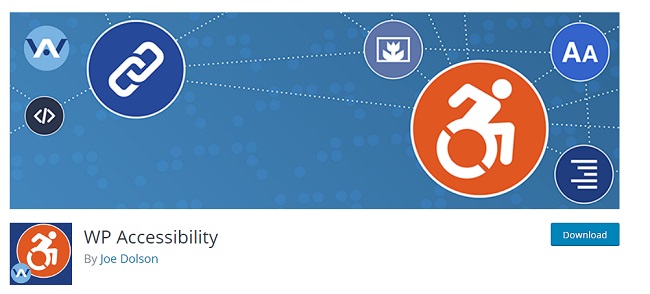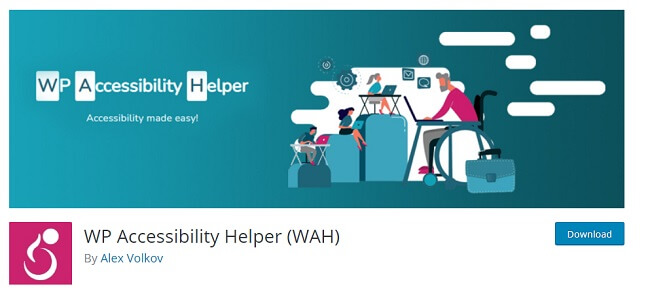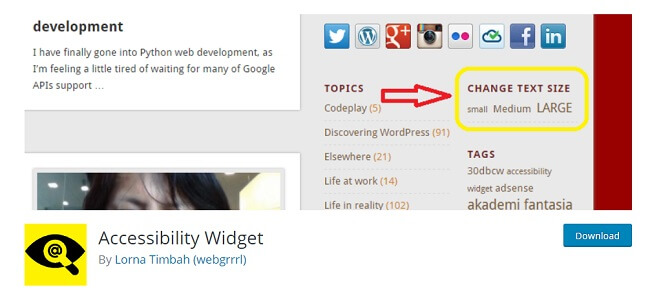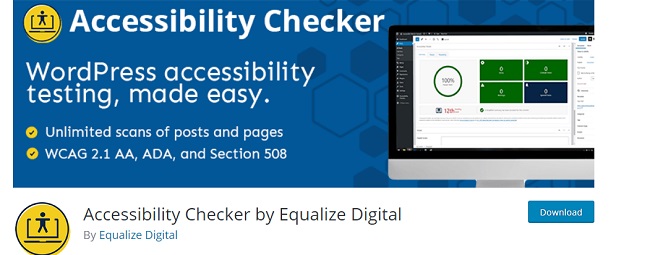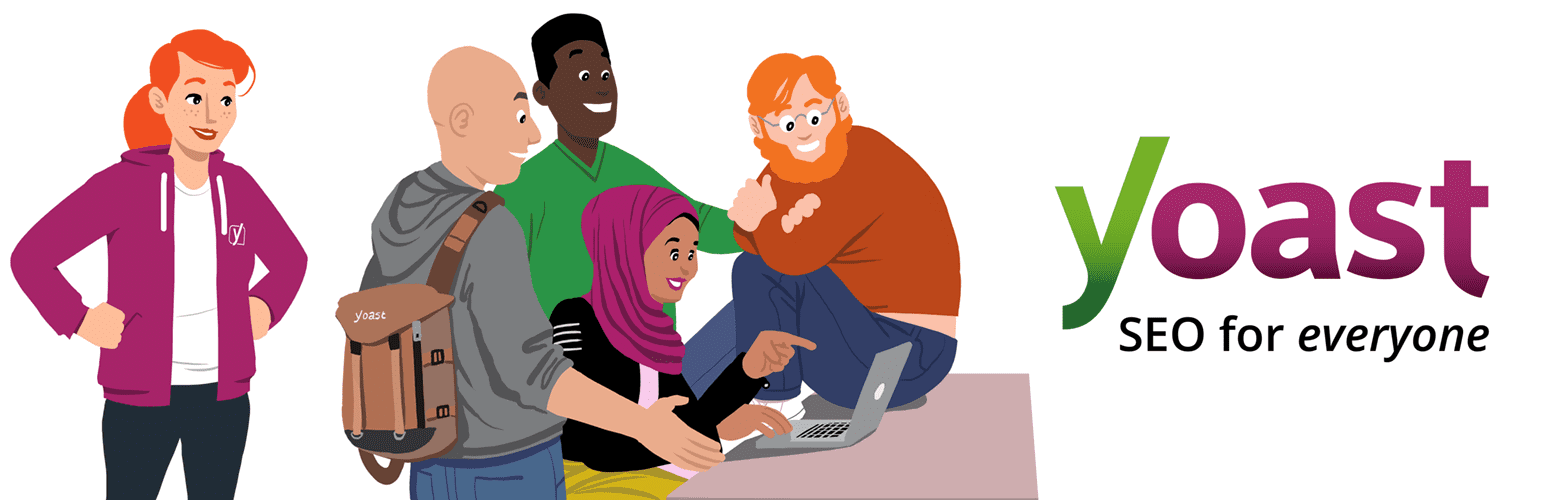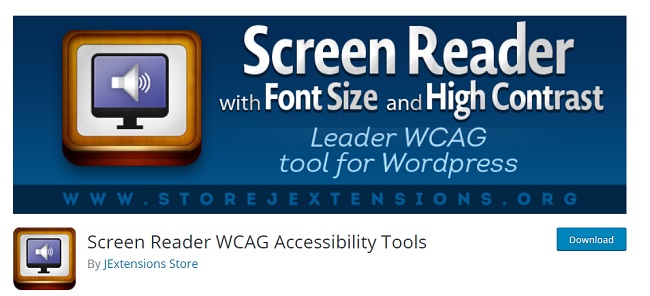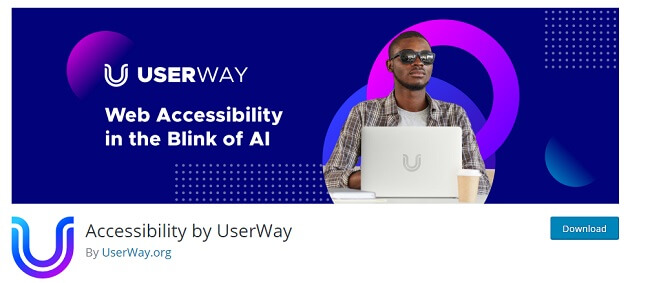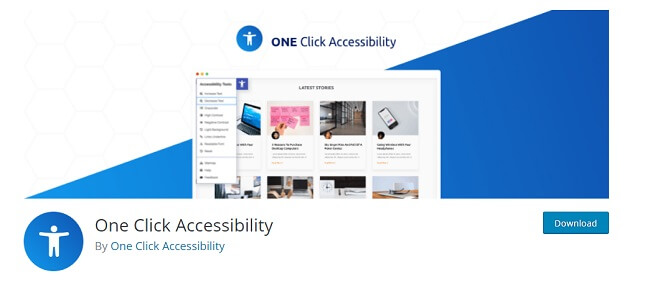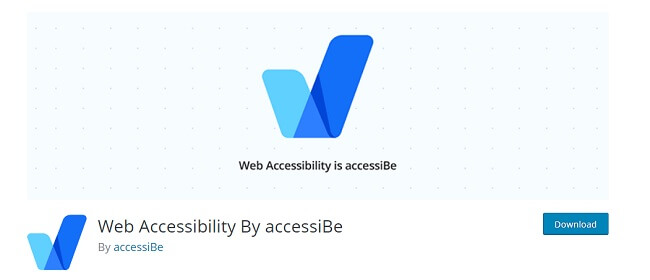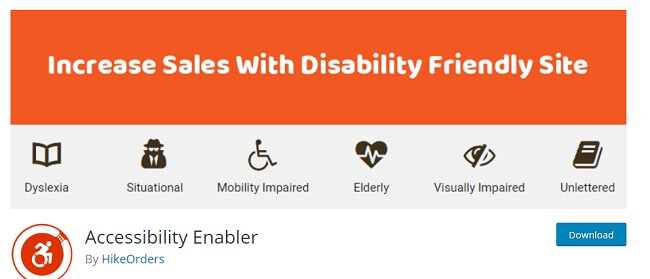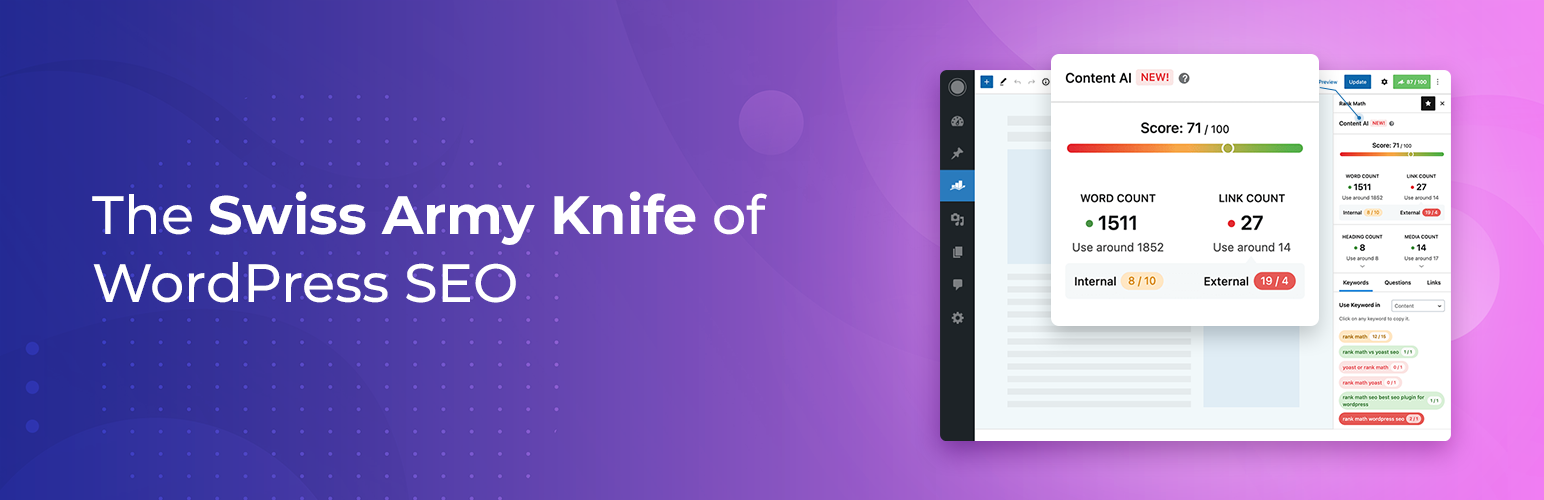Are you looking for the best WordPress accessibility plugins? If so, you have landed on the right page. By using accessibility plugins you can make your site easier to perceive, navigate, and understand.
Table of Contents
These plugins make it easier to enhance the usability of your website and make it more user-friendly with any browser and device. So, in this article, we will discuss 12+ best WordPress accessibility plugins that help you make your website accessible for all your users.
But before jumping on the themes let us know the benefits of using the accessibility plugin on your website.
The benefits of using WordPress accessibility plugin
One of the best benefits of using the Accessibility plugin is you can make your site accessible to everyone. On the other hand, the USA government made this a legal requirement under section 508. As per this norm, the agency needs to develop, maintain, use electronic and IT accessible to everyone, including those who are disabled.
However, this is not the only reason for using accessibility plugins. Here are the details of reasons that can help you. Read below.
- One of the first reasons you should use an accessibility plugin is you should make your website more inclusive. This will not only help you avoid the discrimination and legal complications, but it also increases the reputation of your website.
- Further, this will increase the accessibility to options such as videos, image alt tag, transcript videos, and more. With this, you can improve the SEO of websites and get better rankings.
- When your website becomes more accessible you can easily reach out and improve your chances of generating more leads.
- Most importantly, it will make your site easy to browse by anyone, hence anyone can profit and see your site’s products and services. In short, you will be open for all.
Now let us know some of the best WordPress accessibility plugins you can use.
1. WP Accessibility
It is one of the best WordPress accessibility plugins you can choose for a variety of reasons. This is the most used plugin and helps you make the direct changes in your theme as several helpful facilities feature with minimum setup.
This tool is attended to make your site more compatible and accessibility guidelines. All features can be disabled according to the requirement of the theme for advanced users. You can add language and text connection attributes to the HTML attribute.
Features:
- Enforce all attributes on images and the Classic editor
- Remove tabindex on the elements
- You can add labels to standard WordPress such as comments
- Allow you find the images without alt attributes
- You can add long descriptions to the images
2. WP Accessibility Helper
It is best known as WAH, a web accessibility helper that made it easier for the inclusive practices of removing all the barriers. It prevents interaction with customers. Further, this will help in giving access to the website by removing all the disabilities.
When your site is correctly designed and developed, all users have access to a product and services. This will remove the barriers and improve the customer’s experience.
The WPS ability helper tool prevents problems and makes the site more convenient for other users.
Related Post: 15 Accessible WordPress Themes for Navigation User Friendly Websites
3. Accessibility Widget
It is also one of the best WordPress accessibility plugins, which was last updated 7 months ago. Currently, It has an active installation of 2000 + and supports WordPress version 3.01 or higher.
Further, it is tested up to 5.6.4 and gives your customers the very best experience. It enhances the sidebar widget to change the text size and WP site. Also, it will always go back to the widget settings and after each version update, you can save the settings.
Features:
- Easy to add the skip links with the user-defined targets
- Add language and the text attributes in the HTML if they are missing.
- Add long descriptions to the images
- Outline the keyboard focusable elements
4. The Accessibility Toolbar by Online ADA
This best plugin provides you a menu with a range of options that have to make the site more accessible to every user and device. You will find multiple toolbar options like keyboard, navigation, animation, readable font, mark titles, markings, and links.
This plugin is provided that makes the internet website more accessible to the users even with the disability.
5. Accessibility Checker by Equalize Digital
Accessibility Checker by Equalize Digital is a widely popular WordPress accessibility plugin you can check on the WordPress site. You can install and activate this plugin by installing the contact form 7 plugin from the plugins page.
This plugin can replace the default template and automatically generate the accessible equivalent of that form which can be accessible for everyone on any device.
Accessibility Checker by Equalize Digital is a very accessible plugin because it works on the backend and if you created it in the right template you will get more accessibility features.
6. Accessibility Lite
Accessibility Lite is a compatible WordPress plugin that provides you with a complete tool kit of resources that easily improve the accessibility of your website. If you would like to contribute to this plugin then you can go through the plugin page.
Furthermore, you will take advantage of this plugin by using various tools that have a plethora of advantages.
7. Yoast SEO
This is yet another powerful WordPress accessibility plugin that contributes to your website. It is open-source software that has been contributed by Equalweb Accessibility.
This plugin improves accessibility with Equalweb Accessibility guidelines that specifically have great features such as.
Features:
- It adds appropriate ARIA attributes
- You can add a visual outline to important elements for the keyboard
- Allow to hide icons from the screen
- Fix duplicate menu ideas
- You will get tota11y integration
- Cam correct and fix the missing assigned labels
8. Screen Reader WCAG Accessibility Tools
WCAG Accessibility Tools is also the best WordPress accessibility plugins option, you can choose for your website. If you want to add a simple variation to your website theme, this is just perfect.
There are varieties of plugins that let you change the different themes, but it will allow you to change only in the stylesheet in admin settings. You can configure all different style settings, so you can also avail the range of benefits which are given as under.
Features:
- This plugin is easy to install and setup
- It can be used as a shortcode to post and page
- This has an optional single switch button
- Get an optional automatic theme rotation option
- Can set it as a default style sheet
- Will get several switches
- You can remove options and widgets for each page
- Allow you show or hide the title
9. WP ADA Compliance Check Basic
It is one of the trusted and protected websites of thousands of small business Government and educational institution websites. This is like web accessibility software that is legal under section 508.
Its accessibility standards are different from the other plugins and you can enjoy the massive benefits of your WordPress website.
Further, this is easy to use and provides you a great plugin that evaluates your website for web accessibility. The issues with accessibility reports and provide you complete references and simple to follow instructions that make the site easy to access by anyone.
You will avail the many kinds of benefits, and in the upcoming requirements, it might be suitable for Guttenberg, elementor, Beaver builder, and classic press.
10. Accessibility by UserWay
It is a seamless WordPress accessibility plugin trusted by millions of websites across the globe. The plugin was developed specifically to provide the business owner a complete and affordable solution for the accessibility program.
Well, this will make the website easier and barrier-free for all the users. Further, this allowed the website visitor to enjoy safe browsing and experience a great user experience.
11. OneClick accessibility
This is the fastest plugin that helps you make the website more accessible to everyone. It was initially developed by the POJO framework and now it has been compatible with the WordPress theme.
It has the most accessibility features that provide you a helpful role in giving your customer complete satisfaction.
We will find the accessibility toolbar such as readable font, light background, negative controls, and grayscale. Besides, the features you can get here enable skip to content, customizer for style adjustment, remove the target attributes and add landmarks.
12. Web Accessibility by accessiBe
Web accessibility by accessiBe is the most popular WordPress accessibility nowadays. It is an AI-powered service created to enhance the accessibility and usability of the website.
This is a free WordPress plugin that connects to the services and ease of installation and configuration. Further, it helps over 20% of your visitors to enjoy the accessibility.
This is powered by AI and helps in mitigating the risk of lawsuits, improving the website rank, and engaging new potential customers in your website.
13. Accessibility Enabler
This is powerful software that helps in the process of becoming the area section 508 compliant by adding it. The missing alt text finder is easy to add and helps in finding the caption of text to all of the pictures in the Media Library that you have already published.
Furthermore, the main features you can enjoy will show you all the pictures from the Media Library or poster pages. In addition, this allows you to run automated a11y accessibility.