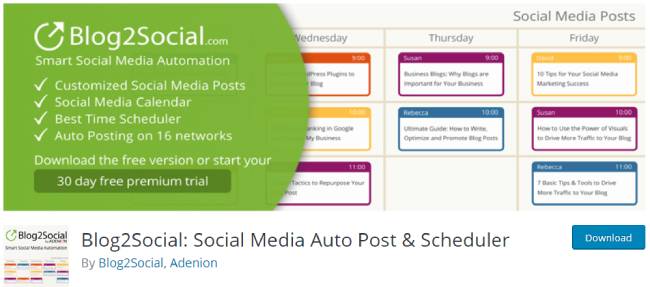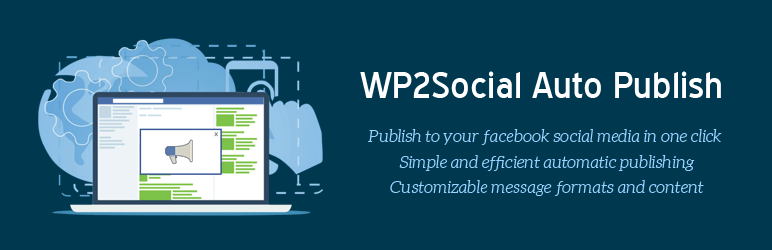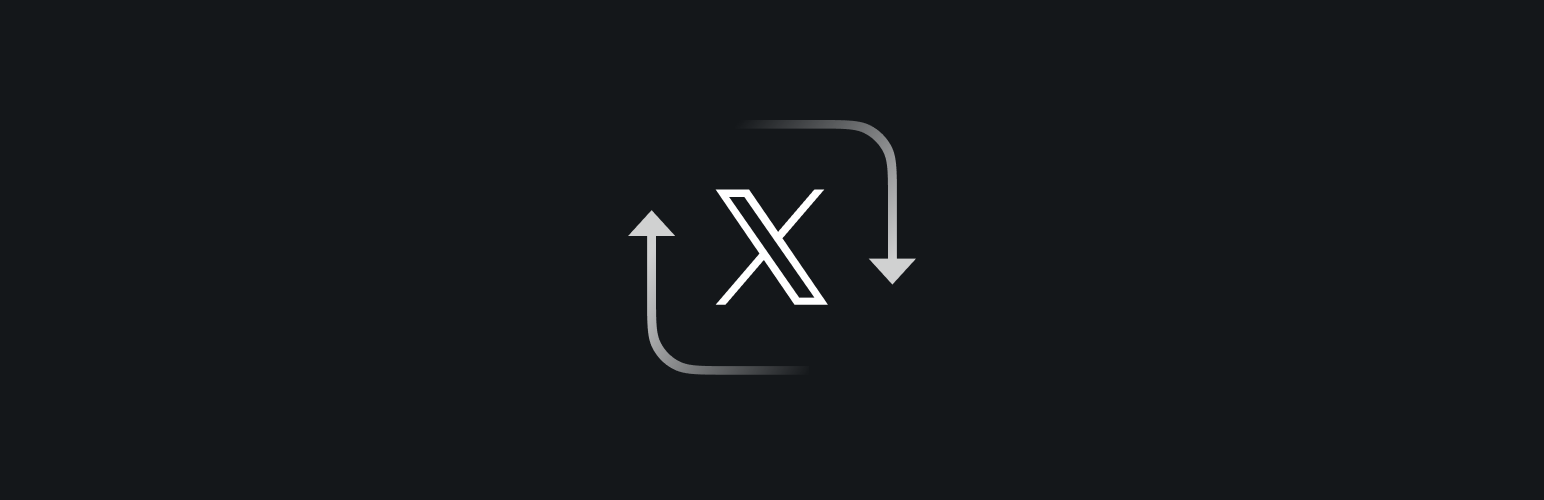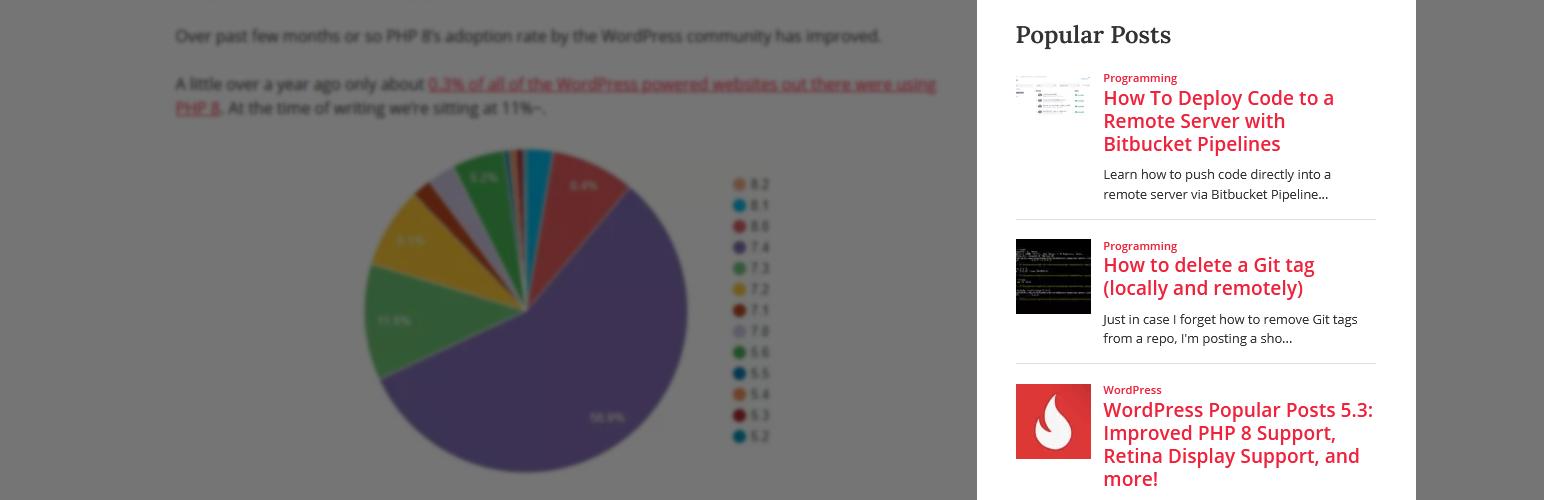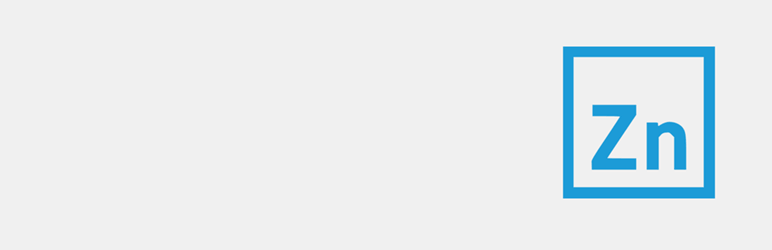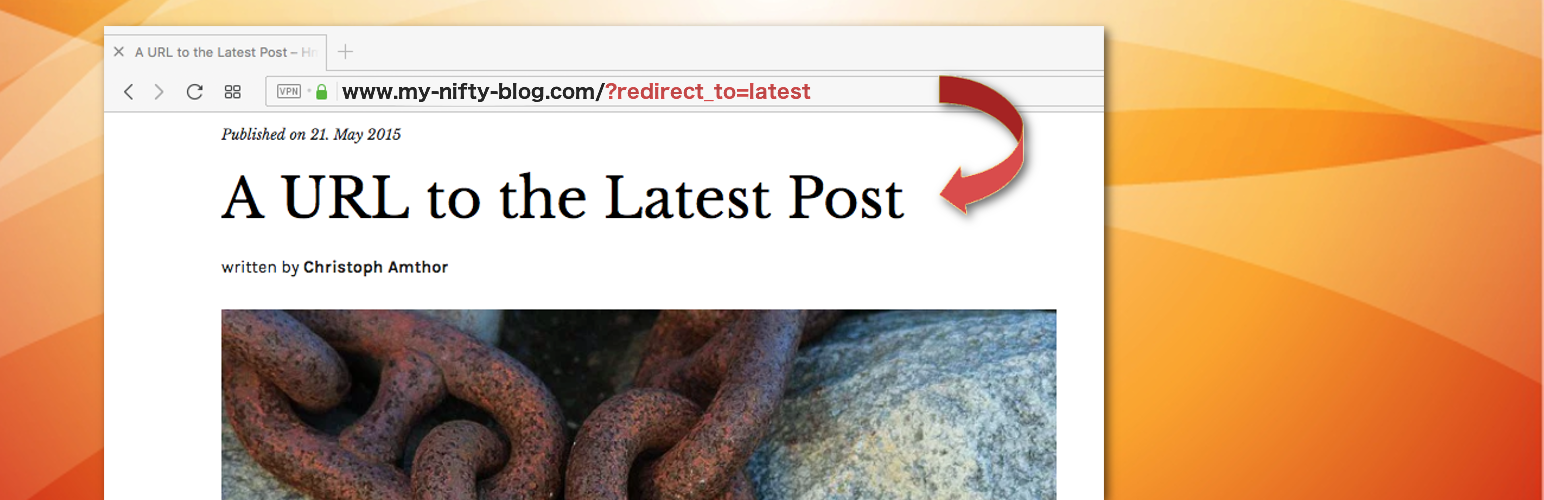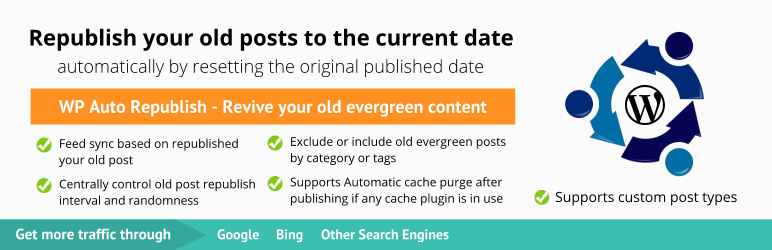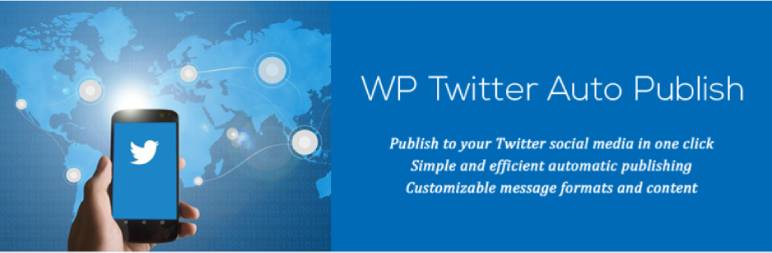It is a challenging task to be consistent with your blog and page posts on your WordPress website. Even if you do it regularly, only posting is not at all going to boost the traffic.
Table of Contents
So, you will have to share all your content on various social media accounts, which is another very daunting task. But you can easily accomplish it if you have the right WordPress plugin for this purpose.
Hence here are the best WordPress autopost plugins for your website, which are going to make posting much easier for you.
Best WordPress Autopost Plugins to Look Out for in 2023
1. WP Telegram (Autopost and Notifications)
To give your website a better outreach towards readers, this WP Telegram WordPress autopost plugin is simply one of the best. With the help of this plugin, you can easily send posts automatically to Telegram when you publish any on your WordPress Website.
At the same time, this plugin lets you share your post to Telegram Channel, Supergroup, Group, or to a private chat. It brilliantly supports various channels and chats, which enhances the traffic to your website.
Also, this plugin is created to go in sync with the Conditional logic inside the message template, which helps you to stay connected with all types of audiences.
Here are the features it offers:
- It comes with brilliant LIVE support on Telegram
- Easy to extend with custom code
- This plugin is translation ready
2. Blog2Social: Social Media Autopost & Scheduler
The Blog2Social is a top-notch plugin that comes as a handy one for making your social media marketing easier. This is a free premium plugin that comes with a free comprehensive basic version.
This plugin helps you to create automatic social media posts for your content, and at the same time, it creates posts for all the networks. It not only saves your time but also makes the job easier for you.
This goes compatible with WooCommerce, Gutenberg Editor, Page Builder, etc. It also supports all the popular social media networks.
Here are the features it offers:
- This plugin enables you to save your social media posts as a draft
- You can share links and posts from the other sources
- It lets you edit your meta tag information for your blog posts and pages
3. WP2Social Auto Publish
This WP2Social Auto Publish plugin is created nicely to let you publish your posts automatically from your blog area to Facebook. It lets you publish your posts to your Facebook in the form of a simple text message or as an image with an attached link of your blog.
This plugin brilliantly supports all kinds of filtering for the posts based on the custom post types and categories. This plugin comes with various types of message format settings for the contents, which are easier to publish automatically.
Here are the multiple features it includes:
- Let’s you share the link to your blog post
- Category-based filtered post publishing
- Allows for simple text messages
4. Autopost for X (formerly Autoshare for Twitter)
Being one of the best WordPress autopost plugins, NextScripts is capable of automatically publishing your blogs from all your social media accounts.
All you need to do is just write a new post, and it is going to be published with the backlink to all your configured social media networks.
With this plugin, making an auto-post on your social media is completely easy and convenient. The messages you want to send are 100% customizable and goes suitable with the requirements of social media. Also, this goes fully compatible with the WordPress 5 and Gutenberg Editor.
Here are the features it includes:
- Messages are easy to send with formatting tags.
- There are filters for the posts based on the categories, tags, posts types, etc.
- There are custom URLs for the AutoPosts
5. Revive Old Posts- Social Media Autopost and Scheduling Plugin
The Revive Old Posts is a nicely-created auto post plugin for WordPress, which is impressive enough for its plenty of features.
This WordPress plugin is created to help the website admins gain more traffic. At the same time, it helps in growing the social media followers in a much efficient way.
This plugin is completely suitable for online e-commerce stores, social media marketers, and other hobby bloggers as it lets you share all your content easily to your social media. Moreover, it enables you to choose the suitable format you want for your posts.
Here are the features it includes:
- It lets you automatically share all your old and new post to the social media
- You can choose the time for the social media sharing
- this plugin integrates with Google Analytics for tracking your traffic
6. ParrotPoster – Auto Post to Social Media
The Social AutoPoster is one of the free WordPress autopost plugins that make your job easier for auto-posting on your Facebook account. It is easier to use for publishing the posts and pages on your site along with the custom post type for your Facebook profile.
This plugin is much easier to use and comes with a very intuitive user interface. All you need to do is configure your account on Facebook for the posts you want to make. Also, you have to define your content that you want to put for the auto-post.
Here are the exclusive features it is going to offer:
- Allows autopost for the custom post types
- There are logs available to track all of your auto-posts on all the accounts.
- There are various post filtering options available.
7. WordPress Popular Posts
The Mastodon Autopost is a WordPress plugin that automatically lets you post all your articles on Mastodon. All you need do is to set it up properly, and it is going to work accordingly every time you post anything on your WordPress website.
With this autopost plugin, you can easily find it from your plugin settings area. Simply set your credential, and your post is going to be published as per your preference. And the other works are done in the background.
Here are the features it includes:
- Easy to use interface
- Highly responsive
- Easy customization option
Related Post: How to Automatically Share New WordPress Posts to Facebook?
8. User Submitted Posts – Enable Users to Submit Posts from the Front End
As one of the most intuitive WordPress autopost plugins, this is simply great for auto-sharing of your website posts on your social media.
With this plugin, you can automatically share all your blog posts, infographics, WooCommerce Store products, landing pages, etc., on your various social channels.
All you need to have is few clicks to turn out with an impressive social media post from your WordPress website. You can easily choose the profiles that you want to share. Set the captions and watch the preview and share it instantly.
Here are the features it offers:
- Offers social auto-post directly from the post edit mode
- It comes with exciting emojis
- Supports all post types
9. Auto featured image (Autopost Thumbnail)
To automatically generate featured images from the first image or post, this plugin works in a much convenient way.
You can post all the featured image Generation from the Title, Native image Search, etc. You can generate Featured images for Classic Editor, Gutenberg, Elementor, etc.
This WordPress plugin comes with brilliant features and filters for generating or removing your featured images based on your preference.
Here are the exclusive features it offers:
- It lets you generate or remove featured images with simply one click
- There is a native image search for the Elementor and other editors
- Customizes the process
10. AutoPost to Social Media- WordPress to Buffer
Every time you schedule, publish or update a blog post or a custom post type, the AutoPost to Social Media plugin is going to automatically post your content to your Buffer account.
This plugin is going to post as per the scheduling of publication on social media profiles like Facebook, Twitter, and LinkedIn.
It works as smart social media automation plugin. It lets you add your content according to an intelligent schedule which is designed for a drip feed of your content to the social media platforms.
Here are the features it includes:
- Defines the status text in a much dynamic way
- Easy to use
- Highly responsive
11. Random Post Plugin – Redirect URL to Post
TAutoposter is one of the best WordPress autopost plugins, which you can use for publishing all your site’s posts, pages, and custom post types. This plugin opts for auto-posting all your page, post, custom post type to Twitter. Also, it generates auto Tweets to save your time.
To use this plugin, you have to configure your Twitter account for your auto-post. Then you have to define your content that you would like to post, and your post is going to be shared with just one simple click.
Here are the features it includes:
- Autoposts on your Twitter account
- Very lightweight
- Easy to configure
12. Social Web Suite
For auto-posting on your Facebook, Twitter, and LinkedIn accounts and to share messages, this plugin is created with utmost perfection. This plugin is optimized correctly to look good on any of the social media platforms. This one supports Gutenberg and WooCommerce.
There are multiple categories to organize your content properly. It lets you use the RSS feeds for the duration of your content. You can also add all your favorite content on your YouTube channel too.
Here are the features it comes with:
- Easy to post features for Twitter
- It lets you create connections with the scheduled categories
- Integrates with the bit.ly analytics
13. WP auto republish
The WP Auto Republish Plugin works as one of the best WordPress autopost plugins, which is great for sharing your old posts while resetting the published date to your current date. This plugin helps in pushing all your old posts towards your front-page area.
Also, this plugin is great for republishing your posts in the RSS feeds, top of the archive pages, and other social media platforms. This is much helpful for making your new visitors aware of your old posts to obtain a better rank.
Here are the features it offers:
- It automatically republishes all your posts.
- Displays your original publication date while posting
- Allows to select posts as per ASC/ DESC order
14. Inline Related Posts
Auto Limit Posts is a completely free and nicely constructed plugin that easily cuts down your posts and create excerpts for posting.
This plugin allows you to choose the format you want to tag for the full text of your post. Also, it lets you decide the specific kind of reference text for your posts.
This one comes with default options that offer you many satisfactory results. It efficiently cysts the post after the exact number of letters and makes it suitable for posting on social media accounts.
Here are the features it includes:
- Let’s you use CSS directions from the inside of the admin section
- There are default options with easy settings for making the posts
- Shortcodes can be automatically removed
15. WP Twitter Auto Publish
The WP Twitter Auto Publish is an ideal plugin for publishing simple text messages to your Twitter. Also, this one is highly convenient for sharing your messages on Twitter along with the various images.
Before publishing the items, you can filter them easily. Also, this plugin lets you enable or disable your WordPress page publishing.
WP Twitter Auto Publish plugin comes with plenty of customizable message formats for posting on Twitter, which makes it one of the convenient free WordPress autopost plugins.
Here are the features it offers:
- There are filter setting for publishing any of the posts automatically
- Supports various mechanism for posting
- Easy to use user-interface
16. Social media auto publish
The social media auto publish plugin is a much intuitive plugin for publishing your messages to Facebook, along with images.
It lets you easily attract your post or share your links to social media to drive more traffic to your page. You can easily use it for publishing your posts on LinkedIn along with images.
This WordPress autopost plugin is much easier to use and comes with all the necessary features needed for your posts. It offers highly responsive performance and makes things easier for your posts.
Here are the features it includes:
- Supports various social media platforms
- There are filter settings for posting
- Multiple posting options
Conclusion
When it comes to making your tasks easier to increase the traffic of your WordPress website, then WordPress autopost plugins work in a much convenient way.
It rightly picks all the important content and posts on various social media platforms at your convenience. Hence, opt for one, which is rightly created to make your job easy.