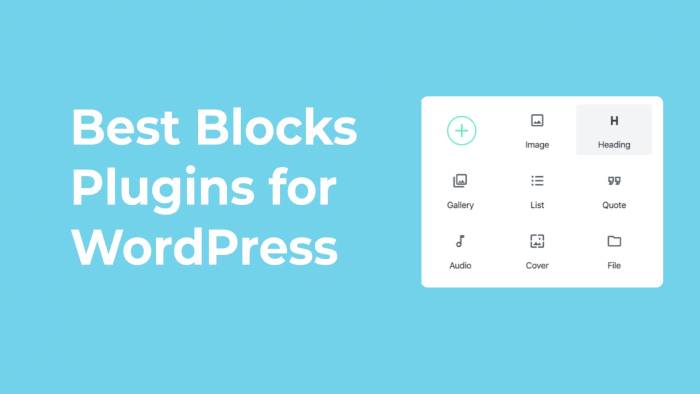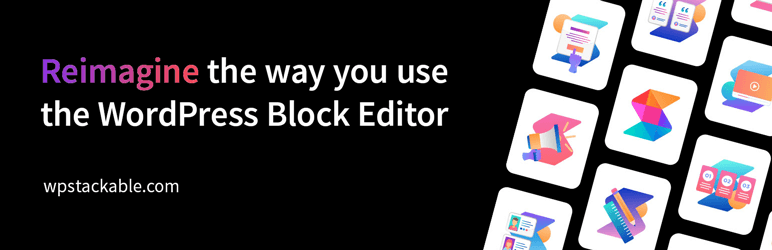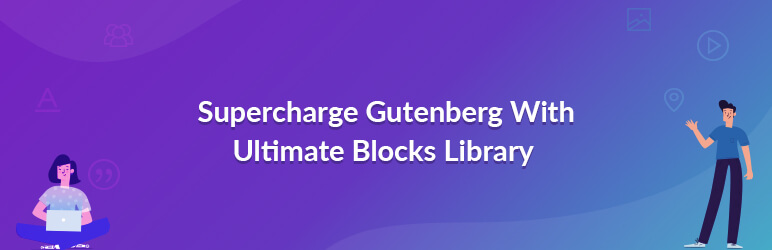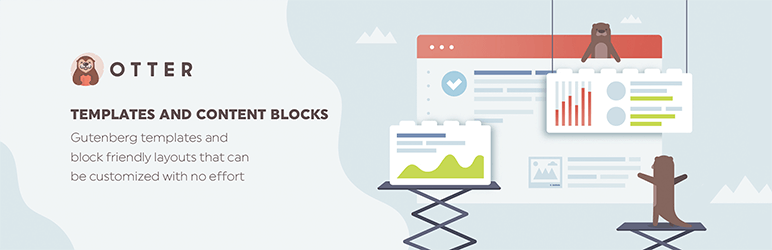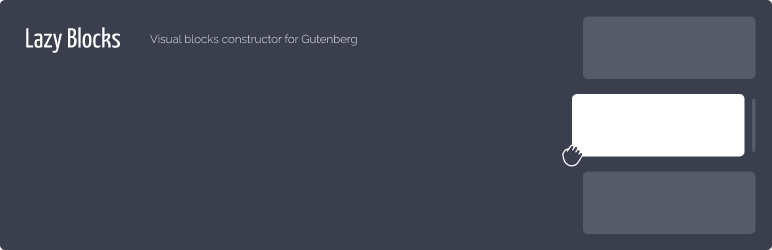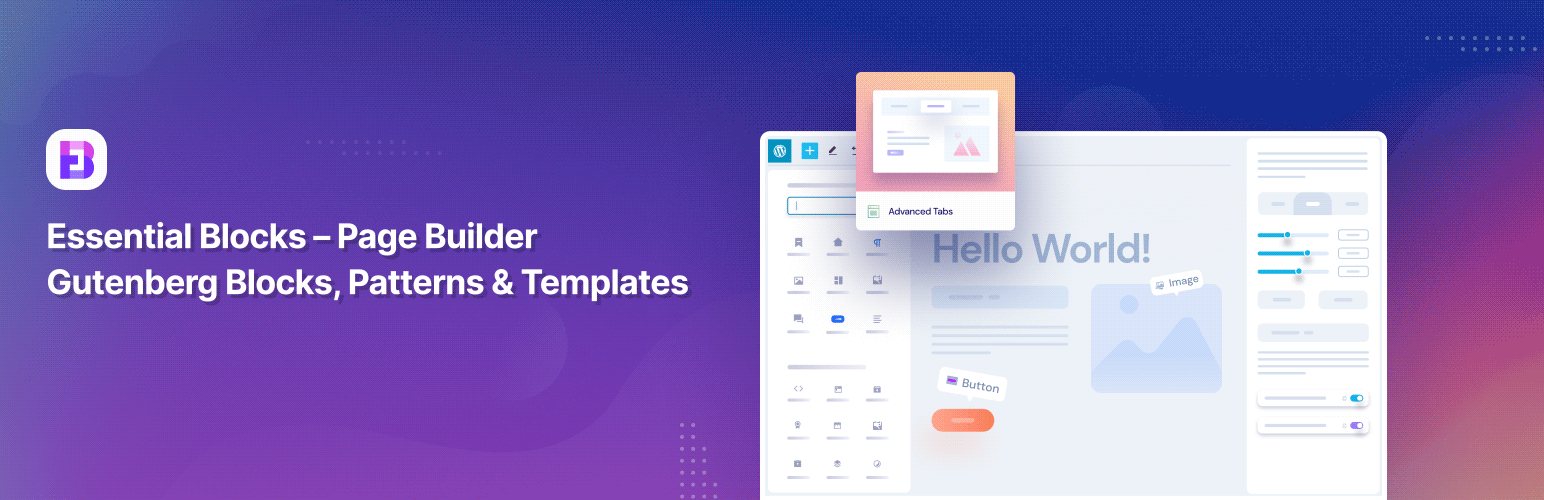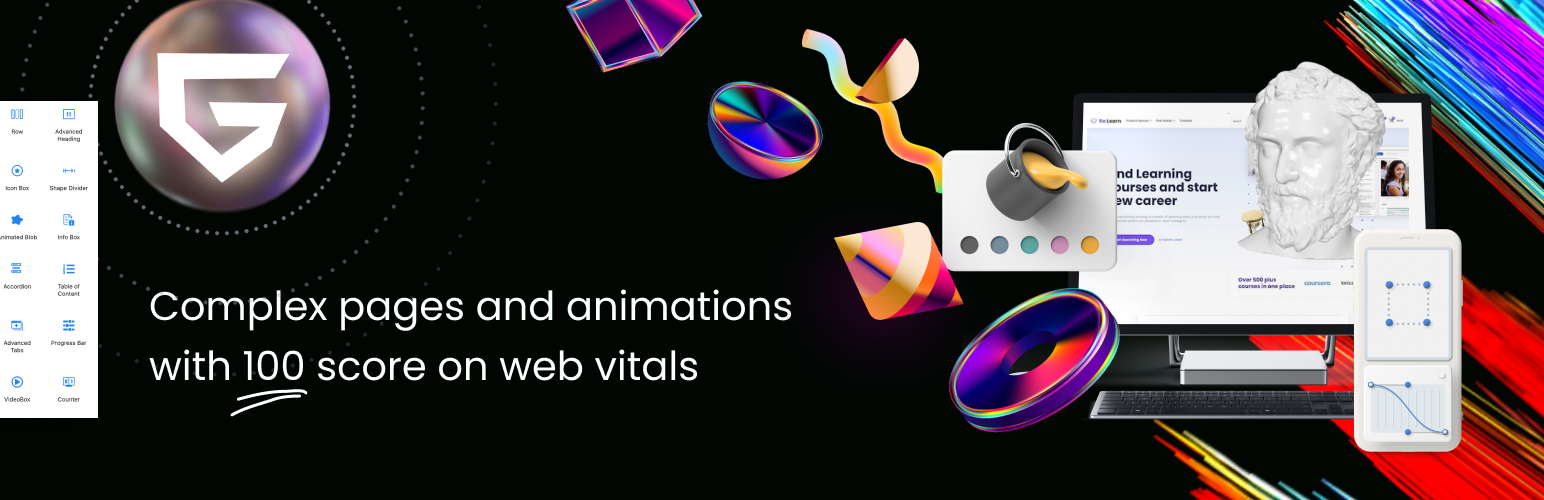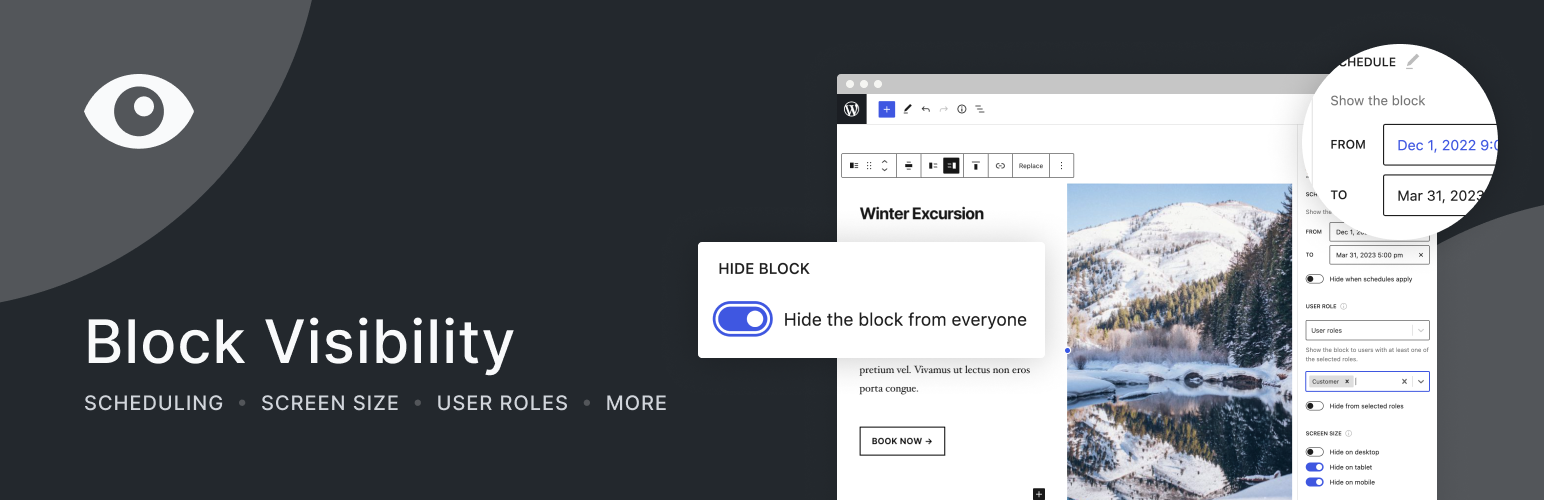WordPress block plugins
The new Gutenberg editor comes with a unique peculiarity that enables you to not remain limited to the default offerings. You can add all kinds of new layout and content by installing WordPress block plugins.
Table of Contents
You will get a feel more like that of a page builder because you can conveniently create a lot many things. To name a few you can create a pricing table, testimonials, multi-column layouts, and insert styled content.
In this short read, we have complied eight best WordPress block plugins for Gutenberg.
List of Block Plugins for WordPress Sites in 2025
1. SKT Blocks
SKT Blocks is a WordPress Editor plugin for Gutenberg that offers ready-to-use Gutenberg beginning templates. You may launch your website more quickly with the help of these templates. Importing and customizing the Gutenberg WordPress Editor Plugin is simple. You can alter the appearance to suit your preferences. You may easily change the layouts after importing. There is a post carousel available in SKT Blocks, making it one of the finest WordPress block plugins.
You can include both the most popular posts and post categories in visually appealing carousels. Managing post display settings and content formats is simple. In order to display customer reviews in a carousel style, you can utilize the Testimonial block that the Gutenberg WordPress Editor plugin offers.
2. Kadence Blocks
One of the most unique features with this plugin is the new layout option that it has to offer. It also enables users to add new content blocks that make it a considerable choice to pair with other plugins as well.
The row layout is the most talked-about feature of this software. It allows users to create customizable column/row layout which is comprised of other blocks.
You can choose the desired column structure when you intend to insert it. It is also possible to easily manage the width of the column through the drag and drop option.
The other things that it can add includes an advanced button, advanced heading, icon, space/divider, tabs, icon list, infobox, and accordion.
3. Stackable
Next in the list of WordPress Block Plugins is Stackable. It offers a ton of new content blocks and comes in both free and premium versions.
It is said to be amongst the earliest adapted program of Gutenberg. This means that apart from being adapted it has also become popular as more than 10000 sites are using it.
It enables you to get 20+ new blocks. Some of the major elements include postcard, image box, pricing box, counter, team member, call to action, video popup, and testimonial.
If you want to view the demo then you can visit the official website of the developers for the same.
4. Ultimate Addons
This program has been developed by reputed and popular developers of this industry for Gutenberg. The program enables the user to get a new layout as well as new content blocks.
Elements for section and advanced columns can be attained in the layout front. If you want to wrap the other blocks the section part will help you with that. It also helps with group-level settings, backgrounds, and spacing.
You have tons of options for new element-block of content which are content timeline, marketing button, advanced heading, form styles, testimonials, and others. There are multiple ways through which one can display blog posts including masonry, carousel, and grid layout.
5. CoBlocks
The next in the list of WordPress block plugins is CoBlocks which has been recently acquired by GoDaddy. It comes with a great looking set of layout and content blocks.
The most versatile feature of it is that the users can avail is the resizable columns/rows. This feature enables developers to create genuine, unique, and complicated designs with this editor.
Apart from this feature, there are more than sixteen options from which you can select the desired one for your tasks. Author profile, media card, dynamic separator, click to tweet, pricing table, and shape divider are amongst them.
If you are amongst the developers who intend to create layout effects with precision then shape divider will be your best companion.
6. Otter
This is one of the interesting plugins on this list which comes with two parts. One part allows the users to add 10+unqiue blocks of content that can be used for designing.
On the other part, the users also get an option to insert pre-built templates with blocks in the editor.
The peculiar block-elements of the program include author, testimonials, section, pricing table, and plugin card. The section enables users to choose varying column layouts.
If the user wants to insert a prebuilt template from the library then it is also possible. In the plugin card, the users can embed the details for a specific plugin from the WordPress official website.
7. Lazy Blocks
The next in the list of WordPress Block Plugins is this program. It has a unique name and also comes with a subtle functionality. This program is different because it itself does not contribute to the addition of new blocks.
But, in Gutenberg, this software gives you the power to add custom blocks according to your requirements. The best part is that you do need to know a single line of JavaScript for doing the same.
Choose the fields you intend to collect information for and you can custom build it. With simple CSS/HTML and tags control, you can easily control how the selected information looks on the frontend. This is one of the simplest solutions for customized blocks.
8. Ultimate Blocks
This plugin has also been a part of the acquisition by GoDaddy along with CoBlocks. The major difference between both the acquired plugins is that the other one focuses on the general-purpose.
But, this program is focused on enabling the users to design the photo galleries with dedicated blocks. This includes Fullscreen stacked gallery, carousel slider, and masonry gallery.
For all the WordPress sites focused on portfolio and emphasizing prime importance to the gallery, this is the plugin that they need.
It is undoubtedly amongst the best methods for a great looking gallery to feature images. It is a stellar and most convenient option to use.
9. Essential Blocks – Page Builder Gutenberg Blocks, Patterns & Templates
This is the last software in this list. Just like Stackable, this plugin is also amongst the earliest adapter of Gutenberg editor.
Originally it belonged to Array themes but has recently been acquired by WP Engine. Hence just like GoDaddy, this program is also backed by a major & big player in this industry.
Here you will get simple utilitarian blocks. You will not find any super fancy block-elements but only the ones that come handy in various situations.
It offers 13 elements for pricing, CTA, post grid, container, customizable button, testimonial, email newsletter, author profile, Inline notice, share icons, accordion, share icons, and space & divider.
For the most unified experience pair this program with its theme. It is not mandatory to do the same because the plugin works absolutely fine with all themes.