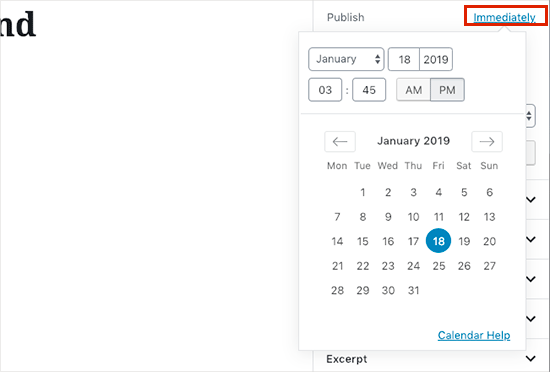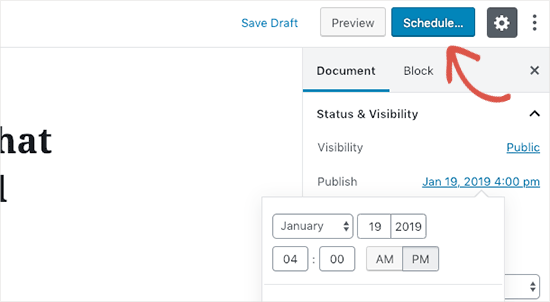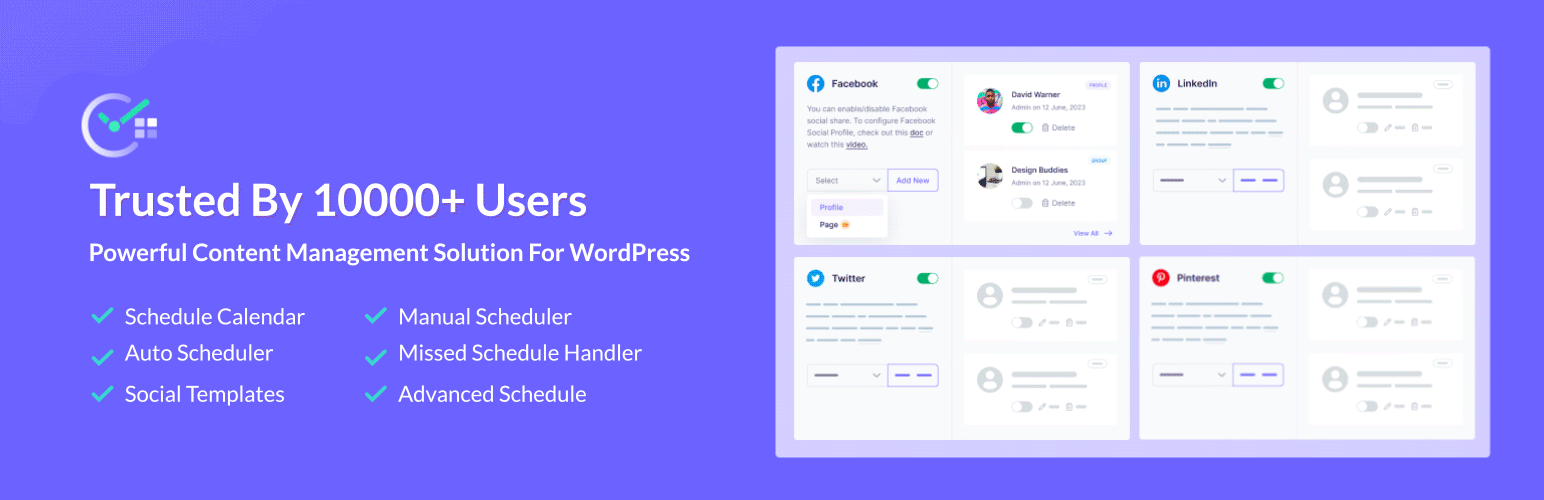Do you want to have your WordPress blog run without you during your absence or holidays?
Table of Contents
Are you planning to go on vacation but want to keep your site or blog active? Of course, each of us needs to unplug from time to time for a good relax and kick back into gear with fresh ideas. But what about your website or blog that needs constant updates and new information regardless of your plans?
Fortunately, the modern digital arena offers you lots of chances to keep your blog or site in action and your audience engaged even if you are not sitting in front of PC and are enjoying your time somewhere on the beach.
Specifically, if you run a WordPress based digital profile, things are even better! WordPress grants you with a totally flexible and smart platform to let you be off, and your blog – live and running well all the time.
Now, let’s see what steps you should take if you want to have your WordPress blog run without you over the holidays and time offs.
1. Write and prepare your future content and post materials in advance.
Whether you are leaving for vacation or for some other purpose, having a reserve material for posting during your absence is a must. No one is guaranteed against emergencies and situations where you are unable to allocate time for writing high quality content and posting it.
Having your content prepared and ready for a go beforehand will also give you a peace of mind so that you can really take a break from work.
All in all, it’s a compulsory step to take since you are going to schedule those materials for publishing.
2. Schedule your blog post for future publishing
Scheduling your posts for the automatic update is one of the convenient functions WordPress grants you with whenever you want your WordPress blog run without you over any time.
From a technical standpoint, scheduling posts to be published at a specific time is pretty easy and will not take you long. Just go to the post editor and find the calendar icon on the Publish button.
In the opened calendar, you will be able to fix the exact date and time you want your post to be published.
Once the date is fixed, you can easily change it manually from the top of the calendar. Alternatively, you can use commands, like Tomorrow, Next Wednesday at noon, etc. The plugin is smart enough to understand your commands and turn them into relevant dates. Check the results and if you are satisfied with them, pass on scheduling.
Whenever you are stating a future publishing date and time, Schedule button will appear instead of Publish. Additionally, you will have the selected date marked with a blue dot.
If you have already taken the care of scheduling other posts, now you will see them styled with a light blue. Move the cursor on any of them to see the specific post that is scheduled.
Before clicking on Schedule button, always check whether everything is correct, including the time (am/pm). Then, go on with pressing Schedule. Now, your post is saved for future publishing so that you will have your WordPress blog run without you in the nearest or furthest future.
Related Post: How to Fix the Missed Schedule Post Error in WordPress
3. Use Scheduler Plugins
WP Scheduled Posts:
WP Scheduled Posts plugin is one of the useful tools you can have at your disposal to organize and manage the future updates of your WP site or blog. This free WP plugin comes bundled with a set of features to simplify your post scheduling workload.
WP Scheduled Posts displays Scheduled Post Widget in admin Dashboard or admin bar or lets you decide where to showcase it. It’s also up to you to define the audience who will be able to see that widget.
From the style of the Schedule widget to the available custom post types for Scheduled Posts, from available Categories to date time structure control, this plugin shares it all.
WordPress Online Booking and Scheduling Plugin – Bookly:

Another practical solution to have your WordPress run without you during your vacation is the plugin called WordPress Online Booking and Scheduling Plugin. It’s a free auto content scheduling and publishing plugin to significantly support you in keeping your blog up to date during your absence.
Set the specific dates you would like your content to appear for your blog readers and be sure that this plugin will publish posts when the day comes. After the installation and activation of Publish to Schedule, simply go to its settings page to configure it.
Here, you need to set how many posts will be scheduled for each auto publication day, as well as the time interval in which you want to have your posts scheduled.
Revive Old Posts :

Revive Old Posts is the next WP post scheduling calendar system to go hand in hand with any WordPress powered website or blog.
With this admin friendly plugin it will be simpler for you to get into a constant publishing routine and never disappoint your website visitors or blog followers.
It’s developed to add a graphic calendar to the scheduled publish widget and let you easily add date and time graphically. Simply pick the preferred publishing date from the graphical calendar and organize the consistent content rich nature of your blog whenever you will be off.
Editorial Calendar:

Finally, you can completely rely on Editorial Calendar if you want to see the overall picture of your scheduled posts and manage them accordingly. With this plugin you will be able to see all the scheduled posts and the time fixed for their publishing.
You can also use the drag and drop functionality to change the post dates, as well as easily modify post titles and contents.
Even if your posts are written by different authors, with Editorial Calendar you will be authorized to get access to the posts authored by any of your blog authors.