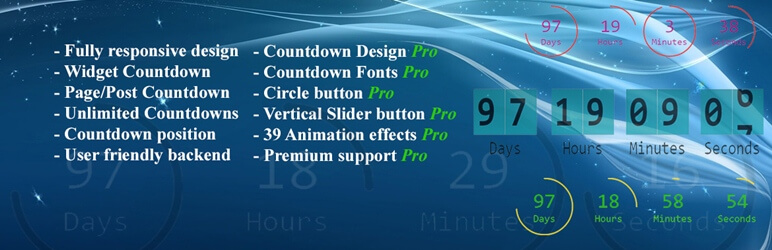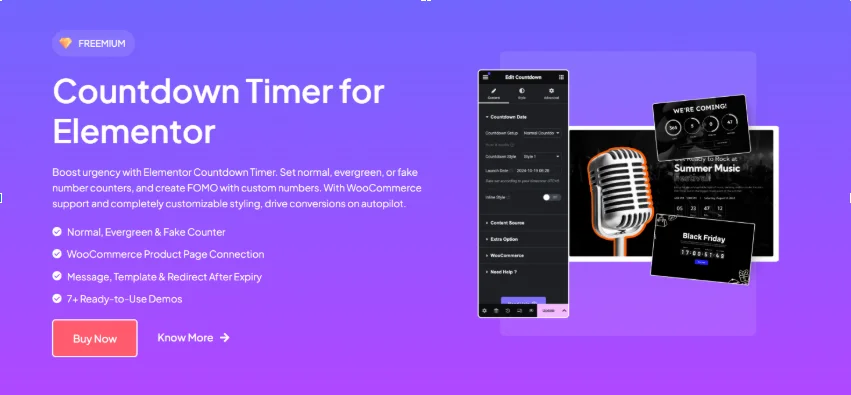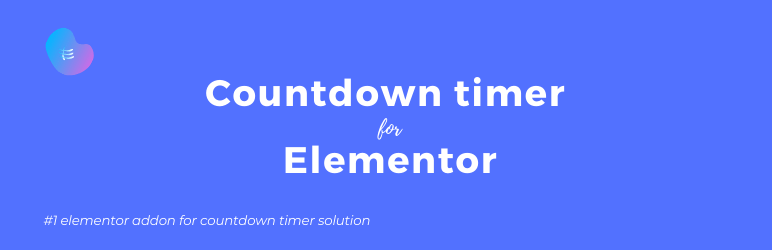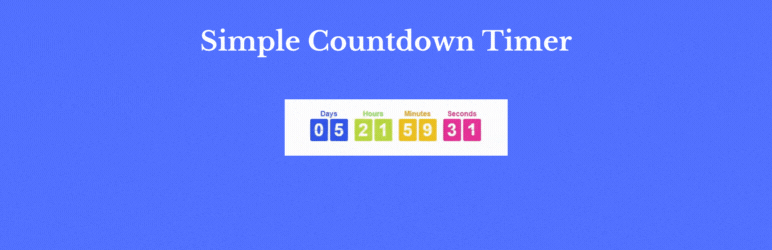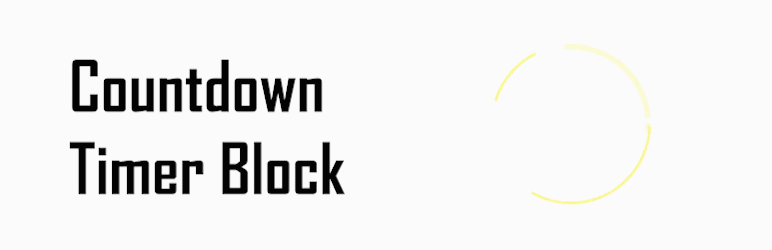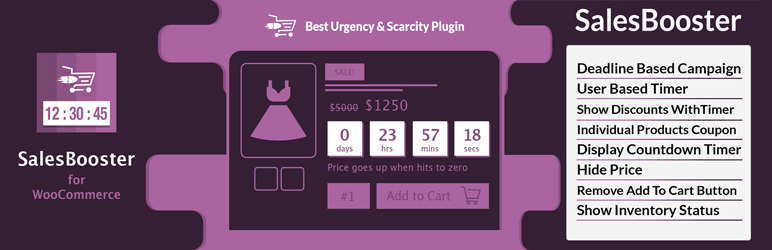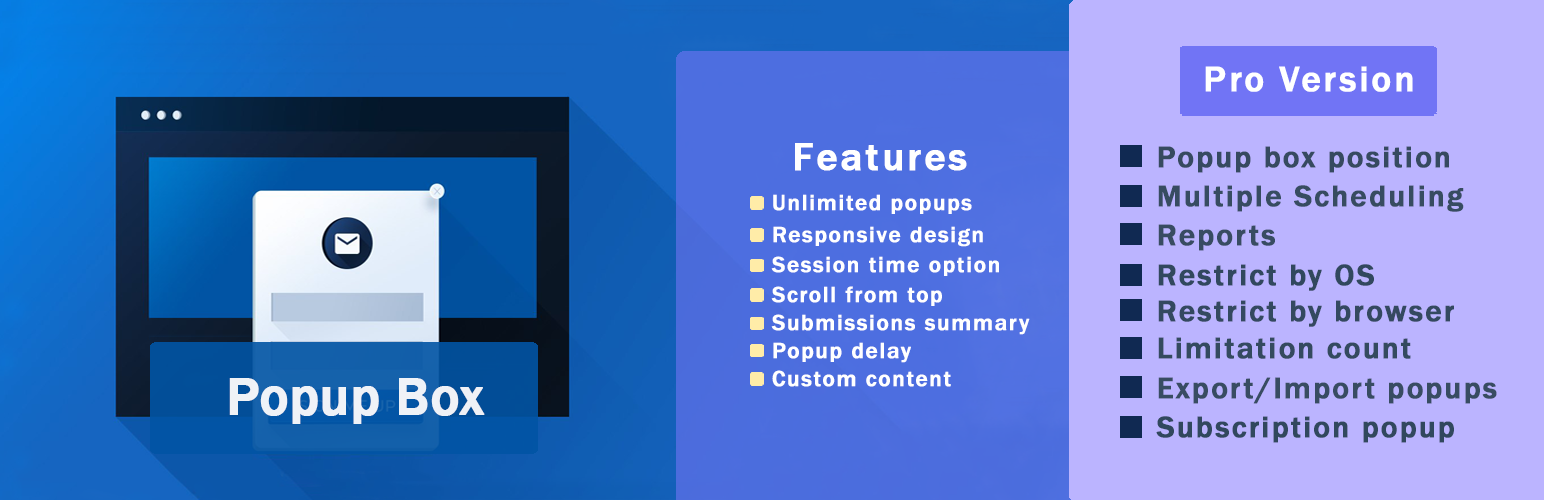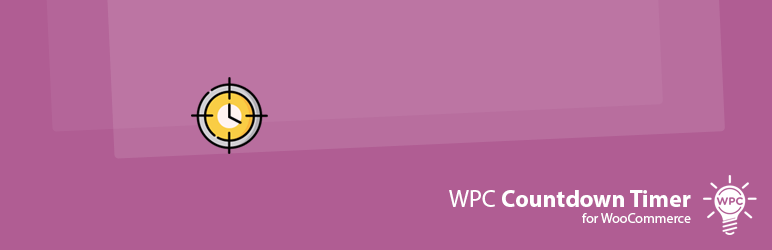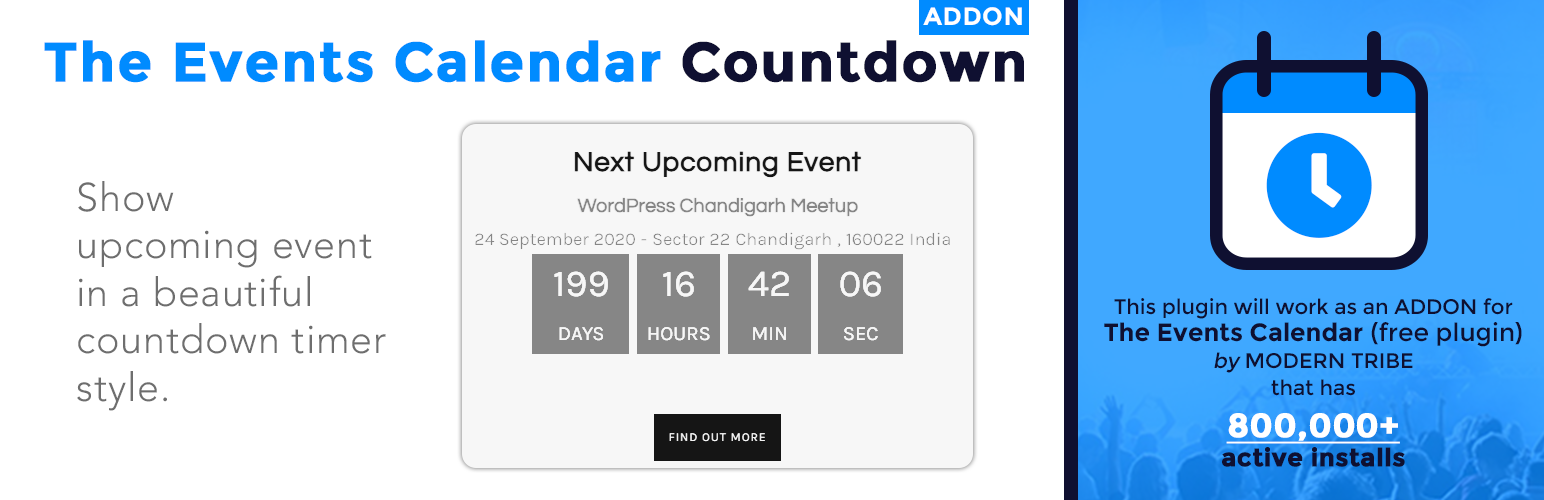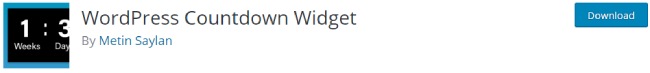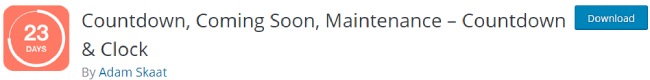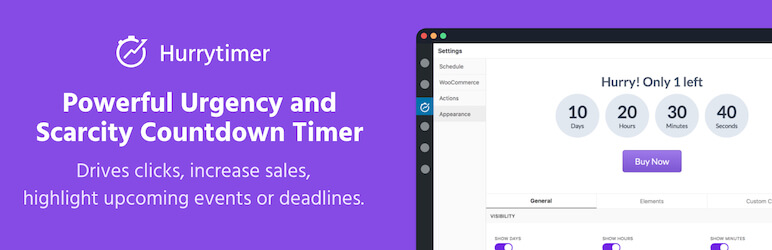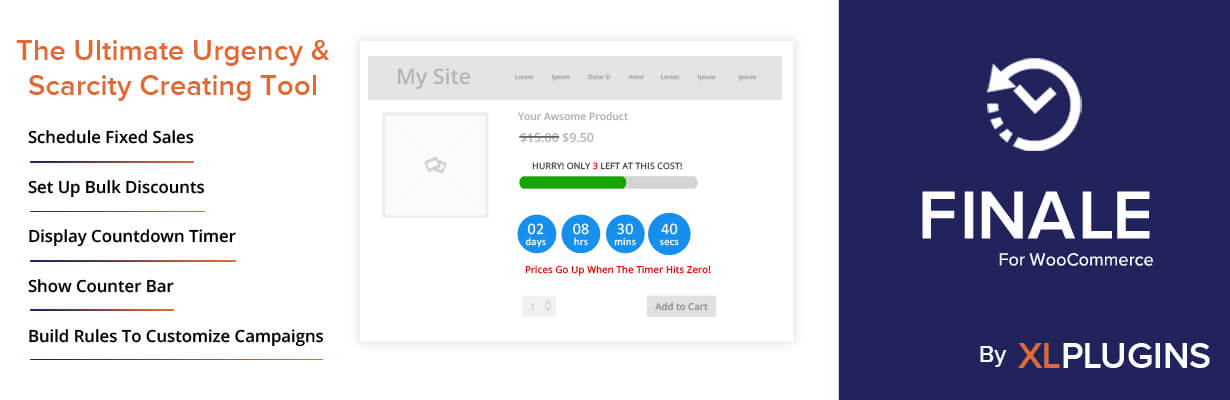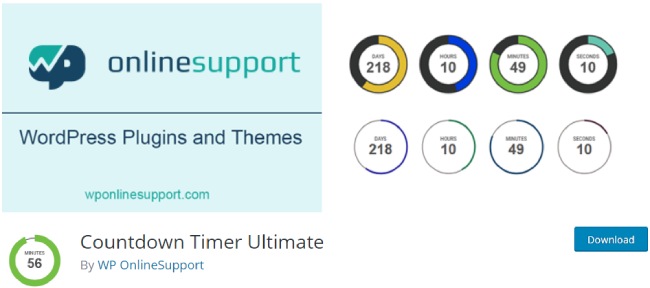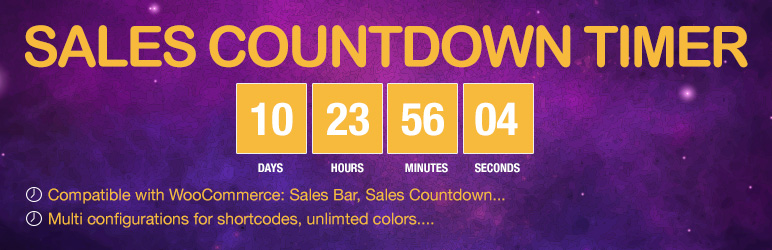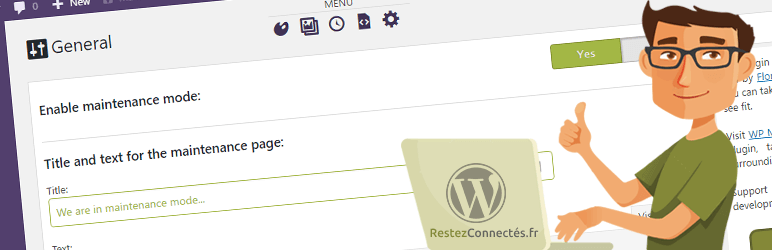Many people look forward to creating a website using WordPress because WordPress permits all the features and functionality that online store business required.
Table of Contents
Hence, WordPress offers some of the best free plugins that enhance the performance of the user’s website. The countdown plugins are absolutely available at free of charge.
Usually, website owners make use of WordPress Countdown Plugins on their business website so that they can gain the attention of the users which helps to expand the sales of products and services.
WordPress countdown plugins are actually a timer that aware of the user’s total time left for offers, deals, and discounts.
Best Countdown plugins are listed below please check
Countdown Timer – Widget Countdown
This WordPress Countdown plugins comes with the option for the website owners to create a very nice and intuitive timer within a few minutes.
This works as one of the best plugins for adding the timers for users. This plugin is easy to use in your posts, pages, and widgets. Simultaneously, you can use it without any knowledge about coding.
This free plugin comes with exciting features. It is straightforward to install and use. You can easily use this to make it work conveniently with all the WordPress versions.
The plugin is effectively responsive. It allows you to create unlimited timers and use them in various ways.
You can type your own text as per day, hour, minute, and second fields. Simultaneously, it enables you to select the action as the time expires.
You can type a message after the time is expired. Besides its lets, you choose the position and type the distance from the bottom area. This plugin uses CSS3 and a back end.
Countdown Timer Widget by The Plus Addons for Elementor
The Countdown Timer Widget by The Plus Addons for Elementor helps you create urgency and boost conversions with various countdown styles. Whether you need a fixed timer, a dynamic scarcity countdown, or a fake number counter to create FOMO, this widget has it all. You can pick from different styles like simple, circular, or flipping card timers and customize them to match your website’s design.
With flexible options, you can change themes, fonts, colors, and backgrounds, edit or hide labels (Days, Hours, Minutes, Seconds), and even add animations. Plus, you can set actions for when the timer expires, like displaying a message, redirecting users, or showing a template. Whether it’s for flash sales, product launches, or event promotions, this countdown timer makes sure visitors take action before time runs out!
And that’s not it, The Plus Addons for Elementor gives you access to 120+ powerful widgets and 1000+ Elementor templates, making it the ultimate toolkit to supercharge your website!
Countdown Timer for Elementor
The Countdown Timer is one of the WordPress Countdown Plugins works as an Elementor that lets you add the showcasing of times in a simplified way.
This plugin works for adding a new element to the Elementor Page Builder. The timer plugin is capable of creating an urgent sense.
To increase your inventory and manage flash sales is much more comfortable using this plugin.
Creating event-based times in an appealing way is the best way to influence your users to increase your conversion rate.
There are no coding skills required to run this plugin. The plugin is fully responsive, and you can easily customize everything using this one.
Countdown Block
This plugin works as the service from Data443.com. The plugin is capable of creating unlimited numbers of standard quality and evergreen countdowns. You can easily add the countdowns to your landing page and to the funnels.
This countdown plugin aims to give you the best countdown solution with responsive functionality. The Evergreen countdown plugin comes with a set-and-forget solution, which adds up to the proper usage of scarcity.
You can personalize the countdown time whenever you visit the page. The plugin is easy to integrate with the email marketing funnel to increase your sales.
Simple Countdown Timer
This WordPress Countdown plugins works great for the WooCommerce sellers to create the timers as per preference. There are various new features that ease out the use of this plugin for increasing sales.
The plugin is excellently responsive and comes with WooCommerce ready features. You can easily use the handy calendar for hours and minutes.
It lets you add the time zone, and you can easily create unlimited numbers of time zones. It comes with the ability to create multiple countdowns.
Whether you want to use the timer on pages, posts, or on the widget, you can easily set it. Features like using a translation file, typing the texts as per preference, and selecting the actions after the expiry time, all is possible with this one.
POWR- Contact Form, Instagram Feed, Pop Up, Countdown timer + more
POWR works as an all-in-one solution for WordPress that lets you grow your online business. Along with it, you can manage both your blogging and selling.
This plugin helps you to boost your contact collection and raise your conversion rate. The plugin is easy to install without any codes and runs conveniently on your site.
No code development is required for this plugin. You can quickly get access to 60 plugins entirely for free with one installation, login, and editor.
The plugin is easy to integrate through the Gutenberg editor. At the same time, it is fully customizable with your own choice of styles, colors, sizing, and fonts.
Besides that, it goes in sync with the WordPress themes, Elementor themes, and WooCommerce also along with free support.
Counter Box – Countdown, Timer, Counter
The Counter Box is simply functional and comes with easy creating of the counter, timer, and countdown.
Along with this counter builder plugin, you can simply create any customized counter, countdown, and timer along with your custom styles.
The unlimited items on this plugin let you create a total number of counters. There are 7 different types of counters on this plugin that you can pick for your need.
The timezone enables you to set your local timing for the counter. There is a randomizer that allows you to create a counter that appears realistically.
The counters are highly customizable and come in various styles, colors, and sizes. There is also a live editor that lets you create a live counter style.
Product Time Countdown for WooCommerce
Uji Countdown works as a convenient plugin that lets you display a countdown to your post or on-page. The plugin is straightforward to use and easily customizable with the HTML5 Countdown Timer.
The plugin supports block editor, recurring timer, and repeat timer. You can easily customize the colors for the various texts and the background.
It comes with the option to customize the color boxes while enabling the animation. There is also serving time for the user time option.
You can easily set texts for the time and date. There are options for the unlimited creation of styles using simple shortcodes.
The plugin comes with multi-language support for the date. You can simply add countdown timers from the area of widgets.
The plugin comes with a very responsive design that lets you translate your label into your language. It is capable of redirecting to the URL option for the expiry. There is also a hide option after the expiry.
Countdown Timer block – Display the event’s date into a timer.
The Countdown Timer block – Display the event’s date into a timer. plugin works as a free add-on for the customizable functions. It lets you create various countdown models necessary for your website.
You can use a number of parameters to improve the functionality of the plugin. It comes with the option of adding the timer to the visual effect for various versions.
The plugin has 8 timer templates that you can load a custom to create your own template; the timer comes as linear and circular. You can add save/ load timers.
There are also multiple font opinions. You can hide on the mobile option. There are individual and global options. You can add box-shadow and border effects.
Moreover, it has a square and round stroke, stroke width, smooth, and ticks transition. It comes with the goal message option.
Woo Commerce Countdown Timer, Enquiry Form, Exit pop up – WP sales booster
This WP sales Booster works as a straightforward solution for the sales-boosting. The plugin lets you create the WooCommerce countdown timer for benefiting the purchase of the customers.
The exit pop up enables you to collect the potential leads with customers that can re-target the customer. The plugin is extremely responsive.
Along with this plugin, you can remove the add to cart button to WooCommerce. You can hide the price. It lets you add a header note for your WooCommerce store.
There are also options for the order notes based on the countdown timer. At the same time, it comes with the fixed date countdown timer. You can change the color for each of the features and the countdown timer.
jQuery T (-) Countdown Widget
The jQuery T (-) Countdown widget lets you display a totally customizable HTML5 countdown using the timer as a sidebar.
You can easily set it for either your post or for the widget using a very simple shortcode. The plugin works well to inform the visitors of upcoming events.
This free plugin lets you create a very smoothly customizable countdown timer that looks nice. Along with the complete listing of the shortcode options, it comes with community support.
The plug includes the CSS styles. Increase your inventory using the intuitive functionalities of this countdown timer plugin.
Counter Up – Animated Number Counter & Milestone Showcase
The plugin comes with the functionalities to display your announcement using a countdown timer. Deal or announcement lets you display the announcement, deal with the countdown offers.
Admins can easily add the N number of deals to the dashboard area. It comes with only one active deal that displays the website from the front-end area along with a countdown timer.
This plugin works suitably for showing the promotional offers along with the countdown time. Also, the plugin is straightforward to use. You can seamlessly display your deals. The style goes for overriding the system.
Popup Box – Create Countdown, Coupon, Video, Contact Form Popups
T (-) Countdown is a highly customizable tool to use for adding the countdown timer. The countdown timer can seamlessly display the year months, weeks, days, hours, and seconds. The year and months option are optional to use for the countdown.
The plugin works as a next-generation solution for increasing your conversion rate. Along with a dedicated sidebar widget, it does not use the shortcode, which makes it earlier to use for various sidebars.
Adding up the nicely-created timer creates a sense of urgency among your buyers, which conveniently adds up to the increased profit rate.
WPC Countdown Timer for WooCommerce
The WPC Countdown time for the WooCommerec works as a simple plugin, which is quite useful in increasing sales.
It lets you grow your sales for the time-based events by adding timers to the landing page.
The countdown timer is easy to apply for the simple and variable products in the shop archive area.
The plugin works as the perfect solution for the front end to emphasize this scarcity and create an urgency for the deals on your online store. Thus, it brings more sales. Along with a large number of features, this free plugin works conveniently.
This frontend countdown timer lets you enable or disable the active status of your timer. You can easily set the starting date and time, along with the ending one. It lets you add an edit to the text and the ending notification text.
The display sales come with the ending notification in the archive and the product page. There are customizable timer styles.
You can easily choose the timer position. The plugin goes compatible with WordPress themes and plugins. You can use shortcodes to show the countdown timer.
The Events Calendar Countdown Addon
This plugin lets you create a display of countdown to your post or on-page. The plugin uses a very simple way to apply your fully customizable HTML5 countdown timer. All you need to do is click on the countdown button to adjust the information and settings.
There is no flash for the plugin as there is only Javascript. You can customize the colors of the text and the background. You can easily set the text for date and time.
The plugin is easy to use using simple shortcodes. Modern styles are available for full customization. There are unlimited options for the timers on the page and post.
You can add multiple countdown timers for the Widget area. It is quite easy to use on the various unlimited sites.
WordPress Countdown Widget :
WordPress Countdown Widget plugins is the free plugin that adds some countdown that is basic but functional.
- It allows you to add count-up timers on your website.
- To add your timer you can make use of shortcodes or widgets.
- The WordPress countdown widgets work awesome in every WordPress version.
- It is very easy to use.
- One can create unlimited timers.
- One can use pages and posts, widgets.
- It is easy to customization, therefore, one can add their own text in an hour, day, minute field.
Countdown & Clock:
Countdown & Clock is highly customizable as it uses the latest HTML5 code that makes plugin awesome in terms of visualization. With the help of this plugin, one can show the counters for the next event coming.
This plugin is very easy to set up also it provides community support. Without facing any type of problem one can change color, fonts, shapes of the timer as per your website design.
HurryTimer :
This plugin creates emergency and storage that helps you to enhance the sales, highlight the next upcoming event, drives clicks also highlight the deadline of any event.
It gives a unique countdown timer to every visitor for their local timezone.
You can also run the campaign by mentioning 2 dates like event starting date and ending date. This plugin can be integrated with WooCommerce plugin to show the countdown timer for each and every product page this will definitely drive more traffic to add to cart button.
Checkout Countdown for WooCommerce :
This plugin is specially created for WooCommerce users. One can check the countdown timer for eCommerce products.
As soon as new product get added to your shopping cart this plugin will display the countdown timer. But it is a full cart timer that will not work for a single product.
One can easily customize this plugin as per their choice. They can change the background, color, fonts, countdown text, etc.
Finale Lite :
The finale Lite is only a WooCommerce Plugin that helps to create urgency and storage. It helps you to schedule fixed sales, shows the counter bar, display countdown timer and more.
This plugin is mostly created for store users so that they can run a campaign and transfer more visitors/users to buyers.
It also helps to create an event between 2 fixed dates and time. Different rules and regulations can be applied to customizing the campaigns.
Countdown Timer Ultimate :
Countdown Timer Ultimate is very easy to use, flexible, and easy to customize. No coding requires a new beginner can also customize this plugin very easily.
Different sizes and styles are available to choose from, you can add unlimited countdowns as per business needs.
The main condition of this theme is that is will only work when the Elementor page builder will be installed.
Sales Countdown Timer :
This plugin is cooperative with WooCommerce. It helps to generate more income from your sales campaigns. It will show the timer for a single shop page or a product page.
Different configurations have been done for shortcodes. Unlimited color options have made available. Also one can display an upcoming message or end message.
Christmas Countdown Widget :
Wow Countdowns is a WordPress countdown plugins that creates a timer and counters very easily. It helps to improve the conversion rates.
By using Wow Countdowns plugin you can set limited-time and limited amount offers. Also, have an ability to create upto 2 countdowns.
You will have full control to show or hide days, minutes, hours and seconds, also you can show and hide the title.
WP Maintenance :
WP maintenance is one of the best WordPress countdown plugins that creates a coming soon static page and will display it on your website.
It consists of all the features like visual customizer, responsive ready, Bot, contact form, social media icons, countdown, exclude URLs.
WP Maintenance helps you to create a countdown and display the timer in real-time.
IMS Countdown :
Event Calendar WD is a very responsive and customizable plugin. You can create your own design for Countdown structure for unlimited events.
The main features are responsive layout, unlimited event and calender option, calender widgets available, Social share buttons, and more. It supports great support and perfect technology design.