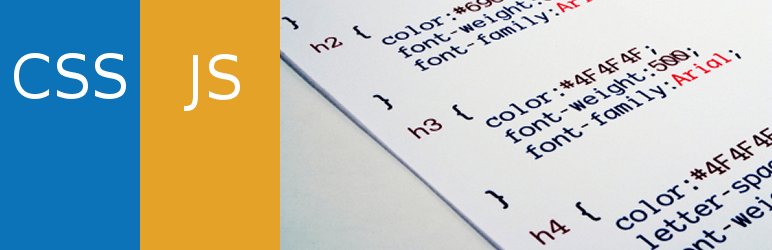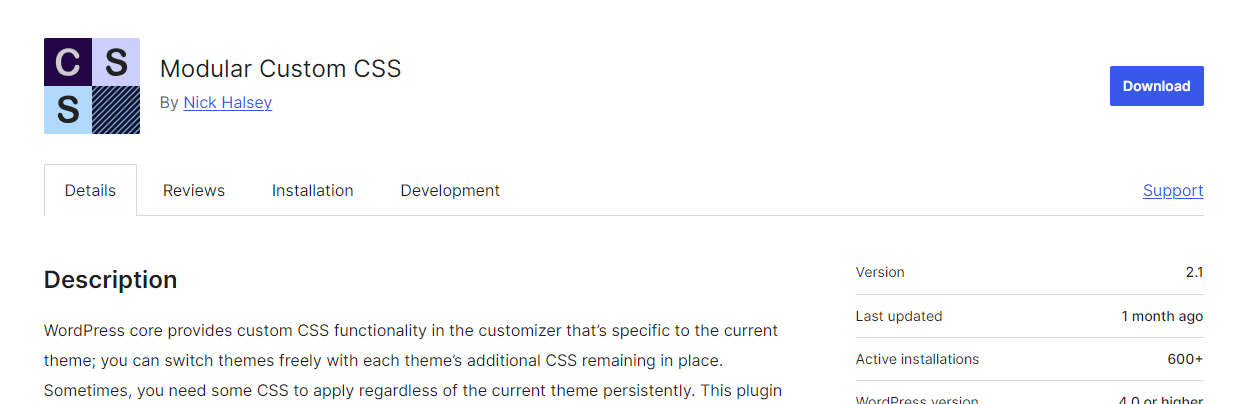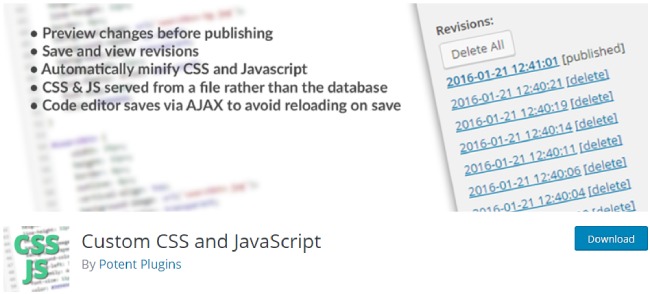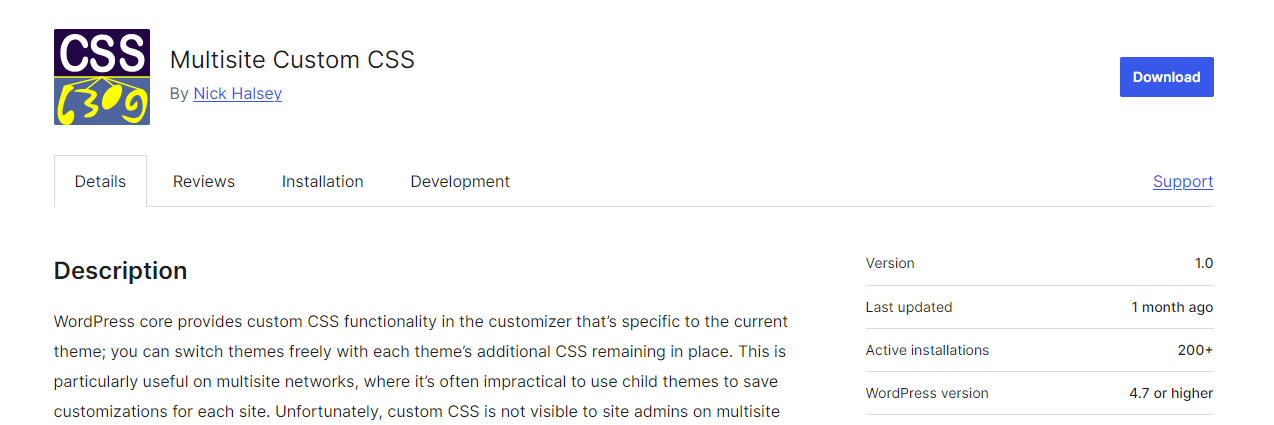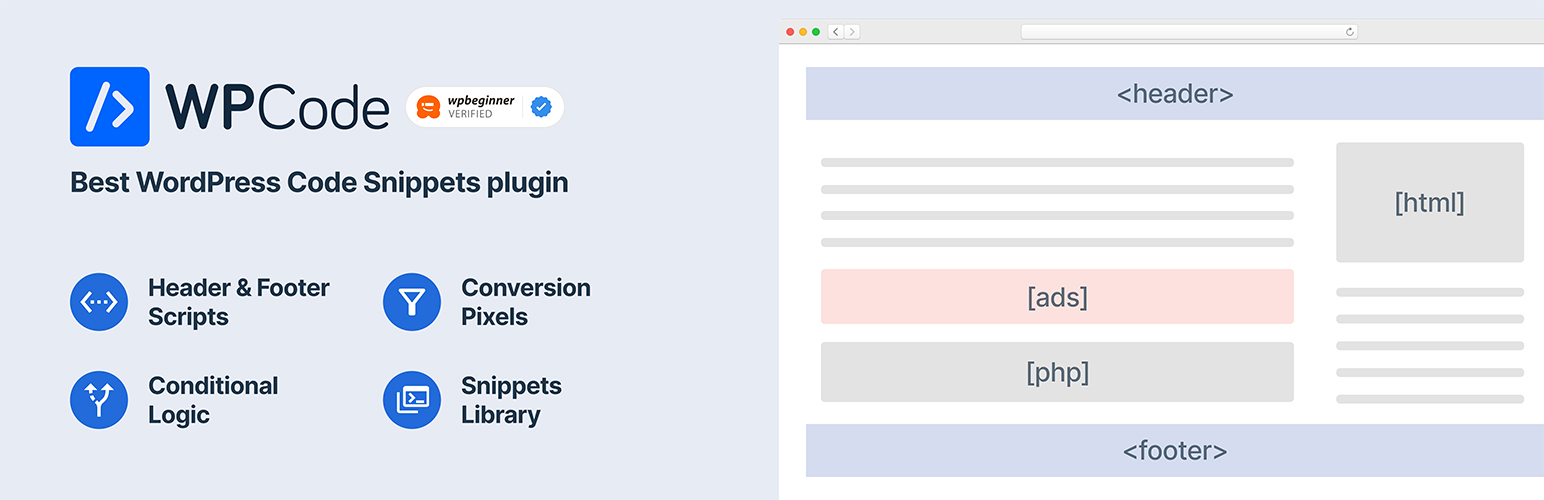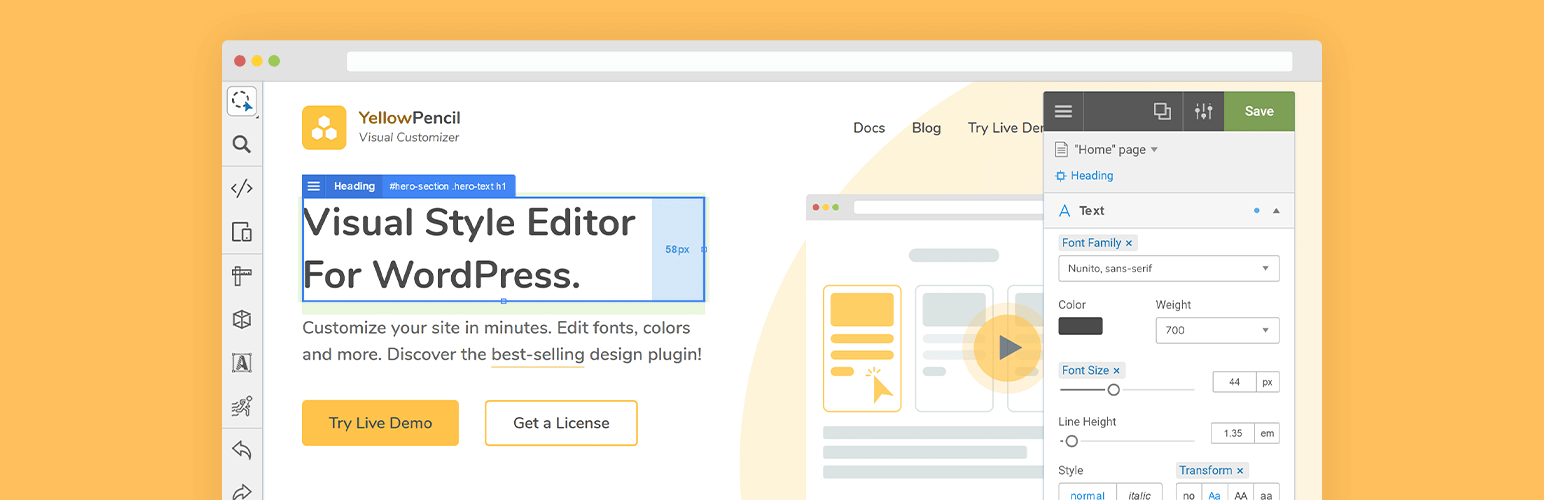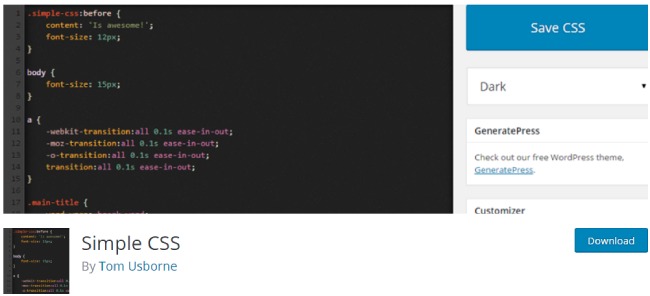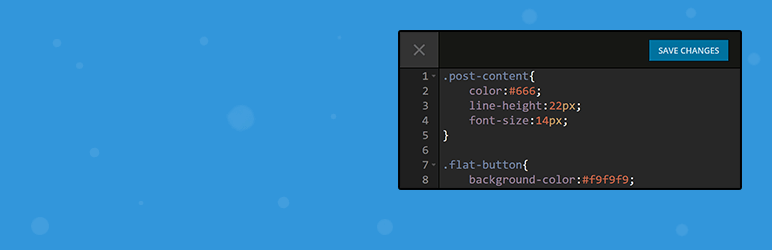WordPress Custom CSS Plugins
The WordPress.com provides one of the best feature i.e. custom CSS. Custom CSS is small portion of customizing process that you can change the look and feel of WordPress website as per your choice.
Table of Contents
The customization of CSS can be done by using the CSS Editor. You can find the setting of custom CSS on blog dashboard >>Go to my site >>Design>>Customize>>Additional CSS
Hence different types of WordPress Custom CSS Plugins are available that you can choose any of them as per your business design perspective.
1. Add Custom Codes – Insert Header, Footer, Custom Code Snippets, Custom CSS, Javascript
Simple Custom CSS plugin is the best WordPress Custom CSS Plugins that is very easy to use. You can design a WordPress website by your choice by adding a custom CSS. But in case you want to changed the theme the design style you created will also get changed.
The best feature of the Simple Custom CSS plugin is that it will not create too many queries that will not affect site performance. You can apply CSS with the help of documentation. Also, allow the user to access multiple sites.
2. Simple Custom CSS and JS
With the help of Simple Custom CSS and JS plugin, you can easily customize the design of a WordPress website without making changes on themes and plugins. You just need to add custom CSS and JSS code.
This plugin proves to have the best customization plugin. You can add as much as code you want. also even if you change the theme the CSS you applied will remain the same. and the code gets printed in the header or footer
3. Modular Custom CSS
You can add custom CSS to the complete website also can apply CSS to particular posts, pages, and WooCommerce products with the help of WP Add Custom CSS plugin. Plugin box gets created automatically so that you can apply CSS to specific posts and pages.
The changes made get applied to StyleSheet you can find the setting at the “ADD Custom CSS” Settings page. This WordPress Custom CSS Plugins is available in 3 different languages i.e. English, German, and Spanish.
4. Custom CSS and Javascript
With the help of custom CSS and Javascript plugin, you can add a wide range of CSS Styles and javascript code in the WordPress website.
By using this theme you can enhance the feel and functionality of the website. you can easily view and restore the previous changes that were made to your CSS and javascript. Hence it helps to minimize the file size.
In place of accessing the custom CSS from a database, Users can access the custom CSS and javascript code from the filesystem for enhancing the performance.
5. Multisite Custom CSS
On an administration page, TJ Custom CSS plugin activates the custom CSS manager so that you can add custom CSS code to your WordPress website.
This is also possible if you want to make changes on your website but not on the themes or plugins CSS files. The best feature is that it doesn’t require configuration, it can view changes in real-time, very easy to use.
6. WPCode – Insert Headers and Footers + Custom Code Snippets – WordPress Code Manager
AccessPress Custom CSS plugin is available free of cost so that you can add custom CSS to your website on your own. Same it does not make changes to theme and plugins file while making changes to WordPress.
This plugin is lightly weighted that can be installed within a seconds. User-friendly in nature. This plugin is suitable for every kind of WordPress theme.
7. Visual CSS Style Editor
Post/Page specific custom CSS plugin allows you to make changes to specific posts and pages. a unique area is provided so that you can attach your own CSS file in the post/page edit field.
Also, you have prior permission to decide whether you can add CSS to multiple pages or in a single page view. But this plugin works only on the WordPress 4.7 version.
8. Modular Custom CSS
This plugin provides the plugin CSS option. With the help of this theme customizer, you can make a preview in real-time i.e. live changes preview as soon as you publish the changes.
Modular Custom CSS plugin is open-source software that can be accessed publically.
9. Simple CSS
If you are looking to update a theme or a plugin this plugin will be helpful. as it allows the changes without changes to your themes or plugins.
It consists of an ace code editor for writing a good CSS code. It is Static CSS file that supports the file backup
10. Custom css-js-php
You can apply CSS, JSS, and PHP Code using Shortcodes, action or filter. this plugin is the best solution for those who are looking to make different custom code from plugin and themes for upgrading the plugin and theme without losing any customization
11. Custom CSS Pro
Custom CSS Pro plugin is a professional CSS editor. That is created for those professionals to make real-time CSS editing. it consists of simple UI i.e. user interface. This plugin is also open-source software.
These are the best free WordPress Custom CSS Plugins 2020. that are available at free of cost.