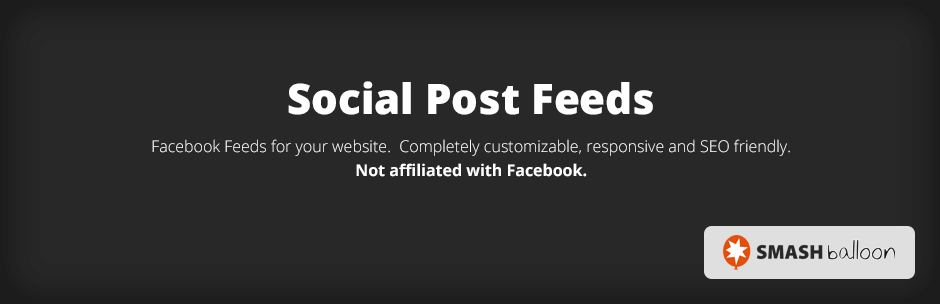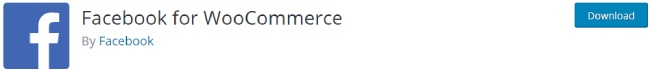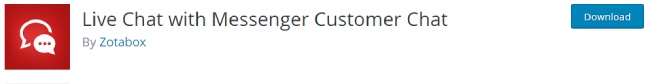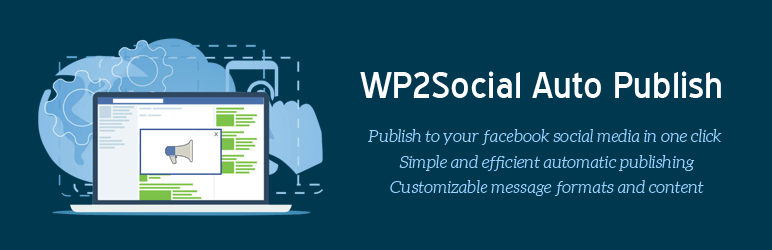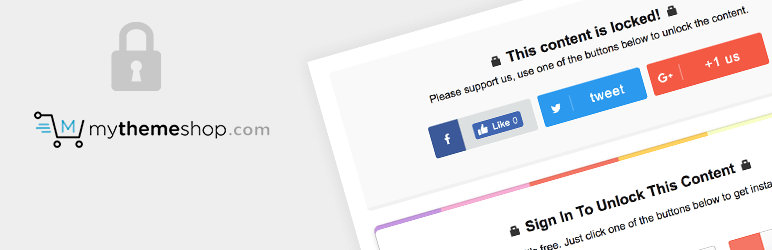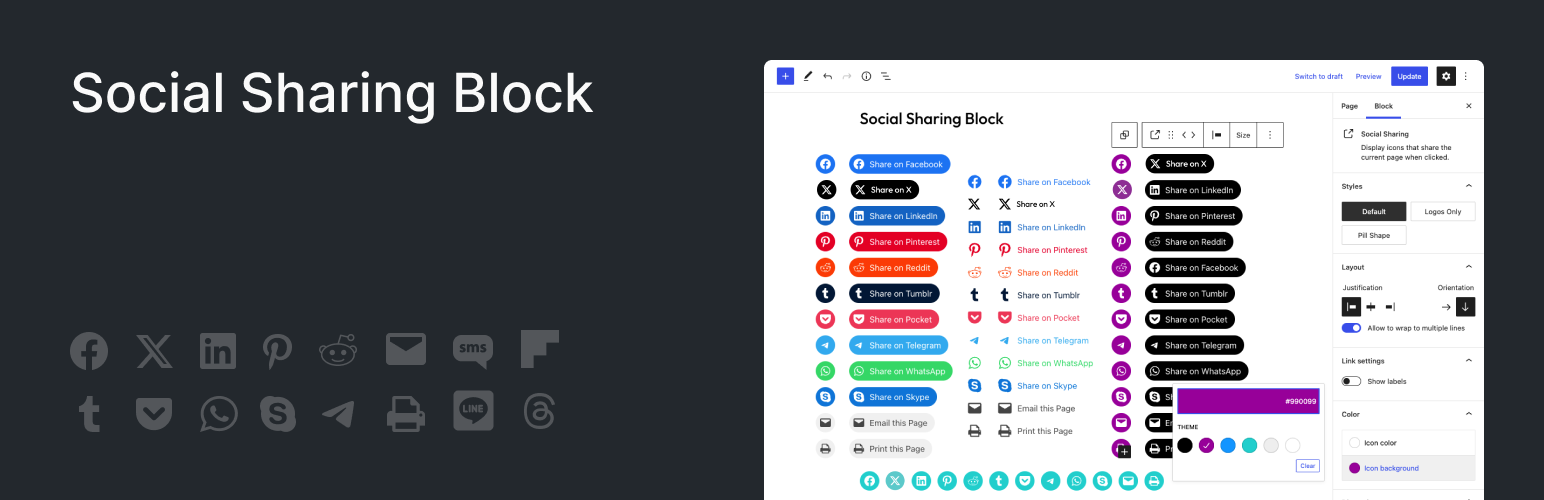WordPress Facebook Plugins
Irrespective of whatever anyone says Facebook has revolutionized the way people use the internet and social media as it is technically everywhere. Every website that you visit has something or the other to do with Facebook.
Table of Contents
It can be as simple as permitting you to drop a comment by logging in your Facebook account, promoting their own Facebook Page, or using Facebook tracking pixel to analyze user behavior.
WordPress Facebook Plugins play a major role in enhancing what a website can offer to the visitors that connects the blog/site to Facebook. Here we will discuss some of those most used plugins.
1. Custom Facebook Feed
Usually, individuals or developers do not prefer to embed a personal timeline and Facebook page as the primary content of a website. The webpage is not benefited from it as it is not indexed like normal content.
The most customizable way to add your Facebook feed in your WordPress website is through Custom Facebook Feed. It optimizes the path for the search engines to crawl in and also improves the Google ranking of the page.
It provides you with an option to add/store only the required information from your Facebook page. Suppose if you want to add only the event details or promote only a particular post that can be easily done. It is a free plugin and can be upgraded to the Pro version at $49.
2. Social SEO Responsive Timeline Feed
Yes, you read it right. It is not an article title but the name of a plugin. The peculiarity of this plugin is that it makes things quick and easy for the visitors to your site.
It allows you to put the social part of the Facebook page at the user’s fingertips and also enables you to customize the type and design of content which is to be displayed on your WordPress website.
Through excerpt and thumbnails, you can render the native version of your Facebook post in a shareable box-like blog post.
It is about social sharing feed display just as the name says. The best part is that the sharing is made easy by placing the icon just below the primary image.
3. Facebook for WooCommerce:
To prevent Facebook from grabbing the wrong images when a post is shared, a simple and to the point plugin i.e. Facebook Thumb Fixer is used. It works like magic because it uses open-graph to do this.
All you have to do is set an image to be featured and you are good to go. You can also set up a singular fallback image in case you do not intend to use the featured images.
It is available for free and is amongst the best WordPress Facebook Plugins.
4. Live Chat with Facebook Messenger:
The live chat entry by Zotabox is the most talked about and recommended WordPress Facebook plugins for your website. Quick setup and simple installation procedure have earned it the highest marks.
Your visitors will be provided with an option to like your page and leave a comment on your website irrespective of any navigation page they are on.
It has replaced the email contact form and established the connection through Facebook messenger & your Facebook page. For a real-time conversation with the user, a user needs to have either the Pages app or a Messenger.
It is one of the most resourceful methods of promoting the brand and promoting a professional relationship with the clients.
5. Facebook Messenger for WordPress:
It is a similar kind of Plugin and performs almost the same task as Zotabox. The major difference is that this is a premium plugin priced at $25 and the one mentioned above is free.
The major preference for selection of this Plugin is the flexibility in customization options that has to offer.
Just ask for the customization and you have it. You can change the Facebook blue theme and easily get WPML support.
It supervises that connecting with your business is easier and that no potential client remains unattended or ignored.
6. Social Sharing Plugin – Sassy Social Share:
This Simple Facebook plugin is one of the most recommended WordPress Facebook Plugins. Just as it is titled it is a simple plugin.
It allows you to embed the recent post, gain likes, display upcoming events and permits the users to comment about the page.
For a minimal Facebook presence, this is just the perfect plugin as it has the potential to generate maximum visitor engagement.
7. WP Facebook Auto Publish:
For sharing content one can easily use the Jetpack Connect features, but by using WP Facebook Auto Publish plugin you can do much more than that. The content can be posted automatically on your Facebook page through this plugin.
You have the option to filter and sort the type of content, text, links, and excerpts that are to be posted. It provides you with impactful options about monitoring and controlling the posts.
8. Facebook Content Locker :
When it comes to Facebook page a lot many things are included in it. And most of the times we do intend to display all the matter of the page to the visitors.
This plugin lets you lock specific contents at the back of a Facebook share dialog box.
You have an option to lock videos, texts, images, or any other content behind the Facebook login. Hence to make it convenient for the visitors who are just not interested in your social media link can easily click a close button and focus on the content of your blog/site.
9. Social Sharing Block
Social media login is a easy method to registered of any site by Social Sharing Block.
The quick and easiest method to add social login to your website is through WP Facebook Login which is attributed as the most efficient WordPress Facebook Plugins. Linking a Facebook account with the unique WP user name becomes really simple with this plugin.
Here only the login is handled by the Facebook protocol and the users are still using their WordPress user account which enables the site info to stay with only you.
10. Facebook Comment Slider :
Default WordPress comments turn out to be boring after repeated use. For adding a
substantially exclusive feature to it you can install the Facebook Comment Slider.
Using the Facebook account this plugin lets your user talk about the content of your website instead of mail/URL/name. To draw the people’s attention to the comment box it has animation and it can also expand and collapse.