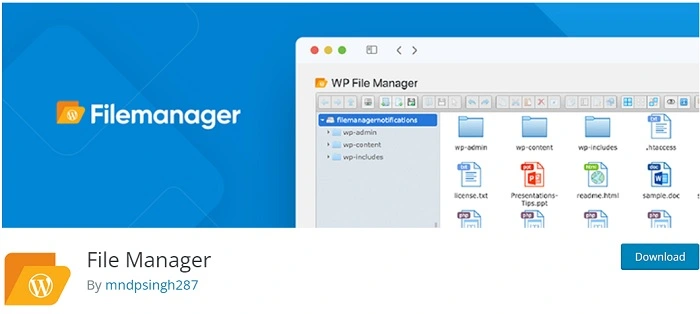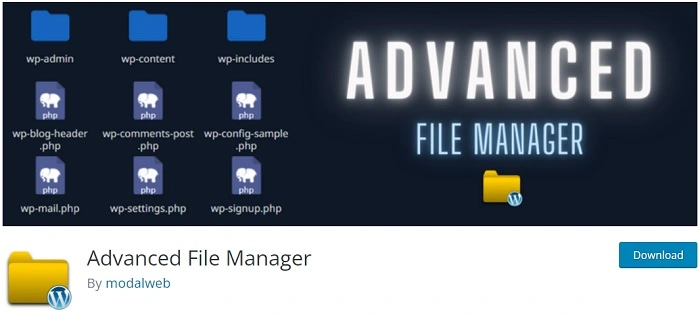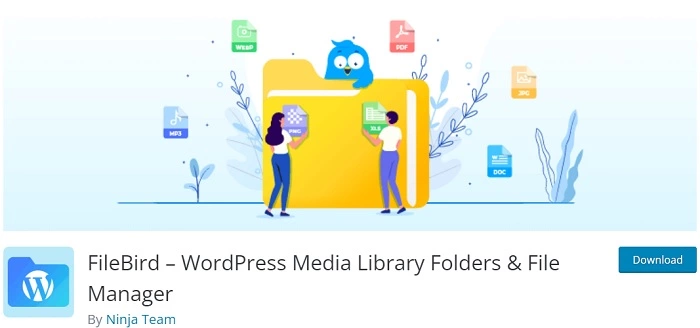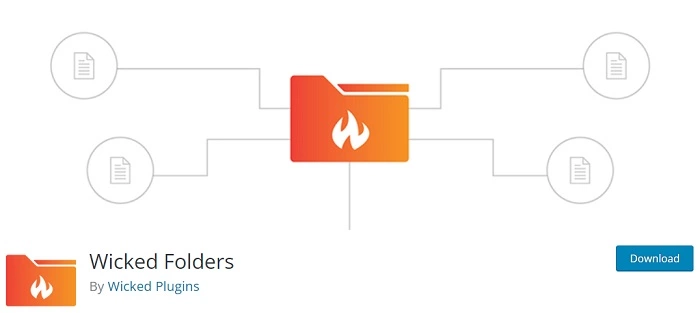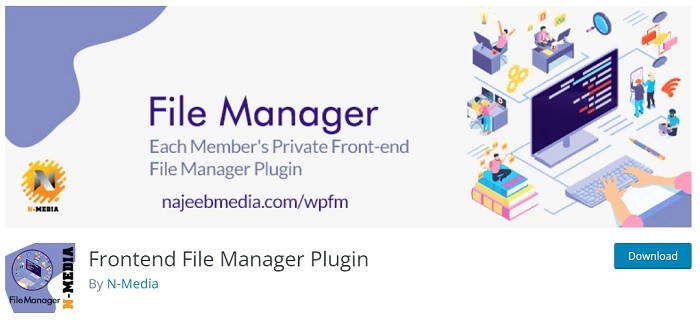File Manager Plugins
As a website owner, managing files is one of the most important things you need to do on a regular basis. Whether you’re running a blog, an eCommerce store, or any other type of website, you’ll inevitably need to upload, organize, and manage files of various types.
Table of Contents
This is where WordPress file manager plugins come in handy. With several options available, choosing the right one for your website can be overwhelming.

In this post, we have compiled the top WordPress file manager plugins for 2023 to help you organize and manage your files with ease. From drag and drop interfaces to advanced search and filtering options, these plugins offer a range of features that will make managing your files a breeze. Read on to find the perfect plugin for your website and take control of your files today!
1. File Manager
With this file management plugin, you may edit and modify your files in a variety of ways. You may upload, edit, remove, zip, download, copy, and paste the required documents with this tool.
The obtain info section, which you may access after clicking the file, is another new feature. A built-in, integrated development environment and other new features are included in this plugin.
This plugin supports audio, video, mp3, and other preview formats. Additionally, it makes changes to your root path directory so you may access files even when the WordPress website is not open.
Another improvement is the ease of code review. Additionally, a Syntax Checker is available to check code before saving files. After updating your system, your data won’t ever lose connectivity.
The free edition has a lot to offer, but if your website requires more sophisticated features, you can always choose the Pro Edition. Google Drive and Dropbox integration are a few of the new features you may be interested in.
2. Advanced File Manager
Are you seeking for features and functions that are more advanced? If so, you may find this plugin interesting. You may access information both within and outside of WordPress using this advanced file manager. You may edit, delete, zip, download, copy, and upload your files using its excellent settings and functions.
It is completely responsive and works optimally on various devices. Archives may now be made. You just need to give the file name to get started. Additionally, it supports audio and video. Additionally, this plugin allows you to alter the photographs you upload to your website.
FTP support, PDF preview, user actions, and file operations are a few other important features. Through Quicklook, you can also estimate directory sizes and examine previews for popular file kinds.
3. FileBird – WordPress Media Library Folders
You must make sure the WordPress File Manager plugin you use is intuitive and quick enough to manage your files and directories. Thousands of films, photos, and music may now be organized. The single toolbar, which gives you access to all control settings, may be your favorite feature.
It supports RTL and several languages, enabling your website to translate your files and folders in accordance with the language of your customers. You can add more file kinds than other plugins, which can only add the most popular ones.
To make your website seem more organized, use the Pro edition of this plugin, which allows you to create an infinite number of folders and subfolders.
It is perfect for web designers, bloggers, and proprietors of internet businesses. To locate the papers, films, or photographs more easily, these users must maintain track of the files they are utilizing.
4. Bit File Manager
This additional plugin could allay your worries now that you’re hunting for a trustworthy File Manager. It has FTB so you may use it without experiencing any further issues.
Automatic synchronization after the upload of folders or documents to the proper location is one of the new features. You’ll also like how easy editing and sharing files are made using this one’s light and attractive user interface.
You don’t require a database since this plugin utilizes a local file system. It includes a file browsing history so you can keep tabs on the things you upload to your website. Additionally, it includes a few added features for greater functionality.
Drag and drop functionality is another feature for hassle-free file transmission. To avoid clicking, you may always utilize the keyboard shortcuts. To use this plugin to the fullest extent, you do not need to buy add-ons. It features a wide variety of toolbars and menus.
5. Wicked Folders
You are now in complete control of the folders you will move to your WordPress website. Some tasks may be completed as easily as dragging and dropping files from your PC to your dashboard page.
For folders and subfolders, it has a tree view or hierarchical style. Items may be assigned to several folders as well. It is possible to duplicate them with this plugin. Additionally, it supports RTL and several languages to maintain compatibility with users everywhere.
Whether you’re a student, professional, or just an avid computer user, Wicked Folders will undoubtedly enhance your organizational efficiency and streamline your digital life. Say goodbye to cluttered desktops and messy file systems – with Wicked Folders, your computer organization game will be taken to a whole new level.
It contains dynamic folders that let you filter pages and order them by author and date. In the “Unassigned Items” area, you may see files that don’t have a folder. You may then determine which of them need greater organization. It just takes a few seconds to install and activate this plugin in order to have access to the dynamic directories.
6. Frontend File Manager Plugin
This serves the role of a file manager that enables users to upload files on the administrator’s behalf. You may download or remove the files you’ve saved to your directory. It also names the upload and collect buttons and safeguards the uploader script. You may start working on the UI part after you’ve finished downloading and uploading this plugin.
You can easily explore and manage your files using this frontend file manager’s quick and dependable UI. When you click on one of the items in the dashboard settings, it also displays file information. You may properly arrange folders and documents using the file types and sizes options.
For additional activities and features, you may wish to utilize the Premium version. With it, you may make directories for your website’s content organization. Security can be another feature you need to provide your visitors access to the content you submitted.
7. Folders
This responsive and user-friendly WordPress File Manager Plugins is available for download. It enables you to categorize items according to their categories and arrange your files in a logical manner.
It also features a hierarchy, which allows you to construct a folder tree view, which you can then use to organize the data from most vital to least essential. Another benefit of using a file manager is that it allows you to drag and drop files into the appropriate folders, making navigating much simpler.
This plugin has the ability to create folders and subfolders, which may then be used to organize files, movies, photos, and documents. In addition, you have the ability to place stars on the folders that you want to draw the attention of your customers to.
By categorizing and labeling their images according to the topics that they cover, bloggers can better organize their material and ensure that they are never confused again.
Keep in mind that a dependable file manager plugin may significantly increase the productivity of your WordPress website by streamlining the process of managing your files, enhancing organization, and reducing the likelihood of errors. To get the most out of what a plugin has to offer, you need devote some time to study and choose the one that meets your requirements the best.
Bottom Line
We hope you found our blog post on the top WordPress file manager plugins for 2023 helpful in your quest to organize and manage your files with ease. These plugins offer a range of features and functionalities to streamline your file management process and enhance your overall WordPress experience.
Whether you’re a blogger, a business owner, or a developer, incorporating one of these plugins into your WordPress site will undoubtedly save you time and effort. So why wait? Start exploring these plugins today and take control of your file organization like never before. Happy organizing!