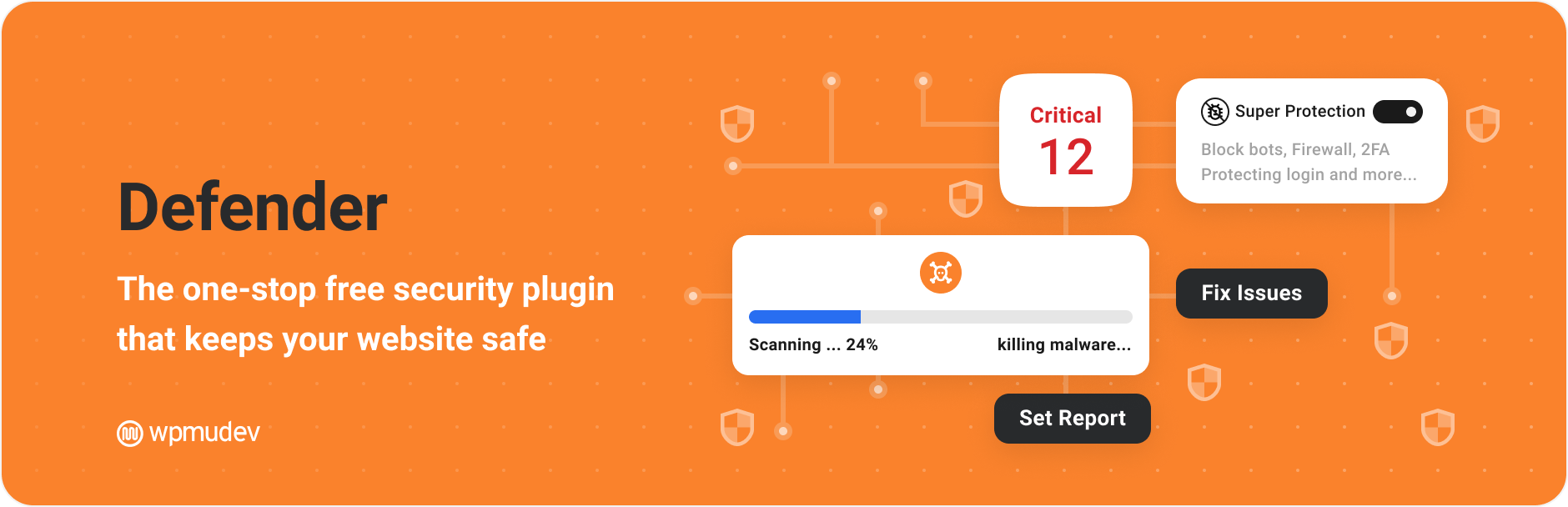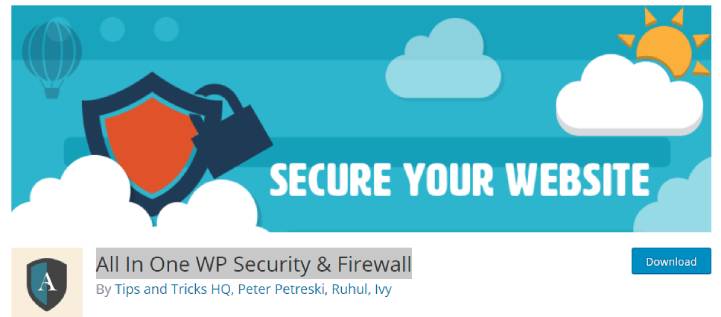Best WordPress Malware Removal Plugins
WordPress is an SEO-optimized platform, which is popularly used by many people and businesses to build their website and acquire more clients. However, due to its immense popularity, it has also become one of the main targets of malware and hackers.
Table of Contents
If you have been using WordPress for a long time, then you probably know about the horrible experience of your account getting hacked. In these situations, most people generally feel violated and start to panic about it.
However, if you do want to keep things in your hand, then you should always proceed with a no-nonsense approach and install one of the best WordPress malware scanner plugins. Besides scanning for the malware, these software programs can also help you to eliminate them from your website.
How Does the Malware Programs Enter Your WordPress Website and Affect Them?
However, before you start to know more about the plugins, you would have to understand how the malware programs reach your website first. Besides, you would also have to know about the reasons why a malware scanner plugin is crucial for you.
The WordPress platform generally offers a plethora of themes to make your website look more attractive and visually aesthetic. However, most hackers usually embed the malware or malicious codes in these plugins. Therefore, if you are thinking about downloading a third-party theme, then you would have to install a malware scanner plugin for your own good.
Sometimes, the hackers also tend to include these codes to other essential plugins and add-on applications. Therefore, if you do not use the WordPress malware scanner plugins regularly, then it would be difficult for you to find out these obnoxious programs.
While some of these malware programs generally do not make much harm, the others can make your website extremely slow. If you do not eliminate them as soon as possible, then they can also delete various essential pieces of information from your website.
Why Do The Hackers Inject Malware in the WordPress Websites?
So, as you have already understood about how malware can enter your website, now it is the time for you know about why the hackers infect a WP site. Here are some of the pointers that can help you with it.
- With malware, they can completely collapse your website
- They can track your site’s activities and your clients and visitors
- A Malware can also help the hackers to access your personal information
- It can redirect users to the hackers’ websites of interest
- The malware programs enable them to integrate their own banners and advertisements
Due to these reasons, detecting malware as soon as possible becomes very critical for every WordPress website owner.
Top WordPress Malware Scanner Plugins to Secure Your Site
Here are some of the best WordPress malware scanner plugins that you need to know about.
1. Wordfence
When talking about the best WP malware scanner plugin, the first name that comes to the mind is Wordfence. It consists of three different core features that can help to keep the malware programs away from your website. Here is what you need to know about them.
– WordPress Security Tools: The WordPress Security Tools program consists of a wide variety of security features. With them, you can filter the spam comments, monitor your website’s live traffic, limit the login attempts, and block the malicious IP address, etc.
– WordPress Firewall: With this feature, the plugin can locate and block any malicious website or traffic. The Wordfence team regularly maintains and updates it to make it more effective and efficient in its works.
– WordPress Security Scanner: Another factor, which makes Wordfence one of the best WordPress malware scanner plugins, is its security scanner feature. It scans the themes and other plugins, which you have downloaded, and deletes them if it finds them to be malicious.
2. VaultPress
Developed by Automattic, the VaultPress malware scanner plugin comes with three different plans. The first one is known as the personal plan, which includes uptime protection against malware and malicious items. The second one is a premium plan, which includes the offer of regular scans for dangerous plugins. However, to acquire this service, you would have to pay 99$ per month.
The third one is a professional plan that provides both automatic resolutions and on-demand scans. If you are using VaultPress, then you will be able to manage it from your website’s dashboard.
3. Defender Security – Malware Scanner, Login Security & Firewall
The Cerber Security, Antispam & Malware Scan plugin monitors the installation files of your WordPress and helps in detecting the signs of malware. With this efficient plugin, you can also eliminate all the dangerous programs, which might affect your website, quite quickly.
4. MalCare Security Service
MalCare Security Service, or simply MalCare, is a malicious program detector and removal plugin, which is built and developed by BlogVault. Due to its overall efficiency, many people consider it to be one of the best WordPress malware scanner plugins. Also, do you want to know the best thing about it? This security plugin is extremely affordable.
MalCare offers a plethora of security features to keep your WP website clean and fresh. However, among them, the Automated Malware Removal is considered to be the best. With this feature, you can remove the malware well your search engine or website host suspends it.
5. Sucuri Security
The Sucuri Security, or Sucuri, comes with several excellent features, such as security hardening, security activity auditing, security notifications, monitoring the integrity of files, and website firewall, etc.
The free version of the plugin scans the installation files and the core files of your WordPress websites. If it finds any inconsistencies, then it lists them on your dashboard to review them.
6. Quttera
Unlike the other plugins, the Quttera Web Malware Scanner comes with an external as well as an internal scanner. Therefore, with this plugin, you can detect various malicious programs, such as Trojan, Autorun, and other spyware and backdoors.
With this scanner, you will able be to find out if Google or the other search engines have blacklisted your WP website or not.
7. All In One WP Security & Firewall
All In One WP Security & Firewall, also known as Theme Authenticity Checker, scans the theme’s core files to find out the trace of malicious codes in them. Besides, it can also highlight the location of the malware to help you to eliminate it a lot more quickly and conveniently. Due to this reason, many people consider it as one of the best and most affordable WordPress malware scanner plugins.
8. Malcure Malware Scanner — #1 Toolset for WordPress Malware Removal
It is one of the best WordPress malware scanner plugins for restoring compromised WordPress sites. More than 10,000 site owners trust Malcure Malware Scanner. It allows to identify and eliminate dangers instantly. Thus, it cuts down on idle time. Regain your brand’s reputation, SEO, and traffic with this plugin.
It looks for malicious redirects, viruses, malware, infections, trojans, backdoors, dolohen, code injections, and more than 50,000 security risks and vulnerabilities in the complete WordPress database and files. Quickly resolve hacked WordPress SEO difficulties and stop Google blacklists. Despite being lightweight, incredibly simple, and easy to use, it is the most accurate WordPress malware scanner. Malcure makes fixing a compromised WordPress website simple.
9. Security & Malware scan by CleanTalk
Conclusion
If you are using the free version of a malware scanner plugin, then it might, sometimes, show the false results. However, they still do provide the much-required protection that can help you to keep your website fresh and safe.