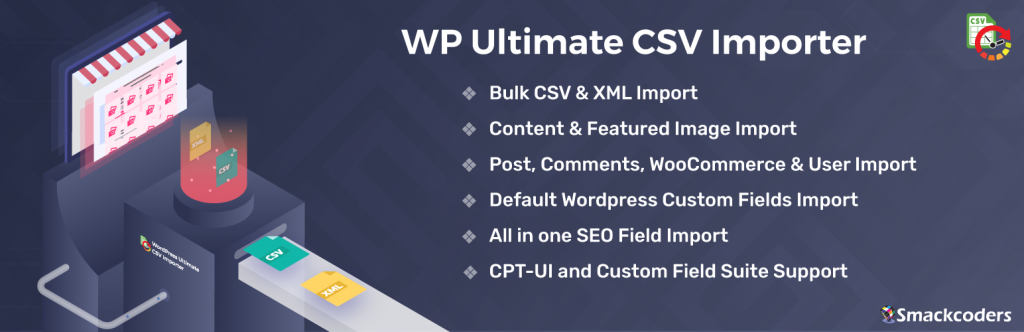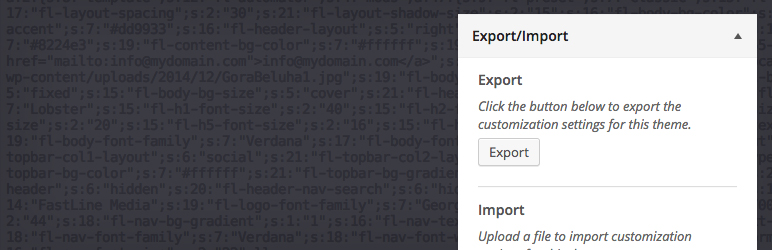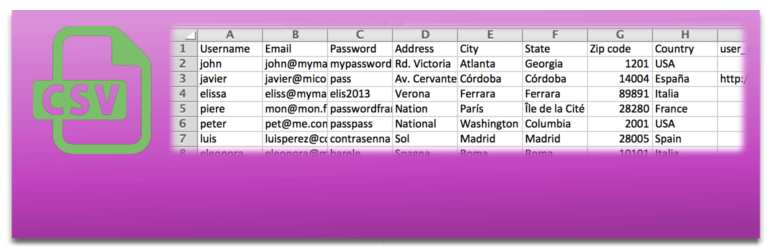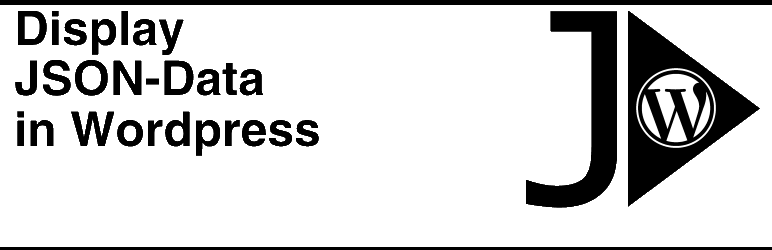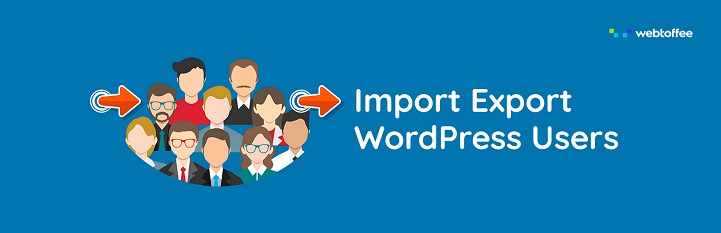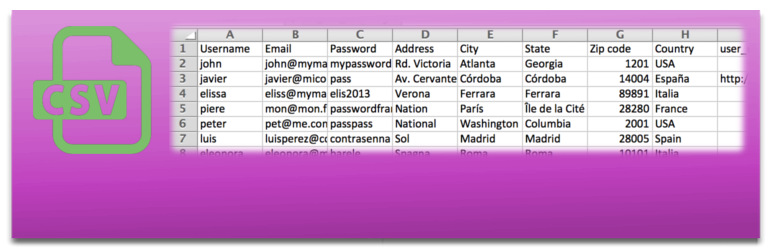Best WordPress Plugins for Importing and Exporting
In WordPress, people only think about data portability when they actually need it. Accessing any important data and importing it to a different site can be a tricky task.
Table of Contents
That is where the need for WordPress plugins for importing and exporting occurs. Most of the plugin tools offer an easy-to-use GUI where the others are constructed to serve the WooCommerce orders and user accounts.
However, maltreatment of these tools will bring in severe damage. Therefore make sure to keep a backup of the site before importing or exporting the important data.
In this post, you will learn about the 10 most popular WordPress plugin tools that help to import or export (sometimes both) the data.
Best Import Export Plugin for WordPress Data Migration
1. WP Ultimate CSV Importer
As you can guess by its name, this plugin tool offers the users to import any type of data including posts, SEO information, custom fields, users, comments, custom post types, and many others.
However, the fascinating part is that WP Ultimate CSV Importer also enables you to export those mentioned data. Moreover, with this plugin tool, you can easily import pictures from the URLs.
2. WP Al l Import
If you want to import data from XML or CSV file that is fewer WordPress-friendly, this tool can be the finest choice. It allows you to import any data no matter whether it from a new CMS or created by one of your clients.
Moreover, it does not even ask for any separate layout or element to perform the task, which makes it more desirable. It even has an export plugin.
3. Customizer Export/Import
The next in the list of popular WordPress plugins for importing and exporting includes the name of Customizer Export/Import.
When you try to recreate an accurate theme in WordPress customizer, the task is undoubtedly hectic as the theme includes a lot more options.
But, the mentioned tool systematically handles the task by enabling you to import or export the settings from the backed-up or restored file straightforwardly within the WordPress customizer.
4. Import Users from CSV with Meta
Many of the import or export plugin tools fail to manage the tasks when there is a lot of users. However, in that case, Import Users from CSV with Meta will be your rescuer.
Besides bringing new users, the plugin tool helps in updating the data for past users. Moreover, it will assist in importing the Metafiles from the tools similar to the WooCommerce.
Additionally, you can create new custom info where you can decide if you want to send any mail to the new or existing users.
5. JSON Content Importer
While discussing the advanced WordPress plugins for importing and exporting, mentioning about JSON Content Importer is crucial. This plugin tool permits you to exhibit ongoing data from JSON feed with the help of a few shortcodes.
It offers you to avail of the keyword settings and handles the displayed items to show your selected and customized content. It helps you to tailor the layouts as per your requirements through the template engine.
6. Export Media with Selected Content
At the time of exporting any post type in the platform of WordPress, media attachments are not incorporated. With Export Media with Selected Content, you can thoroughly solve this issue as the tool provides you certain options to include or exclude the media files.
7. Export and Import Users and Customers
This particular tool has a big fanbase in WordPress which allows you to choose the aspects that you want to incorporate in your export data.
With it, you are allowed to select from custom and standard post types and fields. It even lets you include the WooCommerce orders as a part of export data.
8. Import Export WordPress Users
Import Export WordPress Users enables you to shift the topic, users, comments, replies, etc from one site to another. Additionally, for the convenience of the users, the tool appears with a filter option.
With the filter option, you can decide the data range, bound the number of exported items, and also prefer the columns that are to incorporate with the shared file.
9. Advanced Orders Export for WooCommerce
It is the most flexible tool among all other WordPress plugins for importing and exporting. You can easily export all the data connected to the WooCommerce items along with the custom and Meta fields.
It is equipped with strong filters that let you select your preferred file for exporting in the files like JSON, XML, CSV, XLS, etc.
Furthermore, the code snippets that are available in the tool assist the users to incorporate compatibility in the case of some WooCommerce extensions.
10. Export All URLs
If you feel the urge of exporting all the URLs to a different site, you can try out the plugin called Export All URLs. It allows you to check out the total number of pages that are to export also helps in site migration.
11. Import and export users and customers
Simple and straightforward plugin for WordPress and WooCommerce is import and export users and customers. It is the finest WordPress plugins for importing and exporting has a delimitation auto-detector and configurable user metadata that may be automatically added from a CSV file. Additionally, it may email each imported user, and all imported meta data is available for editing on the user profile.
You may import hundreds of users or customers in a matter of seconds by importing a CSV file containing users straight into WordPress or customers into WooCommerce. Export clients or users to a CSV file with a role or registration date filter applied. Additionally, you can import meta-data, such as customer data from WooCommerce.
Conclusion
The above-discussed tools will definitely assist both the site holders and the designers and make their tasks easier. With the assistance of these tools, one can conveniently make WordPress data more portable.