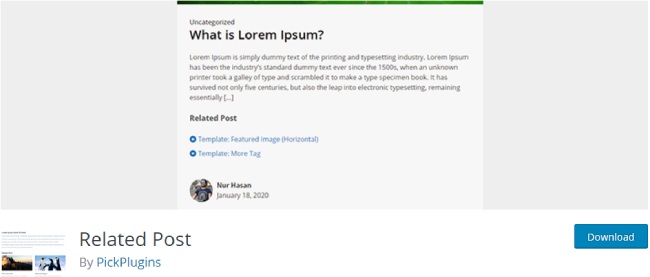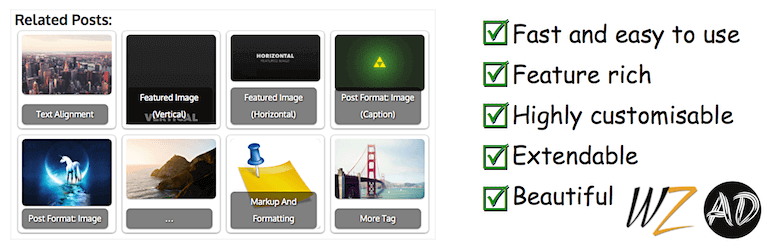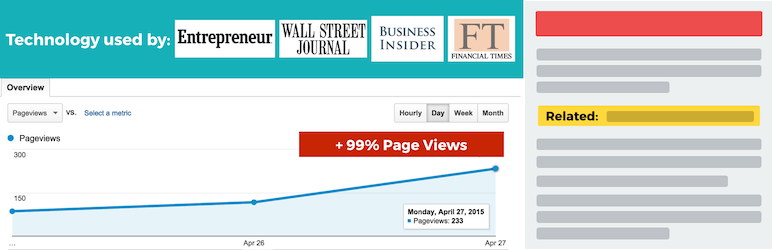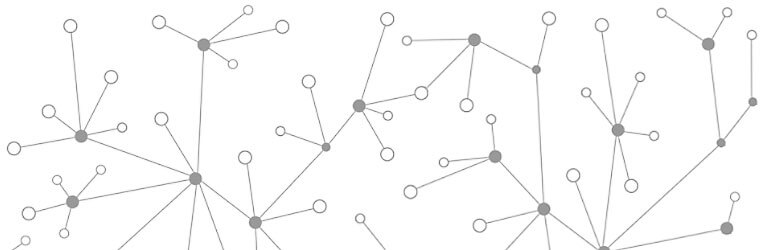WordPress Related Posts Plugins
It is important that the user must stay on your website for a longer time. Most of the users just go back from your website within 3 seconds without listing your point of view. This is a serious problem that can take your website to a low level and your conversion rate will be reduced.
Table of Contents
To avoid these types of issue you should create something post and blog that users will be engaged while reading the post. And surely they will keep reading the post if they like at very first sight.
Some of the users wait for the website’s upcoming post and blogs if they really like it.
WordPress is the best option to create a blog as it provides a variety of WordPress Related Posts Plugins for WordPress users.
You can install WordPress Related Posts Plugins on your website at a fee of cost. that will help to showcase the article on your website.
Some plugins allow the widget to show on the website sidebar or some of the plugins show the related article at the bottom of the page. your user or customer will able to browse more and more post articles continuously.
Top List of Related Posts WordPress Plugin (Reviewed)
1. Yet Another Related Posts Plugin (YARPP)
YARPP is one of the most wanted WordPress Related Posts Plugins for engaging many peoples to your post. YARPP will display the related post which has been recently added on the WordPress site. It will display the recent entries of pages, posts, and custom posts.
It will help you to minimize the bounce rate hence it will help to reform On-page SEO. If you want to show some related post with the thumbnails then you have the option to select from the setting page.
2. Related Posts Thumbnails Plugin for WordPress
After the main related posts, it will add related posts thumbnails.
You can easily customize the size and view of the post. also, you can provide a total number of related post that would be displayed including start date, categories, top text, style settings, image URL, etc.
This will help you to increase page views, will reduce the bounce rate and will improve SEO performance.
4. Related Post
WordPress Related Posts Plugins will drive more traffic to your website as it will help to increase user engagement on your content for a longer time.
The related posts will get displayed as your users will scroll the post or pages towards to bottom. you will have a display option that you can choose any one of them like Light, gray, dark or transparent theme.
you can display Related Post on the right-hand side or left-hand side.
5. Contextual Related Posts
Contextual Related Posts are very fast and easy to use, which is provided with many features.
the related post will get displayed on your feed section of the website.
Users will be able to make lots of changes as this theme is fully customizable. Also, it will permit you to keep visitors for a longer time and lower the bounce rate.
You can make use of Contextually related posts to show the posts at any location you want in your post comment.
6. List category posts
This lost category posts which is one of the WordPress Related Posts Plugins helps you to increase the visitors and pageviews.
with the single mouse click, you will able to link the related posts to each other.
with the help of shortcode, you can display the related posts anywhere at any position within content.
with the help of widget, you will be able to display related posts in any type of sidebar.
7. Inline Related Posts
Inline related post is the most effective solution to reduce the bounce rate and increase the visiting time.
With the help of inline related post plugin, you can easily place the related post boxes inside your comment section.
It easily detects the brake lines with the post without destroying any other tags. you can choose any themes, color, hover. More than 30 combinations are made available.
8. Related Posts by Taxonomy
You can increase visitors’ view time by adding related posts with widget or shortcodes. the post that has used the most common words that will be displayed on the post first.
Main features of Related Posts by Taxonomy are posted thumbnails, small footprint, limit the search, display related post, and many more.
9. Related Post By pick plugins
pick plugins will help you to show the related post within the post or another post with the help of shortcode. by your own, you can set post for a different post.
10. Custom Related Posts By Bootstrapped Ventures
A simple plugin called Custom Related Posts allows you to manually add similar posts to any of your pages, posts, or custom post kinds. You are in total control of those connected links and can decide if they are reciprocated or not.
Decide for yourself what post types the plugin is on by default. The post edit page makes it easy to establish relationships in either or both of these ways. Use a block, widget, or shortcode to show related posts with the WordPress Related Posts Plugins. Show featured images at any size as an added bonus. Import with post IDs from XML. Compatible with the Gutenberg Block Editor and the Classic Editor.
11. Jetpack by WordPress.com:
Jetpack is a multipurpose plugin that includes a Related Posts module. Once enabled, it automatically adds related posts to the end of your content. Jetpack’s related posts feature uses WordPress.com’s powerful algorithms to suggest relevant content.
If you are looking to make the edits on your own then you must use custom related posts. as it is customer friendly that anyone can make changes.