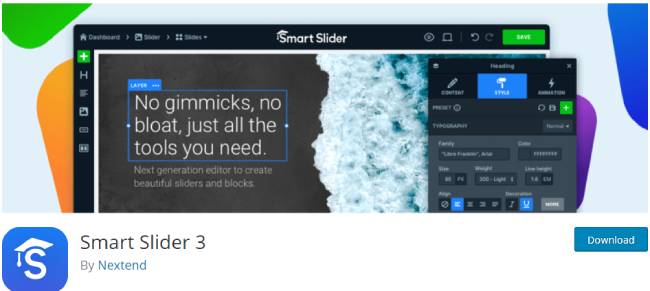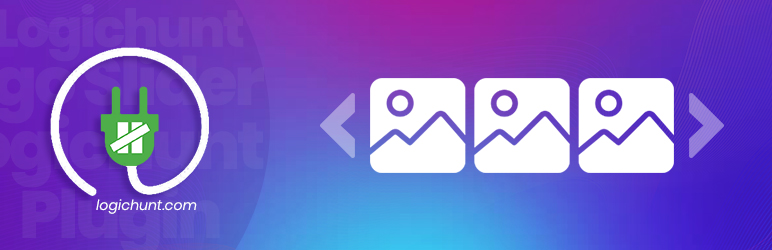WordPress Slider Without Coding
There are so many methods that you can prefer to enhance the look and feel of your website. one of the alternative ways will help you to create a professional website that will stand out from the crowd.
Table of Contents
And one of the best alternative options is to use a WordPress slider without coding.
The task of creating and adding a slider on your website can seem to be a difficult job but the fact is the task of slider creation and addition is simple because now without adding a line of code you can add a slider to your WordPress website.
You have the most alternative option to add a plugin i.e. by integrating a suitable plugin. You will find so many alternative options for this.
In this blog, we will learn that how you can create a slider. There are two different ways to create sliders.
You will come across two different types of sliders.

One of the sliders will help you to create a custom website whereas another one will help you to create a slider that can consist of dynamic content.
Static sliders
The static slider is the simple edition of the slider. the images that you want to add will be included in the static slider but it will not change anyhow from where you added it.
Consider an example that you have added a slider image on your website for advertising your gym studio. For this, you might have chosen only one of the images of your gym studio.
To any page of your WordPress post or pages, you can add a static slider. But do not ignore the fact that even ever you think of adding new images to the slider you will have to recreate it first.
In some cases, the process will seem hectic because you might want to showcase different images but with the same slider. For example on every gym posts, you will need to have a slider with different images because every gym is unique.
Fortunately, there is another alternative option to create a slider i.e.
Related Post: 6 Check Out Collection of Top WordPress Themes with Carousel Sliders
A custom slider along with the dynamic content
On your website, a static slider might look good but actually, it is not a good approach for adding your content and making it reachable to people. However, it is not a good way of showing professionalism.
This is the time when a custom slider with dynamic content will help you to showcase your website content in a professional way.
Using this option you will make sure that on your website you will have a custom post type for a gym that will consist of posts for every new gym you will add.
You might be looking to showcase what how your gym looks like by adding a slider on every gym post. With the help of WordPress, you can easily build a template for any business niche for example gym posts. Here you can even add sliders within this template.
The problem will arise if you are using a static slider. A static slider will showcase a similar image on every gym post that your user access.
And this is obvious you will be irritated because you will be looking for a slider that will showcase different images whenever your visitor opens each post.
This is the reason that why it is important to use a slider with dynamic content. When you use a dynamic slider it will allow you to build a slider only once and it will showcase different images of every post that you open up.
The plugin that can be used to create dynamic as well as the static slider is shown below
You will find a number of WordPress plugins that will help you to create both types of sliders i.e. static and dynamic slider but the top plugins that you must consider are listed below
Top 5 WordPress plugins to create a WordPress slider without coding
1. Meta Slider
This is one of the most popular sliders which has more than 800,000 active installations and rated 4.9 out of 5 stars.
This plugin is easy to use as compare to others. You can easily create SEO-optimized slideshows that will be responsive to every device and browser. Within few minutes you can create a slider with dynamic content.
This slider will enhance your blog. From the WordPress media library, you just need to select the images, into one single place drag and drop that images and add the captions for that particular slider. You can even add links and SEO fields from a single page.
2. Smart Slider 3
This slider has more than 700,000 active installations and rated 5 out of 5. It also supports the latest WordPress version. It is actually a free WordPress plugin that helps you to create a slider efficiently.
It also offers a tool to create Vimeo sliders, YouTube slider. It also builds slides directly from the posts of your WordPress.
One of the most popular options to create a WordPress slider without coding is smart slider 3. It is SEO-optimized, completely responsive, and works with almost every theme that you prefer.
You can not only create a beautiful slider with this plugin but also you will be able to tell stories about your business without adding any type of code.
3. Master Slider
Another responsive, SEO-friendly WordPress slider is a master slider. It is mainly a video slider that performs best on every major devices or browser. It comes with smooth hardware accelerated transition.
With pure swipe gesture, it supports touch navigation. It offers 8 different starter samples to create a slider fast to get effective results.
With some best WordPress practices, you can create a master slider both on the back end and front end. This result is a robust, efficient, and intuitive plugin. it works great with not only the default WordPress theme but also with the theme that you choose.
4. Slider by Soliloquy – Responsive Image Slider for WordPress
Another open-source or free WordPress plugin is crelly slider that is supported with different layers. You can add images, texts, Vimeo videos with the help of drag and drop builder and help you to easily add animations.
The best word press plugin from our entire list is crelly slider as it helps you to showcase your website content in pages as well as posts.
5. Logo Slider – Logo Carousel, Logo Showcase & Client Logo Slider WordPress Plugin
The best and most widely used WordPress plugin for showcasing logos is called Logo Slider. It goes above and beyond your expectations. Design and create anything you can think of. Customization is a breeze.
Logo Slider is a user-friendly and responsive WordPress plugin for the Logo Showcase carousel slider. A list of customers, fans, partners, teams, or sponsors’ logos can be shown on your website with this Logo Slider plugin. With the right links, you can make an image grid. On tablets and smartphones, this logo showcase plugin performs admirably. Using simple shortcodes, this Logo Carousel plugin lets you add a showcase of your logo to any page of your WordPress website. With an infinite loop of slides, this logo carousel slider may display an infinite number of logos.